AB350 PRO4 - BIOS 4.40 OC Mode Change Switch
Printed From: ASRock.com
Category: Technical Support
Forum Name: AMD Motherboards
Forum Description: Question about ASRock AMD motherboards
URL: https://forum.asrock.com/forum_posts.asp?TID=7247
Printed Date: 23 Feb 2026 at 2:12am
Software Version: Web Wiz Forums 12.04 - http://www.webwizforums.com
Topic: AB350 PRO4 - BIOS 4.40 OC Mode Change Switch
Posted By: cyatic
Subject: AB350 PRO4 - BIOS 4.40 OC Mode Change Switch
Date Posted: 11 Jan 2018 at 2:48am
|
Just updated to BIOS 4.40 and noticed a new item in the OC Tweak menu. Don't have a clue what "OC Mode Change Switch" is. Any enlightenment would be appreciated. Tried looking it up, but it's a no go. Thank you. ------------- ASRock AB350 Pro4 BIOS 4.40//Ryzen 7 1700@3900 = 1.325v//Corsair H110i//GTX 1060 6GB//G.Skill 16GB @ 3200MHz Trident Z@2933 16-18-18-38-56=1.35v (2x8Gb)//CORSAIR TX550M 550W 80+ Gold |
Replies:
Posted By: zlobster
Date Posted: 11 Jan 2018 at 4:11am
It's anyone's guess right now.  IDK if mods can request additional info, though. ------------- 1700X ZP-B1 (stock); X370 Taichi (UEFI 3.10); 16GB F4-3200C14-8GFX XMP; 256GB 960 EVO; RX 580 NITRO+ 8GB |
Posted By: srdjan1995
Date Posted: 11 Jan 2018 at 5:11am
|
As far as I've noticed, if u use AMD switch, OC settins for CPU disappear. If you use ASRock switch, you can OC your CPU. Thing is, there is no RAM OC option on the same page, where there was with 3.30 (haven't checked with 3.40, cuz I've updated to 4.40 right after I did to 3.40). What I've managed now is to OC my Ryzen 3 1200 to 4 GHz @ 1.4V. Haven't been able to OC it above 3.9GHz before. So far it is stable at 4GHz when gaming and all, temps also fine. Will check it out more. What I've also noticed is that when u overclock CPU with 4.40 bios, CPU-Z and similar software will show CPU is OC'ed, but when you go "Control Panel/System and Security/System" (right click on My Computer > properties), it is showing your CPU default clock speed (3.1 GHz in my case). Probably a bug, which I hope gets fixed with next bios update.
Anyways, I wish we would get more info when newer bios are released, like what changes were made, and if there are new options, explanation on what they do and how to use them.
|
Posted By: Xaltar
Date Posted: 11 Jan 2018 at 5:20am
More likely a windows update, not everything is tied to the UEFI 
Join the club but this is a common trend with all manufacturers. It is nice to see AGESA maturing more now and stability starting to become more of a focus than RAM frequency. I suspect it will be a while still before it settles to the point where we are used to with older generations and intel but at least I feel like we are going in the right direction now  ------------- 
|
Posted By: donalgodon
Date Posted: 11 Jan 2018 at 5:41am
| I was just coming here to ask the same questions, so hopefully someobody from ASRock can provide some details on the two options. |
Posted By: zlobster
Date Posted: 11 Jan 2018 at 5:47am
|
It never hurts to spare some 5 minutes and drop them a line on their official tech support channel as well. As Xaltar said, getting answered by ASRock officials here is very, very rare. ------------- 1700X ZP-B1 (stock); X370 Taichi (UEFI 3.10); 16GB F4-3200C14-8GFX XMP; 256GB 960 EVO; RX 580 NITRO+ 8GB |
Posted By: donalgodon
Date Posted: 11 Jan 2018 at 1:18pm
|
" rel="nofollow - I did submit the question to tech support. I forgot to ask if it was possible to downgrade back to 3.30 Anybody know that answer?
|
Posted By: Xaltar
Date Posted: 11 Jan 2018 at 1:32pm
|
You can almost always back flash the UEFI, the only exception is when there is a major microcode update (added CPU generation support), sometimes in this instance you will brick the board because the older BIOS does not contain it's microcode version and you end up with a new microcode and an old BIOS that does not know how to handle it. UEFI/BIOS updates don't always include microcode updates, you can update one without the other. With AMD this shouldn't be an issue, this kind of problem usually only happens with intel boards that receive updates to support a new CPU generation, Sandy -> Ivy, Haswell -> Broadwell etc. If you look at boards on ASRock's website you will note all the earlier gen intel boards only have UEFI updates listed that were released after the new gen support was added. This is to help users avoid bricking their boards by rolling back partially (without restoring the old microcode). As I said, AMD doesn't usually suffer from this issue as much. Personally I tend to prefer not rolling back a version number (v5.XX -> v4.XX/v3.XX) The change in version number usually signifies a large change which could include a microcode update. If a system is running well and is stable I always advise against BIOS updates. AM4 boards in particular seem to be more prone to bad flashes for some reason, you can see this on all the motherboard manufacturer forums, some quirk of the AGESA code they haven't worked out yet maybe..... Rule of thumb when it comes to rolling back BIOS versions, if the version number has changed, 1.XX - 2.XX, then don't do it. You are almost always safe with a rollback within a version, 1.10 -> 1.95 -> 1.20 for example. ASRock will usually pull older versions when it becomes unsafe to back flash to them however. If you really need to back flash a full version number or more then contact ASRock via support ticket and inquire, they can tell you with 100% certainty. I flash up and down all the time when writing reviews and trying to push overclocks to the limit but I tend to have backup boards on hand if something goes wrong, touch wood, it hasn't backfired on me yet.
------------- 
|
Posted By: ZTR
Date Posted: 11 Jan 2018 at 5:37pm
|
I downgraded back to 3.30 from 4.40 with no issues although YMMV ------------- https://valid.x86.fr/9ik35z" rel="nofollow"> 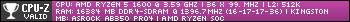
|
Posted By: Clemenator
Date Posted: 12 Jan 2018 at 4:35pm
|
When I overclock to 3.7 easy way cpuz and task manger say I am running at 2.4 When I overclock using pstates to 3.8 under asrock switch it will not save and under amd switch it saves and bios say it is 3.8 however cupz and task manger say it is 2.7 It is not a visual only bug my computer is running much slower like stock or under. So literally for me overclocking underclocks the cpu ryzen 1600 Last note the voltage will stay at what I change it to and so will the ram just not the cpu |
Posted By: donalgodon
Date Posted: 13 Jan 2018 at 1:25am
" rel="nofollow -
Did you try flashing back to 3.30?
|
Posted By: Xaltar
Date Posted: 13 Jan 2018 at 2:12am
Thanks for the confirmation ZTR  I was fairly sure that would be the case but I don't take chances with forum member's systems. ------------- 
|
Posted By: donalgodon
Date Posted: 13 Jan 2018 at 2:54am
| double post. Sorry. |
Posted By: Xaltar
Date Posted: 13 Jan 2018 at 3:18am
|
" rel="nofollow - AGESA updates really mess with fan profiles sometimes, I had to ditch an update or 2 for the same reasons. I wish AMD would just get it sorted and stop running around in circles like a chicken with it's head cut off.... Don't get me wrong, I love my Ryzen build, value for money is insane and the performance, well, 6 cores and 12 threads for the price of an 8th gen i5 or less? What's not to love? I just wish AMD would get it together and get all the kinks worked out. ------------- 
|
Posted By: donalgodon
Date Posted: 13 Jan 2018 at 3:39am
It worked for me too.
I downgraded successfully from 4.40 to 3.30. The update wasn't great for me. It seemed to be interfering with my Corsair Commander Pro's fan profiles. It sent one fan into full-speed state for no reason. I noticed it only after updating and haven't seen it again since downgrading. |
Posted By: srdjan1995
Date Posted: 13 Jan 2018 at 4:16am
| " rel="nofollow - Can someone tell me what is the max voltage I should go for when OC'ing my ryzen 3 1200? I heard something like v1.42 is the max safe voltage. Or can it go a bit higher without damaging the CPU and decreasing it's life span? Thank you :) |
Posted By: fostek
Date Posted: 13 Jan 2018 at 5:06am
|
THIS IS MY LAST ASROCK PRODUCT. |
Posted By: donalgodon
Date Posted: 13 Jan 2018 at 5:25am
Every chip is different, but as a general rule, it's best to try and keep the voltage as low as possible and still maintain stability, so there's no recommendation that will work in all cases. Personally, I undervolted my Ryzen 5 1600 deliberately to keep temps in check and was able to get a stable OC (tested) to 3.7GHz at only 1.28 Volts. IN my case, I started with the clock speed I wanted (not pushing the chip too hard) and then backed the voltage down from the 1.35 Volt default until I hit the lowest stable voltage I could reliably achieve at that speed.
|
Posted By: futurist
Date Posted: 13 Jan 2018 at 7:57am
|
" rel="nofollow - Hey all, just wondering something: I have a Ryzen 1600 and AB350 Pro4, and I just upgraded my BIOS to 4.40 in hopes of gaining a bit more stability with my build (have experienced some odd idle-time freezing with Cool n Quiet enabled). Obviously, at stock there's still some overclocking happening due to Precision Boost and XFR, but I'm not planning to tweak things myself. In that case, does anyone have any idea yet whether it's better to set the OC Mode Switch to ASROCK or AMD CBS? Thanks! |
Posted By: php42
Date Posted: 13 Jan 2018 at 10:52am
use AMD CBS. asrock mode is super buggy in the new bios so the only way to get reliable results is with a pstate overclock in AMD CBS mode. note that this means you can't use XMP profiles and will need to set your ram timings manually unless you want to run stock ram. this update seemed to provide a HUGE stability improvement, but at the cost of a whole new swath of bugs in the BIOS. DRAM voltage seems to reset to 1.35v at boot. this is fine for me since it suddenly seems to be stable at that voltage but YMMV. EDIT: just noticed you were running stock, in that case it probably doesn't matter as auto settings should be the same in either mode.
------------- https://valid.x86.fr/7gfqhh" rel="nofollow"> 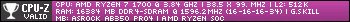
|
Posted By: futurist
Date Posted: 13 Jan 2018 at 1:21pm
|
I've set it over to AMD CBS for now. The RAM timings and voltage still appear to be correct, but with 2400mhz I don't think XMP settings really factor into my build's particular set of RAM. The "XMP" profile has always been the same as stock timings. Thanks much for the info. ------------- https://valid.x86.fr/xvxt5n" rel="nofollow"> 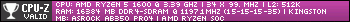
|
Posted By: ZTR
Date Posted: 27 Jan 2018 at 12:45am
|
" rel="nofollow - Did anyone try the 4.60 bios released today? ------------- https://valid.x86.fr/9ik35z" rel="nofollow"> 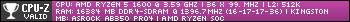
|
Posted By: php42
Date Posted: 27 Jan 2018 at 7:31am
i tried it. asrock OC mode is fixed now. DRAM voltage still locked to 1.35v. anything over 1.35 won't save. they seem to have added an option to adjust SoC voltage on the ab350 pro 4, hidden in the AMD CBS settings somewhere. it takes a VID instead of an absolute voltage (similar to pstates). there is no way to tell what this translates to in volts so i didn't touch it. default value is 0 so who knows. i reverted back to P3.30. once they fix DRAM voltage it'll be a solid upgrade. stability is otherwise hugely improved (for me 4ghz will now boot into windows, previously 3.9 wouldn't even post). ------------- https://valid.x86.fr/7gfqhh" rel="nofollow"> 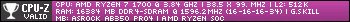
|
Posted By: ZTR
Date Posted: 27 Jan 2018 at 3:21pm
|
Flashed 4.60 Still no memory overclocking in OC Tweaker like it was in 3.30 for non XMP memory stick :( Reverted back to 3.30 ------------- https://valid.x86.fr/9ik35z" rel="nofollow"> 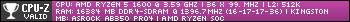
|
Posted By: chubalz
Date Posted: 10 Feb 2018 at 3:49am
|
" rel="nofollow - I found also a bug in 4.50. In CPUZ and BIOS my Ryzen is 3.6Ghz but in windows and cinebench its only 3.19ghz. Which is correct? I dont want to revert 3.20 because i can now run my ram to 2800mhz ------------- Ryzen 5 1600 3.80ghz @1.3375v Asrock X370 Gaming X 5.20 Bios CM MA610P Aorus Xtreme Gtx1080ti Gskill Trident Z RGB F4-300016D-16GTZR @2800mhz SamsungEvo 250 2Tb Firecuda 1Tb WDBlack Corsair RM650X |
Posted By: dave233e
Date Posted: 10 Feb 2018 at 7:09pm
|
" rel="nofollow - Updated BIOS to 4.60 -> on default settings voltage is way off and temps which are usually 33-35c are now 60-70c but I haven't left it running very long at 1.392-1.42V - tried turning core boost off so I don't know what's wrong. It also says 3.19 in windows setting Manually overclocking it back to default 1.23v and it won't save either. Is there a config I can fix this? concerned about damaging ryzen otherwise I'll revert back to 3.30 updating bios is no joke lol will straight up fry your components |
Posted By: daro
Date Posted: 31 May 2018 at 3:02am
|
Hello, I updated my Asrock AB350M to 4.6 BIOS (3.0 before) and my system slowed down considerably. Sometimes RyzenMaster or CPU-Z see the base clocks, and they do not see those made in the BIOS. This is progress ??? Is there anything I should change? Is this BIOS broken? W.T.F See here https://photos.app.goo.gl/T95jF0AYCcHxLvrb2" rel="nofollow - https://photos.app.goo.gl/T95jF0AYCcHxLvrb2
|
 srdjan1995 wrote:
srdjan1995 wrote: