AB350m Pro4
Printed From: ASRock.com
Category: Technical Support
Forum Name: AMD Motherboards
Forum Description: Question about ASRock AMD motherboards
URL: https://forum.asrock.com/forum_posts.asp?TID=7248
Printed Date: 06 Feb 2026 at 8:25am
Software Version: Web Wiz Forums 12.04 - http://www.webwizforums.com
Topic: AB350m Pro4
Posted By: sergenthalo
Subject: AB350m Pro4
Date Posted: 11 Jan 2018 at 6:10am
|
Hello, I tried updating the bios of my AB350m Pro4 to 4.30, however I have a black screen on boot and no post now. Here is the process I took to update the bios from 3.30:
Next, I tried to clear cmos, no dice. Try different sticks of memory, different dimm slots, and video cards, still no post. Now I'm letting it sit with the power unplugged, cmos jumper set, cmos battery pulled. |
Replies:
Posted By: zlobster
Date Posted: 11 Jan 2018 at 6:19am
|
After that much work you've already done, I can think of only 1 thing that's left to do... ------------- 1700X ZP-B1 (stock); X370 Taichi (UEFI 3.10); 16GB F4-3200C14-8GFX XMP; 256GB 960 EVO; RX 580 NITRO+ 8GB |
Posted By: sergenthalo
Date Posted: 11 Jan 2018 at 12:34pm
|
I tried my computer a few minutes ago. It still will not post, a ticket was submitted to Asrock earlier today. |
Posted By: donalgodon
Date Posted: 11 Jan 2018 at 12:45pm
| Let us know what they say. I'm curious about this. Hope you get it resolved quickly. |
Posted By: Xaltar
Date Posted: 11 Jan 2018 at 1:20pm
Bad flash by the sound of it  Will need an RMA. At least ASRock is good with bad flash RMA issues, you shouldn't have any problems with the process. AM4 boards are particularly bad with bad flash issues it seems. You have already done everything you can to troubleshoot, if a thorough CMOS clear (battery out and power removed) doesn't help then there is nothing more to try. ------------- 
|
Posted By: sergenthalo
Date Posted: 11 Jan 2018 at 3:38pm
|
Figured, I'll update as things go. I've updated the bios on this motherboard a bunch of times, although I usually wait a few weeks. Felt like being a guinea pig this time. |
Posted By: Xaltar
Date Posted: 11 Jan 2018 at 3:39pm
Good luck  ------------- 
|
Posted By: sergenthalo
Date Posted: 12 Jan 2018 at 8:24am
|
I got my RMA approved with zero pushback. Pretty quick and painless compared to other companies I've dealt with. Now to tear the whole thing apart. |
Posted By: sergenthalo
Date Posted: 14 Jan 2018 at 3:33pm
| I'm still going to send out my other motherboard, but I didn't want to wait a few weeks to get my board back. I decided to pick up another AB350m Pro4 and tested the upgrade. I used a new thumb drive and also downloaded 3.40 and 4.30 again. I got the same exact result, however this time I started with bios 3.00 as that is what was on the motherboard. So, looks like I'll be staying away from this bios update. |
Posted By: J Z
Date Posted: 14 Jan 2018 at 5:24pm
|
------------- Kind Regards, JZ https://shop.JZelectronic.de - Der Shop mit ausgesuchter ASRock Profi Hardware https://www.facebook.com/asrock.de |
Posted By: zlobster
Date Posted: 14 Jan 2018 at 8:54pm
|
@sergenthalo why do you love that particular UEFI version (4.30) so much? If it works with 3.30, don't touch it! That's especially true with ASRock. If you check my sig you'll see I'm also on an old version. That's for a reason. Now, please don't get me wrong, I'm not trying to put the blame on you. If a company makes some update public, it's safe to assume this update can be applied safely. Well, welcome to the world of ASRock.  @J Z What if OP sprichts keine Deutsch? Can you please elaborate for the non-German-speakers, what are we seeing in this video? ------------- 1700X ZP-B1 (stock); X370 Taichi (UEFI 3.10); 16GB F4-3200C14-8GFX XMP; 256GB 960 EVO; RX 580 NITRO+ 8GB |
Posted By: sergenthalo
Date Posted: 15 Jan 2018 at 10:55am
|
I don't really have any love for 4.30, I just felt like testing out the newest bios version. I'm just posting my experience with it in case someone else is searching. Right now, I'm on my third motherboard and sitting tight on 3.30. All is well and I'll test out Asrock's RMA process. |
Posted By: delfin64
Date Posted: 15 Jan 2018 at 11:08pm
|
I updated my bios about four times now. At the moment I`m using bios 4.30. Only thing i noticed that windows 10 don`t recognize my Ryzen 3 1200 OC and shows 3,09Ghz instead 3,9Ghz that is applied in bios. Cant run my Corsair Vengance LPX 2400Mhz, 1,2v, CL14-16-16-31, 2x4GB on XMP .2 profile - 2666Mhz without crashing, never could so i stayed on on XMP.1 2400Mhz. No other changes noticed in everyday use. I was using bios 3.10 for few moths and not planning to update till cpu change but because of spectre cpu security flaw I decided to update bios to newest version. I don`t know if bios 4.30 fixed it but I do recommend everyone to update bios to version that will make ours PC secure again. Before AB350M Pro4 i was "using" Motrar and Motar Arctic B350M from MSI and both died after first bios flash. Avoid those.
|
Posted By: zlobster
Date Posted: 15 Jan 2018 at 11:52pm
AMD claim they are only vulnerable to Spectre 1st and 2nd variants. 1st variant is fixable by OS patch. Since AMD is claiming second Spectre variant is hard to execute, so they are rolling OPTIONAL UEFI fixes. As for ASRock, I'd stay from their new UEFI updates. Too often they are broken. ------------- 1700X ZP-B1 (stock); X370 Taichi (UEFI 3.10); 16GB F4-3200C14-8GFX XMP; 256GB 960 EVO; RX 580 NITRO+ 8GB |
Posted By: delfin64
Date Posted: 16 Jan 2018 at 12:32am
|
" rel="nofollow - [URL=][/URL]Can you give link to AMD statement about issue? I got bad experience with MSI Mortar B350 motherboards, confirmed by service person from my Pc shop that they are the ones that got most returns becouse faults. Personally if my bios is working good I'm not touching it unless I want support for new cpu or fixes that I need. In my opinion read assumptions many Uefi flash chips are faulty/low quality in B350 motherboards. Must be poor quality control from chip manufacturer. |
Posted By: PetrolHead
Date Posted: 16 Jan 2018 at 1:00am
|
I guess I'll avoid the newest BIOS for now... By the way, another security flaw was disclosed this month ( https://www.theregister.co.uk/2018/01/06/amd_cpu_psp_flaw/" rel="nofollow - https://www.theregister.co.uk/2018/01/06/amd_cpu_psp_flaw/ ), but AMD will provide a fix for a limited number of firmware versions. It'll be interesting to see whether that fix will make it to ASRock's motherboards. ------------- Ryzen 5 1500X, ASRock AB350M Pro4, 2x8 GB G.Skill Trident Z 3466CL16, Sapphire Pulse RX Vega56 8G HBM2, Corsair RM550x, Samsung 960 EVO SSD (NVMe) 250GB, Samsung 850 EVO SSD 500 GB, Windows 10 64-bit |
Posted By: zlobster
Date Posted: 16 Jan 2018 at 2:24am
http://www.tomshardware.com/news/amd-patches-spectre-flaw-variants,36323.html http://www.amd.com/en/corporate/speculative-execution There u go! ------------- 1700X ZP-B1 (stock); X370 Taichi (UEFI 3.10); 16GB F4-3200C14-8GFX XMP; 256GB 960 EVO; RX 580 NITRO+ 8GB |
Posted By: sergenthalo
Date Posted: 24 Jan 2018 at 6:54am
|
Just a final followup. Asrock received my board on 1/19/2018 and then shipped out a replacement on 1/22/2018. That's extremely quick and this has been by far the best RMA experience I've had. ------------- https://valid.x86.fr/561vk5" rel="nofollow"> 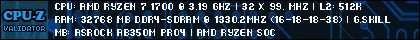
|
 Format thumbdrive to FAT32, copied over 3.40 bios
Format thumbdrive to FAT32, copied over 3.40 bios