x399 Memory Issues
Printed From: ASRock.com
Category: Technical Support
Forum Name: AMD Motherboards
Forum Description: Question about ASRock AMD motherboards
URL: https://forum.asrock.com/forum_posts.asp?TID=7607
Printed Date: 27 Dec 2025 at 2:06pm
Software Version: Web Wiz Forums 12.04 - http://www.webwizforums.com
Topic: x399 Memory Issues
Posted By: rockstarbill
Subject: x399 Memory Issues
Date Posted: 08 Feb 2018 at 6:28am
|
" rel="nofollow - Hello all, Just built a system with a 16 core Thread Ripper and the x399 Taichi motherboard. All works well, except for my memory. It will not boot unless I have it set to Auto, and when it is, it runs at 2133 vs the 3200 the memory is spec'd for. The memory kit (4x16GB) is: Corsair CMR64GX4M4C3200C16 VENGEANCE RGB 64GB DDR4 3200 (PC4-25600) C16 Desktop Memory I get that the XMP Profile is for Intel Chips and likely will not work with my AMD chip, but is there anything I can do to get the memory to run at 3200? Thanks in advance
|
Replies:
Posted By: antorsae
Date Posted: 08 Feb 2018 at 7:33pm
|
I too have the same issue. Have 64 Gb on 4 slots and cannot get 3200 stable w/ 2 x 1080 Tis. It's funny but memtest works ok both 3200 and 2133 but when I do 3200 I get PCIe errors after few hours (or days) of intense number crunching (GPU-side, deep learning). Memory on AMD processors is still a mess.
|
Posted By: datonyb
Date Posted: 09 Feb 2018 at 2:35am
ryzen dram calculator written by 1usmus it has settings to work with the threadripper as well ------------- [url=https://valid.x86.fr/jpg250]  [/url] [/url]3800X, powercolor reddevil vega64, gskill tridentz3866, taichix370, evga750watt gold |
Posted By: ssateneth
Date Posted: 12 Feb 2018 at 3:17am
|
Hi. Official DDR4 speed support on X399 in your setup is 2400MHz (Dual rank, 1 DIMM per channel). Anything higher than that is overclocking and not guaranteed. If you get 2400MHz then there is no problem with your setup. If you want faster speeds, I recommend visiting an overclocking forums. But as this is a technical support for and not an overclocking forum, you should expect support that is within technical specifications put in effect by the manufacturers. https://techreport.com/review/32474/the-tech-report-system-guide-september-2017-edition/4%20" rel="nofollow - https://techreport.com/review/32474/the-tech-report-system-guide-september-2017-edition/4
"Ryzen Threadripper CPUs are subject to similar limitations, just with four memory channels instead of two:
" 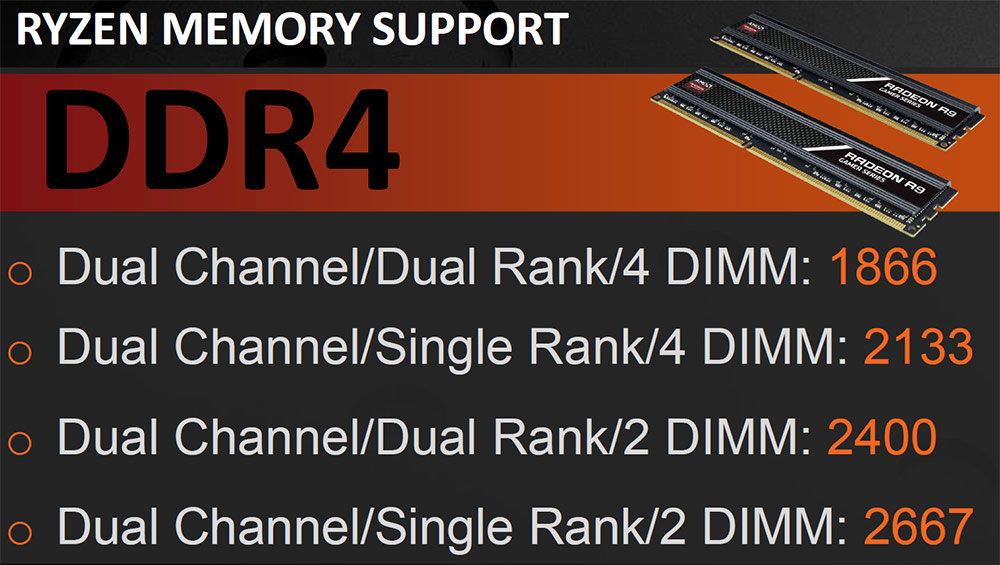 ------------- MB: X399 Taichi, UEFI L3.32 VGA: EVGA 1080 Ti FTW3 PSU: Seasonic PRIME 1300 W PLATINUM CPU: AMD Ryzen Threadripper 2950X MEM: 4x16GB, 3600MHz G.Skill Trident Z F4-3600C17Q-64GTZKW |
Posted By: MisterJ
Date Posted: 12 Feb 2018 at 5:02am
|
ssatenth, what makes this "Official". It is not from AMD and it is months old after several new BIOS and AGESA releases. If anyone wants "Official" information, they should open an "Official" AMD Technical Support ticket and ask them for up-to-date information. This is old and certainty not "Official". Enjoy, John. ------------- Fat1 X399 Pro Gaming, TR 1950X, RAID0 3xSamsung SSD 960 EVO, G.SKILL FlareX F4-3200C14Q-32GFX, Win 10 x64 Pro, Enermx Platimax 850, Enermx Liqtech TR4 CPU Cooler, Radeon RX580, BIOS 2.00, 2xHDDs WD |
Posted By: antorsae
Date Posted: 13 Feb 2018 at 2:42am
|
I finally managed to get (so far stable) 3333 Mhz on my TR1950X w/ Linux + Windows. I used the memory calculator suggested in this forum and entered values on the UEFI part next to the PCIe stuff/etc where you have to enter values in hexadecimal (not on the OC Tweaker Mem settings).
|
Posted By: ssateneth
Date Posted: 14 Feb 2018 at 12:30am
Ok, let me try this another way. You want info directly from AMD? Here is info directly from AMD.  ------------- MB: X399 Taichi, UEFI L3.32 VGA: EVGA 1080 Ti FTW3 PSU: Seasonic PRIME 1300 W PLATINUM CPU: AMD Ryzen Threadripper 2950X MEM: 4x16GB, 3600MHz G.Skill Trident Z F4-3600C17Q-64GTZKW |
Posted By: datonyb
Date Posted: 14 Feb 2018 at 3:06am
|
good news then i hope it remains nice and stable for you mate ------------- [url=https://valid.x86.fr/jpg250]  [/url] [/url]3800X, powercolor reddevil vega64, gskill tridentz3866, taichix370, evga750watt gold |
Posted By: MisterJ
Date Posted: 14 Feb 2018 at 4:24am
|
Thanks, ssatenth. I stand by my post. There is nothing here that says 2667 MHz is the absolute maximum for TR. It may be for this system, I doubt it, but there are many running faster memory speeds including me. AMD technical support may well have a different response and this my be an old result. Enjoy, John.
------------- Fat1 X399 Pro Gaming, TR 1950X, RAID0 3xSamsung SSD 960 EVO, G.SKILL FlareX F4-3200C14Q-32GFX, Win 10 x64 Pro, Enermx Platimax 850, Enermx Liqtech TR4 CPU Cooler, Radeon RX580, BIOS 2.00, 2xHDDs WD |
Posted By: datonyb
Date Posted: 15 Feb 2018 at 3:11am
|
guys confusion here i think is the difference between absolute max memory speed and maximum supported speed ------------- [url=https://valid.x86.fr/jpg250]  [/url] [/url]3800X, powercolor reddevil vega64, gskill tridentz3866, taichix370, evga750watt gold |
Posted By: kerberos_20
Date Posted: 15 Feb 2018 at 6:02am
|
its the speed which will work for anyone for higher speeds its all about luck ------------- http://valid.x86.fr/diq4l4" rel="nofollow">  http://www.userbenchmark.com/UserRun/47132492" rel="nofollow - userbenchmark |
Posted By: orionbg
Date Posted: 17 Feb 2018 at 4:45am
|
I'm running 3200MHz G.Skill Trident Z RGB 4x 8GB Cas14 without any issues on my 1950x. ------------- Asrock X399 Taichi, AMD Threadripper 1950X, 32GB G.SKILL TridentZ RGB 3200MHz, 256GB Samsung PM961 nvme, 512GB Samcung 850 EVO, 512GB Intel 5400S, GTX1080Ti FE, Lian-Li PC-O11WGX case, Custom W.Loop |
Posted By: HUSK
Date Posted: 04 Apr 2018 at 8:42am
|
I'm currently only able to reach 3200mhz quad channel and remain stable using XMP profile and moving ram to a2,b2,c2,d2 slots on Asrock Tiachi X399. Though I have Tridentz that should run 3600. ------------- HUSK |
Posted By: steveg
Date Posted: 04 Apr 2018 at 1:54pm
" rel="nofollow -
I keep seeing this but I think we are also letting the companies a bit off the hook. There is a lot of deliberate presentation, in both the motherboard vendor and in memory vendors implying that they are selling products that are specifically validated to run the various speeds. When I go to buy a motherboard, like I did the ASRock Z370 (intel in my case) killer sli/ac, and in all the literature it hypes the fantastic capabilities of 4000+ memory speed OC capability, and then provides a "QVL" list that implies that if followed you should get these speeds. In many cases the memory vendor has done the same, and making a larger profit on these speeds, there really is a bit of truth in advertising issue occurring. They are *advertising and charging a premium*. They need to be a little more carefull and diligent to make sure that the chances of a QVL match missing the mark is a little more rare. I have been building systems for 20 years and have enjoyed some overclocking. But in the past when when I bought a video card that had a heavy fan and was considered a potential overclocker it was advertised at the realistic frequency with an understanding that with the fan you may get some extra performance. That is quite different than advertising it at the top frequency, charging based on that frequency, providing a list of motherboards it should operate at that frequency with, and then making a disclaimer on a website that says "well, if everything lines up" and having what looks like half the user base getting less than the advertised frequency? (Sorry that is not directed toward you personally, rather the situation)
|
Posted By: starmax
Date Posted: 06 Apr 2018 at 1:25am
| I have 4x 3733 TridentZs in mine and they run great at 3600/1.4v using the XMP profile |
 rockstarbill wrote:
rockstarbill wrote: