X399 Tahichi power connections
Printed From: ASRock.com
Category: Technical Support
Forum Name: AMD Motherboards
Forum Description: Question about ASRock AMD motherboards
URL: https://forum.asrock.com/forum_posts.asp?TID=7617
Printed Date: 06 Feb 2026 at 8:25am
Software Version: Web Wiz Forums 12.04 - http://www.webwizforums.com
Topic: X399 Tahichi power connections
Posted By: loooper15
Subject: X399 Tahichi power connections
Date Posted: 09 Feb 2018 at 12:22am
|
All, I have recently purchased the X399 Taichi, a 1950x, and a rm850x by corsair. While trying to troubleshoot I found other threads referring to using a PCI-e cable instead of the 8-pin CPU cable and splitting the other 8-pin into 4. I have verified both of these cables say CPU on the plug. Remove the 4pin plug, fans spin, no bios screen though. Plug in the 4 pin, hear a slight noise, no boot, no fans, nothing. I have reset, memory and CPU... :( I also have a gtx 780 in the build as the video card, strictly using this for encoding and streaming pc. PS: https://www.newegg.com/Product/Product.aspx?Item=N82E16817139214 Memory: https://www.newegg.com/Product/Product.aspx?Item=N82E16820236263 Cooler: https://www.newegg.com/Product/Product.aspx?Item=N82E16835181103 I wondering, maybe I have them in the wrong spot on the power supply. Should the both the plugs for the CPU be plugged into the top two? The two on the far right, top and bottom? I feel I have tried every combo with no luck.. 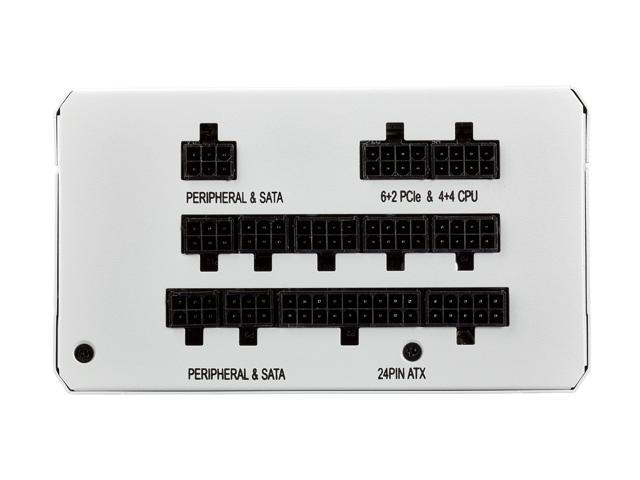 Thanks in advance! |
Replies:
Posted By: MisterJ
Date Posted: 09 Feb 2018 at 1:11am
|
loooper15, either that PS is not up to the job or I am mistaken. I suggest you talk to the PS support people. For the CPU you need an 8-Pin, 4-Pin and 24-Pin. It does not look like this PS supplies your needs. Please do not connect the PCIe cables to the CPU connectors and make sure the 4-pin connectors are not rotate 90 degrees which we have seen more than once. Enjoy, John. EDIT: Great picture - Thanks! ------------- Fat1 X399 Pro Gaming, TR 1950X, RAID0 3xSamsung SSD 960 EVO, G.SKILL FlareX F4-3200C14Q-32GFX, Win 10 x64 Pro, Enermx Platimax 850, Enermx Liqtech TR4 CPU Cooler, Radeon RX580, BIOS 2.00, 2xHDDs WD |
Posted By: loooper15
Date Posted: 09 Feb 2018 at 2:26am
|
" rel="nofollow - Thanks for the response MisterJ. are you saying a 4+4 split wont work? I have two 4+4 split conntectors, one goes to the 8pin the the other is split going to the 4 pin slot. What's interesting is the motherboard manual shows the latch for the 4 pin plug on the right, the board has it at the top, when looking at it. I do rotate it 90 degree's and put the latch as pointed out in the manual it boots as if its not plugged in, but still no bios screen, fans spin, etc.. bah....
|
Posted By: MisterJ
Date Posted: 09 Feb 2018 at 2:39am
|
loooper15, 4+4 is fine as long if it is for CPU and not PCIe. I will take a look at your manual and my FPG board and update my post. Enjoy, John.
------------- Fat1 X399 Pro Gaming, TR 1950X, RAID0 3xSamsung SSD 960 EVO, G.SKILL FlareX F4-3200C14Q-32GFX, Win 10 x64 Pro, Enermx Platimax 850, Enermx Liqtech TR4 CPU Cooler, Radeon RX580, BIOS 2.00, 2xHDDs WD |
Posted By: MisterJ
Date Posted: 09 Feb 2018 at 3:11am
|
loooper15, my manual and board is the same as your manual and plugged with the latch to the right. I guess it is possible that your board came with the 4-Pin rotated. I suggest you open a ticket quickly with ASRock and ask them. Hopefully someone with a Taichi will respond here quickly. See if you can find the version number - mine is near the main logo in the middle of the board. I would refrain from powering up until this is settled. Good luck and enjoy, John.
------------- Fat1 X399 Pro Gaming, TR 1950X, RAID0 3xSamsung SSD 960 EVO, G.SKILL FlareX F4-3200C14Q-32GFX, Win 10 x64 Pro, Enermx Platimax 850, Enermx Liqtech TR4 CPU Cooler, Radeon RX580, BIOS 2.00, 2xHDDs WD |
Posted By: loooper15
Date Posted: 09 Feb 2018 at 3:19am
|
Thanks MisterJ, much appreciated! I have a ticket open with ASRock. But not sure as it states to go through the reseller first. We will see... Thanks,
Scott |
Posted By: MisterJ
Date Posted: 09 Feb 2018 at 3:43am
|
" rel="nofollow - loooper15, I know it says technical questions cannot be answered here but if it were me, I would call 1-909-590-8308 in the USA and scream. Can you go to a store and look at another board close by? Good luck and enjoy, John.
------------- Fat1 X399 Pro Gaming, TR 1950X, RAID0 3xSamsung SSD 960 EVO, G.SKILL FlareX F4-3200C14Q-32GFX, Win 10 x64 Pro, Enermx Platimax 850, Enermx Liqtech TR4 CPU Cooler, Radeon RX580, BIOS 2.00, 2xHDDs WD |
Posted By: loooper15
Date Posted: 09 Feb 2018 at 3:56am
|
MisterJ, Yeah, looking at the boards on different sites, the latch is definitely different. I did get a response from tech support and I asked about the latch and sent a picture. Even in his example pictures it shows the latch to the right. Now I know this could be a version change.. but we will see. Thanks! Scott
|
Posted By: loooper15
Date Posted: 09 Feb 2018 at 4:55am
|
Ok, got this response from a tech. The 4 pin connector is for over clocking the CPU and is not required for boot. Hmmm Scott
|
Posted By: loooper15
Date Posted: 09 Feb 2018 at 5:58am
|
Ok, more to the story. Removing the 4pin by itself didnt let the board finishing posting. Then I was looking at everything for the 1000000 time and decided to remove the m.2 drive from m2_1 slot..... boom went to bios.. further testing moved it to m2_2, no bios... didnt try m2_3. I had another SSD on the traditional sata connection, left that connected and now installing windows 10 on that drive. We will straighten out the SSD etc as we go... Thanks for all the responses... wonder what we should do with this empty 4 pin slot hahah...
|
Posted By: MisterJ
Date Posted: 09 Feb 2018 at 9:26am
" rel="nofollow - loooper,
------------- Fat1 X399 Pro Gaming, TR 1950X, RAID0 3xSamsung SSD 960 EVO, G.SKILL FlareX F4-3200C14Q-32GFX, Win 10 x64 Pro, Enermx Platimax 850, Enermx Liqtech TR4 CPU Cooler, Radeon RX580, BIOS 2.00, 2xHDDs WD |
Posted By: loooper15
Date Posted: 11 Feb 2018 at 12:30am
|
Ok, well, here is what we know right now haha.. If I plug the 4 pin CPU in the "correct" way the latch at the top of the board, no boot, no post, no fans, nothing nada. If I plug it in like as shown in the manual, turn 4 pin connector 90 degrees to the right, latch on plug now on the right side of the motherboard connector, volia.. it boots. Current CPU voltage at idle .850 Tdie a nice 25c I believe another issue I was facing was with the m.2 drive installed it would loop forever, I found another thread stating this was a known issues with older bios. I have updated to 2.0 and am currently putting in the m.2 drive to see if she will post. OS is currently installed on the older traditional SSD Crucial m4 drive. MisterJ, thank you very much for help and guidance on this adventure haha :) Thanks! Loooper15
------------- Taichi x399, Threadripper 1950x, CORSAIR Vengeance RGB 32GB DDR4 3000, Corsair 850x PSU, MSI gtx780, Intel m.2 Sata 3 HD, Crucial M4 SSD |
Posted By: loooper15
Date Posted: 11 Feb 2018 at 1:02am
|
Ok, Bios 2.0 definitely fixed the m.2 boot issue. Installed the drive, rebooted no issues. Well, I guess we will see how it goes... Cheers, Loooper15 ------------- Taichi x399, Threadripper 1950x, CORSAIR Vengeance RGB 32GB DDR4 3000, Corsair 850x PSU, MSI gtx780, Intel m.2 Sata 3 HD, Crucial M4 SSD |
Posted By: ssateneth
Date Posted: 12 Feb 2018 at 3:11am
|
The 8 pins on your PSU are for CPU -and- PCI-E. Make sure to use the right cable for plugging into your board, but plugging PCI-E cable and CPU cable into any 8 pin on your PSU will work. The 6 pin on PSU are only for sata and 4pin molex. ------------- MB: X399 Taichi, UEFI L3.32 VGA: EVGA 1080 Ti FTW3 PSU: Seasonic PRIME 1300 W PLATINUM CPU: AMD Ryzen Threadripper 2950X MEM: 4x16GB, 3600MHz G.Skill Trident Z F4-3600C17Q-64GTZKW |
Posted By: loooper15
Date Posted: 12 Feb 2018 at 3:39am
|
Thanks Ssathenth, made sure the after splitting the the second 4+4 plug that it read CPU on the molex plug before plugging into the board. We have been up and running for two days now. I did a four our stream last night with no issues. So, hopefully we should be in business going forward.. this thing is a beast! Cheers, Scott ------------- Taichi x399, Threadripper 1950x, CORSAIR Vengeance RGB 32GB DDR4 3000, Corsair 850x PSU, MSI gtx780, Intel m.2 Sata 3 HD, Crucial M4 SSD |
 loooper wrote:
loooper wrote: