X370 Taichi, many issues since 4.40
Printed From: ASRock.com
Category: Technical Support
Forum Name: AMD Motherboards
Forum Description: Question about ASRock AMD motherboards
URL: https://forum.asrock.com/forum_posts.asp?TID=7636
Printed Date: 06 Feb 2026 at 6:51am
Software Version: Web Wiz Forums 12.04 - http://www.webwizforums.com
Topic: X370 Taichi, many issues since 4.40
Posted By: Spectre73
Subject: X370 Taichi, many issues since 4.40
Date Posted: 11 Feb 2018 at 2:00am
|
All in all the update seems to be unstable. Took a lot of time to let my RAM boot at its rated speed (see sig). After a clear cmos I dial in working settings. The board then works stable. If I then try to dial in some other settings and the board becomes unstable, simply going back to the verified stable settings does not work. I need to clear cmos again and dial in the stable settings anew and as a first measure. It is interesting, since from a clean state, after initally changing settings, the board boots twice, AFTER (and that is new) showing the splash screen. Normally the board restarts one or two times prior to showing the splash screen. This is only observeable after starting from clear cmos state. So it seems, changing working settings to unworkable and back to working settings again does not stick. Only after a clear cmos can I start error free (sorry for my bad english). There are many other problems - higher voltages are needed - one can not use the same tight timings as of 3.20 The only good thing seems to be the initialization phase. It always somehow at least let me enter UEFI screen. That was not at all possible on 3.20 where the board sometimes was only recoverable with a clear cmos. Still disappointed, far to unstable.
------------- ASRock x370 Taichi (L4.72), R5 1600x, 32 GB G.Skill F4-3200C14-16GTZSW, RX Vega 64 |
Replies:
Posted By: Erasmus_Tycho
Date Posted: 11 Feb 2018 at 8:31am
|
Well crap... guess I'm going to hold off on this BIOS then. ------------- ASRock x370 Taichi V4.4| Ryzen 1800x | 16GB x 2 DDR4 3200 (14cas) | GTX 1080 Ti K|NGP|N | WD NVMe Black 512GB | 2 x 500GB Samsung EVO 960 | Corsair HX1000 | EK Custom Loop (360mm rad + 280mm rad) |
Posted By: cehteh
Date Posted: 11 Feb 2018 at 11:40am
|
" rel="nofollow - after updating to 4.40 I got a system which is stuck in a reboot loop now. I cant enter UEFI settings. Disconnect from Power and reset the CMOS does not help either. Will try with less populated RAM slots next. Any other ideas, is it possible to downgrade the bios? |
Posted By: Erasmus_Tycho
Date Posted: 11 Feb 2018 at 1:18pm
|
It's possible, but you need to get into bios to do it. Good luck, keep us posted on your progress! ------------- ASRock x370 Taichi V4.4| Ryzen 1800x | 16GB x 2 DDR4 3200 (14cas) | GTX 1080 Ti K|NGP|N | WD NVMe Black 512GB | 2 x 500GB Samsung EVO 960 | Corsair HX1000 | EK Custom Loop (360mm rad + 280mm rad) |
Posted By: Onslaught2k3
Date Posted: 11 Feb 2018 at 5:08pm
|
I made sure to clear CMOS each time while updating from 3.2 to 3.3 then to 4.4. I have few issues with the 4.4 bios, XMP settings and editing timings seem to work the same, if not better as 3.2. Memory training actually WORKS now. I am able to get to 3466 stable, and testing with 3600 where it was NOT possible before. I hope that future updates bring even more stability for me. I can not stress this enough - clear CMOS each time you are to update your BIOS. This will save headaches in the future! HOWEVER, BIOS loading with CSM options turned off seems to be really really slow.... I believe this is a bug since 3.2 had no such issue. It works fine with CSM options enabled though. ------------- https://valid.x86.fr/lcd1c8" rel="nofollow"> 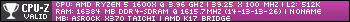
|
Posted By: Spectre73
Date Posted: 11 Feb 2018 at 10:36pm
|
I cleared bios from 3.20 to 3.30 via battery removal. After that I loaded uefi defaults and flashed to 4.40. This should be as safe as it gets. My problems seem to come from my 32GB of memory. Running 2 x16 sticks at 3200 does not work well with 4.40 (in 3.20 it worked after much fiddling). Now I can at least run 2933 rock stable and I agree that the rest of the bios seems more refined. Still I have no idea what has changed from 3.20 to 4.40 regarding memory compatibility (for the record, even RAM voltage of 1.4 volts was not stable at 3200 while at 2933 I am perfectly stable with 1.35 volts). ------------- ASRock x370 Taichi (L4.72), R5 1600x, 32 GB G.Skill F4-3200C14-16GTZSW, RX Vega 64 |
Posted By: cehteh
Date Posted: 12 Feb 2018 at 6:03pm
|
Got it working now be removing 2 Ram sticks, Was fully equipped with 4x 16GB Samsung ECC DDR4 2400 RAM (yes, that worked with 3.20). I call this a bad regression now :( |
Posted By: Erasmus_Tycho
Date Posted: 13 Feb 2018 at 3:41am
" rel="nofollow -
So you've got it running with 32gb of ram? I run 2 x 16GB DDR4 3200 ram... really debating trying to upgrade the BIOS if it's going to drop my ram down. 3.2 causes a ton of problems for my OC, restarting and cold boots are a coin toss for posting despite the fact that my Prime95 hours run prove zero faults. ------------- ASRock x370 Taichi V4.4| Ryzen 1800x | 16GB x 2 DDR4 3200 (14cas) | GTX 1080 Ti K|NGP|N | WD NVMe Black 512GB | 2 x 500GB Samsung EVO 960 | Corsair HX1000 | EK Custom Loop (360mm rad + 280mm rad) |
Posted By: cehteh
Date Posted: 13 Feb 2018 at 4:06am
|
I didn't even overclock, just wanted a stable platform, Ryzen 1700 because 65W TDP. I'd known from the start that getting 64 GB *ECC* Ram was a bit tough but it worked flawless even at 2400 speed until the upgrade. So i am a bit pissed that i cant use half of the ram now, i hope a firmware upgrade soon will fix it. |
Posted By: kerberos_20
Date Posted: 13 Feb 2018 at 5:22am
|
u can switch to previous bios if 4.x doesnt work for you main purpose for 4.x is support for raven ridge cpus ------------- http://valid.x86.fr/diq4l4" rel="nofollow">  http://www.userbenchmark.com/UserRun/47132492" rel="nofollow - userbenchmark |
Posted By: ryuken88
Date Posted: 14 Feb 2018 at 1:14pm
| I had similar issues with 4.40. After setting the proper RAM timings, it would boot and work as usual. However, after rebooting it fails the memory training and automatically resets the BIOS settings. I went back to 3.20 for now since 4.40 did not gain me anything. |
Posted By: Erasmus_Tycho
Date Posted: 14 Feb 2018 at 3:50pm
This is what was happening to me on 3.2... I could get it to boot with OC, heck I could even shut it off and start up again on a cold boot... but I'd be damned if I ever needed to restart. The whole thing would fail to post and I'd have to cycle it in hopes of getting it to stick. ------------- ASRock x370 Taichi V4.4| Ryzen 1800x | 16GB x 2 DDR4 3200 (14cas) | GTX 1080 Ti K|NGP|N | WD NVMe Black 512GB | 2 x 500GB Samsung EVO 960 | Corsair HX1000 | EK Custom Loop (360mm rad + 280mm rad) |
 cehteh wrote:
cehteh wrote: