Boot issue with Asrock X370 Taichi + firmware 4.40
Printed From: ASRock.com
Category: Technical Support
Forum Name: AMD Motherboards
Forum Description: Question about ASRock AMD motherboards
URL: https://forum.asrock.com/forum_posts.asp?TID=7669
Printed Date: 27 Dec 2025 at 2:06pm
Software Version: Web Wiz Forums 12.04 - http://www.webwizforums.com
Topic: Boot issue with Asrock X370 Taichi + firmware 4.40
Posted By: shmerl
Subject: Boot issue with Asrock X370 Taichi + firmware 4.40
Date Posted: 14 Feb 2018 at 9:43am
|
" rel="nofollow - I just updated firmware to the latest one: 3.20 -> 3.30 -> 4.40, and noticed a weird issue with UEFI boot detection. Previously, I had CSM module disabled, and it booted just fine with my Debian Linux (UEFI installation on WDC WD2003FZEX-00Z4SA0 hard drive). After the update, firmware failed to see the disk completely, it doesn't even show up in storage on SATA in the UI. I started playing with different settings, and switched CSM boot module on (legacy only). To my surprise, firmware detected the disk (after reboot), and it boots just fine into the OS. It doen't make any sense though. CSM / legacy should mean to support non UEFI boot, and it still doesn't make sense that the disk doesn't show up without it. Some bug? |
Replies:
Posted By: shmerl
Date Posted: 19 Feb 2018 at 10:32pm
| " rel="nofollow - No one encountered anything like that? |
Posted By: kerberos_20
Date Posted: 19 Feb 2018 at 11:23pm
|
" rel="nofollow - if that drive has mbr (legacy) instead of gpt (uefi) than maybe thats why? ------------- http://valid.x86.fr/diq4l4" rel="nofollow">  http://www.userbenchmark.com/UserRun/47132492" rel="nofollow - userbenchmark |
Posted By: shmerl
Date Posted: 20 Feb 2018 at 1:14pm
|
Nope, the drive has proper GPT partitions. The strange thing is, it was booting just fine with CSM disabled until this firmware upgrade. So I suspect it's some kind of a bug. |
Posted By: Onslaught2k3
Date Posted: 20 Feb 2018 at 5:06pm
|
I second this issue. Not sure if it exists in the beta 4.41 BIOS. It is unusually long with CSM disabled, whereas with 3.2/3.3 it works fine. Enabling CSM will make BIOS boot at regular speeds. However, I am not using linux and my drives still get detected regardless. ------------- https://valid.x86.fr/lcd1c8" rel="nofollow"> 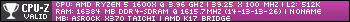
|
Posted By: shmerl
Date Posted: 21 Feb 2018 at 5:50am
Yeah, during that long pause I see an underscore cursor on the screen for a while. Except for me it goes back into the setup UI instead of booting. |
Posted By: Windows98
Date Posted: 24 Feb 2018 at 9:42am
|
After much trial and error I can also confirm odd behavior with CSM (albeit on the K4 Gaming). On v3.40, my machine booted and worked completely fine with CSM disabled. Since updating to 4.50, I have to boot with CSM enabled otherwise my machine hangs during post (Dr Debug code 0E). |
Posted By: MisterJ
Date Posted: 24 Feb 2018 at 10:23am
|
" rel="nofollow - Windows98, we know nothing about your system. Please post your specifications in your signature as I have and better yet start a new thread. Why are you playing with CSM? Enjoy, John.
------------- Fat1 X399 Pro Gaming, TR 1950X, RAID0 3xSamsung SSD 960 EVO, G.SKILL FlareX F4-3200C14Q-32GFX, Win 10 x64 Pro, Enermx Platimax 850, Enermx Liqtech TR4 CPU Cooler, Radeon RX580, BIOS 2.00, 2xHDDs WD |
Posted By: shmerl
Date Posted: 25 Feb 2018 at 10:16am
|
" rel="nofollow - I managed to narrow down the problem. Asrock X370 Taichi lists SATA connectors as:
Apparently, A1-A2 are ports of the ASMedia chipset, while the rest are ports from the AMD chipset. Here is what I see in lspci:
My hard drive was connected to one of the ASMedia chipset ports (A1), and when CSM is disabled, firmware doesn't see the hard drive at all. It sees it when CSM is enabled. When I connect the hard drive to AMD chipset ports, the hard drive is seen in both cases, and the problem doesn't come up. This definitely looks like a bug to me. And on a side note, which chipset is better to use for the primary hard drive? Is any of them performing better? |
Posted By: datonyb
Date Posted: 26 Feb 2018 at 12:21am
|
the am4 direct sata of course it talks direct to the cpu and not to the asmedia and than thru a gimped pcie channel/bus ------------- [url=https://valid.x86.fr/jpg250]  [/url] [/url]3800X, powercolor reddevil vega64, gskill tridentz3866, taichix370, evga750watt gold |
Posted By: MisterJ
Date Posted: 26 Feb 2018 at 12:34am
|
" rel="nofollow - shmerl, datonyb is correct, of course. I recommend the ASMedia ports for devices like optical drives. The AMD SATA ports are faster and have access to the RAID function. Why are you switching around with CSM? Typically it is needed to be Disabled when running a RAID. Is your boot device initialized to GPT? If not that may be why you cannot see it when CMS is disabled, not a bug. Enjoy, John. ------------- Fat1 X399 Pro Gaming, TR 1950X, RAID0 3xSamsung SSD 960 EVO, G.SKILL FlareX F4-3200C14Q-32GFX, Win 10 x64 Pro, Enermx Platimax 850, Enermx Liqtech TR4 CPU Cooler, Radeon RX580, BIOS 2.00, 2xHDDs WD |
Posted By: shmerl
Date Posted: 26 Feb 2018 at 1:30am
|
My drive is GPT, and the problem is with ASMedia controller and new firmware. When the drive is attached to it with CSM disabled, firmware doesn't the the drive at all. But thanks for the suggestion, I'm switching all my drives to AMD controller ports, so it wouldn't affect me either way, but Asrock should probably still fix this bug. |
Posted By: Windows98
Date Posted: 26 Feb 2018 at 1:27pm
Appreciate the condescending reply. I posted here because the OP's issue sounds very similar to mine on the K4.
Because it miraculously stopped working properly when I updated my BIOS. I'll just deal with it. |
Posted By: shmerl
Date Posted: 26 Feb 2018 at 1:30pm
" rel="nofollow -
lspci shows me these controllers:
What exactly is the last one (FCH SATA Controller)? I connected the drive to the first SATA port, and according to device id, it's connected to the first in the list above: 03:00.1 SATA controller: Advanced Micro Devices, Inc. [AMD] Device 43b5 The second is that ASMedia chipset for the last two SATA ports. But I'm not sure what the third is. |
 Onslaught2k3 wrote:
Onslaught2k3 wrote: