1800x & x370 Taichi Freezing issue
Printed From: ASRock.com
Category: Technical Support
Forum Name: AMD Motherboards
Forum Description: Question about ASRock AMD motherboards
URL: https://forum.asrock.com/forum_posts.asp?TID=7890
Printed Date: 07 Dec 2025 at 5:08pm
Software Version: Web Wiz Forums 12.04 - http://www.webwizforums.com
Topic: 1800x & x370 Taichi Freezing issue
Posted By: hav0k
Subject: 1800x & x370 Taichi Freezing issue
Date Posted: 02 Mar 2018 at 1:44pm
|
Hello Everyone I would very much like any support I can get in resolving this issue. I just finished a brand new Ryzen build. It runs very well under load, but freezes randomly at idle. By "freezes" i mean it's like everything stops responding instantly, mouse doesn't move, no BSOD, no restart, no graphical artifacts. The only way out is cold reboot via the case reset button.
System temps are very well within normal parameters. System voltages from the PSU are rock-stable too. This is a system which I intend to use for my daily work and stability is of utmost importance for me. I haven't overclocked anything - everything is at stock "Auto". I even down-stepped the RAM from the XMP-3200 profile to the safe JEDEC 2400Mhz.
The funny thing is it rock-stable on all the stress tests i threw at it. 3DMark, CPU-Z, Aida64, Heaven Benchmark, and several hours of Memtest86. It's just this totally random hard lock screen freeze (or whatever you can name it) when I'm basically doing nothing - like writing in a text document or going around in the Control Panel, or even when i'm not at the computer at all. There's nothing in the Event Log (besides the improper shutdown message), no crash dumps either. I'm very frustrated and disappointed by now. Wish I could
just reproduce the issue every time that would be great and narrow-down
the possible culprit, but alas, these freezes happen randomly - sometimes once a day, sometimes between minutes of each-other. |
Replies:
Posted By: JohnM
Date Posted: 02 Mar 2018 at 8:24pm
|
I know that Linux users have problems with Ryzens freezing when idling and the fix is to disable global C states in the BIOS. AMD blames it on power supplies but any that claims to be Intel Haswell compatible should be able to output the low power the processor consumes at idle without shutting down. I thought Windows users were not supposed to have this problem. I don't have any issues with my system (details below and somewhat different from yours) but although I let it put the monitor to sleep I've changed the power profile to not let the computer sleep. ------------- ASRock Fatal1ty AB350 ITX P4.90, AMD Ryzen 5 2400G, 2x8GB Corsair CMK16GX4M2A2666C16, 250GB Samsung 960EVO, 500GB Samsung 850EVO, 4TB WD Blue, Windows 10 Pro 64, Corsair SF450, Cooler Master Elite 110 |
Posted By: hav0k
Date Posted: 02 Mar 2018 at 8:52pm
|
" rel="nofollow - Yeah I've read all about that issue over the Internet. Seems like the low-power C6 state is causing problems in Linux. I don't know if this is the case with Windows. I would be really surprised if the PSU is to blame. This is a premium quality unit and I hardly believe that it would shut down due to the system being "too efficient". Just the case fans alone draw enough power on the +12v lane to keep it "awake". http://lime-technology.com/forums/topic/61767-amd-ryzen-update/" rel="nofollow - https://lime-technology.com/forums/topic/61767-amd-ryzen-update/ So, in my opinion, only two possibilities left: 1. The OS is not handling the low-power states very well (C6). But if this was the case we would've heard a much bigger outcry. 2. The CPU gets so under-powered in this state that it terminally shuts down. Whether it's a problem in the AMD microcode or the default BIOS values from the MB manufacturer is not clear. I just left the system running idle with the screen not allowed to sleep. Started HWInfo and went away for half an hour. And as expected, I found the system frozen. The VID value was showing a voltage of 0.400 in it's last moments. I'm starting to convince myself that #2 would be the case... I would like to make and experiment and disable C6, but I can't seem to find the C6 Mode option in the BIOS. I've seen on pictures that it should be under Cool'n'Quiet but I don't have it there, maybe because of a different BIOS version? I don't want to disable Global C-States for now, because it looks like this also disables XFR (tested). |
Posted By: JohnM
Date Posted: 02 Mar 2018 at 10:00pm
|
It probably doesn't help but in my BIOS I can find C6 Mode on the Advanced\CPU Configuration page: Cool 'n' Quiet AMD fTPM switch SVM Mode C6 Mode ------------- ASRock Fatal1ty AB350 ITX P4.90, AMD Ryzen 5 2400G, 2x8GB Corsair CMK16GX4M2A2666C16, 250GB Samsung 960EVO, 500GB Samsung 850EVO, 4TB WD Blue, Windows 10 Pro 64, Corsair SF450, Cooler Master Elite 110 |
Posted By: hav0k
Date Posted: 02 Mar 2018 at 10:01pm
Yeah, i only have the first three. My BIOS is v4.40. |
Posted By: JohnM
Date Posted: 02 Mar 2018 at 10:11pm
|
Again, completely different motherboard and processor, but I've had terrible problems with the equivalent version (also numbered 4.40). Updating it to the beta (4.43 in my case; 4.41 in yours) fixed everything except the Intel WiFi, which I don't use anyway. The feeling is that the 4.40 BIOS was rushed out to enable compatibility with the Raven Ridge APUs and it's badly broken in places. My only other option was the beta, which thankfully helped. At least you have more choices. ------------- ASRock Fatal1ty AB350 ITX P4.90, AMD Ryzen 5 2400G, 2x8GB Corsair CMK16GX4M2A2666C16, 250GB Samsung 960EVO, 500GB Samsung 850EVO, 4TB WD Blue, Windows 10 Pro 64, Corsair SF450, Cooler Master Elite 110 |
Posted By: hav0k
Date Posted: 02 Mar 2018 at 10:17pm
|
" rel="nofollow - Do you by any chance have something like a "Power Supply Idle Control" option somewhere in the BIOS? Like under Advanced/Zen or something? I have a hinch... PS: Should be right under the Global C-States option. |
Posted By: Erasmus_Tycho
Date Posted: 03 Mar 2018 at 1:43am
|
Hey Havok, there's a few things I'd try if that's what you suspect. First I'd try to set the windows power management to the performance mode to avoid the downclocks all together. Next, I'd manually set the voltage, you don't even need to change the clock, just manually set the voltage so it doesn't drop below the level you're suspecting is the freezing point. I'm running the x370 Taichi with an 1800x and have zero problems... though I'm overclocking and I have always used the windows performance profile. You're right that BIOS version 4.4 no longer has the c-state option under that menu. I'll look through mine and take a look, it could have moved to the Zen common options. ------------- ASRock x370 Taichi V4.4| Ryzen 1800x | 16GB x 2 DDR4 3200 (14cas) | GTX 1080 Ti K|NGP|N | WD NVMe Black 512GB | 2 x 500GB Samsung EVO 960 | Corsair HX1000 | EK Custom Loop (360mm rad + 280mm rad) |
Posted By: hav0k
Date Posted: 03 Mar 2018 at 1:59am
|
" rel="nofollow - I have a suspicion that the C6 Mode option is actually renamed to "Power Supply Idle Control" (i might be mistaken though). The fact is that setting it to "Low Current Idle" allows the CPU to undervolt down to 0.400v, while the "Typical Current Idle" keeps it at minimum of around 0.8v. I'm currently running tests to see if it will freeze again, but it looks promising. Been stable for hours now. If this fixes it, it raises several questions. Namely why is this happening in first place with stock settings, which by default should be the most stable, and second - what is this new option and why the C6 Mode is gone from the newer BIOS? I'm not going to speculate an AMD attempt to cover their problems by renaming a core processor functionality to something as ubiquitous as this, but it has crossed my mind... I'm trying to stay away from manual (over)clocking for now, because i really like the Core Boost, the XFR and the Cool'n'Quet functionality. The system has never crashed even once on all the stress tests i've put it through. |
Posted By: Erasmus_Tycho
Date Posted: 03 Mar 2018 at 3:29am
|
Valid questions... I had a hell of a time until I switched to bios version 4.4, ever since things have run as expected. Certainly frustrating how all over the place our experiences seem to be with this chipset and CPU. ------------- ASRock x370 Taichi V4.4| Ryzen 1800x | 16GB x 2 DDR4 3200 (14cas) | GTX 1080 Ti K|NGP|N | WD NVMe Black 512GB | 2 x 500GB Samsung EVO 960 | Corsair HX1000 | EK Custom Loop (360mm rad + 280mm rad) |
Posted By: datonyb
Date Posted: 03 Mar 2018 at 4:11am
|
my taichi will downvolt to the 0.400 range with c6 disabled i presume the global c states is doing that as i leave that enabled i use the ryzen power plan maybe worth a try but bear in mind im on bios 3.1 and have no need to use a later bios ------------- [url=https://valid.x86.fr/jpg250]  [/url] [/url]3800X, powercolor reddevil vega64, gskill tridentz3866, taichix370, evga750watt gold |
Posted By: MisterJ
Date Posted: 03 Mar 2018 at 4:36am
|
" rel="nofollow - datonyb, would you recommend that hav0k go to BIOS/UEFI 4.41 (if not there)? hav0k, I had a similar problem on my X370 FGP with an 1800X. It required an RMA of the board. The way I narrowed it down was to run a single stick of memory in one slot then another. In my case A1 and A2 would fail while B1 and B2 would not. Mine failed at idle and ran stress fine. Are you running UEFI 4.41? The latest term can easily be misinterpreted. Enjoy, John. ------------- Fat1 X399 Pro Gaming, TR 1950X, RAID0 3xSamsung SSD 960 EVO, G.SKILL FlareX F4-3200C14Q-32GFX, Win 10 x64 Pro, Enermx Platimax 850, Enermx Liqtech TR4 CPU Cooler, Radeon RX580, BIOS 2.00, 2xHDDs WD |
Posted By: hav0k
Date Posted: 03 Mar 2018 at 5:29am
Hi John. I'm running 4.40, because 4.41 is still marked as beta and i'm waiting for more feedback on it. The memory is running fine though. Memtest86 with no errors for hours. Memory usually fails when stressed, but in my situation i only have problems when idle. I think I've already figured this out, but thank you for all your suggestions. Will keep monitoring for a few more days and declare this case closed (pun intended). |
Posted By: mjinglis
Date Posted: 03 Mar 2018 at 5:40am
Havok, this is very interesting as its exactly the same issues i am seeing but with a Ryzen 3 1200 and an A320m. It seems to happen when transferring to and from idle states, i.e. if the system is idleing and you remote desktop into it for instance it will crash, if windows update runs it will crash, if you close remote desktop and let it go back to idle it crashes. Again memtest86 runs for hours, tried different graphics cards, powersupplies and even operating systems, still happens (interestingly a lot more often in Windows 10). Was it just the Power Supply Idle Control you have changed?
|
Posted By: hav0k
Date Posted: 03 Mar 2018 at 5:45am
" rel="nofollow -
Yup. I believe when set to "Auto" it defaults to "Low Current Idle", effectively bringing down the minimum CPU voltage to 0.4v. I've changed it to "Typical Current Idle" and now it never goes below 0.8. Not sure if this would fix crashing, but it definitely helped my system to survive long periods of idle without freezing...to death. It's been a whole day now and it still runs. |
Posted By: Reinvented
Date Posted: 03 Mar 2018 at 10:23am
| " rel="nofollow - What firmware version is your 960 Evo on? I've seen issues with firmware update on it that can cause freezes/lock ups. |
Posted By: hav0k
Date Posted: 03 Mar 2018 at 10:28am
Latest as of now - 3B7QCXE7 |
Posted By: hav0k
Date Posted: 06 Mar 2018 at 6:16am
|
I've conducted some additional tests: 1. Turned the HPET timers on and off; 2. Swapped the RAM to slots A1 and B1; 3. Tried with a single DIMM only in each of the slots; 4. Turned Core Parking on and off in Windows; None of the above made any difference. So, in conclusion, the only thing that helped was to set the "Power Supply Idle Control" to "Typical Current Idle". Haven't had a single freeze since then. The only drawback is that the VCore doesn't drop to 0.4 volts anymore, but stays at 0.8 minimum. I can live with that - haven't seen the temps raise at all. I'm still very much confused about the purpose of that option. Modern power supply units should all be perfectly capable of handling low currents, or at least since "Haswell" came out - there were some notable problems with its C6/C7 states. If you're having similar freezes at idle, check if your BIOS has this option and try to set it. It might help you. PS: None of this applies if you have overclocked your system or disabled Cool'n'Quiet. At that point it's pretty much granted that you have set your VCore manually. |
Posted By: Harleyevo
Date Posted: 03 May 2018 at 11:15pm
|
Stability.... Finally. My config AMD ryzen 1700x ASrock X370 Gaming X Radeon RX560 (MSI) RR622 Esata Raid card. 32 GB Adata Spectrix 2666 memory 2xHGST 2.5 drives in Mirrored config. Bios (Latest) SO what worked for me and your mileage my vary on this. Initally I had to have OC my chip disable cool and quiet and disable the system C sstates, as well as set the PCIE slots from auto to GEN1. This gave me quasi stability would stay up 2 to 3 days before locking up. I had replace the PROC, the Video, the PSU and memory pretty much everything. save for the System Board, and had requested a replacement from ASROCK (but they were ignoring me at this point.) so I started looking into other vendors system boards when I noticed that pretty much all other vendors boards only have 5 PCI-E slots. and thought could this be some kind of timing issue so I moved the RR622 from the bottom PCI-E slot to the one above the the 1st x16 slot. Boom Stability... for over a week now up 24x7. Running at Bios defaults only changes were to change the drives from AHCI to Raid, and set the fan profiles to performance. when I'm not there it runs the BONIC platfom to contribute to medical research so it's pretty much stressed 24x7 So it looks like there is some kind of timing issues in slot 6 for PCIE devices. SO my suggestion is to move any add in cards up as close to slot 1 as you can. Additionally I also find the system is more stable with a Radeon card as opposed to Nvidia so either AMD did something hinky to make their cards more attractive or Nvidia is having some kind of issue or ASrock has some timing issue that is evidenced in Nvidia moreso than with a radeon. Go figure. |
Posted By: Ivan_83
Date Posted: 06 May 2018 at 11:34am
|
" rel="nofollow - Check your code on mb. http://forum.asrock.com/forum_posts.asp?TID=4593&PID=37459&title=x370-taichi-goes-blank-code-00#37459 |
Posted By: Harleyevo
Date Posted: 07 May 2018 at 6:23am
I assume yo are talking about the Dr Debug code on the MB. I don't think we are having the same issue, I've tracked my issue to one of two things 1. the slot that the RR622 Esata adapter is in. I moved it from slot 6 to slot 1. (Above the Video PCIE slot.) moving the card to this slot gave me weeks of stability. however I had done previous to increase stability. Set the CPU to 1.3v, turned off Cool and quiet, set the PCIE bus to GEN 1 and the BUS Switching to GEN 1 also turned off C state control, and PCIE power management for the PCIE bus. This gave me roughly 24-72 hours of stability before things locked up, either black screen non-responding system. or a locked up non-responding system if it happened while I was using the system with the screen showing whatever was onscreen at the time. with this confg when I moved the card to slot 1 bam, the system has been up now for weeks (2 weeks (24x7) without a hitch. So all was stable. I then reverted the UFEI settings to defaults again. thinking it was a issue with timings on the PCIE bus. AS I said all other x370 boards (Non ASRock) only offer 5 PCIE slots. The system was then still stable for 96 hours and then locked. up. SO Now I've revisited the UFEI settings. and think I've got it narrowed down to a power issue. Even though I have tried 2 different PSU units. Both tested on my PSU stress tester. I thinkk the issue is in the UFEI setting AMD CBS something Power Supply idle Current. This defaults to Auto. And your options are Low Idle current, and Typical Idle current I set mine to Typical Idle current from Auto, and the system is again Stable Using all other UFEI settings at DEFAULT. currently I've be up and running 24x7 now for 92 hours without a glitch. So it may be that at Auto the MB is telling the PSU to deliver less power than the system and peripherals need to actually run. From what I do see when I get a usable dump from windows it does look like the disk is kind of being pulled out from under the OS. |
Posted By: socketloop
Date Posted: 22 May 2019 at 8:14pm
|
I came to this discussion thread having the exact same problem Harleyevo is describing. I am using B450M Pro4 board with R7 2700 on a gold rated PSU. Everything in the BIOS is set to default and I run few Virtual Machine workload on Linux. When the hard lock up happens, there is *absolutely* no log written on the disk and the disk LED red light goes hard RED and system is completely frozen. The only way out is hard REBOOT. Since then I have upgraded the BIOS to P3.3 release and I am now going the way of setting the following: Zen Common Options > Core Performance Boost: Disabled Global C-state Control: Disabled NBIO Common Options > PSI: Disable CPU Configuration > Cool n Quiet: Disabled Will post back the result. |
Posted By: SJMonkey77
Date Posted: 07 Jul 2019 at 7:25pm
Sooooo what did you find? I have the same MB as you and am curious. I tried Havok's solution of setting the "Typical Current Idle" and had high hopes. Next thing you know I plug in my 2nd monitor and within a few seconds I had a freeze happen! My freeze is not reboot level though. It just freezes for like 5 seconds and then is back to normal. I built this PC like 4 days ago and will have this kind of freeze maybe 2 or 3 times a day, but again it's always only for a few second, but quite noticeable none the less. I have a Ryzen 5 2400G with 16GB DDR4 3200 G-skill Ripjaws. |
Posted By: Dr Boss
Date Posted: 07 Jul 2019 at 7:38pm
| I have the same issue 2-3 times in 1.5 months (since I build my new PC) with the X370 ITX. |
Posted By: socketloop
Date Posted: 07 Jul 2019 at 9:10pm
|
I ended up replacing the main board. |
Posted By: SJMonkey77
Date Posted: 07 Jul 2019 at 9:50pm
And I'm guessing you had no issues after that? I would hate to have to do that BUT I can live with these little freezes if I have to. |
Posted By: socketloop
Date Posted: 07 Jul 2019 at 11:21pm
That's right. FWIW, I had one lockup issue since I replaced it but otherwise it has been completely smooth as opposed to lockups every few days with the ASRock board. It has been up for 24 days straight without any issues. I sincerely believe this ASRock board has manufacturing defect but it is close to impossible to debug it without specialized tools. The board I replaced to is: Gigabyte Technology Co., Ltd. B450M DS3H/B450M DS3H-CF Hope this is informative. |
Posted By: SJMonkey77
Date Posted: 07 Jul 2019 at 11:35pm
|
I'll just deal with it until I notice it's really becoming an issue. I've seen others having similar problems with mobo's from other manufacturers so it seems like it's a real mystery. Haven't seen any ACTUAL fixes; people either just have it fix itself randomly or they do one thing that seems to work for them but not someone else with the same board. Anyways, thanks for the reply! |
Posted By: Dr Boss
Date Posted: 08 Jul 2019 at 12:33am
|
I have a buzzer, received with the case and it doesn't work. @SJMonkey77 Have you tested the buzzer slot on your Asrock x370? |
Posted By: SJMonkey77
Date Posted: 08 Jul 2019 at 1:18am
I have a b450m pro4. No buzzer or whatever. |
Posted By: garych
Date Posted: 08 Jul 2019 at 1:55am
|
I have a beeper connected to my Taichi and it's working. Had to enable the option in boot menu to make it also beep during normal boot. ------------- 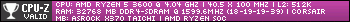
|
Posted By: Zonked3
Date Posted: 13 Jul 2019 at 9:54pm
|
I have the exact same issue. What fixed it for me was reverting to an older BIOS (4.40) with an old AGESA 1.0.0.6b. However.. The problem now is that I am getting the 3700x, so I have to update... And I am getting the same problem all over again. I bought this X370 just after the first Ryzen release, and there are probably some hardware issues on the earlier production models like mine. I have tried everything mentioned above, in addition to different memory sticks and CPU's (both 1700X and 2700x). If the MB is not the problem, it has to be my 960 PRO M.2 drive. I am not sure what to do, I bought Ryzen because of chipset support until 2020. |
Posted By: Zonked3
Date Posted: 13 Jul 2019 at 10:08pm
|
I am not actually certain which AGESA BIOS 4.40 uses, but it works. It is for the Taichi / Prof. Gaming. |
Posted By: Onox
Date Posted: 14 Jul 2019 at 6:45pm
|
Hi. I still have the problem too, and the only thing that has solved it for me is the "Power Supply Idle Control" > "Typical Current Idle" option. However, this probably means that I can't upgrade past BIOS 5.10 since this is the last BIOS that has the option. I also think that I have a defective board. I don't think it's the CPU because I already RMA'd it (segfault bug), but changing the Taichi would be too much of a hassle and I would have to pay for shipping it back, so if it works like this, I'm not sure it would be worth to replace it :/ |
Posted By: Zonked3
Date Posted: 14 Jul 2019 at 7:31pm
|
What you can do on newer BIOS is disable C-states and disable Cool'n Quiet. I do not know what any of them do, but I am trying disabling them again now with 5.30. I tried this back last time I had this problem, around 6 months ago, with no luck. I might have been using the 5.10 Bios at the time. Thank you for the response Onox. It can take days until a crash for me, so I will post back if my system is stable. EDIT: Do you think AsRock would allow an RMA? I am considering it too. |
Posted By: xhue
Date Posted: 14 Jul 2019 at 7:47pm
Solely depends on the country and the re-seller you are using but by all means you are free to try. My observations are that if you rant loud enough you can get their attention and get a RMA. |
Posted By: Zonked3
Date Posted: 17 Jul 2019 at 9:06pm
|
No crashes so far, so at least quasi-stable (if that is the right word). Strange, since I was certain I tried this previously, not on this Bios though. So, Onox, disabling C-states and possibly Cool'n Quite could be enough if you wish to update. Thanks! |
Posted By: Simonov-vlad
Date Posted: 01 Nov 2023 at 9:41pm
| Thanks to all the people in this topic, I would not have found what the problem was myself, and was on the verge of buying a new 5900x |
Posted By: ayoungblood
Date Posted: 16 Aug 2024 at 9:22pm
|
I registered to say that I was searching for this issue on Google and found this thread after upgrading my BIOS and then swapping my processor from a 1600 to a 5700G and I was having hard lock-ups after a few minutes of idle. The reset or power button didn't even work. I have a different brand motherboard, but it looks like a CPU issue. Motherboard: Gigabyte AX370 Gaming K7 CPU: Ryzen 5700G It's only been running for around an hour, but that is far better than what it was the last 5 times it booted, which was just minutes. I'll update this if I still have issues. |
 JohnM wrote:
JohnM wrote: