NVMe SSD on ASRock AB350M Pro4
Printed From: ASRock.com
Category: Technical Support
Forum Name: AMD Motherboards
Forum Description: Question about ASRock AMD motherboards
URL: https://forum.asrock.com/forum_posts.asp?TID=8072
Printed Date: 01 Mar 2026 at 11:18pm
Software Version: Web Wiz Forums 12.04 - http://www.webwizforums.com
Topic: NVMe SSD on ASRock AB350M Pro4
Posted By: TheHulkxxx
Subject: NVMe SSD on ASRock AB350M Pro4
Date Posted: 15 Mar 2018 at 9:41pm
|
" rel="nofollow - Hello kind folks, I was literally about to click "Order" on the ASRock AB350M Pro4 and I figured I'd skim through the user manual just in case. A bit of background. It's my first time Ryzen build, using Ryzen 5 1600, pretty standard build, nothing out of the ordinary, trying to stay within budget etc. I can provide more details but I don't think it's necessary. Now, I am sure I want to utilise the NVMe M.2 slot for SSD and I plan to boot from this drive. But I also want to use it as normal storage, not just boot? Now in the manual it says "NVMe available as boot drive". Now, does this mean it can only be used as a boot drive and not storage or what? I want to buy a 256GB NVMe SSD and use this as my boot drive and for small amounts of data storage. Most data is either on the cloud or an external HDD. But I don't want to purchase additional storage at this stage (can always add some down the line). I want this motherboard, but only if the NVMe SSD can be used as boot AND storage. Can someone please shed some light on this mobos NVMe compatibility/usage. I have scoured everywhere by the way and can only come across people having problems of compatibility with the 960 Evo and nothing on this topic. All information around this situation will be greatly useful. Thanks!
|
Replies:
Posted By: php42
Date Posted: 16 Mar 2018 at 2:56am
|
The boot drive just means that the OS (and bootloader) is installed to that drive. It is no different than installing the OS to a normal HDD and booting from that. The full filesystem will be available for you to use however you like. If you've had a single HDD system before, a single NVMe system will be no different from a user perspective. As for compatibility, check the storage QVL on ASRocks website to make sure your board is compatible with the particular SSD you want. the storage QVL for the AB350M Pro4 can be found here: http://www.asrock.com/mb/AMD/AB350M%20Pro4/index.us.asp#Storage" rel="nofollow - https://www.asrock.com/mb/AMD/AB350M%20Pro4/index.us.asp#Storage It's probably worth mentioning that you'll need to disable the CSM in the BIOS before installing the OS and you'll need to run the OS installer in UEFI mode or you'll likely have issues. ------------- https://valid.x86.fr/7gfqhh" rel="nofollow"> 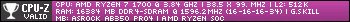
|
Posted By: TheHulkxxx
Date Posted: 16 Mar 2018 at 4:22am
|
" rel="nofollow - Ok great, thanks so much for your help. That clears up any doubt I had. I (vaguely) understand what you're saying with regards to running in UEFI mode, but can you expand on what you mean by this a little?
|
Posted By: php42
Date Posted: 16 Mar 2018 at 6:31am
|
when booting the installation media, make sure to select the UEFI option from the boot menu. most modern installers allow both legacy and UEFI booting, but will typically default to legacy. If you've disabled CSM, it shouldn't let you legacy boot anyway, so you probably don't need to worry too much. You also need to install the OS as UEFI (i.e. with GPT partitioning, do not use MBR). again, this should be default if you booted as UEFI. just disable CSM and you should be good to go. there are also plenty of tutorials around the net for installing windows to an NVMe boot drive. ------------- https://valid.x86.fr/7gfqhh" rel="nofollow"> 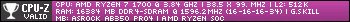
|