[Solved] Terrible Performance X399 Taichi & Ryzen
Printed From: ASRock.com
Category: Technical Support
Forum Name: AMD Motherboards
Forum Description: Question about ASRock AMD motherboards
URL: https://forum.asrock.com/forum_posts.asp?TID=8114
Printed Date: 02 Feb 2026 at 10:28am
Software Version: Web Wiz Forums 12.04 - http://www.webwizforums.com
Topic: [Solved] Terrible Performance X399 Taichi & Ryzen
Posted By: dpriest
Subject: [Solved] Terrible Performance X399 Taichi & Ryzen
Date Posted: 19 Mar 2018 at 11:05am
|
Hi, I have searched all over the internet for answers and am coming up empty handed. I just built a new system that I would expect to be lightning fast across the board with everything. I have found the opposite with very sluggish performance with simple tasks such as navigating through windows, opening basic programs, right clicking on files, folders, icons, etc. This is very painful and to say the least, disappointing and reminds me of my computer 20 years ago with windows xp and a slow processor. My system I just replaced is much faster which had the i7-4770K processor running Windows 7. I am running Windows 10 Home on my new system and have re-installed three times with no change. I have the Ryzen Threadripper 1950X on the Asrock X399 Taichi with 32GB Corsair Vengeance RGB (4X8GB) memory. The processor is cooled with the Enermax Liqtech tr4 360 liquid cooler and temperatures are good. The OS is installed on my primary drive which is the Samsung 960 EVO M.2. My graphics card is the GeForce GTX 1050 2GB and my power supply is the Corsair TXM 750 Watt. From what I've read, I believe this is a problem with my m.2 Samsung drive. Here is the test results of the Crystal Disk Mark test on my Samsung 960 Evo. I'm not sure if this is good or not and all I want is a system that runs smoothly, fast with no issues.(Yea right). Please help!! Here is the link to my Crystal Disk Mark test: 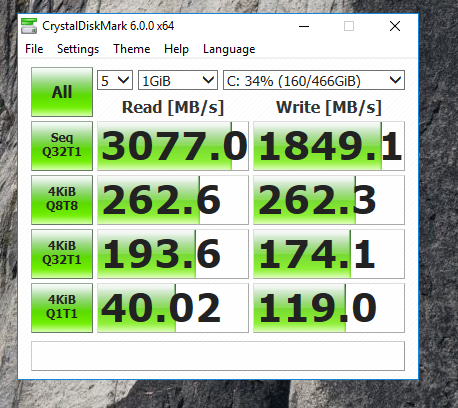 ------------- x399 Taichi, 1950x, 32GB Corsair Vengenace RGB 3200 DDR4(4x8) 500GB 960EVO, 250GB Samsung 850 EVO, 1TB SATA Gigabyte GTX GeForce 1050, Thermalright Silver Arrow TR4 Heatsink |
Replies:
Posted By: wardog
Date Posted: 19 Mar 2018 at 11:26am
|
No where do you mention the drivers you installed. Please do. |
Posted By: dpriest
Date Posted: 19 Mar 2018 at 1:02pm
| " rel="nofollow - I installed all the latest X399 drivers, the Samsung NVMe driver for the 960 EVO. By the way, should I have CSM disabled in the BIOS as it was enabled? Also, someone mentioned setting the WHQL to Windows 8+ but I could not find anything with WHQL in the BIOS. Any other suggestions? By the way, when I load a 30GB movie in Handbrake set with very high quality1080P x264 settings, click encode and leave the computer ALONE, this system and the Threadripper rips through this incredibly fast in under 2 hours where my old system with the i7-4770K took 6 hours to encode. |
Posted By: wardog
Date Posted: 19 Mar 2018 at 1:30pm
|
Please be more specific on what drivers. Versions. Links. Something more than "all the latest". Yea. It matters. From here at my KB, I haven't an inkling. |
Posted By: kerberos_20
Date Posted: 19 Mar 2018 at 1:57pm
|
" rel="nofollow - can u run pass mark cpu test? post here your results, that could help ------------- http://valid.x86.fr/diq4l4" rel="nofollow">  http://www.userbenchmark.com/UserRun/47132492" rel="nofollow - userbenchmark |
Posted By: TANWare
Date Posted: 19 Mar 2018 at 7:56pm
|
I can attest to your issue. I found that while multi-thread the system is killer it is single thread that W10 kills at some point. When W10 was first installed I got great response but it would all of a sudden die off. I ended up installing Macrium to restore the performance when it died off. I find the CPU section of Passmark will severely drop off when there is the issue. You will see the single thread score go right down the tubes. I still haven't found the cause but again Macrium eliminates it as an issue here. ------------- x399 Taichi, 1950x, 32GB 3466 DDR4 2x500GB 960EVO,Asus 1080TI http://www.pcambrosia.com/images/PassmarkEVO960_e.jpg" rel="nofollow - Passmark |
Posted By: dpriest
Date Posted: 19 Mar 2018 at 8:04pm
Great. So it sounds like you are using a backup program to do a bootable backup of your system with Macrium with a fresh install of windows and then restore as performance decreases? So it sounds like you are using a backup program to do a bootable backup of your system with Macrium with a fresh install of windows and then restore as performance decreases? |
Posted By: TANWare
Date Posted: 19 Mar 2018 at 8:18pm
|
Yes, It took quite a while as I installed all drivers and various programs. I am not sure what W10 installs but it kills theb TR. The single thread and integer scores on Passmark take a sever dump. Now that all is installed and updated I have not had to restore in quite a while.When it goes though the snappiness of the desktop just disappears. So it is real obvious. This is also why I went with 2 960 EVO's, one for the OS and one for all data files. ------------- x399 Taichi, 1950x, 32GB 3466 DDR4 2x500GB 960EVO,Asus 1080TI http://www.pcambrosia.com/images/PassmarkEVO960_e.jpg" rel="nofollow - Passmark |
Posted By: dpriest
Date Posted: 19 Mar 2018 at 8:39pm
|
" rel="nofollow - After a fresh install of Windows 10 Home version 1709, I installed the following Drivers that I downloaded from the Asrock X399 Taichi download page as of a few days ago which seem to be the latest drivers: AMD all in 1 driver ver:17.10.3401_Allin1 Realtek high definition audio driver ver:8125_FF00 Lan driver ver:22.4 Intel Wireless Lan driver ver:19.60_0717 ASRock A-Tuning utility ver:3.0.160 Restart to UEFI ver:1.0.5 ASRock RGB LED ver:1.0.32 My Graphics Driver is the GeForce 391.01 WHQL driver dated 2/26/18 My 960 EVO M.2 driver is the Samsung_NVM_Express_Driver_2.3 which I installed after windows was already installed and running for a few days. I have more detailed information of all the drivers which I took screen shots in the CMD prompt if that would help. I am going to do a clean install of Windows later today and first disable CSM in the BIOS which was recommended to help with this problem. Are there any other suggestions for BIOS settings or a different way to install the NVMe Samsung driver? |
Posted By: TANWare
Date Posted: 19 Mar 2018 at 8:49pm
|
CSM did nothing for me. I found there was no one driver that caused my issue, it seemed it would loose performance for no reason at all. Once lost there was no setting etc. that would help. Using restore to an older point did not help either. I complained to M$ multiple times on the forums but to no avail either.This Is why I just punted and went with Macrium. Now it works 100%.
Essentially it was a few programs and driver installs, once verified performance was a good a new backup was made. There were a few times I had to restore the backup and reinstall the new programs etc. but eventually all was built back up.
------------- x399 Taichi, 1950x, 32GB 3466 DDR4 2x500GB 960EVO,Asus 1080TI http://www.pcambrosia.com/images/PassmarkEVO960_e.jpg" rel="nofollow - Passmark |
Posted By: dpriest
Date Posted: 19 Mar 2018 at 8:52pm
|
" rel="nofollow - I use a Mac as well as a PC and love my Mac 50 billion times more. Windows 10 is a pain. I installed classic shell to modify the UI to look and feel just like Windows XP and disabled Cortana and other features I don't care to use. My computer has attempted updates several times with the same error message "installation failure: windows failed to install the following update" I use Acronis TrueImage to do a backup of my system after I have installed all drivers, programs and tweak windows for better performance including some registry tweaks. What a joke because my system has been a slug right out the gate. My other system which was running Windows 7 with an Asus H87M-E motherboard, Intel i7-4770K processor, 16GB DDR3 Ram ran MUCH FASTER than this new system I built myself. As I said before, when I setup Handbrake or Vidcoder to encode video, the 1950X rips through this 70% faster than the i7-4770K. It is all the other times that this system drags. How long has your system been running well without having to restore the original backup and do you have any tips on what you did that made it run well from the beginning? |
Posted By: TANWare
Date Posted: 19 Mar 2018 at 9:08pm
|
I have been on the same install since 2/18/2018, I have been using Macrium since 10/1/2017. The install for performance was last done in January but I am not sure of the date. The backup is because I installed more programs. What you have to do is install W10 and then just you backup program and Passmark. So long as performance is good from there do a backup. then a few tweaks or programs then check performance and do another backup if all is good. I have seen no one with W7 and this issue, I can tell you once the performance is lost, it is gone forever without a restore. Needless to say I hate W10 as well. FYI, @4.0 GHz CPU passmark here is 25,300+ but when it gets hit with the performance issue 15,000 is hard to see................
------------- x399 Taichi, 1950x, 32GB 3466 DDR4 2x500GB 960EVO,Asus 1080TI http://www.pcambrosia.com/images/PassmarkEVO960_e.jpg" rel="nofollow - Passmark |
Posted By: dpriest
Date Posted: 19 Mar 2018 at 10:05pm
|
" rel="nofollow - I am new to a lot of this stuff and never heard of passmark until you mentioned it. It seems like Passmark has many different tests. Which ones do you perform? ------------- x399 Taichi, 1950x, 32GB Corsair Vengenace RGB 3200 DDR4(4x8) 500GB 960EVO, 250GB Samsung 850 EVO, 1TB SATA Gigabyte GTX GeForce 1050, Thermalright Silver Arrow TR4 Heatsink |
Posted By: TANWare
Date Posted: 19 Mar 2018 at 10:12pm
|
For this issue it seems the CPU test is of most importance. ------------- x399 Taichi, 1950x, 32GB 3466 DDR4 2x500GB 960EVO,Asus 1080TI http://www.pcambrosia.com/images/PassmarkEVO960_e.jpg" rel="nofollow - Passmark |
Posted By: dpriest
Date Posted: 19 Mar 2018 at 11:03pm
|
" rel="nofollow - I'm looking into Macrium Reflect. Do yo use the free or paid version? ------------- x399 Taichi, 1950x, 32GB Corsair Vengenace RGB 3200 DDR4(4x8) 500GB 960EVO, 250GB Samsung 850 EVO, 1TB SATA Gigabyte GTX GeForce 1050, Thermalright Silver Arrow TR4 Heatsink |
Posted By: TANWare
Date Posted: 19 Mar 2018 at 11:37pm
|
At first I used the free version. I was on the 1TB Mushkin at the time. I decided to go with the 2x960 EVO's and then because I liked Macrium went to the paid version as well. ------------- x399 Taichi, 1950x, 32GB 3466 DDR4 2x500GB 960EVO,Asus 1080TI http://www.pcambrosia.com/images/PassmarkEVO960_e.jpg" rel="nofollow - Passmark |
Posted By: wardog
Date Posted: 20 Mar 2018 at 12:15am
|
" rel="nofollow - TR is new and still ever changing. Let's get the latest chipset drivers installed, dated Mar 11 2018 https://support.amd.com/en-us/download/chipset?os=Windows+10+-+64 |
Posted By: dpriest
Date Posted: 20 Mar 2018 at 12:19am
|
" rel="nofollow - Thank you. I'm going to reinstall windows later today, disable csm in the bios and install the latest driver. Any other suggestions besides pray? ------------- x399 Taichi, 1950x, 32GB Corsair Vengenace RGB 3200 DDR4(4x8) 500GB 960EVO, 250GB Samsung 850 EVO, 1TB SATA Gigabyte GTX GeForce 1050, Thermalright Silver Arrow TR4 Heatsink |
Posted By: TANWare
Date Posted: 20 Mar 2018 at 1:46am
|
before doing that be sure of the issue. If the numbers are bad on Passmark for integer and single thread then you know this is the problem. ------------- x399 Taichi, 1950x, 32GB 3466 DDR4 2x500GB 960EVO,Asus 1080TI http://www.pcambrosia.com/images/PassmarkEVO960_e.jpg" rel="nofollow - Passmark |
Posted By: dpriest
Date Posted: 20 Mar 2018 at 2:03am
|
" rel="nofollow - Meaning there is a problem with the processor which could be faulty? ------------- x399 Taichi, 1950x, 32GB Corsair Vengenace RGB 3200 DDR4(4x8) 500GB 960EVO, 250GB Samsung 850 EVO, 1TB SATA Gigabyte GTX GeForce 1050, Thermalright Silver Arrow TR4 Heatsink |
Posted By: dpriest
Date Posted: 20 Mar 2018 at 2:11am
|
" rel="nofollow - Just ran Passmark and all the results are a full green line. Integer math is 28812 and single thread is 1901. Not sure if these numbers are good. Thoughts? ------------- x399 Taichi, 1950x, 32GB Corsair Vengenace RGB 3200 DDR4(4x8) 500GB 960EVO, 250GB Samsung 850 EVO, 1TB SATA Gigabyte GTX GeForce 1050, Thermalright Silver Arrow TR4 Heatsink |
Posted By: Kirurgs
Date Posted: 20 Mar 2018 at 2:54am
|
Noone mentioned this, but plz check frequency when You have an issue. It might be that cpu is stuck on lowest freq for some reason or other. Another idea, download and run superpi or other single thread cross-platform bench, run it on linux and windows to see if there's the diff. Doing so You'll rule out windows or hw/bios is the issue. For linux, use livecd, no need to install it  ------------- CPU: Ryzen 5600X MB: Fatal1ty X370 Gaming K4 (BIOS 7.03) RAM: CMK16GX4M2B3200C16, works with 3200 by default on 7.03 bios (previously I could not go higher than 2933) |
Posted By: PetrolHead
Date Posted: 20 Mar 2018 at 3:48am
" rel="nofollow -
My 1500X @ 3.7GHz gets* 21671.8 for integer math and 1970.2 for single thread with RAM @ 3200MHz. Remember that both our CPUs are made up of the same cores, yours just has more of them, so for single threaded performance your system is in the right ballpark. (EDIT: Not correct. My bad, the integer math result should scale with cores, of course.) I'm guessing your faster RAM benefits the integer math benchmark in addition to your 4.0GHz max boost clock, whereas the only explanation I can give for your slightly lower single thread score is that the workload is passed more between cores in different modules, which may increase latency. That, or then there has been some background processes at work in Windows, which have hindered your system's ability to reach max boost clock. You could run the test a few times and see if the values vary much between runs. In any case, those numbers should not make Windows 10 feel sluggish. Heck, even my Phenom II handled Windows 10 well enough and its scores* were 10374.2 (integer math) / 1300 (single thread), but it's of course one thing to get these numbers on a healthy system than if you were to end up with similar numbers on a far superior system... *All values averages of five benchmark runs. ------------- Ryzen 5 1500X, ASRock AB350M Pro4, 2x8 GB G.Skill Trident Z 3466CL16, Sapphire Pulse RX Vega56 8G HBM2, Corsair RM550x, Samsung 960 EVO SSD (NVMe) 250GB, Samsung 850 EVO SSD 500 GB, Windows 10 64-bit |
Posted By: dpriest
Date Posted: 20 Mar 2018 at 3:53am
|
" rel="nofollow - I'm sorry but what you just suggested is out of my knowledge level. Is this like the ultimate boot cd that I boot into linux? Can you please let me know how to find superpi and integrate it with livecd to run the test? ------------- x399 Taichi, 1950x, 32GB Corsair Vengenace RGB 3200 DDR4(4x8) 500GB 960EVO, 250GB Samsung 850 EVO, 1TB SATA Gigabyte GTX GeForce 1050, Thermalright Silver Arrow TR4 Heatsink |
Posted By: TANWare
Date Posted: 20 Mar 2018 at 4:03am
|
@4.0 GHz I get 94941 for integer. 2135 for single thread so yes your numbers are way off. So yes try the fresh install and see if the numbers are better, they should be. Edit; when it was running bad @4.1 GHz I got 28749 integer, 1940 single thread and restored too 97401 integer and 2187 single thread.
------------- x399 Taichi, 1950x, 32GB 3466 DDR4 2x500GB 960EVO,Asus 1080TI http://www.pcambrosia.com/images/PassmarkEVO960_e.jpg" rel="nofollow - Passmark |
Posted By: dpriest
Date Posted: 20 Mar 2018 at 4:28am
|
" rel="nofollow - So what are your thoughts if my numbers are way off? I've already installed Windows 3 times and all three times were not good performance. What should I do differently this time to make a difference with my Threadripper performance? ------------- x399 Taichi, 1950x, 32GB Corsair Vengenace RGB 3200 DDR4(4x8) 500GB 960EVO, 250GB Samsung 850 EVO, 1TB SATA Gigabyte GTX GeForce 1050, Thermalright Silver Arrow TR4 Heatsink |
Posted By: TANWare
Date Posted: 20 Mar 2018 at 4:37am
|
Again, do an install but right from the get go try Passmark before any updates etc. and look at the scores. if the scores are good install macrium and back up the drive. from there install one program at a time and/or update session and again check the scores and only backup where performance has not taken a hit.My theory is it is NUMA and the way non optimized threads are being handled. The L3 of all CCX's is being loaded and it bottlenecks the CPU. I am not sure how this gets set wrong or how to fix it other than the system restores.Other option run Linux or W7................
Just run; 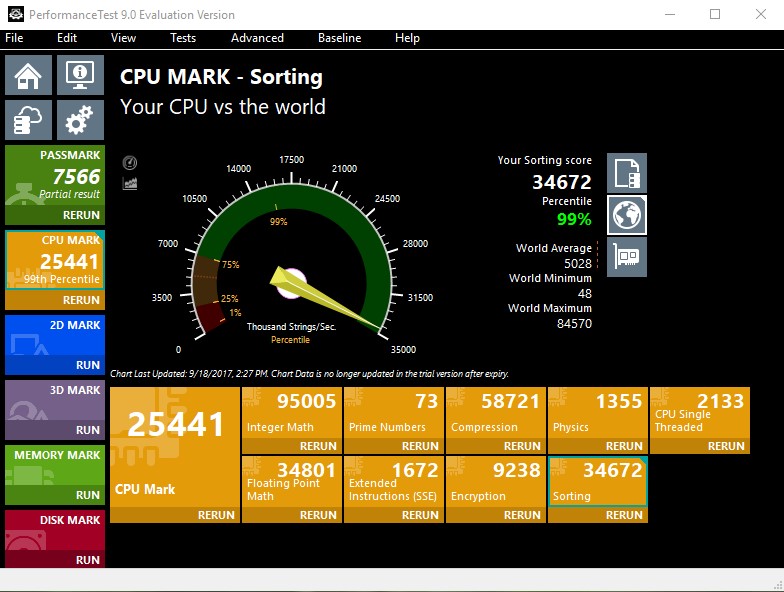 ------------- x399 Taichi, 1950x, 32GB 3466 DDR4 2x500GB 960EVO,Asus 1080TI http://www.pcambrosia.com/images/PassmarkEVO960_e.jpg" rel="nofollow - Passmark |
Posted By: wardog
Date Posted: 20 Mar 2018 at 7:33am
I learned that the hard way too.  |
Posted By: wardog
Date Posted: 20 Mar 2018 at 7:38am
|
dpriest, check your PM Inbox. I'm offering to call and work through this. |
Posted By: dpriest
Date Posted: 20 Mar 2018 at 8:28am
|
Thanks Wardog. I just sent you a PM. Sounds good. ------------- x399 Taichi, 1950x, 32GB Corsair Vengenace RGB 3200 DDR4(4x8) 500GB 960EVO, 250GB Samsung 850 EVO, 1TB SATA Gigabyte GTX GeForce 1050, Thermalright Silver Arrow TR4 Heatsink |
Posted By: TANWare
Date Posted: 20 Mar 2018 at 9:15am
|
Let me know what you guys find if anything. I could not find a specific issue. It could be a DLL or setting etc. but I could not find a consistent way to get the error to start happening. What sux even more is system restore did not fix it either no matter how far I would go back.When I tried other support I got the three headed look. I found a way around this but would love to know what it is. ------------- x399 Taichi, 1950x, 32GB 3466 DDR4 2x500GB 960EVO,Asus 1080TI http://www.pcambrosia.com/images/PassmarkEVO960_e.jpg" rel="nofollow - Passmark |
Posted By: wardog
Date Posted: 21 Mar 2018 at 2:05pm

|
Posted By: TANWare
Date Posted: 21 Mar 2018 at 4:47pm
My best Passmark run @4.0 GHz ------------- x399 Taichi, 1950x, 32GB 3466 DDR4 2x500GB 960EVO,Asus 1080TI http://www.pcambrosia.com/images/PassmarkEVO960_e.jpg" rel="nofollow - Passmark |
Posted By: wardog
Date Posted: 22 Mar 2018 at 6:23am
|
Tan, a Sig to go along with that would go a long way in knowing what benched those. |
Posted By: TANWare
Date Posted: 22 Mar 2018 at 11:11pm
|
" rel="nofollow -
How's this?
I tried to get a 2nd url in the signature to no avail. https://www.3dmark.com/3dm/25729932" rel="nofollow - https://www.3dmark.com/3dm/25729932 ------------- x399 Taichi, 1950x, 32GB 3466 DDR4 2x500GB 960EVO,Asus 1080TI http://www.pcambrosia.com/images/PassmarkEVO960_e.jpg" rel="nofollow - Passmark |
Posted By: wardog
Date Posted: 23 Mar 2018 at 1:44am
|
Yea. I too wish they'd expand the numbers out some of Sig limits. That gives someone an idea of what you have while discussing issues and making comparisons. |
Posted By: Moba
Date Posted: 23 Mar 2018 at 11:48pm
I don't have a big boy system to test this  , but have you tried a minimal driver setup with a fresh reinstall of Windows (latest chipset directly from AMD, NVIDIA and LAN drivers - no Realtek anything nor any ASRock tools)? , but have you tried a minimal driver setup with a fresh reinstall of Windows (latest chipset directly from AMD, NVIDIA and LAN drivers - no Realtek anything nor any ASRock tools)? I also found something interesting using Ryzen Master on my system: when I disable cores and overclock in Windows (via Game Mode which is a feature for Threadripper), I can't get the original multithreaded benchmark performance of the system, even after I re-enable all the cores in the UEFI, until I completely uninstall Ryzen Master. Single thread is unaffected though. I also seem to get random stuttering in games. This doesn't happen if I do it through the UEFI. |
Posted By: Xaltar
Date Posted: 24 Mar 2018 at 12:00am
|
Thanks Moba but I think this one was resolved. ------------- 
|
Posted By: Moba
Date Posted: 24 Mar 2018 at 1:00am
" rel="nofollow -
That's great! Do you know if Ryzen Master does anything else to Windows other than use the "bcdedit /set numproc XX" command when Game Mode is used that would explain the small but permanent performance loss I noticed after overclocking with it? I'm sure it's a Windows issues because the system performance goes back to normal after I uninstall Ryzen Master, even without a reboot. |
Posted By: Xaltar
Date Posted: 24 Mar 2018 at 1:07am
|
Not a clue sorry. I don't use Ryzen Master, I am oldschool, if I can't do it through the UEFI I don't bother with it. That info would require some digging in the registry. Maybe try google, I am sure someone on reddit has gone looking. If I were AMD I would prioritize a single CCX and it's cache to lower latencies as much as possible, any time the infinity fabric comes into play latencies go up. This is just a guess though. ------------- 
|
Posted By: Moba
Date Posted: 24 Mar 2018 at 3:23am
From my understanding, that was the whole point of Game Mode - lower the latency penalty from cross CCX traffic with NUMA by disabling half the cores (which in theory should permit higher clocks too). I never use any extra software, but I'm always curious when I get something new to play with. I'll check the registry when I get a chance. I just assumed that Creator Mode would return the system to the default UEFI state or that I could at least do it manually from the UEFI. Uninstalling Ryzen Master to go back to default seems counterintuitive to me. Thanks! |
Posted By: wardog
Date Posted: 24 Mar 2018 at 6:10am
|
" rel="nofollow - I'm with Xaltar. Everyone should spend the time to learn OC'ing in the BIOS. OC Apps IMO are for those that do not want to and suffer the consequences for having done so. Moba, that's a rant and it is NOT directed at you personally, 'k? Just that OC sw, while run in/from the Windows environ, is a recipe for disaster. |
Posted By: TANWare
Date Posted: 24 Mar 2018 at 2:24pm
|
I too firmly believe in the Firmware OC. My primary belief there is that I usually like to run Linux as well as Windows. This and you boot with the OC enabled, in this manner if there is an issue it will show from the get go. ------------- x399 Taichi, 1950x, 32GB 3466 DDR4 2x500GB 960EVO,Asus 1080TI http://www.pcambrosia.com/images/PassmarkEVO960_e.jpg" rel="nofollow - Passmark |
Posted By: Moba
Date Posted: 24 Mar 2018 at 9:43pm
No offense taken  . . I finished my little experiment last night with Ryzen Master and I think it confirms common wisdom about overclocking from Windows. First, I couldn't replicate the slow down nor find anything interesting in the registry. Second, I had 1 BSOD after applying settings which could have been a disaster considering how the UEFI is linked to Windows (I hate UEFI). So what useful information did I find? Well, Game Mode does what it says it does, even on regular Ryzen i.e. it disables half the cores. However, it does nothing to improve latency across CCX modules (there's no cross die traffic unless you have a Threadripper processor...duh). I tested this with Sandra and Aida on multiple runs with the same results (inline with what was published online at launch last year i.e. latency is lowered with memory clock speed). Using 4 cores in legacy mode also introduced random stuttering in games - losing as much as 50% of my FPS for short periods while the CPU was pegged at 100% for no apparent reason. YMMV  . . In conclusion, memory speed is the best way to lower latency on Ryzen up to a point of diminishing returns. Game Mode, while a nice plug and play solution in theory, adds absolutely nothing when using it on a standard Ryzen chip. And while performance improvements in Game Mode have been shown in certain situations from published Threadripper reviews, I still wouldn't rely on it with such an expensive build. And the UEFI? Well, when I tried disabling 4 cores in the UEFI to replicate what Game Mode does, the UEFI froze completely, even after a few power cycle. Since I didn't find any worthwhile improvements from disabling cores for my needs, I won't investigate this any further... |
Posted By: TANWare
Date Posted: 25 Mar 2018 at 1:14am
|
Game mode will only help non TR chips where a lot of non optimized single thread operations are taking place. Where it will help is in those threads can load to each core so that then the load of that thread can be spread out of divided up. What can help the CPU is less loading up of L1, L2 and L3 cache. This works in theory but then it can kill the system where other threads hijack cores. This will cause the 100% core usage where all of a sudden the needed cores are not available and the CPU is flooded loading up flushing the few spare cores it has available for those single threads.
------------- x399 Taichi, 1950x, 32GB 3466 DDR4 2x500GB 960EVO,Asus 1080TI http://www.pcambrosia.com/images/PassmarkEVO960_e.jpg" rel="nofollow - Passmark |
Posted By: lowdog
Date Posted: 25 Mar 2018 at 7:29am
|
" rel="nofollow - Well, any solution to the OP's problem of terrible performance 0n X399 Taichi because I don't see a solution mentioned or outlined here?????..... my cpu mark results are craaaaaap like what has been mentioned in this thread so what's the fix???? ------------- X399 Fat Pro Gaming bios 3.10 - TR4 1900X - 64GB G-SKILL TridentZ F4-3200C14Q-64GTZ @ 3133MHz - Vega 64 AIO with EK block - WC Custom loop - 1500W Silverstone PSU - yay |
Posted By: TANWare
Date Posted: 25 Mar 2018 at 8:10am
|
The fix was a new install of W10, this with just the one HDD/SSD and nothing else. I too on a new install had great performance, it was after updates/installs for no repeatable reason performance would drop again. My workaround was to use Macrium to restore when performance dropped and then redo the installs etc. until I was fully built.
I had to do the restores several times but all seems good now. ------------- x399 Taichi, 1950x, 32GB 3466 DDR4 2x500GB 960EVO,Asus 1080TI http://www.pcambrosia.com/images/PassmarkEVO960_e.jpg" rel="nofollow - Passmark |
Posted By: wardog
Date Posted: 12 Apr 2018 at 11:15am
And the OP not coming here or returning my txts pretty much seals the deal that I will not be spending hours on the phone helping others in the future. |
Posted By: lowdog
Date Posted: 12 Apr 2018 at 12:13pm
Man what a freeeeken hassle of a fix that may or may not work or needs repeated reinstalls to get working.....no fix really!!!!....people shouldn't have to go through that sort of a hassle!!.....Asrock needs to look at how they have tweaked the bios and fix the issue on their end. ------------- X399 Fat Pro Gaming bios 3.10 - TR4 1900X - 64GB G-SKILL TridentZ F4-3200C14Q-64GTZ @ 3133MHz - Vega 64 AIO with EK block - WC Custom loop - 1500W Silverstone PSU - yay |
Posted By: wardog
Date Posted: 12 Apr 2018 at 12:58pm
" rel="nofollow -
What the hell are you carrying on about? You don't even know WHY he needed, no, REQUIRED, a fresh OS install. Get real. |
 dpriest wrote:
dpriest wrote: