Will ASRock EVER fix this???
Printed From: ASRock.com
Category: Technical Support
Forum Name: AMD Motherboards
Forum Description: Question about ASRock AMD motherboards
URL: https://forum.asrock.com/forum_posts.asp?TID=8349
Printed Date: 04 Mar 2026 at 11:30am
Software Version: Web Wiz Forums 12.04 - http://www.webwizforums.com
Topic: Will ASRock EVER fix this???
Posted By: Thenightstalker
Subject: Will ASRock EVER fix this???
Date Posted: 11 Apr 2018 at 2:02pm
|
" rel="nofollow - Hi, there?™s still no update for the ?žcold boot??Issue. Literally every RAM timing above default leads to not booting after unpluging the power! The Timings are ROCKstabke, I ran a bunch of memtest Benchmarks to ensure! I?˜m close to return this crap! I thought they?™re working hard to get things done but they didn?™t even officially released a BIOS for the WLAN issue, it?™s still a beta since over a month now...?! I understand they need to test and ensure everything is OK but I think they are already focusing on new Boards and don?™t care about ?žus??anymore. They should really get up and do something... now. I?˜m really annoyed, never had such a bad OC experience with any board, it?™s horrible. |
Replies:
Posted By: Xaltar
Date Posted: 11 Apr 2018 at 7:04pm
|
I get you are frustrated and I can certainly relate but please bare in mind that the BIOS is not developed completely in house by any manufacturer. Without an updated AGESA a new production BIOS update would be all but pointless. This has become the trend with all board partners, new updates only happen when there is a new AGESA update available. To work on fixing issues with an older version, spend all the time and effort needed to test and validate it only to have a new AGESA update drop a day before you release your new update is counter intuitive and a huge waste of resources. Naturally you are free to use whatever product you like but do so with caution, do your research and look at consumer reviews/product assessments. If you absolutely can't wait for a legitimate BIOS update, don't get caught out with the same issues only from another brand/model. ASRock is undoubtedly preparing for the new 400 series board launch and I would not be surprised if BIOS updates for current and older gen boards has taken a bit of a back seat but the exact same can be said for AMD. As I said, no AGESA, no production BIOS update (hence the beta). Your issue is a minor one, most people do not power off their systems at the wall/PSU switch so the number of complaints etc are likely few. Much as you may find the issue intolerable personally, from an IT person's perspective it is a low priority issue. Your data is not at risk, your system powers on and functions and once settings are reapplied everything is stable as you said. If the issue was more severe we would likely see another beta release to fix it. Even a beta needs to be verified and tested so they are typically reserved for priority issues (like the wifi issue). I am sorry, I know this isn't what you want to hear but, I won't lie to you or any member of this forum. It would be easy to lie and say "it's on it's way" or "any day now" but honestly, I have no idea and I have not been given any information on the matter by my contacts. What I do know is that there is a lot going on right now between the intel board launches, GPU lineup launch and upcoming 400 series AM4 launch. ASRock is a small company doing a hell of a lot with comparatively few resources. This is why I like their products, they are, in many ways, an underdog that somehow keeps pulling aces. Be patient or not, that's up to you but I don't doubt the updates will come. It may take a while, it may be tomorrow. Just don't do anything you will regret out of anger/impatience  ------------- 
|
Posted By: Brandon
Date Posted: 11 Apr 2018 at 11:48pm
" rel="nofollow -
|
Posted By: datonyb
Date Posted: 12 Apr 2018 at 2:16am
it would be a hell of a lot easier to help you if we had any idea what board your using and what ram maybe then some of us can advise on helping the cold boot issue i used to have a lot of cold boot isuues with the ram when trying to push it ,taking the time to set ALL ram settings and some other small bios settings cured it ------------- [url=https://valid.x86.fr/jpg250]  [/url] [/url]3800X, powercolor reddevil vega64, gskill tridentz3866, taichix370, evga750watt gold |
Posted By: wardog
Date Posted: 12 Apr 2018 at 11:09am
|
Yep Nightstalker, create a Sig before anyone here helps you further. I just read tough a bunch of your posts trying to figure out what you have system wise. That was a big waste of my time. I will say this, whether you like it or not, what you describe is an unstable system, and how it behaves as one. |
Posted By: cx5
Date Posted: 13 Apr 2018 at 10:18am
|
@Thenightstalker short story version I also had your problem once, lasted a whole month of two. clear cmos button is not working fully. JUMPER clear cmos button works. Try it. long story version I can't put in a sexy doll (my wife will kill me), so I put in abig gundam model and touched the ram, causing very bad cold boot. Always must let it bios reboot twice or more, then enter windows but crash within minutes and restart again, finally stable for the whole day.
So if JUMPER clear cmos doesn't work for you, try something else that you have not tried before. Might find the correct "unlogical" solution. I know it sound stupid, but it's not the only time and thing. Example. My day 1, doesn't even run 2666Mhz ram, no matter what settings voltages timings.
To me, this thing is alive, gotto give it time to learn/train and pet it and not rape it, go easy nice and steady. ------------- x370taichi@3.50gen4 AX750 Optane900P SN770 3800x PosdonZro4 BarrowPWM-17w>420x140x28 XFX SWFT319 6900XT MSI RX560 LP to get Fluid Motion BlueskyFRC 75hz |
Posted By: Thenightstalker
Date Posted: 13 Apr 2018 at 6:59pm
|
" rel="nofollow - OK guys ... I posted and tested alot here, I was trying to help finding new and testing old bugs and I thnink I also posted my specs but if not I'm sorry! I tested to keep my PC plugged to the wall but unfortunately it didn't help. It feels like there's capacitor that runs down and causing the issue on reboot. Why? Because when I turn of and on within a short time it's OK but if the system is of over night for example it would not boot. The System runs FLAWLESS with all the Settings I ever tired, I ran Memtest tu ensure my RAM settigns are stable. I played AC Origins for hours and also ran 3D Mark with this settings without any Problem. I know how an instable system behaves, especially with bad RAM but this doesn't look anything like that. Which doesn't mean it couldn't be a problem with the RAM settings, maybe an option/seting that causes this problem but I am not aware of... I'm new to this CBS stuf and the way these OC Settings work is really wired and not intuitive to me so probably there's a eror I just missed all the time. Here's my full spec: Board: Fatal1ty AB350 Gaming-ITX/ac CPU: Ryzen 5 2400G RAM: G-Skill 4000 C19 16GB Kit (Samsung B Die) Drive 0: Samsung 960 EVO 500 GB nVME SSD (M2) Drive 1 Samsung 840 128 GB SATA SSD Case: Silverstone Raven RVZ03 (LED and 2 Fans connected) Cooler: Noctua NH-L9x65 AM4 Display is curently my 47" Philips LCD TV over HDMI. OS: Windows 10 Professional (latest build, all Updates) Drivers are used from Windows except Chipset and GPU, those I downloaded from AMD and installed in the correct order (first Chipset then GPU). So far everything works fine except the throttling issue in games, so I runed of the Turbo in CBS. Here's my UEFI Settigns: First, I did a cmos clear by Jumper (have no button). I changed the configuration to CBS and set the DDR Voltage to 1.4 V In CBS I set GFX mode to forced and specified Framebuffer > 2G In the DDR settings I set Command Rate ot 2T I set Frequency to 1600 Mhz Timings: Top down - 14/14/14/14/24/48 everything else on AUTO This was tested as I said above and it worked. I also tried setting these over AMD Ryen Master and it also worked. I aldo don't understand why ASRock doesn't support to enter these values as simple decimal numbers instead of HEX which can also cause errors ...?! However, now you should have all the informations, maybe there's a solution??? |
Posted By: datonyb
Date Posted: 14 Apr 2018 at 2:17am
|
ok good ram so try this first (your issue is as said an unstable overclock on ram ) settings : 14/14/14/14/28/44 trfc 256 geardown disable/cr1t/bgs disable/bgs alt enable/ proc odt 53 ohms/dram powerdown disable/am4 advanced boot training set to auto/boot try set to 5 its often the untouched minor settings on the am4 that causes issues although your primary tRAS is ambitious hence why i advise 28 and not 24 in your case it having problem initilaising the ram when everything is cold , hence the windows testing being fine, ive been there and got the tee shirt my friend,alter the minor settings and then tweak the primary ones a bit lower i test in reverse to normal methods on am4.............. eg i try settings test to windows run a cinebench AND THEN TURN THE DAM THING OFF FOR 5-10 MINS and see if its going to cold boot before wasting time on windows based testing and this very weekend im back in 'play mode' due to having a very nice deal this week on 4x8gb kit of tridentz 3866, so i'll be doing just this same thing ------------- [url=https://valid.x86.fr/jpg250]  [/url] [/url]3800X, powercolor reddevil vega64, gskill tridentz3866, taichix370, evga750watt gold |
Posted By: datonyb
Date Posted: 14 Apr 2018 at 2:19am
|
p.s. please create a signature or something to allow people to see what hardware you have you get much less help if someone has to hunt through previous posts trying to find out what hardware you have or as above list it in the question ------------- [url=https://valid.x86.fr/jpg250]  [/url] [/url]3800X, powercolor reddevil vega64, gskill tridentz3866, taichix370, evga750watt gold |
Posted By: kerberos_20
Date Posted: 14 Apr 2018 at 4:57am
|
in my case i got rid of cold boots issues on 3200+ with reduced tFAV values 37 tfav is super stable (xmp has 39, that one works until it hits 3GHZ) ------------- http://valid.x86.fr/diq4l4" rel="nofollow">  http://www.userbenchmark.com/UserRun/47132492" rel="nofollow - userbenchmark |
Posted By: Thenightstalker
Date Posted: 14 Apr 2018 at 5:25pm
|
" rel="nofollow - Thank you guys! I?˜ll check your advices later and also set my profile up to date. I hope I can find all the settings you mentioned. The Values are decimals I guess, so I will convert them ofc. Trfc is also HEX??? I?˜m not on my PC so I can?™t check this out. |
Posted By: datonyb
Date Posted: 14 Apr 2018 at 7:02pm
|
all settings i suggested are not in HEX my bios dosnt need to convert to hex thankfully, unless im setting p states ------------- [url=https://valid.x86.fr/jpg250]  [/url] [/url]3800X, powercolor reddevil vega64, gskill tridentz3866, taichix370, evga750watt gold |
Posted By: Solace50
Date Posted: 16 Apr 2018 at 2:19pm
|
@datonyb did you ever have issues with warmboots, not just coldboots, I have a similar issue but only on warmboots (I suspect the ram timings are not ideal for ryzen). The dimms run at stock just fine for 2133 mhz, but any manual settings or using XMP 2.0 which is 2800mhz seems to cause the machine to not post on a warm reboot. |
Posted By: Thenightstalker
Date Posted: 16 Apr 2018 at 3:09pm
" rel="nofollow -
OK guys ... I took some time last night and tried all the stuff you said. Short version: didn't work Everything was very promising, I felt like "that's gona be it, now it will work" but then. But ok, here's what I did. First I checked my settings and my trc was already higher than your suggestd value. But I set the values you gave me just to be sure. When I came to trfc I was confused, my board offers 3 different trfc settings (trfc, trfc2 and trfc4) so I assumed you where talking about the first one. But then again confusion, my board need the values set in HEX (which is ridiculous btw.) but converting 256 to HEX gives me 100 but the auto value was 138, so I thought lowering the value would be even worse!? However, I tried all the settings you told me and again, Windows and everything was OK. But after turning of and wait for the caps to run empty it won't boot again. Same issue. I took another round of research on the web and found a tool from overclockers.com (ryzen ram calculator) and gave it a shot. I took the "save values" to calculate upon my XMP settings and it sounded plausible. I had to convert all the values in HEX and it was confusing. For the basic timings (14/14/14/14) you have values in the bios you can chose, of course in HEX, it should be 14 on each, so 14 > HEX = E ok but in the settings I have 0Eh (ok that's 14 ...) but in the next one there's 0xE (no E or 0Eh) but that's also 14 but why?! WHY can't they just give us a damn DECIMAL input!? So assuming that I didn't mess up any of these dec to hex coversions I set ALL the DRAM settings according to the results of the calculator and gave it a try. Again everything ran fine, I played like an hour AC Origins which was running nice on medium 900p btw. and then simulated a cold boot again and ... no post. 5 retries, back to 2133 MHz. This can't just be unstable OC, there's no way. Maybe you can call it that if the system can't boot but if it's otherwise stable why should I call these instable settings... btw. I also set command rate and all the stuff you told me and I had my VDIMM at 1.4 V all the time. I think there's a problem or bug in the uefi that causes this. Or can I do any other test to see if the settings are stable under normal conditions, which is where it counts, not in the 5 seconds where the uefi boots up... dang it ------------- https://valid.x86.fr/f3iipm" rel="nofollow"> 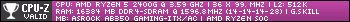
|
Posted By: datonyb
Date Posted: 17 Apr 2018 at 1:42am
ive had warm boot issue once i think , its usually the cold boot where we have fun ------------- [url=https://valid.x86.fr/jpg250]  [/url] [/url]3800X, powercolor reddevil vega64, gskill tridentz3866, taichix370, evga750watt gold |
Posted By: datonyb
Date Posted: 17 Apr 2018 at 1:47am
|
@ night stalker i too use the ryzen ram calculator its been a blessing to me but ive also learnt to enter every single suggestion and setting even these cad bus block etc cldo voltages everything it may well be a bios issue not having enough brains to iron out the flaws and issues as it has to make/try some settings itself based on what your xmp asks for or you manually enter not trying to rub salt in the wound but i got 3433 cl14 first try with the new tridentz 3866 ram this weekend on mine , ------------- [url=https://valid.x86.fr/jpg250]  [/url] [/url]3800X, powercolor reddevil vega64, gskill tridentz3866, taichix370, evga750watt gold |
Posted By: hifihedgehog
Date Posted: 17 Apr 2018 at 2:11am
I can also confirm this fix works. Every 5 to 10 cold boot cycles, my family?�s AB350 Gaming-ITX/ac also would get stuck at boot. Yet the Samsung B-Die memory also checked out as 100% stable in MemTest86 and they were no issues once in the OS even in gaming. In the BIOS, going to Advanced->ACPI Configuration and enabling ACPI HPET Table (instead of the default of ?�Auto?? fixes the issue. I am on BIOS 4.51 with a Ryzen 5 2400G and G.SKILL F4-3200C14D-16GTZ RAM.
|
Posted By: Zwu
Date Posted: 17 Apr 2018 at 5:13pm
|
i had several issues aswell, but since i went back to bios version 3.2 i have: a stable pstate oc to 3.95 ghz on 1.37v stable 3200mhz on my gskill gflaresX cl14 no issues at all for every bios version after 3.2 made things worse in one way or another so basically 7 months without enhancements if id want to upgrade my cpu to next gen i'd propably b phucked on this board ------------- 
|
Posted By: Thenightstalker
Date Posted: 17 Apr 2018 at 5:50pm
" rel="nofollow -
And since I'm using a 2400G, which requires at least 3.40 I'm lost. That's why the title still says > WILL THEY EVER FIX IT. Yesterday I tried all the settings from the DRAM calc tool, some of them I just don't have in my uefi but all I had I entered. The result was a not even warm booting system. I went back to basic settings + APCI but you geuessed it, it didn't work. I don't share the opinion that these are minor issues, even the HEX input is a major issue in my opinion, why? I tell you why, this is a 100 bucks Fatal1ty line board which is clearly meant for enthusiasts, gamers and overclockers! If you do that you should give them the features they need AND it should run like a charm. This thing is FAR away from beeing what the Fatal1ty branding suggests.... I understand that ASRock has little to no influence on what AMD / AGESA is doing but in that case they need to inform customers and at least give a statement on if / how / when they will fix this thing. They just miss their opportunity in the ITX segment, the AB350 ITX would be the only REALY useful AM4 ITX solution right now if it only would work and let you OC comfortable and stable. I had many boards and systems but I never had such a trouble. ------------- https://valid.x86.fr/f3iipm" rel="nofollow"> 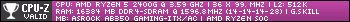
|
Posted By: Brandon
Date Posted: 18 Apr 2018 at 1:54am
" rel="nofollow -
|
Posted By: Thenightstalker
Date Posted: 18 Apr 2018 at 2:04am
|
" rel="nofollow - I don?™t think this is the problem because I had regular SATA SSD before and had the same issues and it works as soon as the RAM is set to recovery defaults so... But I will check the nVME FW just to be sure! Thanks for the hint! ------------- https://valid.x86.fr/f3iipm" rel="nofollow"> 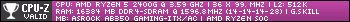
|
Posted By: Thenightstalker
Date Posted: 18 Apr 2018 at 4:14am
|
Waaait what ... my system just booted up ... cold. OK it wasn't unplugged completely but it was turned off for several hours. And no, I didn't reset the CBS RAM settings. Last thing I did yesterday was typing in the basic part of the DRAM calculator settings I had. I just left the "Interleaving" part alone since this seems to not work for me, at least it causes the system to fail the last time I tried it. Now I had to try shut down and unplug the system, just to be sore. But unplugging again gave me a cold boot fail. Now I typed in the exact same settings as before and also tried to OC a littel, set the RAM to 1633 Mhz, not too much but at least something. Windows booted and runs fine at the moment. We'll see if it will reboot tomorrow. However I still got NO idea what's different this time. ------------- https://valid.x86.fr/f3iipm" rel="nofollow"> 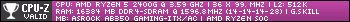
|
Posted By: Solace50
Date Posted: 18 Apr 2018 at 6:06am
where would you be able to pull the Memory type or the values required to generate the rest of the fields. utilities like cpu z are limited and bios just shows the current timings i believe unless i missed a menu |
Posted By: Solace50
Date Posted: 18 Apr 2018 at 7:30am
|
nvm i managed to source hte vidoe showing thaiphoon utility which is a complete dump of the dimms, though the recommended settings are no way ever going to be stable lol. I was recommended lower timings than the XMP stock profile on my dimms are specified for but hey I gave it a shot. |
Posted By: Thenightstalker
Date Posted: 18 Apr 2018 at 4:13pm
|
" rel="nofollow - The Dram tool has an option to read the XMP and from there you can choose the frequency you want and then you have 3 options for calculation: safe settings, fast settings or ?žextreme??forumCodes=True ------------- https://valid.x86.fr/f3iipm" rel="nofollow"> 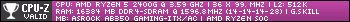
|
Posted By: datonyb
Date Posted: 19 Apr 2018 at 1:56am
|
a quick brief guide run thiaphoon click read/dump thingie scroll to the bottom click show timimgs in nano seconds enter these into the fields of calculator make sure you also change the drop down to either 1/2/4 sticks of ram and either single sided or double sided and the brand of the memory chips eg samsung or hynix then press any or the choices eg safe/fast/extreme any mistakes above will result in wrong suggestions it should work no problem on safe and pretty high 90% fast chance my old 3200cl15 used to run at 3333cl14 no problem on fast suggestions ------------- [url=https://valid.x86.fr/jpg250]  [/url] [/url]3800X, powercolor reddevil vega64, gskill tridentz3866, taichix370, evga750watt gold |
Posted By: Xaltar
Date Posted: 19 Apr 2018 at 2:09am
Will be giving this a shot myself on my 3600 kit. Best I managed was 3533 but had cold boot issues. My timings were pretty loose though, performance is actually better at 3200 for me than my 3533 settings were. It would be nice to get my full 3600 or more out of my rather expensive kit  ------------- 
|
Posted By: datonyb
Date Posted: 19 Apr 2018 at 3:05am
|
xalter mindblank done a good video on youtube comparing the cl14 low latency 3466 very low latency and 3600 at xmp in games the 3200 low latency beat the 3600 stock in every way i didnt even try 3600 with my kit as i doubt i could get cl14 primary so settled on the 3466 cl14 i still need to tweak them this weekend ------------- [url=https://valid.x86.fr/jpg250]  [/url] [/url]3800X, powercolor reddevil vega64, gskill tridentz3866, taichix370, evga750watt gold |
Posted By: Xaltar
Date Posted: 19 Apr 2018 at 3:48am
Hehe, for me its just a question of seeing how far I can push it. I will probably go back to 3200 CL14 when I am done unless I can get decent timings higher. I don't game much so I am not worried about RAM speeds. Most of what I do is 3d rendering, sculpting and modeling so the differences for my particular use case are minimal to non existent. I am an overclocker at heart however so I just can't resist it  For quite a while I had the highest clocked stable RAM for a Ryzen system with my 3533 validation, that was fun but took about 2 weeks of messing about (before the calculator). I got 3600 to boot into OS but it was not 100% stable. My kit is 3600 @CL18 (XMP) so not the tightest timings for the frequency. I believe it was one of the early "ultra fast" DDR4 kits, complete active cooling solution. I am glad I got it when I did, now for a comparable 16gb 3200 kit I would be paying just as much and this kit was leagues more expensive than it's nearest price competitor. I honestly can't believe how much the prices have been gauged. I have not seen RAM prices skyrocket like this since the factory fire in 2013. ------------- 
|
Posted By: Thenightstalker
Date Posted: 19 Apr 2018 at 4:50am
|
" rel="nofollow - Hmm I can't edit the values in the Ryzen Dram calculator tool, I can only read XMP but the values seem to be not right!? How can I make sure I really have good settings, it's driving me crazy. ------------- https://valid.x86.fr/f3iipm" rel="nofollow"> 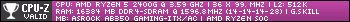
|
Posted By: datonyb
Date Posted: 19 Apr 2018 at 5:06am
...hmmmmmmmmmmm where it says profile version change this from v1 to custom and now you can enter your nanoseconds ------------- [url=https://valid.x86.fr/jpg250]  [/url] [/url]3800X, powercolor reddevil vega64, gskill tridentz3866, taichix370, evga750watt gold |
Posted By: cx5
Date Posted: 19 Apr 2018 at 11:17am
|
Hi @Thenightstalker, These things a live man......... but congratulations another one going to be very happy customer. A few words about re-keying-in the same numbers work in later day..... for my case, I use the calculator then key in everything but fails immediately F9 beep warning. Then I realize don't key in all at once, just use a previously bootable timings, then key in one at a time and reboot, rinse and repeat. Along the way I could have swear I used those parameters before, but didn't work, either quick death F9 beep beep, or partial POST Dr.Debug numbers stop half way, but after some time it would accept the new timing, something like that anyway.
------------- x370taichi@3.50gen4 AX750 Optane900P SN770 3800x PosdonZro4 BarrowPWM-17w>420x140x28 XFX SWFT319 6900XT MSI RX560 LP to get Fluid Motion BlueskyFRC 75hz |
Posted By: Thenightstalker
Date Posted: 20 Apr 2018 at 6:22am
|
" rel="nofollow - Yeah, looks like I'm going to be happy eventually ... .loool Today it booted up again, no Problem, even at slightly OCed 1630 Mhz :-) Still no idea what's different, maybe the ACPI thing now works, that's the only thing I really changed... oh no, there's one other thing, I haven't manually adressed the frambuffer in my latest attempts because I was too lazy doing it everytime again and again. Maybe that's the reason? If so > no god. I'll test this now, we'll see tomorrow if it still works with framebuffer set to 2 GB. ASRock support also answered me, they told me, that they are working on the Uefi setting input (to make it decimal and Volts instead of HEX and VID) for the ITX board. The rep called it "cryptical" and said he'll inform the Bios guys but they are already working. He also told me, that they inform AMD about the RAM issues amd hope they'll fix some of that with a new AGESA release but he couldn't tell me more about... at least he sounded honest. And he gave me a tipp also, he said that somtimes LOWERING the ram voltage to 1.25 V could help, I still don't understand how but ok. I'll continue testing. I hope they'll also fix the core performance boost thing that causes the stuttering in games. If that's gone and my RAM runs with decent timings I'm happy! ------------- https://valid.x86.fr/f3iipm" rel="nofollow"> 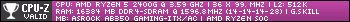
|
Posted By: cx5
Date Posted: 20 Apr 2018 at 10:30am
Congratulations on solving. Regarding lowering voltage, I recall voltage swing, i.e. how fast the voltage jump from digital 1 to digital 0, theoretically we want instant 90 degrees swing, but that's not in reality, there's a time hence a very steep slope/angle. The higher the voltage, the more it has to travel, the longer it takes to complete the change state. That's why we have latency in built, sort of to let it settle clean no bad trailing effects, etc etc jargons I don't know about. That's why lower and lower voltages for all sorts of electronics signal processes are exercise. A funny rememberance was the AMD Athlon year 2000 ??? there about require overclock the CPU from default voltage 1.5 I think drop to 1.2 and success from 1Ghz to 1.4Ghz crazy concept. ------------- x370taichi@3.50gen4 AX750 Optane900P SN770 3800x PosdonZro4 BarrowPWM-17w>420x140x28 XFX SWFT319 6900XT MSI RX560 LP to get Fluid Motion BlueskyFRC 75hz |
Posted By: Thenightstalker
Date Posted: 21 Apr 2018 at 1:07am
|
" rel="nofollow - Yeah ;-) It really seems to work now, I was able to reboot today after setting also the frambuffer manually. NOW I'm trying to fix the stuttering issue (games stutter heavily when core performance boost is active). I heard using custom pstates would work (for wat reason ever) or at least reduce the problem since you can set the lowest frequency. Ok now I'm experimenting with the pstates since about an hour or two but it doesn't work. One thing is, that it sometimes just won't turn on (no post nothing) and when it turns on and boots into windows there's no throttling, it's stuck at 3.9 Ghz (which is max. turbo frequency). I tried setting only pstate 0 to 3.9 (I don't need to OC, just max. turbo speed) and leave the others at auto > didn't work. Then I tried setting all manually, didn't worked either. Now I set the first 3 but also no throttling?! And I also don't understand why it sometimes won't even post. 3.9 should be no problem, that's the official turbo speed for this CPU so it better run there lol. I also set a +50 ofset vor vcore but that didn't changed a thing, Ryzen Master tool always says 1.45 vcore as it is set in the pstate so don't even know why I should set this ofset value there but I read it somewhere and tried it. ------------- https://valid.x86.fr/f3iipm" rel="nofollow"> 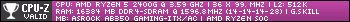
|
Posted By: Thenightstalker
Date Posted: 24 Apr 2018 at 5:04am
|
Well, ASRock Support contacted me today ... The rep said they're digging into that now, at least they tried to work on that cold boot issue. They checked out that HPET Table thing and guess what, they sent me a brand new bios > 4.60 I just flashed it and tried a bit but can't geht my settings to work right now. Tha HPET Table has now only ACTIVEATED or DISABLED and activated is default. That's at least something ;-) AGESA version is still 1.0.0.1a ... :-( I now have to go through alot of testing again but not tonight, I'm tired. ------------- https://valid.x86.fr/f3iipm" rel="nofollow"> 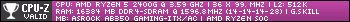
|
Posted By: stree
Date Posted: 24 Apr 2018 at 6:58pm
|
That BIOS just appeared today.not going to bother with it myself, unpacked it to USB just in case, for my X360 ITX and AB350 ITX,but 1.0.0.2a is imminent, already released on some new MBs. Hopefully some all round improvements with it. Have a look at this: https://www.youtube.com/watch%3cv=dggzOlFvm38" rel="nofollow">  https://youtu.be/dggzOlFvm38" rel="nofollow - https://youtu.be/dggzOlFvm38 https://youtu.be/dggzOlFvm38" rel="nofollow - https://youtu.be/dggzOlFvm38 ------------- ASRock X370-ITX BIOS 4.50 R5 2600 Cryorig C7 EVGA GTX 950 75w 2x8GB Ballistix Sport LT 2933 960Evo M.2 256GB, Firecuda 1TB Win 10 Pro 64 1803 G-Unique Archdaemon 300 Watt Lian-li Q21B |
Posted By: JohnM
Date Posted: 24 Apr 2018 at 10:51pm
|
That's a useful improvement. It's a shame BIOS 4.60 doesn't include the latest AGESA as that's what Raven Ridge really needs, and Pinnacle Ridge too. I'll install it anyway to see if it fixes the fan control problem.
UPDATE: No, it doesn't. It worked properly on 4.40 though. ------------- ASRock Fatal1ty AB350 ITX P4.90, AMD Ryzen 5 2400G, 2x8GB Corsair CMK16GX4M2A2666C16, 250GB Samsung 960EVO, 500GB Samsung 850EVO, 4TB WD Blue, Windows 10 Pro 64, Corsair SF450, Cooler Master Elite 110 |
Posted By: Ivan_83
Date Posted: 06 May 2018 at 11:44am
|
" rel="nofollow - What about VRM settings for mobos based on ISL95712!? http://forum.asrock.com/forum_posts.asp?TID=8594&PID=51080&title=asrock-fatal1ty-x470-gaming-k4-cant-fixed-vcore#51080 |
 Thenightstalker wrote:
Thenightstalker wrote: