ASRock x470 Master SLI/ac Start
Printed From: ASRock.com
Category: Technical Support
Forum Name: AMD Motherboards
Forum Description: Question about ASRock AMD motherboards
URL: https://forum.asrock.com/forum_posts.asp?TID=8523
Printed Date: 28 Dec 2025 at 1:33pm
Software Version: Web Wiz Forums 12.04 - http://www.webwizforums.com
Topic: ASRock x470 Master SLI/ac Start
Posted By: Zeeman
Subject: ASRock x470 Master SLI/ac Start
Date Posted: 26 Apr 2018 at 11:36pm
|
" rel="nofollow - I've just obtained and am building a new computer using the above MOB. It has the Ryzen 2700x, Corsair 2666 Mhz 2x16 GB, and Samsung NVMe SSD 960 EVO M.2. I found in the FAQ on the site that the 24-pin power connector should NOT be used, but the four pin at the end removed, so that only the 20-pin is used. Did that. The 4-pin 12v connector should be added in its place? Or should that be connected near the CPU in the available space? It is unclear in the FAQ whether the 4-pin is connected in which place. Thanks!
|
Replies:
Posted By: cristy6100
Date Posted: 26 Apr 2018 at 11:49pm
|
" rel="nofollow - I have never heard of a motherboard having such requirements, the ATX 24pin cable from the PSU goes in the ATX 24pin connector, the CPU ESP 8pin connector from the PSU goes in the 8 pin connector from the motherboard, if the motherboard provides and additional 4 pin CPU power connector besides the 8pin ESP one you can optionally plug it if your power supply has another ESP 8pin connector, you plug just 4 pins from the second ESP connector of the power supply. Again the second 4pin CPU power connector is optional and designed for providing additional power when overclocking. Even the main 8pin ESP connector is optional in the sense that you can do away with plugging just a 4pin cable from the PSU in it, but almost all PSU's today come with an 8pin ESP connector, some come with 2 as I said. PS: can you please copy paste the exact line from the manual where this is stated? because its an obvious error Cheers
------------- Main Rig: AMD Ryzen 2400G | ASRock Fatality X370 ITX/ac UEFI 4.90 | Corsair LPX DDR4 2400@3200 1.35V | Corsair RM650i PSU | CM ML120L AiO Cooler |
Posted By: Zeeman
Date Posted: 27 Apr 2018 at 12:13am
|
Question ( https://www.asrock.com/support/qa/TSDQA-47.pdf" rel="nofollow - Q&A-47 | https://www.asrock.com/support/faq.asp%3cid=186" rel="nofollow - 186 ): My power supply has two 4-pin (2X2) power connectors. Which one should I connect to the motherboard?(10/20/2006) Answer:Please refer to the following pictures: This is from the FAQ here: https://www.asrock.com/support/faq.asp?c=General Does this even apply to this motherboard? I have no idea, but it sure seems VERY odd. 1.Please use this connector on the motherboard. (2 black and 2 yellow wires)
 2.This is 20+4 pin connector; please only connect the 20-pin connector to the motherboard. Please DO NOT connect this 4-pin connector to the motherboard. (1 black, 1 yellow, 1 red and 1 orange wire)  |
Posted By: Zeeman
Date Posted: 27 Apr 2018 at 12:38am
|
" rel="nofollow - I had two four pins and I plugged them into the eight pin, and also put the 24-pin in. Unfortunately, I'm still not even getting into the BIOS. What else could prevent this from booting up? I've reset the RAM and the Graphics card. Still nothing. There is red flashing under the AMD Promontory. But no fans start, the CPU fan is not running, and I'm not getting into the BIOS.
|
Posted By: Onslaught2k3
Date Posted: 27 Apr 2018 at 1:24am
|
Test the motherboard on either the box it came in OR on a flat piece of cardboard. After removing the mobo from the case, check for any screws or other debris that could be causing a short. Let me know how that goes. I don't know the specifics of the red flashing light under the promontory logo. ------------- https://valid.x86.fr/lcd1c8" rel="nofollow"> 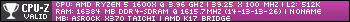
|
Posted By: cristy6100
Date Posted: 27 Apr 2018 at 1:25am
|
What I stated above still applies, if you connected the 4pin from the PSU 2x4pin ESP connector you most likely fried something. That 4 pin connector from the 20+4pin PSU connector is +12V +5V +3.3V and Ground, the 4pin connector from the PSU for CPU power meaning the 2x4pin ESP is +12V +12V and ground + ground, I don't even believe that connector can be plugged in the ATX connector.
For the X470 Master SLI you connect the 24pin ATX to the motherboard ATX, then the 4+4 ESP to the 8 pin CPU power connector, and if your PSU has another 2x4pin ESP connect 4 pins from it to the additional 4pin CPU power connector of the motherboard, as I stated above that additional 4 pin connector just below the main 8pin one is for additional power when overclocking it is not need at all, I had one of those on a Crosshair V Formula-Z with an FX9370 and overclocked the CPU up to 5.2GHz with a CPU power draw of over 300W and no problems occurred without it. In conclusion plug the ATX24 to ATX24 connector, plug 8pin ESP to 8pin ESP connector and its ready to go, but if you plugged the 8pin (its split 2x4) to the motherboard instead of that one 4pin connector that is splitted from the main ATX24 you most likely fried the motherboard. PS: That FAQ clearly states for the 4 pin CPU power to use the 4pin cable with 2 yellow and 2 black wires (first picture) then it tells you to NOT plug that connector in the first picture to the motherboard 24pin connector. That FAQ is for old PSU's which lack the additional ATX 4Pins (they only have 20Pins)
------------- Main Rig: AMD Ryzen 2400G | ASRock Fatality X370 ITX/ac UEFI 4.90 | Corsair LPX DDR4 2400@3200 1.35V | Corsair RM650i PSU | CM ML120L AiO Cooler |
Posted By: Zeeman
Date Posted: 27 Apr 2018 at 2:06am
|
Well, I have not done what you've suggested would fry the motherboard, thankfully. Not even sure that would be possible to do. I've connected the 24-pin and the 8-pin, but I'm still not getting it to do anything. I'll wait to see if my son can find any solutions, but if not, I'll try removing it all and only plugging it in on top of cardboard as suggested.
|
Posted By: Zeeman
Date Posted: 27 Apr 2018 at 2:25am
|
Before purchasing the RAM for my system I called AsRock and spoke to one of their tech guys. He recommended that I purchase the exact RAM that I bought: Corsair 2x16GB (32 GB) 2666 Mhz DDR4. But on their website it shows this, which does NOT include the 2666 Mhz. I've also put the RAM into slots A2 and B2. Could this be the cause of my problem? https://www.asrock.com/MB/AMD/X470%20Master%20SLIac/index.asp#Specification" rel="nofollow - https://www.asrock.com/MB/AMD/X470%20Master%20SLIac/index.asp#Specification It seems that I should not have listened to the tech people, and found this on their site, if it was even available on the day I pre-ordered everything.
|
Posted By: Zeeman
Date Posted: 27 Apr 2018 at 2:37am
|
" rel="nofollow - But above the table on that page it states: AMD Ryzen series CPUs (Pinnacle Ridge) support DDR4 3466+(OC) / 3200(OC) / 2933/2667/2400/2133 ECC & non-ECC, un-buffered memory* So I guess it should work. Does any tech person at ASRock actually view these forums and can confirm one way or the other whether this RAM should work or not? |
Posted By: cristy6100
Date Posted: 27 Apr 2018 at 2:45am
|
" rel="nofollow - PS: ok missed the commas, I understood badly :)) Regarding the RAM, does the system reboot when posting with no image, or its staying on constantly? The reboot will cause the fans to spin up
------------- Main Rig: AMD Ryzen 2400G | ASRock Fatality X370 ITX/ac UEFI 4.90 | Corsair LPX DDR4 2400@3200 1.35V | Corsair RM650i PSU | CM ML120L AiO Cooler |
Posted By: Zeeman
Date Posted: 27 Apr 2018 at 3:42am
|
I'm seeing nothing. No fans moving. No BIOS. Nothing. The only sign that the motherboard has power is the AMD Promontory x470 showing a red light under it flashing on and off. That's it. I've now replaced the PSU with a better one that has both the 8-pin and 4-pin cables, and attached them both. Still no change.
|
Posted By: datonyb
Date Posted: 27 Apr 2018 at 4:10am
|
" rel="nofollow - back to basics make sure the complete 24 pin power is connected make sure you have the 4+4 cpu/eps power lead connected to the 8 pin and make sure it is the right way round (also make sure your not trying to force a 6+2 gpu (graphics into this) make sure ram is inserted into slot a2 and b2 and make sure its pressed down in firmly both ends doule check you have connected all the case plugs into the correct pins on the motherboard eg reset is reset/ pwr button is power /hdd led is the correct way round etc etc make sure the graphics card is fully inserted and has power lead plugged these are the 6+2 plugs did you definately insert the cpu the correct way round ? to be honest im a bit worried about the initial problem of 20/24 way power not being clear to you as to the rest of the build being correct ------------- [url=https://valid.x86.fr/jpg250]  [/url] [/url]3800X, powercolor reddevil vega64, gskill tridentz3866, taichix370, evga750watt gold |
Posted By: Zeeman
Date Posted: 27 Apr 2018 at 10:45pm
|
Update: My son came over to help, and within ten minutes had it working perfectly! This was the first build I had attempted on my own. We always have done this together over the years. Built many that way. Lesson learned! I'll make sure he is free before I do this again. Thanks for everyone's assistance. Appreciate the offers of help and insight offered.
|
Posted By: cristy6100
Date Posted: 28 Apr 2018 at 1:14am
|
" rel="nofollow - Glad your problem was solved, just curios what was the problem? I completely forgot about the Case Power/Reset connectors :)), if you got no power on most likely the where not connected corectly? Cheers and have fun with the new rig ------------- Main Rig: AMD Ryzen 2400G | ASRock Fatality X370 ITX/ac UEFI 4.90 | Corsair LPX DDR4 2400@3200 1.35V | Corsair RM650i PSU | CM ML120L AiO Cooler |
Posted By: Res0cxwx
Date Posted: 27 Jun 2018 at 10:27am
| Zeeman, if you could please tell me what the issue was and how you resolved it. I'm having a similar issue and I'm all out of clues on how to resolve it. |
Posted By: ThePrinceofMilk
Date Posted: 29 Jun 2018 at 3:08am
| I would also like to know what the solution was because I have the same issue. |
Posted By: Res0cxwx
Date Posted: 29 Jun 2018 at 3:13am
| PrinceofMilk, I figured out the solution to my problem and it was the most simplest thing, which made me feel like a complete dumbass. I double checked all my connections too. So my issue was that I connected the 24 pin power cable to the motherboard, but I completely missed the 8 pin and 4 pin cable to the CPU that's located near the IO shield. I hope your problem is as simple as my mistake. |
Posted By: Browniebrazil
Date Posted: 23 Sep 2018 at 11:14pm
| " rel="nofollow - Having same issue/! What was the fix? |