Fan(tastic)tunig not working
Printed From: ASRock.com
Category: Technical Support
Forum Name: AMD Motherboards
Forum Description: Question about ASRock AMD motherboards
URL: https://forum.asrock.com/forum_posts.asp?TID=8812
Printed Date: 18 Dec 2025 at 3:09pm
Software Version: Web Wiz Forums 12.04 - http://www.webwizforums.com
Topic: Fan(tastic)tunig not working
Posted By: juuhuu
Subject: Fan(tastic)tunig not working
Date Posted: 29 May 2018 at 4:19am
|
Board is x470 Taichi, fan default on noctua NH-U14S (1500rpm max) No matter do I run fantuning test in BIOS or A-tuning software, fan is never going above 400rpm even if temp under stress is 83C (tdie) This is how the graph looks like: 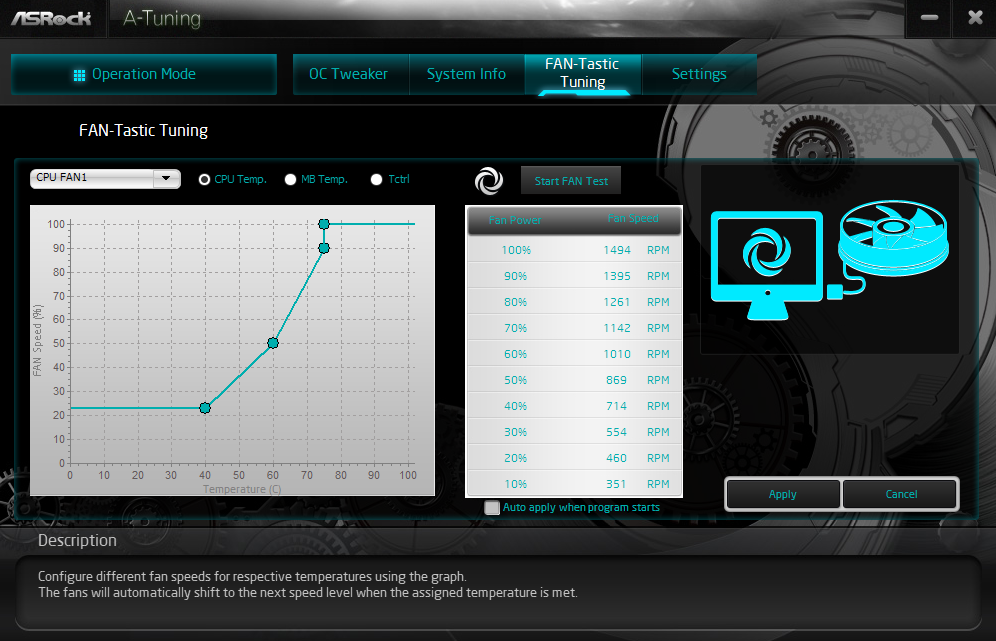 |
Replies:
Posted By: gotoh
Date Posted: 15 Jun 2018 at 10:53pm
|
I encountered the same situation as you. CPU fan (NH-D15 SE-AM4) could not be controlled by FAN-tastic turning in X470 Taichi. Fan speed was not changed... (Furthermore other case fans (NF-A12x25 PWM) could not be controlled too.) After all, I set as follows; - 1st Point (0 deg.C, xx%) note: 1st Point means Point (40deg.C, 24%) in your graph. - Monitoring is Tctrl My fans (CPU and Case) have been working according to FAN-tastic. But, I don't know why 1st Point (0 deg.C, xx%) and Tctrl are required. Maybe, there are other good solutions. If you find better solutions, let me know. (Sorry, I'm not native English speaker.) |
Posted By: 47R3YU
Date Posted: 23 Aug 2018 at 8:34am
I've got a B450 and the same problem. All fans will stay at their lowest speed (30% if they are set to 30% untill 50°C for example) and not increase their RPM, even though the CPU is frying at 70°C. This affects all 3 chassi fans 3 pin, as well as the CPU PWM fan.  I've done a CMOS clear, no luck. I added a new PWM fan to the second PWM connector, also static. I have a wild guess: I've got a problem with the LED control and followed this fix http://forum.asrock.com/forum_posts.asp?TID=5889&title=asrock-z270gaming-k6-onboard-rgb-not-working Just like the User in the thread described, after flashing the first file the LED stopped working and all fans ran at 100%. After flashing the second file, the LED worked again. But I have the suspicion that this action messed with the fan control. Is that possible and if so, how can it be reversed? Edit: Got it! The fans have to monitor the value tctlr, instead of "cpu".
|
Posted By: kschendel
Date Posted: 27 Aug 2018 at 9:10am
|
The CPU Temp sensor is apparently broken, or not being read properly, or something. Use Tctrl, as suggested above. I thought this was just a problem with my Taichi but apparently it's common, if not universal. |
Posted By: fnordie
Date Posted: 27 Aug 2018 at 1:56pm
|
" rel="nofollow - on the x470 master sli and x470 fatality gaming k4 i have the same problem. for a BETA bios this would be understandable... with default bios settings, fan not working propperly? come on asrock! easy fix would be to remove this non working CPU monitoring..
|
Posted By: vlad7
Date Posted: 28 Aug 2018 at 12:16pm
| I have the same problem with X470 Master SLI. PWM CPU fan attached to either CPU_FAN1 or CPU_FAN2 connector. Regardless of the Fan(tastic) temperature curve settings, after loading the CPU, the temperature increases keeping the fan speed at it's minimal value. After the temperature hits about 90C, the fan speed suddenly increases to its maximum value and keeping it after removing the CPU load. The same behavior with BIOS 1.40. |
Posted By: 47R3YU
Date Posted: 08 Sep 2018 at 4:44pm
I completely agree. Those are the default BIOS settings. If i need to do a CMOS reset, i need to remember that my fans won't work again. Thermal throttling will be only thing to save the CPU. Not cool.
You set your fans to monitor tctlr instead of cpu?
|
Posted By: fnordie
Date Posted: 09 Sep 2018 at 3:07am
|
@vlad7 i think what is happeneing on your end is amd overtemperature (overheat) protection. it would be logical to max up the fan rpm when cpu is on the thermal limit (and/or throtteling). so i hope thats amd protection kicking in.
|
 fnordie wrote:
fnordie wrote: