AB350M Pro4 w/ Ryzen 2200G - No POST, Boot Loop
Printed From: ASRock.com
Category: Technical Support
Forum Name: AMD Motherboards
Forum Description: Question about ASRock AMD motherboards
URL: https://forum.asrock.com/forum_posts.asp?TID=8824
Printed Date: 04 Mar 2026 at 1:07pm
Software Version: Web Wiz Forums 12.04 - http://www.webwizforums.com
Topic: AB350M Pro4 w/ Ryzen 2200G - No POST, Boot Loop
Posted By: Niccador
Subject: AB350M Pro4 w/ Ryzen 2200G - No POST, Boot Loop
Date Posted: 31 May 2018 at 9:21am
|
" rel="nofollow - So very pissed right now. Just finished assembling my first new-new computer in several years. A good entry-level build, a platform with lots of room to grow, that will hopefully last me many years to come. Very excited about it, as I'm coming from a Core2 platform that I've pushed way past the point of usefulness. And it failed to even POST. Adding fuel to the fire is the fact that it would appear to be a manufacturer issue: either the board is simply DOA, or worse, it does not actually have the stated BIOS update. (Manufacturer incompetence!) My build: ASRock AB350M Pro4 AMD Ryzen 2200G Patriot Viper 4 3000 2x4GB Samsung 970 EVO 250GB M.2 Corsair CX550M PSU Rosewill FBM-X1 Case The motherboard box included the (lying?) sticker, "AMD Ryzen Desktop 2000 Ready" on the outside. However, the sticker on the BIOS chip reads "v3.00", and appears to have been marked with a red highlighter or something. So, unsure if this one was actually updated or not. Leaning toward not, of course. System powers on, fans spin. No video, no POST, no beep codes. Reboots after about 30 seconds, loops. Just for good measure, I've tried resetting the CMOS, re-seating the RAM modules, booting with one/both/no modules. Results all the same. I've opened a ticket with ASRock support, but I'm not looking forward to the inevitable back-and-forth, and the all the delays in getting a functional system. Just....fuming.
|
Replies:
Posted By: Xaltar
Date Posted: 31 May 2018 at 2:31pm
|
If you haven't done so already, pull power from the system and remove the battery for an hour or so. This will make sure the RTC and other (hidden) registers are properly cleared. If you have access to another RAM module of a different model/brand you can give that a shot too. While Ryzen has improved a lot regarding RAM compatibility it's still far from perfect. In fact, the vast majority of failed POST situations on a new build are still turning out to be RAM compatibility related. As for the BIOS update and compatibility stated on the box, my contacts at ASRock informed me that there are 2 types of compatible board, the first are new boards that are flashed with the latest BIOS during manufacture and the second are existing stock that were flashed by hand in preparation for Ryzen 2xxx. According to my sources, you can tell the difference by the fact that the new ones will have a sticker on the BIOS displaying a compatible BIOS version where the ones flashed by hand simply have a sticker applied to the box "Ryzen 2000 Ready" as you noted, while the BIOS sticker remains that of the original manufacture version. Your board appears to be of the hand flashed variety. This is a good thing because the board has been checked twice. It is always possible that a board can slip through the cracks somehow but from what I have been told, by trusted sources, it is highly unlikely. Typically, when there is an issue with a board it occurred though rough handling, these boards go through a lot before they hit store shelves. Also be sure to leave the system powered on for about 20 mins, sometimes it can take a while before the RAM boot training allows post. We have frequently seen no POST issues that were simply the user turning off the system too soon. Regardless of what the issue turns out to be, we are here to help :) ------------- 
|
Posted By: Niccador
Date Posted: 31 May 2018 at 7:57pm
|
" rel="nofollow - Thank you for your response. Some sort of help/concern is always appreciated. Hopefully the night's rest will have calmed me a bit, and maybe brought a little luck with it.
While I had reset the CMOS normally with the jumper, I had not yet pulled the battery. Will give this a go.
This being my first modern build in a few years, and RAM prices being almost as ridiculous as GPUs, there's no other RAM for me to test. The QVL list is pretty sparse on verified modules, but I did my best to research user reviews and such prior to purchase to ensure a decent shot of success. The Patriot Viper 4 memory I have are Dual Rank 3000Mhz 4GB, and have been appropriately installed in slots A2 and B2, per ASRock's documentation. However, as I originally noted, I've also tried booting the system with NO RAM installed. Unless I'm mistaken, this should cause a beep code, and possibly also still allow me into the BIOS setup. But still, no beeps, just the reboot loop every 30 seconds. This would seem to indicate the problem is not with the memory, correct? I've never heard of RAM Boot Training (again, new modern system), but I will still give this a shot in just a bit. |
Posted By: Niccador
Date Posted: 31 May 2018 at 8:53pm
|
" rel="nofollow - Okay. Unplugged PSU from outlet, removed battery, held down power button for a minute or two to help bleed residual power, let system sit for 20ish minutes. (I'm impatient. But unless anyone can explain otherwise, that should be more than long enough to clear...) Put battery back. Reinstalled RAM. Powered on, and let 30sec boot loop persist for the past 25 minutes....still no change in behavior. No video/POST, no beep codes. Any other suggestions before I RMA this and switch to a Gigabyte board?
|
Posted By: _Mael_
Date Posted: 01 Jun 2018 at 12:55am
Change video output, no vga port, and use beta bios 4.82 for Raven Ridge 
|
Posted By: Xaltar
Date Posted: 01 Jun 2018 at 12:59am
|
Could you give us your RAM's model number? As I said, RAM is all too often behind post failures with Ryzen. If the RAM is on the QVL and known to work with Ryzen then we need to look at other culprits. RMA is all well and good but if you return the wrong part only to have the problem continue it just adds to the frustration  Our concern here is getting you up and running. 25mins and no POST is clear evidence that the issue isn't RAM training. This means either the RAM is completely incompatible or that there is another issue causing the boot loop. Make sure your PSU 24 and 8pin connectors are properly connected and that it is the 8pin CPU power connected not a PCIe 8pin. With issues like yours it's always best to go through the build process step by step and double check everything. While doing so be sure to use only 1 stick of RAM (test in each slot), no peripherals connected other than a keyboard and display and no SATA/M.2 etc devices connected. Try your GPU in multiple PCIe slots. Take it slow and methodical, rule out one thing at a time. If you have another system you can check individual components that are compatible (GPU, PSU etc). If you are not already doing so, test the board outside the system to rule out potential shorts under the board (misplaced standoff, errant screws etc). The boot cycling symptom is why I suspect the board isn't the issue. If the board is DOA or has the wrong BIOS installed then you typically don't get a loop, it usually either powers on and fans spin with no display output or, won't power on at all/ powers on then off again. A loop means that something in the POST process, prior to display initialization, is failing and the system is trying to recover, hence the loop. With Ryzen this is most often the RAM as without it you cannot get POST or UEFI, the entire system is reliant on it. Try to keep calm and level while troubleshooting. It is so easy to get angry with things like this  Anger clouds judgement and makes you miss things so if you feel overly wound, take a break and come back to it with a clear head. I find in situations like yours that simply reminding myself that everything is new and under warranty helps cool me off so I can focus on finding what needs to be done. Anger clouds judgement and makes you miss things so if you feel overly wound, take a break and come back to it with a clear head. I find in situations like yours that simply reminding myself that everything is new and under warranty helps cool me off so I can focus on finding what needs to be done. Post back your results and good luck  ------------- 
|
Posted By: Niccador
Date Posted: 01 Jun 2018 at 1:49am
" rel="nofollow -
RAM being used is Patriot Viper 4 Series 3000Mhz 8GB Dual Channel Kit (2x4GB), Model PV48G300C6K. Not strictly verified on the QVL for this board, but other users' experiences show it should work fine, if everything has been updated properly. (I'd have to go digging again to give sources...) Anyway, since my last post, I've pulled the entire board from the case: nothing on the board but CPU, cooler & RAM, 24+8pin, speaker, and power switch jumper only. Tested with 1 and 2 RAM modules, and NO modules. Tested with different PSU, as well. No change in behavior. Still no POST, no beep codes, 30 second power cycles. At this stage it could only be the CPU, or the board. And I'm leaning toward the board. Only thing I haven't done is reseat the CPU, something for which there should never be a need to do. EDIT: I can now say that I've reseated the CPU, with no change in behavior. Without alternate RAM to test, and my belief that this RAM should work, I'm not sure what to do except RMA the board, and hope for better results with its replacement.
|
Posted By: Xaltar
Date Posted: 01 Jun 2018 at 2:37am
|
What display output are you using? HDMI can be problematic with so many variations. I would try DVI or D-Sub. If that gets you nothing you can go ahead with the RMA. It could still be the RAM but if you get a board with a newer BIOS on it that may sort the issue anyway. With Ryzen, history has taught me to always suspect RAM. If RMAing the board is less of an ordeal than finding more RAM to test for you then go for it. Let us know how it goes and good luck  ------------- 
|
Posted By: datonyb
Date Posted: 01 Jun 2018 at 3:21am
|
" rel="nofollow - do you have any local small independant computer shop near you ? might be an idea to take board and cpu into one with a big smile and ask advice most independant shops are willing to help for future business ............. ------------- [url=https://valid.x86.fr/jpg250]  [/url] [/url]3800X, powercolor reddevil vega64, gskill tridentz3866, taichix370, evga750watt gold |
Posted By: Niccador
Date Posted: 01 Jun 2018 at 4:09am
|
" rel="nofollow - I've a nagging feeling you may be correct about the RAM, yet I've definitely found mention of others with the same board and RAM, in good working order, even overclocked nicely. That said, yes, I think it probably all comes down to specific BIOS versions. Until I can get things up and running, I've no idea what I'm working with. 4.5 may not have the same memory compatibility as 4.7 or 4.82. *shrug* Sadly, it's easier and cheaper to replace the board with one that accepts the components I have, versus playing the slots (heh) trying to find memory this board likes enough. (Currently, I'm returning the board to NewEgg as defective, and replacing it with the same model. But if this continues, yeah, I'm gonna have to jump ship to Gigabyte or MSI.) And then there's the boot loop. Which throws a little bit of doubt on the memory as a culprit. Because -- and correct me if I'm wrong -- especially with no memory, wouldn't the system simply hang at boot, trying to throw a beep code (assuming they're enabled by default), as opposed to rebooting?
|
Posted By: Xaltar
Date Posted: 01 Jun 2018 at 5:29am
Nope, if the RAM is trying to initialize then failing the system will loop trying to get it to "warm up" and POST. Boot loops with Ryzen are almost always memory related. As I mentioned before, that is what boot training does. In essence it tries to force the RAM to comply, if it doesn't, it tries again. Sometimes your RAM and settings may need 3 - 4 tries before they warm up and actually allow POST. If you are curious you can always google Ryzen Boot Training  My description is simplified to avoid a wall of text that can be found (and more comprehensively) with a quick google search. My description is simplified to avoid a wall of text that can be found (and more comprehensively) with a quick google search.I fully agree with the cheaper to RMA angle. With the prices of RAM these days the motherboard is often cheaper to swap out. Let us know how the replacement works out for you. On a side note, I tend to avoid both Gigabyte and MSI boards, I have had nothing but issues with them in the past. Gigabyte BIOSes tend to have issues and be rather unpleasant to use and MSI have had quite a few issues with quality on the lower end (b350 counts as lower end). In the end, it's all down to your experience with a manufacturer. Whatever you chose, be sure to check reviews (both tech sites and user reviews like on newegg/amazon). Any recurring issues need to be investigated. Good luck  ------------- 
|
Posted By: Niccador
Date Posted: 12 Jun 2018 at 1:26pm
|
Cripes. Nearly a full two weeks for FedEx to round trip my RMA. (Especially fun was the realization that it took them 72 hours to transport a package between two points that Google says are less than 20 minutes apart.) Anyway, enough of that.... Good news: The replacement board came with 4.70 installed, and booted up out of the box. It also very easily handled overclocking the memory to it's rated speed. Bad news: Unlike every other system I've had over the past many years, the HDMI port hates my current monitor. (A 24" Dynex TV.) The HDMI display is shifted to the right, leaving a good quarter of the screen blank (i.e., I can see all the BIOS options, but the not the verbose explanations on the right side.) This appears to be exclusive to this monitor, as HDMI seems to work fine on other TV displays in the house. It is, however, still super disappointing. (Yeah, I can use VGA, but I don't want to.) Haven't done enough digging to find out if this is something that might be corrected with an update. Feels like a situation of so close, yet so far. There's really no reason it should be doing this.
|
Posted By: Niccador
Date Posted: 14 Jun 2018 at 7:09am
|
" rel="nofollow - So, I retract my previous bad news about the board not quite working with my monitor. As of right now the monitor has failed completely, control board crapped itself or something, as no inputs display properly. So, I guess it just picked the worst possible timing to go up. Interestingly, until just a short while ago, all other video sources (ps4, other hdmi connected computers, etc) were displaying properly, and only the new asrock board was displaying wrong..... Is there any chance this board could be putting out too high of a signal/voltage/whatever on the hdmi? Something that borked the older well-used components in this Dynex, but that my other newer displays don't immediately have an issue with (but might with prolonged use)? |
Posted By: kerberos_20
Date Posted: 14 Jun 2018 at 12:47pm
|
hdmi is 5volts feel free to use voltmeter  ------------- http://valid.x86.fr/diq4l4" rel="nofollow">  http://www.userbenchmark.com/UserRun/47132492" rel="nofollow - userbenchmark |
Posted By: SYS64738
Date Posted: 14 Jun 2018 at 5:43pm
Although your monitor broke down I can confirm the issue with my AB 350 Gaming ITX/ac and a Sony TV. The TV model is from 2009 and it seems to me that the board uses some kind of weird display mode the HDMI inputs of my Screen can not handle. The picture is shifted until Windows 10 and the Radeon Drivers are loaded. Therefore I can only reasonably change my uefi settings when I use my more recent Dell monitor. ------------- https://valid.x86.fr/wgjzle" rel="nofollow"> 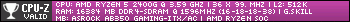
|
Posted By: Xaltar
Date Posted: 14 Jun 2018 at 7:32pm
Glad you are up and running  I never liked the HDMI interface, there are far too many iterations for my liking. I went from D-Sub to DVI then skipped HDMI and went straight to Display Port. Older HDMI displays are notoriously problematic to use with newer HDMI standard boards/GPUs. I doubt it killed your monitor but it is possible it pushed it over an edge it was already heading to. Even if it were the case, it would have happened no matter what newer standard device you connected to it. This is why I stick to DVI when available or Display Port for higher res/refresh, DVI always works and DP is not far behind in my experience. ------------- 
|
 Xaltar wrote:
Xaltar wrote: