Strange Boot Menu
Printed From: ASRock.com
Category: Technical Support
Forum Name: AMD Motherboards
Forum Description: Question about ASRock AMD motherboards
URL: https://forum.asrock.com/forum_posts.asp?TID=8952
Printed Date: 15 Feb 2026 at 1:27pm
Software Version: Web Wiz Forums 12.04 - http://www.webwizforums.com
Topic: Strange Boot Menu
Posted By: Aurumvorax
Subject: Strange Boot Menu
Date Posted: 16 Jun 2018 at 4:21am
|
Hi there, currently I am unable to select a boot entry via the boot menu. Once I press F11 during start, I get this somewhat corrupt list:  Selecting one of the entries doesn't work. However I can click on "enter setup" and "boot default" I already tried updating the BIOS, the problem persists. Any ideas how to solve this? I'd really like to use dual boot again. Kind regards |
Replies:
Posted By: kerberos_20
Date Posted: 16 Jun 2018 at 1:26pm
|
can u try setting up your ram to 2133mhz, see if that helps ------------- http://valid.x86.fr/diq4l4" rel="nofollow">  http://www.userbenchmark.com/UserRun/47132492" rel="nofollow - userbenchmark |
Posted By: Aurumvorax
Date Posted: 16 Jun 2018 at 3:35pm
I gave it a try. Didn't change the corrupt boot menu  |
Posted By: datonyb
Date Posted: 16 Jun 2018 at 6:49pm
|
we have had this before but im struggling to remember what came of it im leaning towards it was corruption in the bios flash.............. but also have a vague feeling it could be resolved by changing a setting in bios i think i suggested performing a DOS based flash to properly erase the complete bios rom before writing the required version (as it seems instant flash merely writes some additional info ) i will have a search and see if i can find the original thread later ------------- [url=https://valid.x86.fr/jpg250]  [/url] [/url]3800X, powercolor reddevil vega64, gskill tridentz3866, taichix370, evga750watt gold |
Posted By: Aurumvorax
Date Posted: 16 Jun 2018 at 6:56pm
" rel="nofollow -
That would be great. Do you suggest a manual flash in the meantime? |
Posted By: datonyb
Date Posted: 16 Jun 2018 at 7:02pm
|
id wait for me to try and find the old thread first and be careful with old flash in dos (in case you have a 2nd gen cpu) as the dos ones are usually first gen bios versions ------------- [url=https://valid.x86.fr/jpg250]  [/url] [/url]3800X, powercolor reddevil vega64, gskill tridentz3866, taichix370, evga750watt gold |
Posted By: datonyb
Date Posted: 16 Jun 2018 at 7:10pm
|
" rel="nofollow - right i found a few threads this was the one i remembered it seems the issue can be resolved disabling CSM or maybe different bios before we proceed please list exactly your board cpu and bios version your using http://forum.asrock.com/forum_posts.asp?TID=6633&KW=bios+corrupt&title=bug-ab350-pro4-f11-boot-menu-corrupt
------------- [url=https://valid.x86.fr/jpg250]  [/url] [/url]3800X, powercolor reddevil vega64, gskill tridentz3866, taichix370, evga750watt gold |
Posted By: Aurumvorax
Date Posted: 16 Jun 2018 at 7:41pm
I tried to disable CSM, however I won't get any signal on my monitor. After removing the BIOS battery the CSM resettet to the default "enabled" and I was able to use my PC again. I am using an X370 Gaming K4. BIOS version is 4.60 Processor is a Ryzen 1700. |
Posted By: datonyb
Date Posted: 16 Jun 2018 at 10:03pm
|
ok sorry for delay in replying i was busy doing my company accounts ....deep joy ! right so technically your cpu system needs only the bios from the versions of 3xxx (im still on taichi v3.1) with my 1700 r7 so the try and resolve with the DOS bios method you will need to create a bootable dos usb stick with bios version 3.10 and use the DOS flashing method , this will totally erase the bios rom and write a new clean code and then you can use instant flash in bios to update to a later version PLEASE NOTE fully reset any bios BEFORE flashing to defaults never flash with any tweaked settings and never flash in windows also to note in MY opinion the later 4x bios versions are not worth using with a 1st gen ryzen YOUR boards bios version the same as mine would be 3.2, allthough you may need/use the 3.3 or 3.4 in YOUR case for jedec2666 support or fixed tctl support for some software monitoring programs ------------- [url=https://valid.x86.fr/jpg250]  [/url] [/url]3800X, powercolor reddevil vega64, gskill tridentz3866, taichix370, evga750watt gold |
Posted By: Aurumvorax
Date Posted: 16 Jun 2018 at 10:41pm
I just tried, created a FreeDOS-Pen with Rufus and copied the new BIOS file. Once booted I tried to start the process, however I got this error message:
"The version of BIOS does not support this function!!"  |
Posted By: Aurumvorax
Date Posted: 17 Jun 2018 at 12:40am
|
Tried again with the HP-DOS-TOOL. Same result: "The version of BIOS does not support this function!!"  |
Posted By: datonyb
Date Posted: 17 Jun 2018 at 12:45am
|
" rel="nofollow - you did use the dos bios file ? and set the usb as first boot option ? ------------- [url=https://valid.x86.fr/jpg250]  [/url] [/url]3800X, powercolor reddevil vega64, gskill tridentz3866, taichix370, evga750watt gold |
Posted By: Aurumvorax
Date Posted: 17 Jun 2018 at 1:12am
|
Sure thing. Booted flawlessly two times from the USB pen, loaded the BIOS file copied to the stick and got that error message. |
Posted By: chainsaw
Date Posted: 17 Jun 2018 at 1:22am
|
you might try to downgrade to bridge bios 3.5 first then down to 3.4 , could be that your past the bridge bios and its preventing you from downgrading using DOS. totally a guess here its been recommended to use Agesa 1.0.0.6 "3.40" for first gen ryzen cpu's. ------------- ASRock Fatal1ty X370 Gaming K4 P3.40 AMD RYZEN 7 1700 @ 4Ghz 1.39v Noctua NH-D15 "blocks top 1x pci-e" 16GB GSkill Ripjaw V F4-3200C16D-16GVRB @ 2933 14-15-15-15 T1 1.365v GTX 1080 x2 Sli |
Posted By: Aurumvorax
Date Posted: 17 Jun 2018 at 1:49am
I'll give it a try, will report back |
Posted By: Aurumvorax
Date Posted: 17 Jun 2018 at 2:21am
Your assumption was correct. Downgraded from 4.50 to 3.50 first, then again down to 3.40. Afterwards I was able to flash via DOS all down to 3.10. But guess what? The error is still there:   |
Posted By: chainsaw
Date Posted: 17 Jun 2018 at 3:13am
|
" rel="nofollow - have you tried disabling CSM with the older bios? i think i seen that bios 4.6 had issues with nvidia cards and CSM.
another thought. is this only in the Boot selection screen? if so and its not all corrupted in every bios screen but only boot selections screen could be one of the ssd/hdd's as some funky boot stuff going on. maybe remove some drives 1 at a time. start with the oldest one. see if that changes ------------- ASRock Fatal1ty X370 Gaming K4 P3.40 AMD RYZEN 7 1700 @ 4Ghz 1.39v Noctua NH-D15 "blocks top 1x pci-e" 16GB GSkill Ripjaw V F4-3200C16D-16GVRB @ 2933 14-15-15-15 T1 1.365v GTX 1080 x2 Sli |
Posted By: Aurumvorax
Date Posted: 17 Jun 2018 at 3:35am
Tried disabling CSM in the 4.50 BIOS. With CSM disabled, I got no signal on my monitor. Had to remove the BIOS battery to get it working again. Will try with the 3.10 BIOS however. Don't have a NVIDIA card, got a Sapphire Fury Tri-X. |
Posted By: Aurumvorax
Date Posted: 17 Jun 2018 at 3:45am
|
" rel="nofollow - Update: Disabling CSM in 3.10 yields the same result: it simply stops my pc from booting properly. No signal on Monitor, keyboard and mouse not illuminated. Now for the storage. I got two SSDs, one NVME SSD and one SATA SSD, both M.2. Even if the problem is solved by removing the older one, what's the point? Not going to need the boot menu then anyway. Could ofc install both systems on one SSD, but then I'll run short of storage .... There must be a solution to this. I remember the F11 menu working back then, always thought it was a BIOS update that broke it, and since then waiting for another one to fix it. |
Posted By: chainsaw
Date Posted: 17 Jun 2018 at 4:01am
|
true, even if it was narrowed down to a single drive i personally would not know where to go with that info, i am out of my element so to speak. maybe someone would know if they are some funky boot entry's and how to remove them if its in say the MBR or UEFI boot whatever on the drive.
------------- ASRock Fatal1ty X370 Gaming K4 P3.40 AMD RYZEN 7 1700 @ 4Ghz 1.39v Noctua NH-D15 "blocks top 1x pci-e" 16GB GSkill Ripjaw V F4-3200C16D-16GVRB @ 2933 14-15-15-15 T1 1.365v GTX 1080 x2 Sli |
Posted By: Aurumvorax
Date Posted: 17 Jun 2018 at 4:14am
|
Okay, did remove those drives now, one after another. After removing the older NVME-SSD:  Then going for the mere two weeks old SATA-SSD:  After that I even unplugged the USB drive:  It's not the drives apparently. :-D |
Posted By: chainsaw
Date Posted: 17 Jun 2018 at 4:30am
|
strange, even the Dos Flash did not do the trick. it been said to truly whip-out and write the bios, at least it seemed to do the trick for many different issues introduced by a update. one of the pro's should see this and get some ideas ------------- ASRock Fatal1ty X370 Gaming K4 P3.40 AMD RYZEN 7 1700 @ 4Ghz 1.39v Noctua NH-D15 "blocks top 1x pci-e" 16GB GSkill Ripjaw V F4-3200C16D-16GVRB @ 2933 14-15-15-15 T1 1.365v GTX 1080 x2 Sli |
Posted By: Aurumvorax
Date Posted: 17 Jun 2018 at 4:35am
" rel="nofollow -
Well I just joined this forum yesterday, how can I get some Pros to look into this? |
Posted By: chainsaw
Date Posted: 17 Jun 2018 at 4:45am
|
they will see it, its the weekend and they are not paid. the mods are knowledgeable and use the products so they have experience with some of the quirks. very rare to get a official response on the forum you will need to do a support ticket for that. ------------- ASRock Fatal1ty X370 Gaming K4 P3.40 AMD RYZEN 7 1700 @ 4Ghz 1.39v Noctua NH-D15 "blocks top 1x pci-e" 16GB GSkill Ripjaw V F4-3200C16D-16GVRB @ 2933 14-15-15-15 T1 1.365v GTX 1080 x2 Sli |
Posted By: Aurumvorax
Date Posted: 17 Jun 2018 at 4:52am
Allright then, will do a ticket then. Meanwhile I'll wait for another suggestion in this thread. Hopefully there will be a way to fix this issue. Thanks for you help! |
Posted By: TooQik
Date Posted: 17 Jun 2018 at 5:18pm
|
I don't own the same motherboard as you, I have the X370 Taichi, so I might not have the exact same menu options but take a look and maybe try this to see if it resolves the issue: In your Boot menu configure the following: CSM - Enabled Launch PXE OpROM Policy - Do Not Launch Launch Storage OpROM Policy - Do Not Launch Launch Video OpROM Policy - Legacy Only If that works, great. If it doesn't try a different value for PXE and Storage but leave Video as Legacy Only.
|
Posted By: Aurumvorax
Date Posted: 17 Jun 2018 at 6:12pm
Thanks for the hint, gave it a try. Sadly the problem still persists :-( |
Posted By: datonyb
Date Posted: 17 Jun 2018 at 8:28pm
|
the older tri x has a bios switch  one way is legacy the other way is uefi so to disable csm you will need to flick the switch but that is provided the fury actually has one ? ------------- [url=https://valid.x86.fr/jpg250]  [/url] [/url]3800X, powercolor reddevil vega64, gskill tridentz3866, taichix370, evga750watt gold |
Posted By: Aurumvorax
Date Posted: 17 Jun 2018 at 9:57pm
According to the reviews it has one. Never used that, however. But as far as I know the difference in BIOS's is only the maximum power consumption of the card? |
Posted By: datonyb
Date Posted: 17 Jun 2018 at 10:57pm
yeah its a bit unclear with the fury the older sapphire tri x cards had a switch but that changed bios between legacy and uefi i know what your saying as well as the new vega has a 3 way bios switch for overclocking the card i am not sure which switch you may have ------------- [url=https://valid.x86.fr/jpg250]  [/url] [/url]3800X, powercolor reddevil vega64, gskill tridentz3866, taichix370, evga750watt gold |
Posted By: Aurumvorax
Date Posted: 17 Jun 2018 at 11:02pm
|
Allright, I gave it a try. Switching the BIOS and disabling CSM resulted in a non-booting PC again. After the BIOS resettet I tried again with "Launch Video OpROM Policy" to "UEFI-only", same result. Got myself a Vega on friday, will be there on tuesday hopefully. But I don't think this will change anything, since I got another Vega a month or so ago (had to send it back due to fan issues, this is my second try with Vega) and F11-BIOS was broken then, too. cry |
Posted By: datonyb
Date Posted: 18 Jun 2018 at 1:16am
|
" rel="nofollow - have you ever had the boot menu work ok ? if so can you remember when it started mucking up ? ------------- [url=https://valid.x86.fr/jpg250]  [/url] [/url]3800X, powercolor reddevil vega64, gskill tridentz3866, taichix370, evga750watt gold |
Posted By: Aurumvorax
Date Posted: 18 Jun 2018 at 1:53am
Yeah, sort of. Bought my board last summer, exactly one year ago. Did a lot of tinkering with the RAM speed back then, and always flashed the newest BIOS. Someday, the error appeared. Since I didn't use dual boot back then, I didn't thought much to it. As I said, I've thought it would be fixed soon. Couldn't be the only one with that error, right? There's something that caught my attention, though. In another thread dealing with this particular error, the OP stated he installed Manjaro OS (a Arch Linux Distribution). I did the same back then, still using it on my netbook. But since then the particular SSD has been overridden multiple times, so it can't possibly have anything to do with my error, or? |
Posted By: datonyb
Date Posted: 18 Jun 2018 at 3:06am
|
i wouldnt have thought so its some corruption in the bios i was quite certain the dos wipe/flash would have cured it ------------- [url=https://valid.x86.fr/jpg250]  [/url] [/url]3800X, powercolor reddevil vega64, gskill tridentz3866, taichix370, evga750watt gold |
Posted By: Aurumvorax
Date Posted: 18 Jun 2018 at 3:52am
See these screenshots. The backflash did work, didn't solve the problem though. |
Posted By: TooQik
Date Posted: 18 Jun 2018 at 8:52am
Time for plan B then. This is a long shot so it's up to you whether you think it's worth the effort or not. Disconnect every storage device you have plugged in ie. SSDs, HDDs and all USB devices. Then flash your BIOS again using the DOS method you've been using previously, BIOS version is up to you. My thought is that maybe the BIOS flash is picking up on some remnant of an old OS during the flash process which is causing the corruption....as I said, long shot.
|
Posted By: Aurumvorax
Date Posted: 18 Jun 2018 at 10:31pm
Well I'm quite tired from work now, but I'll give it a try. Not that I had much of a choice anyway, got no answer from ASRock support yet. Will report back. |
Posted By: Aurumvorax
Date Posted: 18 Jun 2018 at 11:03pm
|
Well .... did remove all drives, which was two M.2 SSDs and one USB drive. Did even remove all other USB devices, just to make sure. First I flashed via DOS again, to 3.10. This was the result:  Afterwards I tried again with the 3.50 BIOS, upgraded via instant flash:   As you can see by the time displayed in the BIOS, it did flash successful. Didn't solve the problem however. Wow, this is getting out of hand. I'd never thought this would boggle me for such a long time. Had my issues with this board, but overall I was pleased with it. But this turns out to be a real game breaker for me.    |
Posted By: Xaltar
Date Posted: 19 Jun 2018 at 2:39am
|
" rel="nofollow - With no drives connected and a bootable USB drive inserted, does the boot menu still look corrupt? I am no expert on this but if memory serves the UEFI boot data is written to the drive, if that data is corrupt then it can cause this issue. If your corruption clears with no drives connected then try reinstalling them one at a time and see if you can identify which one contains the corrupted data. ------------- 
|
Posted By: Aurumvorax
Date Posted: 19 Jun 2018 at 3:57am
Thanks for looking into this. I made two new screenshots:  This is the F11-Menu just now, no drives, no USB, no network. Just a power cable, display port to monitor, and an old PS/2 keyboard. Had to plug a USB-Pen to save the screenshot of course, but did so after the menu loaded.  Here's the boot section. As you can see, there are now drives connected. Nothing shown but the UEFI.  |
Posted By: Xaltar
Date Posted: 19 Jun 2018 at 4:20am
|
Hmm, interesting..... If you haven't tried already, pull power from the system, take out the drives and pull the CMOS battery. Place the clear CMOS jumper in the clear position and leave it like that over night. In the morning, put the clear CMOS jumper back in it's default position and replace the battery. This should clear the RTC and any other non user addressable stored data in the UEFI (hopefully including the boot info). Let us know if that sorts it. ------------- 
|
Posted By: Aurumvorax
Date Posted: 19 Jun 2018 at 10:16pm
I read your post this morning at 5:30 AM, and was following your advice immediately. I returned from work at 3:30 PM, which gave it a total time of nearly ten hours. Times are CEST, I'm German. Sadly, this didn't work either:  Again it's just a power cable, a display port cable and an USB keyboard that are plugged in. |
Posted By: Xaltar
Date Posted: 19 Jun 2018 at 10:37pm
|
Damn, I was hoping that would work. So we know: 1. The corruption is not coming from stored data in the UEFI 2. The drives themselves are not the problem 3. BIOS updates did not solve the issue 4. The problem persists even with no boot media connected At this point I am going to go ahead and say you need to contact Tech Support or your place of purchase and start working on getting an RMA. If the BIOS ROM was removable you could have ordered a new BIOS chip but sadly the Gaming K4 has it's BIOS soldered to the board. 5 pages of troubleshooting with no solution  ------------- 
|
Posted By: Aurumvorax
Date Posted: 19 Jun 2018 at 10:57pm
Damn. Haven't got an answer from ASRock yet, and today arrived my new Vega 56  Would you suggest sending the board to the reseller now or wait for another couple of days? Maybe someone with the same problem stumbles across this thread? |
Posted By: Xaltar
Date Posted: 20 Jun 2018 at 12:53am
|
That is entirely up to you. Looking through this thread though it does seem that just about every possible solution has been tried. The only other solution I can think of is using a ROM programmer (with a clip on adapter) to flash the BIOS remotely. That is a tricky prospect at the best of times and would require you purchase the necessary hardware to do it. It's a little over the top as solutions go. If your system came into my shop and was out of warranty, that is how I would resolve it but as a home user you are better off just RMAing it and getting a replacement. It's frustrating because the issue is actually very simple, some corrupt registers in the boot info.... On the up side, it seems ASRock is returning to replaceable BIOS chips on some of their newer models, sadly that doesn't help you. Personally, I would go about the RMA as soon as possible. You shouldn't have any trouble given how easy the issue is to fix with the right tools. I suppose you could also try taking it in to a Tech and seeing if it will be quicker/cheaper to have them remote flash the chip for you. It won't void the warranty or anything so may be worth a shot if you can find someone with the tools to do it. ------------- 
|
Posted By: datonyb
Date Posted: 20 Jun 2018 at 1:08am
|
WE ARE FAILURES.....................................  ------------- [url=https://valid.x86.fr/jpg250]  [/url] [/url]3800X, powercolor reddevil vega64, gskill tridentz3866, taichix370, evga750watt gold |
Posted By: Xaltar
Date Posted: 20 Jun 2018 at 2:37am
All we can do is try to help, we can't solve them all sadly  What matters is that we try  ------------- 
|
Posted By: Aurumvorax
Date Posted: 20 Jun 2018 at 2:39am
I'm going to send it in. Hopefully they can fix it, since this board is EOL and I don't plan on getting another one.
Don't say that! You tried your best. In the best case the board will be fixed the way Xaltar described. Hopefully I get it back as soon as saturday. |
Posted By: Xaltar
Date Posted: 20 Jun 2018 at 4:04am
Good luck and let us know how it turns out  ------------- 
|
Posted By: Aurumvorax
Date Posted: 21 Jun 2018 at 9:50pm
Small update: Didn't sent the board in yet. Got myself an old laptop first, need to have a PC while my board is being repaired  Already got the retour ticket for free shipping. Will send it either today or tomorrow. But you know what? Got an answer from ASRock! lo and behold, folks:
Well I guess I try that know.  |
Posted By: andre117
Date Posted: 21 Jun 2018 at 10:14pm
|
It is probable not an UEFI Bios bug. There might be an orphaned UEFI boot entry in your system that points to a location where it no longer exists. Try this tool: https://www.easyuefi.com/faq/en-US/Delete-UEFI-Boot-Entries.html" rel="nofollow - https://www.easyuefi.com/faq/en-US/Delete-UEFI-Boot-Entries.html Check for orphaned entries and remove them (if you are still able too boot windows). The same thing can be done under linux. See efibootmgr here. |
Posted By: Aurumvorax
Date Posted: 22 Jun 2018 at 12:09am
 Deleted those last two.  Well have a look at this. My problem is gone. Thank you so much, Andre117!  And I was almost on my way to the post office.  |
Posted By: datonyb
Date Posted: 22 Jun 2018 at 2:10am
|
yeah finally a solution thanks for seeing this issue through and andre for the tip to try and resolve it ------------- [url=https://valid.x86.fr/jpg250]  [/url] [/url]3800X, powercolor reddevil vega64, gskill tridentz3866, taichix370, evga750watt gold |
Posted By: Xaltar
Date Posted: 22 Jun 2018 at 5:26am
Brilliant, added to my bookmarks for future reference. Great to see your issue is resolved Aurumvorax  Thanks for the info Andre117  Just goes to show, it takes a village sometimes  ------------- 
|
Posted By: TooQik
Date Posted: 22 Jun 2018 at 7:15am
|
Nice!!!!  It does beg the question though, if the cause was an orphaned UEFI boot entry on a drive, why does the BIOS still show it when all drives are disconnected?
|
Posted By: Aurumvorax
Date Posted: 22 Jun 2018 at 10:09pm
I can't give you an answer to that. I often tinker around with Linux and used to try a lot of different distros. Still use Manjaro and LinuxLite, those however didn't left any "footprints" in the UEFI. At first I thought it had to do with disk encryption ... used the built-in LUKS both in Debian as well as in Antergos. But also did so with Manjaro, and there is no entry for that in the UEFI. It gets even stranger: at some point I changed the drive with my brother ones, out of convenience, since we both got the same and we were doing some benchmarking. He got a Ryzen 1600X on a B350, I got myself a 1700 on X370, and we were curious about which CPU would perform better on which board. So from some point on I used my brothers SSD, which never had any Debian or Antergos on it. By the way: the whole process of finding a solution to this problem got my BIOS settings deleted multiple times. I used to have my CPU run at 3.7Ghz, but can't remember the tweaks aside from voltage. Anyone knows a good overclocking guide for the X370 Gaming K4? |
Posted By: Xaltar
Date Posted: 22 Jun 2018 at 11:04pm
|
The reason it stays even with the drives disconnected is because the entries are written to the UEFI. UEFI is a completely different animal to old school BIOS, it actually allows the OS to make changes. I had thought that clearing CMOS by removing the battery would clear it but apparently not. Live and learn  As for guides, check out Tech Yes City on youtube. Brian has some pretty decent guides up and they tend to be easy to follow. ------------- 
|
Posted By: datonyb
Date Posted: 23 Jun 2018 at 3:07am
|
3.9 should be okay at around 1.35v ,try lowering it after (1,325-1,3 if your lucky) mine can do 1.3 at 3.9ghz as long as i stick to 3200 ram speed ,it requires a little more to stabilise fully with faster ram speed and tighter timings 3.7 should be closer to 1.2 ish ------------- [url=https://valid.x86.fr/jpg250]  [/url] [/url]3800X, powercolor reddevil vega64, gskill tridentz3866, taichix370, evga750watt gold |
Posted By: kerberos_20
Date Posted: 23 Jun 2018 at 5:12am
|
uefi is caching it.. its asrock fail that it keeps it when u dont need it tho i think u can fix that manualy in uefi shell with bcfg command boot menu starts from zero (0) To dump a list of current boot entries: Shell> bcfg boot dump -v To remove the 4th boot option: Shell> bcfg boot rm 3 To move the boot option #3 to #0 (i.e. 1st or the default entry in the UEFI Boot menu): Shell> bcfg boot mv 3 0
------------- http://valid.x86.fr/diq4l4" rel="nofollow">  http://www.userbenchmark.com/UserRun/47132492" rel="nofollow - userbenchmark |
Posted By: TooQik
Date Posted: 23 Jun 2018 at 9:06am
Thanks Xaltar. I clearly had my BIOS hat on when I asked that question. I've since brushed up on my UEFI knowledge. This does point to it being an ASRock firmware issue, as kerberos_20 points out. ASRock need to work out why the UEFI Boot Manager in NVRAM became corrupted and required a third party tool to delete the offending entry.
|
Posted By: TooQik
Date Posted: 23 Jun 2018 at 9:50am
" rel="nofollow -
I've found the BIOS screenshot feature a time saver when flashing a new BIOS. Just enter BIOS, plug a USB thumb drive in, walk through your settings and press F12 to screenshot each one you want to keep an image of. As far as a guide goes, I generally start with known safe high voltages for CPU, SOC and RAM and work backwards step by step from there, testing each change with your choice of PC stressing tool and watching the temperatures with your choice of monitoring tool. I currently have my 1700 running @ 3.8GHz with a P-State overclock, 1.225V (BIOS) and CPU LLC at Level 3. I've also managed to get my RAM up to 3466 @ CL14 with my DRAM voltage at 1.375V (BIOS) and SOC voltage at 1.075V (BIOS) with SOC LLC at Level 3. |
Posted By: Aurumvorax
Date Posted: 24 Jun 2018 at 3:55pm
|
" rel="nofollow - Thank you all for you help. The guide from Tech Yes City was excellent, though I think it is somewhat outdated. The channel is interesting nevertheless, great host and easy to follow tech guides. The settings you post make me envious. :-D I got my 1700 now stable at 3.7GHz @ 1.29 Volt. Fixed voltage, both LLCs at Level 2. Anything I miss? Or did I really not have had any luck at silicone lottery? |
Posted By: datonyb
Date Posted: 24 Jun 2018 at 8:15pm
did you try 3.9 at 1.35 volts ? it should hold that stable enough, then you can gently work the volts down, i tend to run the soc at 1.05 volts now just to help stabilise the entire system (at first we were advised to use 1.2 but it seems not needed so high) ------------- [url=https://valid.x86.fr/jpg250]  [/url] [/url]3800X, powercolor reddevil vega64, gskill tridentz3866, taichix370, evga750watt gold |
Posted By: Aurumvorax
Date Posted: 24 Jun 2018 at 10:22pm
So raising the soc indeed seems helping to stabilize the system. Now I can raise the clock to 3.725GHz at the same voltage. This seems to be the ceiling however. Tried 3.8Ghz at 1.9V, crashed. Raised the voltage step by step to 1.33V, still crashing at 3.8GHz. Well .... |
Posted By: Aurumvorax
Date Posted: 24 Jun 2018 at 10:36pm
Update: Naa, can't get the 3.725GHs stable at 1.3V or below. Back to 3.7GHz. |
Posted By: datonyb
Date Posted: 25 Jun 2018 at 12:00am
|
i dont tend to start low and raise volts i tend to start high and then try LOWERING volts ------------- [url=https://valid.x86.fr/jpg250]  [/url] [/url]3800X, powercolor reddevil vega64, gskill tridentz3866, taichix370, evga750watt gold |
Posted By: Aurumvorax
Date Posted: 25 Jun 2018 at 12:57am
That's a legit approach. I want to keep my system as cool as possible and like to find a good performance/temps ratio. I will order a different CPU cooler soon, maybe then I'll try anew.
|
Posted By: Charland
Date Posted: 20 Oct 2018 at 5:27am
|
Thanks everyone, this solved my boot menu issue as well. I didn't even know I had one until trying to sort out a gpu problem. http://s108.photobucket.com/user/neo24ny/media/thumbnail.jpeg.html" rel="nofollow"> 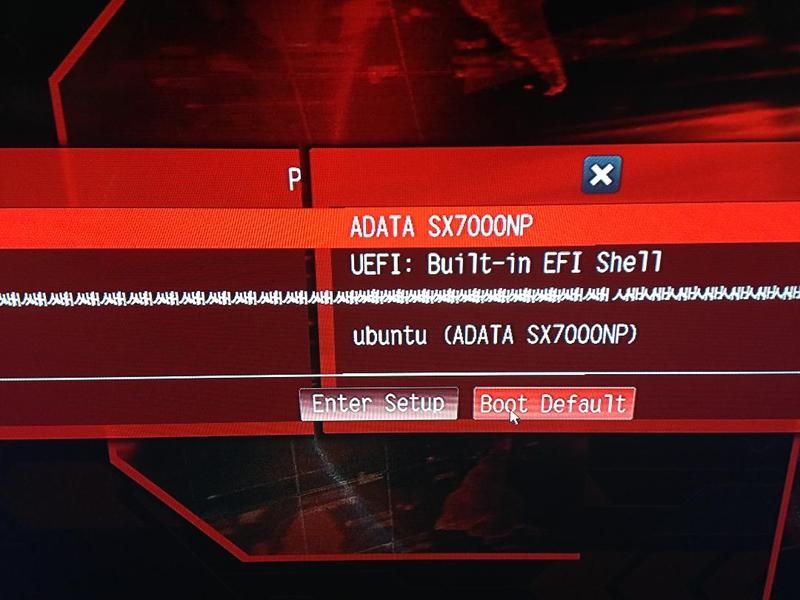 |
 kerberos_20 wrote:
kerberos_20 wrote: