incorrectly random access memory works
Printed From: ASRock.com
Category: Technical Support
Forum Name: AMD Motherboards
Forum Description: Question about ASRock AMD motherboards
URL: https://forum.asrock.com/forum_posts.asp?TID=9039
Printed Date: 28 Dec 2025 at 4:46am
Software Version: Web Wiz Forums 12.04 - http://www.webwizforums.com
Topic: incorrectly random access memory works
Posted By: Bitter
Subject: incorrectly random access memory works
Date Posted: 28 Jun 2018 at 4:08pm
|
Good afternoon, I ask for help. I have bought the new computer: AMD Ryzen 7 2700 Boxed mit Wraith Spire Sockel AM4 ASRock X470 Taichi BIOS 1.30 G.Skill Ripjaws V 16GB DDR4 16GTZ Kit 3200 CL14 (2x8GB) Samsung SSD 960 Evo M.2 250GB
The random access memory established in slots of A1 or A2 doesn't wish to work, after inclusion there is a reset (codes 33, 74 and dF are displayed). At installation of 2 levels of memory A2B2 slots the system is started in Bios memory is defined but works in the single-channel mode, and win 10 uses only a half of the established memory (memtest could check only a half too). I established all possible versions of BIOS doesn't help. How to force slots of A to work correctly. |
Replies:
Posted By: datonyb
Date Posted: 28 Jun 2018 at 8:43pm
|
2 sticks should be in a2 and b2 usually the problem is 1 stick is NOT inserted correctly/fully test for working stick by using 1 stick at a time in slot a2 test for boot if 1 stick dosnt work it is then faulty if no sticks work slot a2 is faulty if both stick work test slot b2 ------------- [url=https://valid.x86.fr/jpg250]  [/url] [/url]3800X, powercolor reddevil vega64, gskill tridentz3866, taichix370, evga750watt gold |
Posted By: Bitter
Date Posted: 29 Jun 2018 at 2:38am
|
The problem looks so. https://ibb.co/hG8XLT" rel="nofollow - https://ibb.co/hG8XLT and so B1B2 slots without dispersal work. https://ibb.co/b36ZZo" rel="nofollow - https://ibb.co/b36ZZo with the included XMP2 profile https://ibb.co/dZ4wEo%20" rel="nofollow - https://ibb.co/dZ4wEo |
Posted By: datonyb
Date Posted: 29 Jun 2018 at 5:58am
|
im afraid i just dont understand what your trying to say ------------- [url=https://valid.x86.fr/jpg250]  [/url] [/url]3800X, powercolor reddevil vega64, gskill tridentz3866, taichix370, evga750watt gold |
Posted By: MNMadman
Date Posted: 29 Jun 2018 at 11:11am
|
The first screenshot you posted shows 16GB in Dual-Channel mode. Your RAM is working correctly. A2 and B2 are the correct slots. It is running at default speed (CPU-Z shows 1066MHz which is actually 2133). You just need to enable XMP in the BIOS to get it to run at 3200 speed (which will show as 1600MHz in CPU-Z). ------------- Heatripper Threadkiller // 1950X @ 4.141GHz 16C/16T // Taichi // 32GB 3232 RAM // // Titan Xp @ 2075MHz/12,000MHz // 2TB+512GB NVMe SSDs // Custom Liquid Cooling Loop // |
Posted By: Bitter
Date Posted: 29 Jun 2018 at 3:15pm
|
On a screenshot it is shown that the memory established in slots of A2B2 works incorrectly as only 7.93 of 16 GB are available to use. https://ibb.co/n2f3ey" rel="nofollow - https://ibb.co/n2f3ey
|
Posted By: datonyb
Date Posted: 29 Jun 2018 at 8:13pm
|
please follow the instructions i gave you in the very first reply this will either fix or tell you what item is faulty the problem can only be human error faulty ram stick faulty ram slot ------------- [url=https://valid.x86.fr/jpg250]  [/url] [/url]3800X, powercolor reddevil vega64, gskill tridentz3866, taichix370, evga750watt gold |
Posted By: cx5
Date Posted: 29 Jun 2018 at 9:42pm
|
@Bitter But your windows OS also reads 16GB, hence don't know what's going on, hope you find the problem and solve. https://www.cpuid.com/softwares/cpu-z.html" rel="nofollow - https://www.cpuid.com/softwares/cpu-z.html 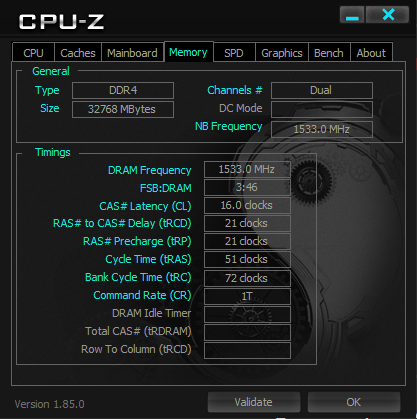 ------------- x370taichi@3.50gen4 AX750 Optane900P SN770 3800x PosdonZro4 BarrowPWM-17w>420x140x28 XFX SWFT319 6900XT MSI RX560 LP to get Fluid Motion BlueskyFRC 75hz |
Posted By: datonyb
Date Posted: 29 Jun 2018 at 11:09pm
|
hes problem is one stick isnt being read properly its a common problem and simple to resolve its usually one stick not inserted fully failing that its a bad stick or slot the instructions given will resolve what the issue is IF HE FOLLOWS THEM......... ------------- [url=https://valid.x86.fr/jpg250]  [/url] [/url]3800X, powercolor reddevil vega64, gskill tridentz3866, taichix370, evga750watt gold |
Posted By: Bitter
Date Posted: 30 Jun 2018 at 2:39am
| The processor and the maternal card regarding damages are examined, damages it isn't revealed. |
Posted By: datonyb
Date Posted: 30 Jun 2018 at 9:11am
|
now i really have no idea what this thread means sorry if you cant google translate what i typed then im finished trying to help you ------------- [url=https://valid.x86.fr/jpg250]  [/url] [/url]3800X, powercolor reddevil vega64, gskill tridentz3866, taichix370, evga750watt gold |
Posted By: Bitter
Date Posted: 30 Jun 2018 at 3:43pm
|
It is difficult to understand each other if the translation limps. I want to tell that on the maternal card, the processor and the device of random access memory, there are no defects. Memory is checked by memtest for working capacity, everything is good. The problem consists, random access memory (the place of A2B2) established according to the instruction works in the single-channel mode. |