X470 Taichi memory errors in XMP
Printed From: ASRock.com
Category: Technical Support
Forum Name: AMD Motherboards
Forum Description: Question about ASRock AMD motherboards
URL: https://forum.asrock.com/forum_posts.asp?TID=9058
Printed Date: 18 Dec 2025 at 10:40am
Software Version: Web Wiz Forums 12.04 - http://www.webwizforums.com
Topic: X470 Taichi memory errors in XMP
Posted By: XmanSE
Subject: X470 Taichi memory errors in XMP
Date Posted: 02 Jul 2018 at 8:17am
|
Hi, recently i build this pc. Ryzen 7 2700X with Stock Cooler (wraith prims) X470 Taichi (bios 1.10) 8x2 Gskill Sniper X f4-3600c19d Samsung Evo 960 ASrock Gaming X Radeon RX580 Everything was fine, but suddenly the system start to give me a bsod with different errors, so i started to check everything, temps was ok, drivers ok, until i tested the memory and found an error. With XMP profile activated HCI Memtest give me a lot of errors, and system crash the same Bsod, if i put the default profile in auto the mems run at 2134 and 0 errors, and system run perfect. So, are my ram bad, technically they should work at 3600. Thanks for the help
|
Replies:
Posted By: MNMadman
Date Posted: 03 Jul 2018 at 1:09am
|
It is widely known that Ryzen cannot always get RAM working at overclocked speeds. XMP speed/timings are overclocking. Some people can't get their RAM any faster than 2666 or 2800. In my experience, 2933 or 3200 is a realistic RAM speed goal with Ryzen. Some are able to get faster than that, but the odds are against you. You can try higher RAM voltage (up to 1.5v) and higher SOC voltage (up to 1.2v) to see if those will help. There is also the Ryzen DRAM Calculator and Ryzen Timing Checker, which might help give you timings more likely to work (Google them). ------------- Heatripper Threadkiller // 1950X @ 4.141GHz 16C/16T // Taichi // 32GB 3232 RAM // // Titan Xp @ 2075MHz/12,000MHz // 2TB+512GB NVMe SSDs // Custom Liquid Cooling Loop // |
Posted By: datonyb
Date Posted: 03 Jul 2018 at 1:11am
|
" rel="nofollow - yes technically they should .................... but they wont ,in fact im sure very few people have got 3600 with am4 even the new x470 and sniper amd branded ram the real deal ? am4 is still a learning process for gskill and amd and asrock now what do you do about it ? manually set the timings of course you realise on am4 3200cl14 will outperform 3600cl19 in most if not every instance of use ? advice here is to use a program called the ryzen dram calculator to suggest the settings to then enter into your bios ------------- [url=https://valid.x86.fr/jpg250]  [/url] [/url]3800X, powercolor reddevil vega64, gskill tridentz3866, taichix370, evga750watt gold |
Posted By: Cuba1hr
Date Posted: 03 Jul 2018 at 3:55am
|
Here I am again with my problem. You have better memory...and the board I guess with better support, if not at the moment - soon (TM). I have X370 Taichi and even Memtest passed in recent tests - without errors on 2933 (default 4 passes) but get Memory Management BSODs in windows after day, two or three - unbelievable. I don't get it, how it passes MemTest and after it crashes. No matter what, it only works fine at 2133 for now:( I think I was right when I wrote no new bios during the world cup:) Over 2 months old beta. OT - Feel sorry for Japan right now...another unbelievable thing. ------------- ASRock Taichi X370 UEFI v4.81; AMD Ryzen R7 2700X; Noctua NH-U12S x2 fans; Corsair Vengenace LPX 3000 2x16GB (CMK16GX4M1B3000C15); EVGA GeForce GTX1070 FTW; Corsair RM750i PSU |
Posted By: XmanSE
Date Posted: 03 Jul 2018 at 8:42am
|
Ok i did some test, i put the memory with the profile enable, but i reduce the speed in octweaker-dram speed to 3200Mhz, and i did`t any other change, just save settings and exit. I ran HCI memtest and give me 0 errors 300%, so in theory everithyng is fine in this speed, but obviosuly the timings are very high for this speed. I´ll check ryzen dram calculator to try improve timings in this speed, and updated the situation. thanks for the help. PD: Sorry for my english i`m from madrid Spain.
|
Posted By: gizmic
Date Posted: 03 Jul 2018 at 10:28am
|
better to start in 3200 and work on the timings manually my current settings are 14-14-14-34 1.35v @ 3200 I've never depend on xmp settings because no matter how good the profile is auto settings is always a relaxed settings same goes for CPU settings ------------- 
|
Posted By: kerberos_20
Date Posted: 03 Jul 2018 at 1:30pm
memtest is good to see if there are hardware errors (broken bank) otherwise its useless for stability tests aida64 has stability test for ram, and its waaay faster to get some results then from memtest (for example several hours of memtest produce 1 random error, wile stress test crashes after max 2 minutes :P) ------------- http://valid.x86.fr/diq4l4" rel="nofollow">  http://www.userbenchmark.com/UserRun/47132492" rel="nofollow - userbenchmark |
Posted By: Cuba1hr
Date Posted: 03 Jul 2018 at 4:34pm
|
The problem is that Aida64 - only memory stress checked - runs without error for hours. It crashes with tighter timings after a few minutes but with 16-18-18-36-52 I think and 1,38V it runs with no problem. I am in dilemma, to sell my 32GB (for VMs and games, futureproof, but it isn't presentproof:)) and buy only 16GB Flare X and add some money OR wait for new BIOS...that got stuck somewhere. ------------- ASRock Taichi X370 UEFI v4.81; AMD Ryzen R7 2700X; Noctua NH-U12S x2 fans; Corsair Vengenace LPX 3000 2x16GB (CMK16GX4M1B3000C15); EVGA GeForce GTX1070 FTW; Corsair RM750i PSU |
Posted By: gizmic
Date Posted: 03 Jul 2018 at 5:06pm
|
hehehe i know that feeling but yeah dual rank puts more work on the IMC thus may require more volts i say keep the 32 kit and keep trying until you find the best settings volt/timing/freq ------------- 
|
Posted By: Cuba1hr
Date Posted: 03 Jul 2018 at 5:47pm
|
OK, thanks, will try that once more as the last resort. I know that DDR4 should handle at least up to 1.45V, but I wasn't comfortable pushing it further (than 1.4V) and how it will affect RAM's longevity. In addition - all programs using sensor readings for DDR voltage are always 0.02V higher than what is set in BIOS, i.e. set to 1.38 in BIOS/UEFI, shown 1.40V in AIDA64, HWInfo, CPUID, etc. ------------- ASRock Taichi X370 UEFI v4.81; AMD Ryzen R7 2700X; Noctua NH-U12S x2 fans; Corsair Vengenace LPX 3000 2x16GB (CMK16GX4M1B3000C15); EVGA GeForce GTX1070 FTW; Corsair RM750i PSU |
Posted By: cx5
Date Posted: 03 Jul 2018 at 5:51pm
Yeah, I agree with gizmic, keep the 32GB, and I run SOC 1.15V now, much easier to overclock dual rank ram. @gizmic, I'm from HK too, nice to meet you. ------------- x370taichi@3.50gen4 AX750 Optane900P SN770 3800x PosdonZro4 BarrowPWM-17w>420x140x28 XFX SWFT319 6900XT MSI RX560 LP to get Fluid Motion BlueskyFRC 75hz |
Posted By: Cuba1hr
Date Posted: 03 Jul 2018 at 6:36pm
|
" rel="nofollow - I feel like thread hijacker now. I forgot to write earlier - SoC was also at 1.1625V but I see you have similar memory like I do. I have 2 single 16GB sticks, not the kit, but I guess they are same. CPU is different and I am on beta BIOS because of PB2. Cx5, do you have a screenshot you could post of all memory settings that work at 2933 on UEFI 4.70...or 4.64? Thanks ------------- ASRock Taichi X370 UEFI v4.81; AMD Ryzen R7 2700X; Noctua NH-U12S x2 fans; Corsair Vengenace LPX 3000 2x16GB (CMK16GX4M1B3000C15); EVGA GeForce GTX1070 FTW; Corsair RM750i PSU |
Posted By: XmanSE
Date Posted: 04 Jul 2018 at 7:23am
" rel="nofollow -
I set manually at 3200 but there is a lot of timings in bios to fill. So i am very confused, and i not what to do, sell this ones and buy others at 3200. :-(. There is a beta bios for taichi 1.35a, could this beta bios help with the xmp, and it´s safe to update to a beta bios? |
Posted By: gizmic
Date Posted: 04 Jul 2018 at 10:22am
|
you can leave the sub timings alone for now and let the uefi fill it in for you assuming its a 3600 kit high chance its a b-die so basically you can set the same timings as mine and volts and work your way up on the volts to 1.4v if that doesn't solve your problem then set to CL 15 @1.35v and repeat work your way up to 1.4. if you are still crashing without errors on stress test the problem maybe somewhere else. as for beta bios yes i'm using 1.35a dont notice any difference coming from 1.2 and your last question on buying other 3200 assuming you buy good ones you'll end up with the same b-die ram with same characteristics in timings only difference is the volts and the default xmp. sup @cx5 852 @cuba1hr i dont believe in overclocking kills hardware or shortens the life because my previous system is a 1055T @ 4ghz running on 2000mhz ddr3 ram running for 9 years with occational upgrades and no broken oc components ------------- 
|
Posted By: XmanSE
Date Posted: 04 Jul 2018 at 4:53pm
Ok, i did some test with the timings, and this was the result Profile enable, change the memory speed to 3200, voltage always in 1.350 I set at 3200 Cl 15-15-15-36, give me errors in hci memtest, then set to 3200 cl 16-16-16-37 and again errors. Finally 3200 Cl 17-17-17-38, 0 errors in memtest 300%, no bsods, everything is fine. A little improve that 19-19-19 at 3200.  Thanks for the help |
Posted By: gizmic
Date Posted: 04 Jul 2018 at 5:26pm
|
hmmm you shouldn't be satisfied with that timing but its a start at least 0 errors for now. I've just moved up to 3333 last night ------------- 
|
Posted By: wino
Date Posted: 04 Jul 2018 at 7:14pm
|
" rel="nofollow - X470 Taichi/X470 Taichi Ultimate BIOS Version 1.50: Update PinnaclePI-AM4_1.0.0.4. Tadaaam :) Can someone try it out for the future of mankind? ;) ------------- AB350 Gaming-ITX/ac 10.43 BIOS (AGESA 1.2.0.F) | Ryzen 5 5600 | G.Skill Flare X 2x8GB @ 3466 14-14-14-28 1.4 V | Zotac RTX 5060 SOLO | Kingston KC3000 1 TB M.2 | Plywood case 24x22x21 cm |
Posted By: XmanSE
Date Posted: 05 Jul 2018 at 8:32am
I would like to try, but it gives me some fear.  |
Posted By: Animoski
Date Posted: 05 Jul 2018 at 12:27pm
| P1.5 for X470 non-Ultimate Taichi seems to be running A-OK, except for OC Tweaker profile switching, it ends up locking the whole bios.. |
Posted By: XmanSE
Date Posted: 05 Jul 2018 at 1:41pm
|
I keep doing test with the memory, this time up to 3333 17-17-17-38, voltage 1.35 and everything is fine, no hci memtest errors, no bsod. So, i let this like that for now, and i keep the actual bios, i don´t think to updated for now. Thanks ------------- X470 Taichi | Ryzen 9 3900X | 8x2 GSkill Trident Z RGB | Asus Strix RTX 2080ti | Samsung 970 Evo+ | EVGA 750 GQ |
Posted By: gizmic
Date Posted: 05 Jul 2018 at 1:55pm
|
wow this is good news we are both on 3333 now i'm really hoping the new bios would let me break the wall that been blocking me at 3433 ------------- 
|
Posted By: XmanSE
Date Posted: 06 Jul 2018 at 6:14pm
|
Other new test today. I finally updated the bios , test the ram at default xmp profile (3600), and again errors in memtest and bsod, nothing happend with the bios updated, all the same as the previous version. But I put the ram in 3400 17-17-17-37, and everything run flawless, 0 errors in memtest, no bsod, and aida 64 stability test for 15 minutes no hardware errors. For now i keep this settings, until new bios arrive. Thanks for the help. ------------- X470 Taichi | Ryzen 9 3900X | 8x2 GSkill Trident Z RGB | Asus Strix RTX 2080ti | Samsung 970 Evo+ | EVGA 750 GQ |
Posted By: gizmic
Date Posted: 06 Jul 2018 at 6:46pm
|
you should be aiming for lower timings than higher clocks which is why you see i'm on 3333 14 so far sweet spot seems to be 3200 14 for others ------------- 
|
Posted By: wino
Date Posted: 06 Jul 2018 at 6:48pm
|
" rel="nofollow - XmanSE, did you set ALL timings manually in BIOS? Leaving them on AUTO may be the cause of errors. Use Ryzen DRAM Calculator.
------------- AB350 Gaming-ITX/ac 10.43 BIOS (AGESA 1.2.0.F) | Ryzen 5 5600 | G.Skill Flare X 2x8GB @ 3466 14-14-14-28 1.4 V | Zotac RTX 5060 SOLO | Kingston KC3000 1 TB M.2 | Plywood case 24x22x21 cm |
Posted By: Cuba1hr
Date Posted: 07 Jul 2018 at 1:44am
|
Just to update my situation from previos, on X370 Taichi- raising DDRV (1.41V) & SoCV (1.625) like suggested and LLC 4 - didn't help, another BSOD - Memory management. Just got to 3 days of uptime, it was all going smoothly and then in the middle of usage - boom. I AM FURIOUS!!! I am also afraid that new UEFI update (with 1.0.0.4) won't bring any improvement (hope in next 2 weeks, C'MON ASRock) reading others' experience with Agesa 1.0.0.4 UEFI on X470. This is never ending nightmare! Cx5 - UEFI screenshots, pretty please. ------------- ASRock Taichi X370 UEFI v4.81; AMD Ryzen R7 2700X; Noctua NH-U12S x2 fans; Corsair Vengenace LPX 3000 2x16GB (CMK16GX4M1B3000C15); EVGA GeForce GTX1070 FTW; Corsair RM750i PSU |
Posted By: wino
Date Posted: 07 Jul 2018 at 5:14am
|
SoCV 1.625? Wow ;) some of users are happy with the new agesa, read this and next posts: https://www.overclock.net/forum/11-amd-motherboards/1627407-asrock-x370-taichi-overclocking-thread-388.html#post27525816" rel="nofollow - https://www.overclock.net/forum/11-amd-motherboards/1627407-asrock-x370-taichi-overclocking-thread-388.html#post27525816 and this is what you should do :) https://www.overclock.net/forum/13-amd-general/1640919-ryzen-dram-calculator-1-1-0-beta-2-overclocking-dram-am4-214.html#post27526134" rel="nofollow - https://www.overclock.net/forum/13-amd-general/1640919-ryzen-dram-calculator-1-1-0-beta-2-overclocking-dram-am4-214.html#post27526134 ------------- AB350 Gaming-ITX/ac 10.43 BIOS (AGESA 1.2.0.F) | Ryzen 5 5600 | G.Skill Flare X 2x8GB @ 3466 14-14-14-28 1.4 V | Zotac RTX 5060 SOLO | Kingston KC3000 1 TB M.2 | Plywood case 24x22x21 cm |
Posted By: Cuba1hr
Date Posted: 07 Jul 2018 at 5:48am
Sorry, I meant 1.1625V So mad I fried my board, not yet. So mad I fried my board, not yet.I just got beta 4.72 BIOS with AGESA 1.0.0.4 from jzelectronic.de, but I will wait 2-3 days until I try it (set tRFC, 2 & 4 to Auto now, also set ProcODT back to 60 Ohms from Auto in last try)...until next BSOD. They (ASRock) will probably put unchanged version of beta on ASRock Support BIOS page. Yeah, DRAM calculator didn't do much for me since last 2-3 versions of BIOS & 2700X. I didn't have errors in Memtest before these BSODs, AIDA64 memory stress test for hours is also fine, OCCT too. That's why I am crazy, it's all OK in tests, but after 3-4 days BSOD with Memory Management. I'm boring with this even to myself... ------------- ASRock Taichi X370 UEFI v4.81; AMD Ryzen R7 2700X; Noctua NH-U12S x2 fans; Corsair Vengenace LPX 3000 2x16GB (CMK16GX4M1B3000C15); EVGA GeForce GTX1070 FTW; Corsair RM750i PSU |
Posted By: XmanSE
Date Posted: 07 Jul 2018 at 7:40am
Yes i know, but my ram is not as good, because in 3400 cl 16 system won´t boot. The defaul values in xmp for my ram are 3600Cl 19-19-19-39, 1.35v So i think for my ram, this is the best that i have for now.
I enabled the profile, then set the first timings manually 17-17-17-37, i did not change the others, only those. Thanks for the help ------------- X470 Taichi | Ryzen 9 3900X | 8x2 GSkill Trident Z RGB | Asus Strix RTX 2080ti | Samsung 970 Evo+ | EVGA 750 GQ |
Posted By: gizmic
Date Posted: 07 Jul 2018 at 10:25am
|
hehe i know that feeling i cant boot on the settings that dram cal gives me ------------- 
|
Posted By: wino
Date Posted: 07 Jul 2018 at 5:17pm
You definitely don't have B-dies, so if your RAM is 3600 C19, then 3400 17-17-17-37 is really good. As it was already mentioned here and in other threads - if RAM has 3600 or 4000 in XMP, does not mean that Ryzen will accept it ;) Besides your MB supports max. DDR4 3466, so 3600 is just unsupported ;)
------------- AB350 Gaming-ITX/ac 10.43 BIOS (AGESA 1.2.0.F) | Ryzen 5 5600 | G.Skill Flare X 2x8GB @ 3466 14-14-14-28 1.4 V | Zotac RTX 5060 SOLO | Kingston KC3000 1 TB M.2 | Plywood case 24x22x21 cm |
Posted By: datonyb
Date Posted: 07 Jul 2018 at 8:46pm
|
i was led to believe ALL the sniper stuff will be b dies allthough cl19 seems a bit steep for 3600 even on ryzen i have cl18 but at 3866 ram sticks and they are 100% b dies cl14 at 3200/3333 and so it seems at 3466 (allthough it will throw a cold boot issue after 1-2 weeks ) ------------- [url=https://valid.x86.fr/jpg250]  [/url] [/url]3800X, powercolor reddevil vega64, gskill tridentz3866, taichix370, evga750watt gold |
Posted By: gizmic
Date Posted: 07 Jul 2018 at 9:07pm
|
Just run thaiphoon and find out what chips then ------------- 
|
Posted By: XmanSE
Date Posted: 08 Jul 2018 at 2:29pm
|
No, they are definitely not B-die, thaiphoon says are manufactured by hynix, the closest thing that says to b-die, are 8G M-die XD. So not all sniper X are b-die, so my 3400 17-17-17-37 are my best free very good error stable setup.  Thanks for the help. ------------- X470 Taichi | Ryzen 9 3900X | 8x2 GSkill Trident Z RGB | Asus Strix RTX 2080ti | Samsung 970 Evo+ | EVGA 750 GQ |
Posted By: cx5
Date Posted: 08 Jul 2018 at 8:29pm
Sorry late, was busy working. GOOD NEWS, SoC voltage 1.312v is the LAST_KEY, plus dram voltage 1.44v plus VTT 0.72v, immediately gives me 3200mhz again, bios_uefi_4.7_taichi_x370 really helps !!!! http://valid.x86.fr/76sqea BIOS UEFI version 4.7 taichi x370 allows SoC voltage as high as 1.4v then shows red color warning. When I was on older bios uefi version 3.2 the SoC voltage would show red at 1.2v hence I never used higher than 1.2v. Timing for Cuba1hr from 3200mhz then 3066mhz finally 2933mhz 3200mhz, now, just happened. 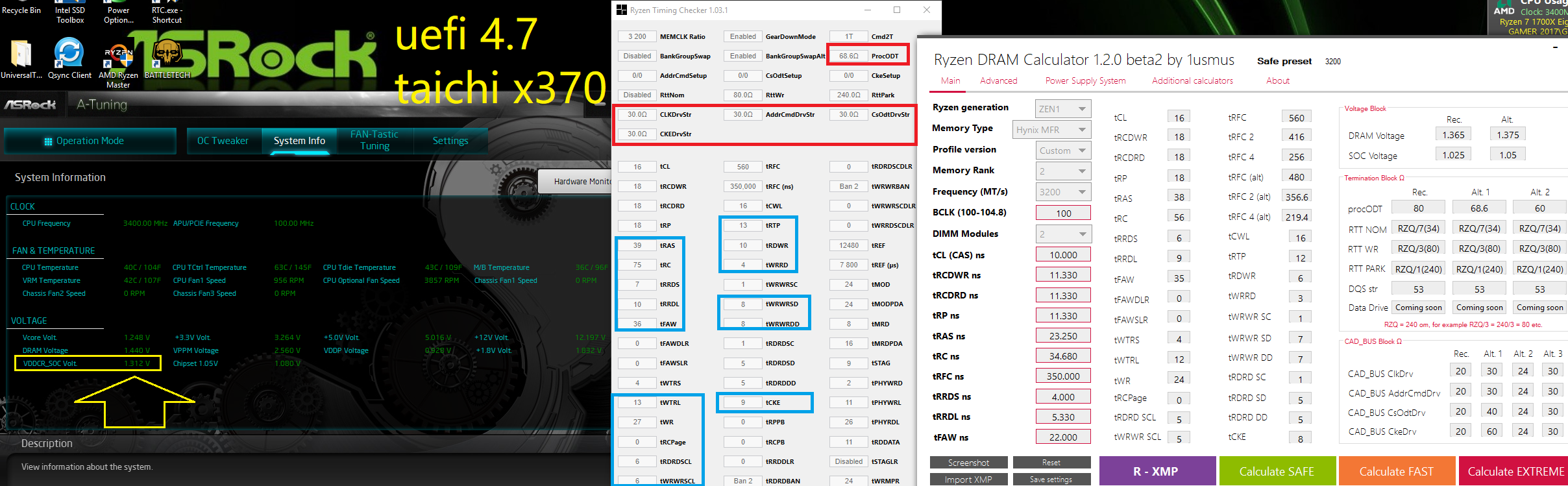 3200mhz lowest timing from my record 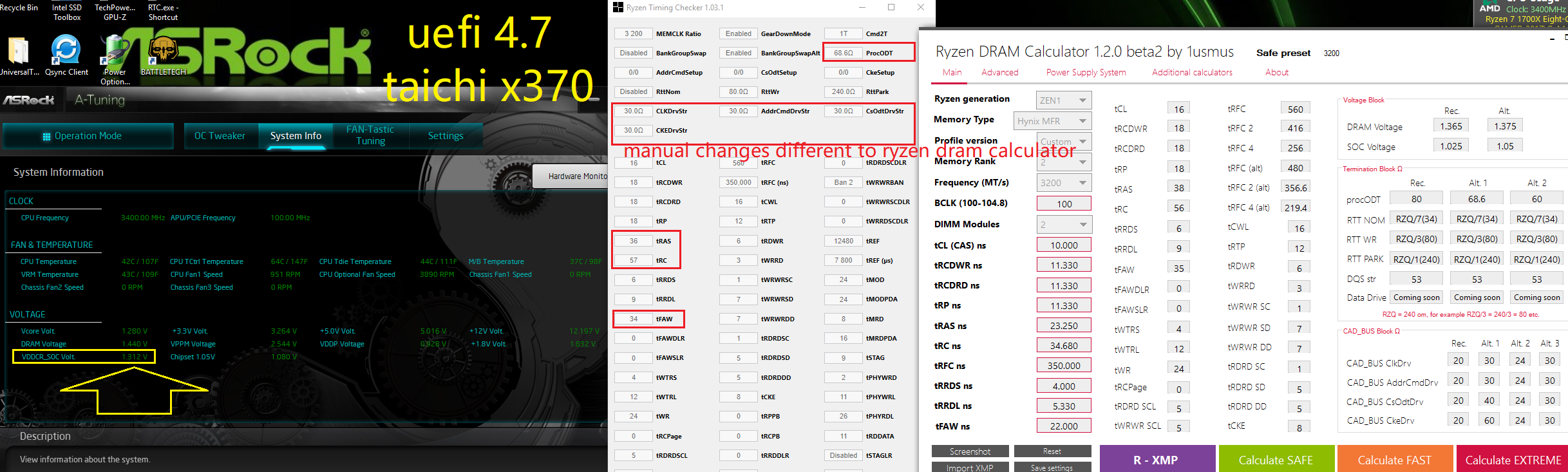 3066mhz see this thread post number 1 under the EDIT section http://forum.asrock.com/forum_posts.asp?TID=9035&KW=&title=x370-taichi-ram-self-training-first-time-for-me 2933mhz see this thread post number 3 under the EDIT section http://forum.asrock.com/forum_posts.asp?TID=6089&PID=36229
------------- x370taichi@3.50gen4 AX750 Optane900P SN770 3800x PosdonZro4 BarrowPWM-17w>420x140x28 XFX SWFT319 6900XT MSI RX560 LP to get Fluid Motion BlueskyFRC 75hz |
Posted By: Cuba1hr
Date Posted: 09 Jul 2018 at 1:02am
|
@ cx5 - thank you so much. I'll have material to play with in next few days or weeks. I didn't count on new beta to be available "so soon"...so I'll try that next and after play with your settings There's also announcement of new version DRAM Calculator for AGESA 1.0.0.4 on earlier link so we'll see differences, what will change in recommended settings and compare. ------------- ASRock Taichi X370 UEFI v4.81; AMD Ryzen R7 2700X; Noctua NH-U12S x2 fans; Corsair Vengenace LPX 3000 2x16GB (CMK16GX4M1B3000C15); EVGA GeForce GTX1070 FTW; Corsair RM750i PSU |
 Cuba1hr wrote:
Cuba1hr wrote: