PSA: Stay away from 4.80 BIOS X370 Taichi
Printed From: ASRock.com
Category: Technical Support
Forum Name: AMD Motherboards
Forum Description: Question about ASRock AMD motherboards
URL: https://forum.asrock.com/forum_posts.asp?TID=9371
Printed Date: 07 Dec 2025 at 3:21pm
Software Version: Web Wiz Forums 12.04 - http://www.webwizforums.com
Topic: PSA: Stay away from 4.80 BIOS X370 Taichi
Posted By: Reinvented
Subject: PSA: Stay away from 4.80 BIOS X370 Taichi
Date Posted: 08 Aug 2018 at 4:42am
| " rel="nofollow - Flashed to BIOS 4.80 today, and AM4 Advanced Memory Training is gone and P-state overclocking is non functional. ASRock TSD gave the same crap excuse that I should stay on BIOS 3.xx because of Ryzen 1st Gen CPU when everyone across all CPU's are having the exact same issues. Last I checked, even AMD said that all these AGESA updates should be working across all the CPU's. And also, why are they denying us security fixes by recommending something so bad? If this is how bad they are going to treat their customers, then perhaps it's time to jump ship to ASUS. |
Replies:
Posted By: J Z
Date Posted: 08 Aug 2018 at 2:18pm
|
" rel="nofollow - Hello, is that the same with BetaBIOS 4.72? What memory is it, Hynix or Samsung? Has the AGESA 1004 Code been tried before? ------------- Kind Regards, JZ https://shop.JZelectronic.de - Der Shop mit ausgesuchter ASRock Profi Hardware https://www.facebook.com/asrock.de |
Posted By: virpz
Date Posted: 08 Aug 2018 at 9:13pm
|
I would say stay away from AsRock. Unlikely some will try to say it is not users fault, it not AMD fault, it is just AsRock bios team that sadly, can't release a decent bios for this board, the 4.80 is just a follow up to that bad behavior. Bios release after bios release it just got worse, and worse, and worse. Plenty of pissed customers on OCN forums too: https://www.overclock.net/forum/11-amd-motherboards/1627407-asrock-x370-taichi-overclocking-thread-102.html" rel="nofollow - https://www.overclock.net/forum/11-amd-motherboards/1627407-asrock-x370-taichi-overclocking-thread-102.html
|
Posted By: J Z
Date Posted: 08 Aug 2018 at 9:41pm
|
Everything is
fine with my clients, and so far only a few users have complained that
have certain types of storage, such as G.Skill Flare X. An AGESA 1004 patch for Flare X modules (Samsung chips) is expected. Also the memory performance (AIDA) is fixed !!! ------------- Kind Regards, JZ https://shop.JZelectronic.de - Der Shop mit ausgesuchter ASRock Profi Hardware https://www.facebook.com/asrock.de |
Posted By: virpz
Date Posted: 08 Aug 2018 at 10:24pm
|
I must assume your clients are not overclocking, nor saving profiles, nor using PBO, nor advanced users.
Or maybe we are just dumb and you know the fixes for all the problems listed bellow ???  Coherent list of stupidity we have to undergo with the ASRock X370 Taichi since forever: Bios P4.40 or higher is mandatory for 2nd Gen Ryzen. 1- OVERCLOCK If you want manual OC you need "ASRock setting" and by that you will lose up to 18% mem bandwidth. You can't OVERCLOCK with an overclocking board that is more than a year old now Bios - present on previous bios but then we had a workaround. From 4.40 and up there is no workaround, so no overclocking. Hurts 1st and 2nd gen CPU's Spoiler Spoiler 2-CLOCK GENERATOR/BCLK You purchased this ASRock hardware thinking of overclock ? No candy... More than a year later and now BCLK overclocking is BROKEN again and that's along with any manual overclocking. 103MHz ? Every board can do that without a clockgen. Bios 4.40, 4.64, 4.60, 4.70, 4.80l. Hurts 1st and 2nd gen CPU's 3-P-STATE Setting/OC ? You just can't P-state, it won't work . Bios 4.40, 4.64, 4.60, 4.70. Hurts 1st and 2nd gen CPU's 4-SCALAR ADJUSTMENT You heard about it on the ASUS thread, wer their guys are enjoying everything you miss ?? Yeah, Scalar is a minor thing in the bigger realm of issues of an overclocking board that can't overclock. This setting has been removed from any bios that came after 4.40. Scalar is still a working "feature" but is hidden and defaulted to "100", or maximum value. Bios 4.64, 4.60, 4.70, 4.80. Hurts 1st and 2nd gen CPU's Spoiler 5-AMD CBS Memory Timings You can't overclock with this board so you need to rely on AMD CBS. Here you have the most lazy work on the adjustments for "Memory Timings" under "AMD CBS". You can't enter values and so you select from a drop-down list...There you have HEX numbers, but you also you have missing HEX values and you have mistyped values. If your overclock fails, you will net to re-enter everything again as you will see right bellow on #6. Bios - Since forever... We are living with these since the introduction of this section... Board is more than a year old. Hurts 1st and 2nd gen CPU's Spoiler 6-SAVE PROFILE You don't have a functional way to "Save Profiles" because ASRock bios team decided everything under "Advanced" is useless and not worth their precious time - Overclocking board that can't save overclocking settings like "Core Performance Boost", "Global C-States", all you memory timings/configs and so on... Oh, all your freaking Memory timings that took you 5 minutes to write down because you typed in HEX numbers ( tx ASRock ) ??? Guess what happens if your memory overclock fails ??? Yes, you will need to type those nice HEX numbers again since you can't save profiles and this board is more than a year old !! Hurts 1st and 2nd gen CPU's Spoiler 7- Memory compatibility ? Overclock ? After a LOOOONG waited or a first non beta crap bios release in 4 months or, bios 4.80 everything is still a complete disgrace plus your memory overclock with tight timing is gone !!! Bios 4.80 To ASRock: The state of this boards bios is just a DISGRACE, your bios development team is a DISGRACE, there is not other way to call it. Let's get real, it's been more than a year and half now, all the other vendors advanced with the functionality of their boards while ASRock seems to be going backwards, bios release after bios release. AMD's fault ? I don't think... 1- AMD is not responsible for a BIOS team not being capable of making a functional "Save settings" that can actually save things. 2- AMD is not responsible for a BIOS team missing values, mistyping valuex and all HEX values in your memory timings section under AMD CBS . 3- AMD is not responsible for a overclocking board that can't overclock without dropping the memory performance down to 18%. 4- AMD is not responsible for the shi*load of problems described here that are still present after so many bios releases and many for far more than a year. We are not looking for workarounds and we don't want excuses and specially, we don't want tips from "people" who don't own the hardware but are always willing to play the "blame user/amd" game. All we want is a functional board with decent bios. As a AsRock reseller, we understand you are going to defend the brand no matter what. Again, we want fixes, not excuses or the likes of "my clients have no problems". |
Posted By: virpz
Date Posted: 08 Aug 2018 at 10:50pm
As always AsRock support is ignorant as the issues you related are very present with 12 nm CPUs. So, it is not your fault and not your CPU fault, it is just that AsRock bios team that is really, really bad.
|
Posted By: Reinvented
Date Posted: 08 Aug 2018 at 11:02pm
Hi JZ, I don't believe 4.72 had these issues of AM4 Memory Training being completely disabled. I'll flash again today and see what is up. I have 2 CPU's to test. A Ryzen 2nd gen, and Ryzen 1st gen. Ryzen 1st gen, so far: -No AM4 Memory Training Available -AMD CBS State Enabled > P-state overclocking -> Boot loops after XMP profile enabled. -GDM and other options fail as well, probably due to memory training failure. Memory is Samsung B-die DDR4-3200. Let me know what other information you need to get this resolved.
|
Posted By: lowdog
Date Posted: 09 Aug 2018 at 5:28am
|
If 4.72 is working I'd stick with that. It's both frustrating and infuriating that these bios issues that users are reporting just can't seem to be addressed by the Asrock bios engineering team because ultimately it is going to hurt them as a company unless they get this sorted out and get descent properly functional overclocking bioses out for their top tier boards.....they will lose their customers that are the enthusiast base and that WILL hurt them ultimately. ASROCK GET YOUR BIOS FIXED WHICH MEANS FULLY FUNCTIONAL FOR ADVANCED OVERCLOCKERS!!!!!!!!!!!!!!!!!!!!!!!!!!!!!!!!!!!!! ------------- X399 Fat Pro Gaming bios 3.10 - TR4 1900X - 64GB G-SKILL TridentZ F4-3200C14Q-64GTZ @ 3133MHz - Vega 64 AIO with EK block - WC Custom loop - 1500W Silverstone PSU - yay |
Posted By: Reinvented
Date Posted: 09 Aug 2018 at 5:34am
It was my mistake. 4.72 had the issues too, hence why I switched off of it again. 4.64 was okay, but it still has the issues of crashing during certain games and audio cut outs.
|
Posted By: Spectre73
Date Posted: 09 Aug 2018 at 4:10pm
|
I understand the frustration. I have the exact same experiences and it totally bothers me, too. But hating on ASrock does not help. Of course we should demand fixes for the mess that calls itself bios support, but we should be at least resonable with the tone of the discussion. If - right know - I could afford a new MB just for the possibility to run 32 GB b-die at 3200 stable, I would totally do it, but as it stands now, I am running 2933 stable. It is not perfect, but it works, and it is stable at that. Overclocking is not something I want to dive too deep into because, although I am on Zen 1, I do not want to bother with the marginal Performance gains. And for Zen+ it is not even necessary, like, really, not! So after all is said and done, I am disappointed with the bios support from ASrock and will not buy another board from them, but my system is working fine, although not at mximum Performance. ------------- ASRock x370 Taichi (L4.72), R5 1600x, 32 GB G.Skill F4-3200C14-16GTZSW, RX Vega 64 |
Posted By: lowdog
Date Posted: 09 Aug 2018 at 4:49pm
Well said @Spectre73  ------------- X399 Fat Pro Gaming bios 3.10 - TR4 1900X - 64GB G-SKILL TridentZ F4-3200C14Q-64GTZ @ 3133MHz - Vega 64 AIO with EK block - WC Custom loop - 1500W Silverstone PSU - yay |
Posted By: Reinvented
Date Posted: 09 Aug 2018 at 10:10pm
You can run 32 GB stable, just not in a 4 DIMM configuration. Which is incredibly normal for mainstream platform to only be able to run 2 DIMM's high speed with 1T timings. HEDT is your best bet for running Quad channel in 1 or 2T configurations. I, along with many others are very reasonable and willing to help ASRock fix their problems, however if you're going to be dismissive to your customer base in regards to these issues then there's really no helping you. They've been dismissive the entire time. Most of the issues have been here for the better part of a year now.
|
Posted By: Spectre73
Date Posted: 10 Aug 2018 at 2:09am
|
I am running 2x16 GB and I consider something RAM stable if it does not throw a single error with Karhu Software RamTest with around 10000% coverage and a second run after reboot. And with Zen1 I only found this possible with BIOS 3.20 and 3.30 with a lot of tinkering and really realxed timings. Sometimes I only get one error at 10000% but it is practically never totally error free. I tried varios BIOS versions, ProcODT values, CAD bus and RTT settings and every voltage imaginable. It really is no easy feat. To be honest, it SHOULD work out of the box for the advertised settings and that just does not happen. I do not know if it is some bad IMC of my 1600+ or something else, but I wasted about 1 year on this and never was fully satisfied. But thats just my problem, I deal with it by running 2933 MHz and am done, really stable. I agree with all your points regarding ASRock customer support, I justed wanted to take a little bit of heat out of the discussion. ------------- ASRock x370 Taichi (L4.72), R5 1600x, 32 GB G.Skill F4-3200C14-16GTZSW, RX Vega 64 |
Posted By: shmerl
Date Posted: 10 Aug 2018 at 8:42am
|
" rel="nofollow - May be I'm missing something, but where did you get firmware 4.80 from, or even 4.72? I periodically check this page: http://www.asrock.com/mb/AMD/X370%20Taichi/index.us.asp#BIOS" rel="nofollow - http://www.asrock.com/mb/AMD/X370%20Taichi/index.us.asp#BIOS All I see there is: 4.70 and 4.64 (which strangely has newer AGESA than 4.70). So I'm running 4.64 and it seems to work fine with G.Skill Flare X at 3200 MHz and Ryzen 7 2700X. Is there some other page for firmware updates?
|
Posted By: lowdog
Date Posted: 10 Aug 2018 at 9:13am
|
Get 4.80 and 4.72 here; https://www.jzelectronic.de/jz2/index.php" rel="nofollow - https://www.jzelectronic.de/jz2/index.php ------------- X399 Fat Pro Gaming bios 3.10 - TR4 1900X - 64GB G-SKILL TridentZ F4-3200C14Q-64GTZ @ 3133MHz - Vega 64 AIO with EK block - WC Custom loop - 1500W Silverstone PSU - yay |
Posted By: shmerl
Date Posted: 10 Aug 2018 at 12:12pm
Why is it not out on the official site?
|
Posted By: Spectre73
Date Posted: 10 Aug 2018 at 3:16pm
You can answer that for yourself. Probably, because ASRock either neglected their x370 Taichi board or they do not deem them ready for prime. Either way, People (me include) are so desperate for a new improved bios that they are willing to test these "non official" versions. Not the least because most of the official ones aren't good, either. ------------- ASRock x370 Taichi (L4.72), R5 1600x, 32 GB G.Skill F4-3200C14-16GTZSW, RX Vega 64 |
Posted By: J Z
Date Posted: 10 Aug 2018 at 3:37pm
|
OK, still, not everyone has noticed that everything is related to the AMD AGESA code. Those who previously had higher memory clock frequencies with old AGESA, but was not as performant as with the AGESA 1004 with less clock frequency. If you need more, you should get a X470 with ner 2000series CPU. Certain memory types might have to be patched in the AGESA 1004 code !!! If AMD has removed some non-functional or problematic features in the AGESA 1004, it is not ASRock's fault !!! ------------- Kind Regards, JZ https://shop.JZelectronic.de - Der Shop mit ausgesuchter ASRock Profi Hardware https://www.facebook.com/asrock.de |
Posted By: virpz
Date Posted: 10 Aug 2018 at 6:52pm
" rel="nofollow -
Certain memory types ? What about bios public release validation ??? As far as I am aware all the memory types are bad with 4.80, and I tell you that from a Samsung B-die perspective and ith the experience of a user that has been riding this board since it's release.
It is never AsRock fault, yet they are constantly pushing this motherboard down with their half-finished bios while the other vendors are not playing the "AMD fault game" and instead are actually fixing things. If they could ever make a bios merging all the previous bios fixes like: 4.40 - Full PBO capabilities that have been removed in all the late releases. 4.72 - Memory bandwidth fixed/P-state fixed. 3.30 - Functional BCLCK. If they could do that then we would not complain about all the other minor issues that are arguably AsRock fault, not AMD. I myself had the opportunity to have a C6H, Prime Pro, GB k7 and the Taichi here and I choose to keep the Taichi for my personal rig as by the time it had a better set of bios+hardware. Now it just sucks and is pretty frustrating that we are pointing and reporting the bios problems to AsRock for more than a year now and bios release after bios release they are not getting fixed, AsRock is not listening, they could not care less. If they can fix different problems on different versions of the bios why they can't make a bios release aggregating all those fixes ???? I don't know if you ever noticed but we paid for this board, we paid for it's features yet we have been waiting for so long to AsRock step up their bios engineering team. By now we deserved better treatment from AsRock, we deserved a mature board with a mature bios to follow with it, we deserved respect. Now you come here and tell us to buy a X470 board... why would we do that, give us a single reason to listen to you ??? Now I would love to meet they guy doing the validation for public release on their bios, that person is either plain incompetent or unexperienced. |
Posted By: bigboss
Date Posted: 10 Aug 2018 at 7:22pm
| The fact that they don't release the bios on the official site and we got to download it from some site called jzsomething says it all. The official forums here also are non-secure connection in 2018... Assrock is a joke and I regret buying a motherboard from them over asus. As for AMD CBS settings for memory, they suck. As the others said the bios asks me to put HEX values xD.. Stop the excuses Assrock and pull your sh*t together, we bought a flagship board hoping we would get fast quality updates and the last bios you released was a beta 4.64 FOUR months ago... Such a high end product... |
Posted By: Reinvented
Date Posted: 10 Aug 2018 at 9:27pm
Can't set ANY XMP in 4.80. Can't bother buying an X470 from ASRock when X370 still supported, unless that's their way of doing a quick cash grab from consumers. That's a huge problem. Pretty sure it IS ASRock's fault.
|
Posted By: J Z
Date Posted: 10 Aug 2018 at 11:30pm
|
Hi guys, come down again. That with the X470 and 2000series was meant differently. Have multiple daily eMail traffic and we are working on it. Am on many forums on the road and always have an ear for the problems. But I do not have to be insulted. I do not have to put BIOSes or BetaBIOSe online !!! Was just friendly of me !!! Please fill in the form as follows ... http://event.asrock.com/tsd.asp" rel="nofollow - http://event.asrock.com/tsd.asp ------------- Kind Regards, JZ https://shop.JZelectronic.de - Der Shop mit ausgesuchter ASRock Profi Hardware https://www.facebook.com/asrock.de |
Posted By: virpz
Date Posted: 11 Aug 2018 at 12:04am
Are you the person who is doing their bios validation before release ?
|
Posted By: Reinvented
Date Posted: 11 Aug 2018 at 4:35am
ASRock TSD has been pretty dismissive for our claims and stuff that is wrong with the BIOS. I already emailed them about the problems with the BIOS in regards to 1st gen and 2nd gen Ryzen and missing AM4 Memory Training. Memory overclock fails when setting XMP, and does not stick at all. Will try to boot 3 times and then go back to stock immediately. They didn't want to listen at all. It was some tard named Pablo Medina or something. This is such a HUGE problem for those who want to overclock or use higher frequency memory.
|
Posted By: J Z
Date Posted: 11 Aug 2018 at 2:37pm
|
OK, but not all memory types are affected !!! It is being worked on. ------------- Kind Regards, JZ https://shop.JZelectronic.de - Der Shop mit ausgesuchter ASRock Profi Hardware https://www.facebook.com/asrock.de |
Posted By: bigboss
Date Posted: 11 Aug 2018 at 5:51pm
| " rel="nofollow - Can you explain us why 4 months there's not a single bios update for this motherboard pushed on the Asrock site? This is a flagsh*t product along with the fatality and we are treated like some entry b350 motherboard customers. |
Posted By: virpz
Date Posted: 11 Aug 2018 at 8:46pm
|
I have AGAIN submitted to AsRock a list of issues they need to fix (you can do it here http://event.asrock.com/tsd.asp" rel="nofollow - ) and I really hope that they can FINALLY fix things in a really short now as I am pretty sure we ( customers ) are way past the "not happy camper" status by now. Coherent list of stupidity we have to undergo with the ASRock X370 Taichi and X370 Professional Gaming:
2-CLOCK GENERATOR/BCLK Bios 4.40, 4.60, 4.70. Hurts 1st and 2nd gen CPU's 4-PBO/SCALAR ADJUSTMENT You heard about it on the ASUS thread, wer their guys are enjoying everything you miss ?? For PBO they have been slowly capping it and on their lastest bios and now you don't have adjustments, there is only "enable" or "disable". Scalar has been removed from any bios after 4.40. Bios 4.60, 4.70. Hurts 1st and 2nd gen CPU's 5-AMD CBS Memory Timings You can't overclock with this board so you need to rely on AMD CBS. Here you have the most lazy work for "Memory Timings" under "AMD CBS". It is a drop down list for most of the values which you select from their pre-defined and limited list of values...There you have HEX numbers and be amazed, If your overclock fails, you will net to re-enter everything as you will see right bellow on #6. Bios - Every bios, since forever...
|
Posted By: matthewls
Date Posted: 12 Aug 2018 at 2:00am
|
Thanks for keeping those beta bios files available! 4.80 is the first bios since 4.4 that lets me overclock the cpu, keep memory at 3200, and run virtual machine audio normally. Great work, I'm sure the bugs other folks find will be worked out soon enough. x370 taichi, 1800x OC 3900 , gskill 3200, 32GB RAM mls
|
Posted By: bigboss
Date Posted: 13 Aug 2018 at 2:06am
| " rel="nofollow - Why 4.80 not in Asrock site and only in JZ? |
Posted By: cx5
Date Posted: 13 Aug 2018 at 11:38am
Hello JZ, nice of you to drop by here, quick report to you, I'm on your 4.72 and is very good for my case, see my signature for hardware list. Still have ram training etc, nothing missing. am on 1usmus spreadsheet to review my detailed ram timings of 2999mhz, 3066mhz, 3200mhz row no. 126, 127, 128 respectively. https://docs.google.com/spreadsheets/d/1ubpbdMcdiS37g_dReCX-49Auk-aRAcTs-8cVNL1caHo/edit#gid=725475388 row no. 132 is your bios 4.72 has the tightest lowest timing and stable gaming all day many days hot summer in Hong Kong without air-conditioning. ------------- x370taichi@3.50gen4 AX750 Optane900P SN770 3800x PosdonZro4 BarrowPWM-17w>420x140x28 XFX SWFT319 6900XT MSI RX560 LP to get Fluid Motion BlueskyFRC 75hz |
Posted By: foxreinhold
Date Posted: 13 Aug 2018 at 12:36pm
|
" rel="nofollow - Thanks for you best efforts JZ. Basically I'm tired of the AM4 Memory Training adding about 30 seconds to post, and I'm hoping a new BIOS will fix it so that AM4 memory training is no longer necessary. Any chance of that happening with a new UEFI flash? I'm currently on 3.2. If this is something I'm going to have forever, then I'm probably going to get a new Mobo when the X570 gen comes out because this is bonkers. (If I have to get a new Mobo to stop the training, definitely won't be ASRock.) I have G.Skill TridentZ 3200 Mhz CL14s ------------- Ryzen 7 1700X, Taichi X370, 16 GB Trident Z RGB (2 X 8 GB Samsing B Die @ 3200MhzCL14) |
Posted By: Onslaught2k3
Date Posted: 13 Aug 2018 at 12:40pm
I don't have very many positive things to say about AsRock's recent BIOS updates post-4.40.. At this point I think you'd be doing us a favour until we get confirmation that basic UEFI features are indeed working and functional. It's sort of silly when I can't even get XMP speeds with 4.72/4.80 (3200 cl14 b-die) with CSM disabled when on 3.2/3.3 it was working.. Utterly disgraceful. BTW, I now have upgraded to 2700x processor. And by this point, I don't think AMD is entirely to blame here anymore... ------------- https://valid.x86.fr/lcd1c8" rel="nofollow"> 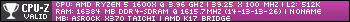
|
Posted By: foxreinhold
Date Posted: 13 Aug 2018 at 12:46pm
Does the 2700X processor eliminate the need for memory training? I really do like this board, it just seems to take forever to post due to memory training and I hate that part about it. ------------- Ryzen 7 1700X, Taichi X370, 16 GB Trident Z RGB (2 X 8 GB Samsing B Die @ 3200MhzCL14) |
Posted By: Reinvented
Date Posted: 13 Aug 2018 at 12:53pm
AM4 requires memory training if you want to keep your 3200 speed memory. If you don't want that, then yes AM4 training should be gone. Also, 30 seconds is an exaggeration of how long it takes to boot up. Turn on fast boot then if you want to bypass most of the stuff. Memory training is pretty much required for stability. I can't believe you'd sacrifice stability for a 30 second increase in boot up.
|
Posted By: foxreinhold
Date Posted: 13 Aug 2018 at 1:02pm
I wouldn't, but I just helped my brother build a 2600X with a MSI Carbon B450 and it POSTs with XMP 3200 Mhz CL14 much quicker; it's quick enough that I'm a tad jealous. When the Ryzen 3000 series drops, I was planning on upgrading to that and moving my 1700X into a mini build with a cheap ITX MB and putting the 3000 series into my Taichi X370. I live near a MicroCenter so if I buy a CPU and MB together, I get a 30 - 50 dollar discount on the MB. I was going to use the new Mobo and associated discount for the cheap mini build. However, if this Memory training thing is going to be a forever issue on this board, I'll be getting a new board with the 3000 series and just ditch the Taichi and ASRock in general.
------------- Ryzen 7 1700X, Taichi X370, 16 GB Trident Z RGB (2 X 8 GB Samsing B Die @ 3200MhzCL14) |
Posted By: Reinvented
Date Posted: 13 Aug 2018 at 1:05pm
| Memory training isn't an issue, but your expectations are. |
Posted By: foxreinhold
Date Posted: 13 Aug 2018 at 1:15pm
I expect my Premium X370 board to outperform a Mid-tier B450 board. I don't think that's a crazy thought. I know the Ryzen memory controller is on the Processor die itself, so I'm wondering if updating the UEFI to new microcode or the Chip itself will be able to bring that POST time down and prevent the cycling that AM4 memory training give me. Fans rev, it tries to boot, fans rev once more indicating a restart, and then it goes. It is always able to lock in the timings (14-14-14-34-48-560 @ 1T) after one cycle, but, in my opinion, it shouldn't have to cycle at all. ------------- Ryzen 7 1700X, Taichi X370, 16 GB Trident Z RGB (2 X 8 GB Samsing B Die @ 3200MhzCL14) |
Posted By: Reinvented
Date Posted: 13 Aug 2018 at 1:17pm
| That means its not stable and you have some tweaking to do. |
Posted By: foxreinhold
Date Posted: 13 Aug 2018 at 1:23pm
|
" rel="nofollow - I would be up for any suggestions. I would seriously appreciate it. It's not pulling any codes on Dr. Debug and it doesn't shut all the way off and on, it just revs the fans twice. The only reason it is bothering me is because I thought all Ryzen's did that but my brother's comp proved me wrong. If I turn off AM4 training it goes through 3 failures (with code F9 weirdly enough...) then POSTs and boots hilariously fast but only at 2133 Mhz. Still doesn't answer my question: would updating the UEFI help the memory train better/faster? If it can't, then tell me I've got my head up my ass :) . I'm just searching for hope because the memory can clearly hit the timings :(
------------- Ryzen 7 1700X, Taichi X370, 16 GB Trident Z RGB (2 X 8 GB Samsing B Die @ 3200MhzCL14) |
Posted By: Reinvented
Date Posted: 13 Aug 2018 at 2:40pm
You have your head up your ass. You literally just described your memory failing at those speeds, so it CANNOT hit it. AM4 will keep retrying settings until it boots, and it will remember those settings. Hence why it's so important to keep. Removing it again will make your system unstable and continue booting at 2133. You have some tweaking to do. Probably need to increase DRAM voltage and SoC voltage for your kit to be stable.
|
Posted By: datonyb
Date Posted: 13 Aug 2018 at 5:54pm
|
@ fox a bit blunt but he is right the reason its having so much trouble is the settings your asking are right on the limit i have am4 training on in fact its set to 5 loops/tries but i dont get that mad full speed fan rush (i know what it sounds like as it happens everytime i flash new bios for the first boot) but i dont get it at all day to day even at 3466mhz cl14 i get from power button push to asrock splash screen in 10 seconds ish and log in for windows in 15 ish seconds which bios do i use ???????????????? 3.1  seeing as all 4x versions only bring support for ryzen 2000 why would i bother to change yet as and when they fully support ryzen 1000 then maybe have you tried using the ryzen dram calculator ? and in fact what is your cpu overclock and volts ? i find to run ram stable i actually had to up my stable cpu volts a little bit not the soc but the actual cpu volts at 3.9ghz (the dram and soc are tweaked as well,but the cpu needed more volts to get ram stable on its vcore) ------------- [url=https://valid.x86.fr/jpg250]  [/url] [/url]3800X, powercolor reddevil vega64, gskill tridentz3866, taichix370, evga750watt gold |
Posted By: Cuba1hr
Date Posted: 13 Aug 2018 at 9:55pm
|
I will try 4.80 because on 4.72 I had more than 2000MB/s worse results im Memory benchmark than on 4.64, even on 3000MHz. @ cx5 I haven't posted my timings yet because they were embarrasing or not stable:) On 4.72 I have tried, with my Hynix Corsair 3000, 3000MHz, 1.41V - but BSOD, same as lower 14-16-16-35 on 2933 LLC3, DRAMV 1.40 that lasted almost 3 days when it crashed. Now it's the fourth day running on 2933 with 16-17-17-35-56, 1T, LLC3 and DRAMV 1.39. Also, I concur with most points of virpz and Spectre73 so I won't write anything more except - high end board with so long waiting period since last release on the official site and on the other hand almost all their other X370 and X470 got new official update. It was a tough choice between this and Asus X370 Crosshair (Earlier I had one bad experience with Asus on Intel platform), so I got this one and have to stay with it for now. ------------- ASRock Taichi X370 UEFI v4.81; AMD Ryzen R7 2700X; Noctua NH-U12S x2 fans; Corsair Vengenace LPX 3000 2x16GB (CMK16GX4M1B3000C15); EVGA GeForce GTX1070 FTW; Corsair RM750i PSU |
Posted By: Cuba1hr
Date Posted: 14 Aug 2018 at 1:58am
|
Hi guys, I just tried v4.80 and it is...DISASTER. I was expecting similar behavior like on 4.72 with better memory benchmark speeds, hoped for 3000MHz. The result is - I can't even boot/post (no memory training). Not on 3000 or 2933 MHz, higher voltages, timings and LLC (lower in case of ASRock) - no go. I don't know what else I can say about ASRock - Father, forgive them for they do not know what they are doing. Went back to 4.72, 2933MHz - day 0 and counting...again. ------------- ASRock Taichi X370 UEFI v4.81; AMD Ryzen R7 2700X; Noctua NH-U12S x2 fans; Corsair Vengenace LPX 3000 2x16GB (CMK16GX4M1B3000C15); EVGA GeForce GTX1070 FTW; Corsair RM750i PSU |
Posted By: bigboss
Date Posted: 14 Aug 2018 at 3:08am
Which CPU? No wonder they didn't release it on their main site... What a lazy company.
|
Posted By: Cuba1hr
Date Posted: 14 Aug 2018 at 3:13am
|
It's in the signature. 2700X. ------------- ASRock Taichi X370 UEFI v4.81; AMD Ryzen R7 2700X; Noctua NH-U12S x2 fans; Corsair Vengenace LPX 3000 2x16GB (CMK16GX4M1B3000C15); EVGA GeForce GTX1070 FTW; Corsair RM750i PSU |
Posted By: bigboss
Date Posted: 14 Aug 2018 at 5:36am
Got the same CPU, thanks, I won't update bios. FFS Assrock...
|
Posted By: bigboss
Date Posted: 14 Aug 2018 at 5:52pm
| Guys keep making noise and maybe Assrock gonna pay attention and realize that motherboards need good bioses too and not only components. |
Posted By: J Z
Date Posted: 14 Aug 2018 at 6:05pm
|
Hi guys, The last couple of days had TW eMail contact in the right place and we now have the solution for the XMP Powerloss problems. I have some BIOSes here and little by little all are fixed. Please be patient for a while. ------------- Kind Regards, JZ https://shop.JZelectronic.de - Der Shop mit ausgesuchter ASRock Profi Hardware https://www.facebook.com/asrock.de |
Posted By: bigboss
Date Posted: 14 Aug 2018 at 7:14pm
Thanks for informing us. Funny that an Asrock partner is more responsible than them.
|
Posted By: virpz
Date Posted: 14 Aug 2018 at 10:33pm
" rel="nofollow -
Thanks. I really want them to fix all the issues that they have been ignoring for so long:
|
Posted By: Reinvented
Date Posted: 14 Aug 2018 at 11:25pm
" rel="nofollow -
Hi JZ, That sounds like good news that they are willing to listen now. What is XMP power loss problem? Is this in regards to AM4 Memory Training being removed and loss of stability?
|
Posted By: DemonAk
Date Posted: 14 Aug 2018 at 11:37pm
And add please for select DRAM FREQUENCY 3400 Mhz and 3533 Mhz
|
Posted By: bigboss
Date Posted: 15 Aug 2018 at 2:35am
| I can't get why such an awesome motherboard component wise can't have a good bios. Asrock can overtake easily asus if they release decent bioses... |
Posted By: Erasmus_Tycho
Date Posted: 15 Aug 2018 at 11:07am
|
Looks like I'll be sticking with bios 4.4 for the time being.... Though I wonder why some are saying they can't OC with P-state on 4.4+ bios versions as I'm running a P-state OC on my system with bios 4.4. ------------- ASRock x370 Taichi V4.4| Ryzen 1800x | 16GB x 2 DDR4 3200 (14cas) | GTX 1080 Ti K|NGP|N | WD NVMe Black 512GB | 2 x 500GB Samsung EVO 960 | Corsair HX1000 | EK Custom Loop (360mm rad + 280mm rad) |
Posted By: virpz
Date Posted: 15 Aug 2018 at 11:23am
For P4.40 and 12 nm Ryzen P-state won't work plus manual OC will gift you with 20% bandwidth loss. |
Posted By: cristy6100
Date Posted: 16 Aug 2018 at 5:22am
|
I can add to the list of problems on the latest 1.0.0.4 UEFI's for the Fatality X370 ITX, after almost 9 months since I got this board they did not fix the very basic problems... I reported them at least 4 times, but here they are again: This is with a 2400G and Corsair LPX 2x8GB 3200MHz Not fixed: Chassis Fan 1/W_PUMP RPM drops between 700-1000 RPM when setting control mode to "DC Mode" from "PWM Mode" M.2 PCIe drives appear as removable drives in Windows (safe remove icon) (this does not affect Samsung drives, and the problem apears since UEFI 4.40 when they fixed the Samsung drives detection problem... Setting the SATA controller to disabled will not actually disable the SATA controller, HDD will still be detected in Windows Possible bugs that have not been fixed: SATA ports have priority over M.2 slot (try to install Windows 10 when you have a PCIe M.2 drive and SATA drives also, and your M.2 drive will be listed last when selecting the Disk on which to install Windows), it will also be listed last in all utilities that use the numbering the UEFI assigns to disks. M.2 should always be treated by the UEFI to be Drive 0 (when only one M.2 slot, if two slots then Drive 0 and 1 and so on for how many M.2 slots are present) But how can you fix these when you cant even fix the damn M.2 drives to not appear as removable drives within Windows and having a dammed safe remove icon for it, that ironically tells my It cant eject the drive. 10 out of 10 for ASRock for managing the impossible More to come Cheers ------------- Main Rig: AMD Ryzen 2400G | ASRock Fatality X370 ITX/ac UEFI 4.90 | Corsair LPX DDR4 2400@3200 1.35V | Corsair RM650i PSU | CM ML120L AiO Cooler |
Posted By: J Z
Date Posted: 16 Aug 2018 at 5:36pm
Because AMD has removed these parameters from AGESA Code 1.0.0.4. Users don't worry about these options impacted the performance of the PBO due to BIOS default is the maximum value.(PPT,EDC,TDC) ------------- Kind Regards, JZ https://shop.JZelectronic.de - Der Shop mit ausgesuchter ASRock Profi Hardware https://www.facebook.com/asrock.de |
Posted By: virpz
Date Posted: 16 Aug 2018 at 7:15pm
Thank you !!! Can you talk them to fix CLOCKGEN/BCLCK ?? It's been broken for so long that I don't even remember the last time I could get to anything higher than 108MHz. Now, I tested the latest beta ( 4.81 ) and it seems that memory bandwidth and compatibility are fixed now as I can clock my memory again. So, the list of performance issues follows as bellow:
Not so urgent/Minor issues, not performance related : 1-SAVE PROFILE You don't have a functional way to "Save Profiles" because ASRock bios team decided everything under "Advanced" is useless and not worth their precious time - Overclocking board that can't save overclocking settings like "Core Performance Boost", "Global C-States", all you memory timings/configs and so on... Oh, all your freaking Memory timings that took you 5 minutes to write down because you typed in HEX numbers guess what happens if your memory overclock fails ??? Yes, you will need to type those nice HEX numbers again since you can't save profiles and this board is more than a year old !! Hurts 1st and 2nd gen CPU's 1-AMD CBS Memory Timings Here you have the most lazy work on the adjustments for "Memory Timings" under "AMD CBS". You can't enter values and so you select from a drop-down list...There you have HEX numbers and If your overclock fails, you will net to re-enter everything again as you can't save these settings. Bios - Since forever... We are living with these since the introduction of this section... Board is more than a year old. Hurts 1st and 2nd gen CPU's Spoiler Funny how things get worked faster once we unite and make some noise.  |
Posted By: J Z
Date Posted: 16 Aug 2018 at 10:00pm
|
We will check the BCLK 136Mhz problem. If any update, we will inform you. ------------- Kind Regards, JZ https://shop.JZelectronic.de - Der Shop mit ausgesuchter ASRock Profi Hardware https://www.facebook.com/asrock.de |
Posted By: howardstern
Date Posted: 17 Aug 2018 at 12:30am
|
" rel="nofollow - Is the beta 4.81 beta bios safe to use with Gskill pc 3200 flare x memory? There was a post on the first page that stated there was an issue which surprised me because its on the QVL and designed to work with Ryzen. I am unable to go past bios 4.40 because of the sound issues when playing games that use the Frostbyte engine. Does anyone know if that is resolved in the 4.81 beta bios?
------------- Taichi Ryzen 1800X @ 4G EVGA GTX 1080 Corsair H100i AIO and full tower 780T GSkill FlareX 3200 SB ZX Windows 10 |
Posted By: virpz
Date Posted: 17 Aug 2018 at 2:12am
Never had any sounds issues on BF1 but I know many folks do have. You may need to give SOC voltage a little bump. |
Posted By: howardstern
Date Posted: 17 Aug 2018 at 2:27am
|
" rel="nofollow - soc is at 1.15v, any bios above 4.40 causes the sound to cut out. I have tried every fix the internet has to offer with no love. I was at 4.70 everything worked fine except for battlefield 4 and Starwars Battlefront. no crashing just sound issues. As soon as I downgraded to 4.40 everything went back to normal. From what I read that is the only fix for this issue. Maybe Battlefield 1 has a newer version of the engine that does not have this issue? regards ------------- Taichi Ryzen 1800X @ 4G EVGA GTX 1080 Corsair H100i AIO and full tower 780T GSkill FlareX 3200 SB ZX Windows 10 |
Posted By: xhue
Date Posted: 17 Aug 2018 at 2:52am
|
" rel="nofollow - I'd like to add some other sought after features/fixes. After all, waiting for a whole year just to get a functional board doesn't speak well of any manufacturer. - IOMMU groupings - those are terribly broken and renders this otherwise excellent VM platform barely usable - AMD SME & SEV - I can't get those things to appear as working - Smeltdown patches? Hello? - Sapphire Boost - is this even a thing these days - On P4.60 I get inability to power off after shutdown, system hangs with 05 on Dr.Debug (default settings, tried all power related stuff - no go) - Kernel DMA protection in Win 10 cannot be enabled, un-allowed DMA-capable bus detected - can something be done here? @JZ - can you at least ask ASR for statement for each individual point? |
Posted By: howardstern
Date Posted: 17 Aug 2018 at 5:52am
|
" rel="nofollow - 4.81 beta is on the official site now do we know what agesa version it has?
------------- Taichi Ryzen 1800X @ 4G EVGA GTX 1080 Corsair H100i AIO and full tower 780T GSkill FlareX 3200 SB ZX Windows 10 |
Posted By: virpz
Date Posted: 17 Aug 2018 at 7:00am
|
" rel="nofollow - 1.0.0.4. @xhue So sh*t just got way worse. How come the level1tech guys are all over AsRock nãts ? @howardstern It is agesa 1.0.0.4, I installed just for tests as I am not keeping any beta bios, we deserve a final and really DECENT bios for this board.
|
Posted By: howardstern
Date Posted: 17 Aug 2018 at 7:07am
|
" rel="nofollow - virpz. I understand your frustration is the 4.81 bios any good? Is it a step in the right direction? Did it resolve any of your issues? ------------- Taichi Ryzen 1800X @ 4G EVGA GTX 1080 Corsair H100i AIO and full tower 780T GSkill FlareX 3200 SB ZX Windows 10 |
Posted By: virpz
Date Posted: 17 Aug 2018 at 8:21am
|
" rel="nofollow - Yes, as per my post on the previous page:
|
Posted By: howardstern
Date Posted: 17 Aug 2018 at 8:29am
|
Thanks virpz thats great information. I think i will give this one a shot tomorrow night I will report back when i do. ------------- Taichi Ryzen 1800X @ 4G EVGA GTX 1080 Corsair H100i AIO and full tower 780T GSkill FlareX 3200 SB ZX Windows 10 |
Posted By: Reinvented
Date Posted: 17 Aug 2018 at 11:08am
On what Official site? It's only on J Z's site.
|
Posted By: bigboss
Date Posted: 17 Aug 2018 at 5:13pm
Exactly, I dunno where people come up with these stupid conclusions. Again thanks JZ, screw you Asrock. I don't believe again JZ is more responsible than you and give us updated bioses. Are they so lazy to put beta bioses on their site? They are beta damn it.
|
Posted By: J Z
Date Posted: 17 Aug 2018 at 6:47pm
Kindly refer to the attached picture of our test result. I adjust the APU/PCIE Frequency to the 136Mhz, it can work properly under the OS. Test Configuration: CPU: R7 1700 Memory: DDR4-3400 X2 OS: Win 10 RS4 * The O.C. mode is not guaranteed. It depends on whole system configuration and other parameters.  ------------- Kind Regards, JZ https://shop.JZelectronic.de - Der Shop mit ausgesuchter ASRock Profi Hardware https://www.facebook.com/asrock.de |
Posted By: virpz
Date Posted: 17 Aug 2018 at 9:25pm
|
" rel="nofollow -
Thank you for trying it. I tried the same settings you have plus multiplier at 28x on bios 4.72 and 4.81, all the way from 136MHz down to 120MHz. The bios won't post, gets stuck at code E5. Either my CPU has holes on all the tested clocks ( which is close to impossible) or it is a Gen 2 ( 12 nm ) related issue. Can you test with a 2nd Gen Ryzen ? CPU: R7 2700X Memory: DDR4-3600 X2 (B-die ) X370 Taichi ( Bios 4.72 and 4.81 )
|
Posted By: drkCrix
Date Posted: 17 Aug 2018 at 10:17pm
| The only issue I have found so far is that if you set PBO to enabled from auto my system refuses to post. 4.64 it worked just fine. |
Posted By: Cuba1hr
Date Posted: 18 Aug 2018 at 2:48am
|
" rel="nofollow - Oh I have to comment this. I paid a lot for this piece of junk (altogether) so I'll be free to express my opinion about this...well 4.81. I CANNOT BELIEVE THEY PUT THIS PIECE OF HALF FINISHED CRAP ON THE OFFICIAL SITE, UNBELIEVABLE. What could have they substantial changed in a day (since 4.80) if they aren't able to put together a stable version that works for months. I don't get you guys, improved this and that, memory oc, xmp... Utterly piece of crap. Now to the facts:) No memory training??!! WHY? Whose ingenious idea is to remove that feature. Safe Ryzen calc setting are no go, even looser settings. At 3000MHz it doesn't boot at all. Safe Ryzen calc settings are also no go at 2933, no boot. I managed it to boot with 16-18-18-38-52, up to 1.43 DRAMV, LLC3, 1.1625 SOCV... That settings worked earlier with 4.72, more or less (16-17-17-38-52, 1.39V, 1.15V SOC). I was still having a battle to make it work stable without "second day BSOD" on 4.72. I forgot if is it XFR or PBO 2.0 that only supported on new chipset, but there's no settings for XFR under Advanced settings - CPU Config. If you set AMD CBS - NBIO- XFR Enhancement - Precision Boot Overdrive to Enable, in Ryzen Master it is grayed out, and is selected (green) Auto??!! So I tried 4.81 since some praised that version & it is on ASRock website. Just to say - I will never spend another cent on ASRock product. On 4.81 no matter what settings I cannot pass more than 10 seconds of memory stress test in AIDA64. I managed to get higher bandwidth results but that's it. I'll stop now because I have nothing nice to say for ASRock support. ------------- ASRock Taichi X370 UEFI v4.81; AMD Ryzen R7 2700X; Noctua NH-U12S x2 fans; Corsair Vengenace LPX 3000 2x16GB (CMK16GX4M1B3000C15); EVGA GeForce GTX1070 FTW; Corsair RM750i PSU |
Posted By: datonyb
Date Posted: 18 Aug 2018 at 4:19am
|
...so is that a thumbs up then ?  ------------- [url=https://valid.x86.fr/jpg250]  [/url] [/url]3800X, powercolor reddevil vega64, gskill tridentz3866, taichix370, evga750watt gold |
Posted By: howardstern
Date Posted: 18 Aug 2018 at 5:05am
|
" rel="nofollow - Before calling people stupid you two Reinvented and bigboss should check the official asrock site - http://www.asrock.com/mb/AMD/X370%20Taichi/#BIOS The 4.81 beta bios is there now, how much effort would it have taken to check before insulting me?
------------- Taichi Ryzen 1800X @ 4G EVGA GTX 1080 Corsair H100i AIO and full tower 780T GSkill FlareX 3200 SB ZX Windows 10 |
Posted By: Reinvented
Date Posted: 18 Aug 2018 at 5:06am
I don't know if there's a language barrier or what, but I'm pretty sure I said that AM4 memory training is no longer around and that it's a stability problem on both Zen and Zen+ when I reported on problems the first time. Did this not get conveyed to them properly or what?
|
Posted By: datonyb
Date Posted: 18 Aug 2018 at 5:35am
no i think there is just a sense of humour barrier........................ ------------- [url=https://valid.x86.fr/jpg250]  [/url] [/url]3800X, powercolor reddevil vega64, gskill tridentz3866, taichix370, evga750watt gold |
Posted By: drkCrix
Date Posted: 18 Aug 2018 at 7:02am
| Also ASRock had nothing to do with memory training being removed. That was a change made by AMD |
Posted By: Reinvented
Date Posted: 18 Aug 2018 at 7:14am
You're an idiot. https://imgur.com/a/NDwYFEA Also, I never called you stupid. I asked you a simple question. Might want to check your eyes and reading comprehension as I only asked where, as I only saw it on JZ's site.
|
Posted By: Reinvented
Date Posted: 18 Aug 2018 at 7:17am
That wasn't directed toward you. But whatever dude.
|
Posted By: virpz
Date Posted: 18 Aug 2018 at 7:25am
|
Reinvented, ur consulting the wrong edge of AsRock website, try global or china. The AM4 memory training is working ( 4.81 ) and you can still define the fail time. The only difference now is that you don't have a enable/disable option for memory training inside the bios, it is constantly enabled.  |
Posted By: Reinvented
Date Posted: 18 Aug 2018 at 7:41am
Thanks Virpz. As far as I was concerned, I was on the main site. If AM4 memory training is now working then I will give it a shot and see what happens. I have a 2700X and 1700.
|
Posted By: howardstern
Date Posted: 18 Aug 2018 at 10:42am
You are very rude and should be banned from the forum, 4.81 was on the site just as I said. You are just another internet tough guy. The link for the bios is in the post you quoted from me, Might want to check your eyes and reading comprehension
------------- Taichi Ryzen 1800X @ 4G EVGA GTX 1080 Corsair H100i AIO and full tower 780T GSkill FlareX 3200 SB ZX Windows 10 |
Posted By: Onslaught2k3
Date Posted: 18 Aug 2018 at 10:45am
|
can confirm 4.81 has memory training working. CSM disabled and XMP works, will continue testing >3200, maybe I can get to my cl14 3466 speeds, maybe even beyond... I tested with RAMtest, and for >8 hours no errors at XMP. Hopefully asrock continues with decent releases like 4.81, better for me than 4.64 since w/ CSM disabled boot times were insanely high, like over 45 seconds to get past POST. ------------- https://valid.x86.fr/lcd1c8" rel="nofollow"> 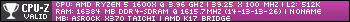
|
Posted By: howardstern
Date Posted: 18 Aug 2018 at 11:11am
|
I can confirm the Frostbyte engine sound bug is gone and I am prime stable at 4gig. Best bios for this board since it was released. ------------- Taichi Ryzen 1800X @ 4G EVGA GTX 1080 Corsair H100i AIO and full tower 780T GSkill FlareX 3200 SB ZX Windows 10 |
Posted By: Reinvented
Date Posted: 18 Aug 2018 at 12:18pm
Just stop...I didn't even call you stupid or anything until you started this crap with me. Start contributing something worthwhile or just leave. If you want to talk about being rude, go look at yourself. All I did was ask a question, and I showed a picture that showed it wasn't there on the main site for MY region.
|
Posted By: J Z
Date Posted: 18 Aug 2018 at 2:34pm
I had also taken care of that  ------------- Kind Regards, JZ https://shop.JZelectronic.de - Der Shop mit ausgesuchter ASRock Profi Hardware https://www.facebook.com/asrock.de |
Posted By: bigboss
Date Posted: 18 Aug 2018 at 5:27pm
The time he posted it wasn't on asrock site for me too. Dunno if there are regional settings for the site, maybe the USA one gets updated first. I live in EU. Maybe it was delayed in some regions. Dunno./
|
Posted By: Spectre73
Date Posted: 18 Aug 2018 at 6:47pm
|
Mine only worked after a forced site update with strg + f5 ------------- ASRock x370 Taichi (L4.72), R5 1600x, 32 GB G.Skill F4-3200C14-16GTZSW, RX Vega 64 |
Posted By: datonyb
Date Posted: 18 Aug 2018 at 7:29pm
well i would have to be forgiven thinking that as YOU USED THE QUOTE WINDOW FOR ME AND REPLIED ------------- [url=https://valid.x86.fr/jpg250]  [/url] [/url]3800X, powercolor reddevil vega64, gskill tridentz3866, taichix370, evga750watt gold |
Posted By: datonyb
Date Posted: 18 Aug 2018 at 7:34pm
|
now back on topic can users with first gen ryzens who have used or tried L4.81 bios confirm if this is a stable enough bios going foward myself and a few others still running first gens are looking for newer bios versions from 3.1/3.2 to move on from (at some stage we will join you early adopters of second gen) ------------- [url=https://valid.x86.fr/jpg250]  [/url] [/url]3800X, powercolor reddevil vega64, gskill tridentz3866, taichix370, evga750watt gold |
Posted By: xhue
Date Posted: 18 Aug 2018 at 8:00pm
|
Guys! Stop hating each other! This won't produce better BIOS-es any faster! Focus this energy towards the justice we're owed for our hard-earned cash! All other manufacturers are paying much attention to their AMD lineups, unlike ASRock. Even the friggin Biostar has more BIOS updates than us! I bet they are also even better. And sweeping the webs far and wide didn't reveal any other users suffering as much as we do. I can't even imagine what the poor X399 users are dealing right now... @JZ - I almost lost my $hit when you suggested us to buy the newer model if we don't like the current; this must be good for your business, but not in the long term. Customers are stupid only the first time they are messed with. I for sure won't touch another ASRock. @JZ - I also hope my issues that I posted a while back in this thread, to be addressed responsibly as well. While ASRock is now in my blacklist, I (and many others) sneezed a hefty amount of money for the mobos. X370 & X399 are in active support, so I expect all parties respect their duties. |
Posted By: virpz
Date Posted: 18 Aug 2018 at 10:01pm
|
" rel="nofollow -
If this thread gets closed let's just meet at OCN. We have one or two guys who are all over asrock nãts there but they are also easily maneuverable. https://www.overclock.net/forum/11-amd-motherboards/1627407-asrock-x370-taichi-overclocking-thread-104.html So, @JZ any new on the issues xhue mentioned earlier or news about bclk fix for 12 nm ryzen's ? As far as we know, no 2nd gen user can reach higher bclks with this board so we call it broken.
|
Posted By: howardstern
Date Posted: 18 Aug 2018 at 10:16pm
I have an 1800X and can confirm after a day of use, runingg prime 95 for hours and gaming all night I have not had a single issue. I am overclocked to 4 gig and 100% stable. I can also confirm the Frostbyte engine sound issues are gone with this bios. That has been one of my biggest issues with any bios above 4.40. ------------- Taichi Ryzen 1800X @ 4G EVGA GTX 1080 Corsair H100i AIO and full tower 780T GSkill FlareX 3200 SB ZX Windows 10 |
Posted By: howardstern
Date Posted: 18 Aug 2018 at 10:18pm
Thanks JZ for helping us out and getting things done. Nice job! ------------- Taichi Ryzen 1800X @ 4G EVGA GTX 1080 Corsair H100i AIO and full tower 780T GSkill FlareX 3200 SB ZX Windows 10 |
Posted By: xhue
Date Posted: 18 Aug 2018 at 10:23pm
1 issue down, gazillion more to go. At least someone is happy with his build. @virpz - OCN, twitter, Reddit, you name it - I'll be there one nickname or another (I lack consistency  ). I didn't waste (yes, waste) that amount of money to become an annual subscriber for beta testing. ). I didn't waste (yes, waste) that amount of money to become an annual subscriber for beta testing. |
Posted By: Jpe1701
Date Posted: 19 Aug 2018 at 8:12am
| I'm having an issue with my system hanging at post with pbo enabled on BIOS 4.72 4.80 and 4.81. I have a 2700x with gskill ripjaws v 3200 cl 16. I reported it to tech support. JZ thank you for your work. |
Posted By: Reinvented
Date Posted: 20 Aug 2018 at 2:52am
" rel="nofollow -
Debug code? What's it getting stuck on?
|
Posted By: Jpe1701
Date Posted: 20 Aug 2018 at 7:00am
| Debug code is 36 |
 Reinvented wrote:
Reinvented wrote: