B450 Gaming ITX UEFI boot suddenly slow and laggy
Printed From: ASRock.com
Category: Technical Support
Forum Name: AMD Motherboards
Forum Description: Question about ASRock AMD motherboards
URL: https://forum.asrock.com/forum_posts.asp?TID=9408
Printed Date: 29 Dec 2025 at 5:20am
Software Version: Web Wiz Forums 12.04 - http://www.webwizforums.com
Topic: B450 Gaming ITX UEFI boot suddenly slow and laggy
Posted By: greenday
Subject: B450 Gaming ITX UEFI boot suddenly slow and laggy
Date Posted: 13 Aug 2018 at 10:45am
|
I
recently bought Fatal1ty B450 Gaming ITX for my new Ryzen 2700. I
choose Asrock because this is the only small form factor mobo that has
optical output. Everything went well, UEFI boot was fast and clean,
until this morning. UEFI boot is much slower than normal. Even booting
into UEFI also takes a lot of time. In UEFI menu, there is a huge lag
when browsing the menu, hovering the mouse is also laggy. After a very
long time of waiting, it finally boots into Windows and everything is
fast again. I have tried to unplug all the usb devices, re-seat the RAM slot, re-seat SATA slot, reset to default settings, reset cmos through battery removal method but nothing changes. I have no clue what the problem is because before this morning everything was normal. |
Replies:
Posted By: Intruder
Date Posted: 20 Nov 2018 at 1:00am
|
Hi, I have the same problem, occurred around October with a Ryzen 2600 on a B450 PRO4. The ASRock splash screen stays for several minutes until the Windows load screen shows up. The navigation in UEFI is really laggy, like below 1 fps. This happens even without any USB device attached and with a fresh Windows, partitions set up anew. |
Posted By: basedmeezus
Date Posted: 20 Nov 2018 at 5:00am
|
New bios update just came out, give those a shot ------------- 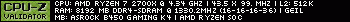
|
Posted By: Intruder
Date Posted: 21 Nov 2018 at 9:30am
|
I have installed 1.50, didn't get better. In the meantime I have also disabled the POST splash screen so instead it shows me the hexadecimal codes of the current phase it goes through, in the lower right corner. Those are: 9C B4 92 A2 99 B4 takes the longest. [URL=https://www.asrock.com/support/faq.asp?id=334]I have found[/URL] that this should be related to USB devices, but even disabling legacy support or unplugging all USB devices does not improve the boot times. |
Posted By: kerberos_20
Date Posted: 21 Nov 2018 at 7:12pm
|
if u have usb ports used (like front panel), try to unplug it another tought would be removing wifi card as it has bluetooth which is USB device, its connected to pci-e, screw is from bottom of mainboard ------------- http://valid.x86.fr/diq4l4" rel="nofollow">  http://www.userbenchmark.com/UserRun/47132492" rel="nofollow - userbenchmark |
Posted By: Intruder
Date Posted: 21 Nov 2018 at 10:00pm
|
Today I've unplugged every USB, including front panel, and also each SATA connector. It's a bit faster, but still takes more than two minutes just to go into the UEFI. And when I'm in the UEFI, it's really laggy - it recognizes one keyboard input every 5 seconds. The time in the bottom right corner is updating every 10 seconds when I don't make any inputs. Has anybody encountered something like this before? I even reverted back to my old video card, but it did not show anything. Now I switched my new one in again and it doesn't boot at all... Black screen. |
Posted By: basedmeezus
Date Posted: 22 Nov 2018 at 1:08am
|
can you list all devices connected to pc/psu? I'm beginning to suspect it might be a psu issue... ------------- 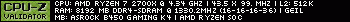
|
Posted By: Intruder
Date Posted: 22 Nov 2018 at 1:38am
|
CPU: AMD Ryzen 5 2600 GPU: 8GB Asus Radeon RX Vega 56 ROG Strix OC MB: ASRock B450 PRO4 RAM: 16GB (2x 8192MB) G.Skill Aegis DDR4-3000 DIMM CL16-18-18-38 Dual Kit PSU: Some Cougar with 750W Display: ACER Predator XF270HUAbmiidprzx This is the basic config where the problem occurs, without any additional peripherals. No SSD/HDD needs to be connected for this. I don't suspect the PSU, it worked ever since (PC is upgraded). This problem has not occured since the beginning of the upgrade, but I can't make out any indication on what was the "turning" point. |
Posted By: basedmeezus
Date Posted: 22 Nov 2018 at 2:24am
|
also reason I mention PSU was while looking up the code 9C(didn't see it in asrock dr. debug code list), I came across something that mentioned issue with PSU power. Also is Windows installed in uefi or normal mode? Wondering because turning off CSM mode might maybe.. ------------- 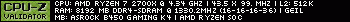
|
Posted By: Intruder
Date Posted: 22 Nov 2018 at 3:05am
|
MSINFO32 says it's installed in UEFI mode. I just had it that my USB keyboard was not passing the keystrokes to BF5 anymore. Replugging helped. Maybe a totally different (software) problem, but can also be related to the boot issue. |
Posted By: basedmeezus
Date Posted: 22 Nov 2018 at 3:28am
|
Try another keyboard ------------- 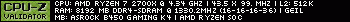
|
Posted By: Intruder
Date Posted: 22 Nov 2018 at 6:24am
| Thanks, but doesn't help the cause. I'll just get a refund for this mainboard and buy one from a different manufacturer. |