BMC isn't working at all (C2550D4I)
Printed From: ASRock.com
Category: Technical Support
Forum Name: Intel Motherboards
Forum Description: Question about ASRock Intel Motherboards
URL: https://forum.asrock.com/forum_posts.asp?TID=9577
Printed Date: 27 Oct 2025 at 5:00pm
Software Version: Web Wiz Forums 12.04 - http://www.webwizforums.com
Topic: BMC isn't working at all (C2550D4I)
Posted By: manslipkorn
Subject: BMC isn't working at all (C2550D4I)
Date Posted: 31 Aug 2018 at 6:15am
|
Hi eveybody, my first message here. I'm a happy customer of a motherboard C2550D4I and used it for a year and a half as a NAS server (Freenas). First of all, since I bought the motherboard, I haven't done any update (neither the BIOS nor BMC) Everything was working perfectly until a few months ago when a java update wouldn't let me connect through IPMI (apparently due to security reasons). I could connect to IPMI but wasn't able to "see the screen" due to JAVA applet. Then, after looking up on the internet for this issue, I saw that a new BMC patch had been given by ASRock to fix this issue. This is were bigger problems start. Following the "BMC Firmware Update by IPMI" guide provided by ASRock, I tried it yesterday (2018-08-29). So I looged in to the IPMI interface and went to "firmware update" and clicked on "enter update mode". Then, as seen on this picture, I reached the step "preparing device for firmware update". But the process wouldn't let me go further. Was working on "preparing" for at least 4 hours before I decided to close the tab in my browser. 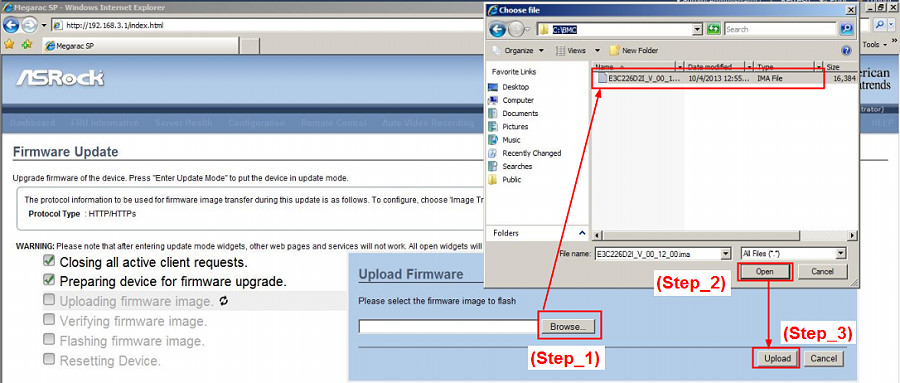 Then, I restarted the server properly (through Freenas). And now, IPMI doesn't work AT ALL. Today, my computer is working, Freenas still starts properly, I can access the BIOS (using an old VGA screen) etc..., but NO IPMI (BMC Version in BIOS is blank). Going crazy, though that maybe a BIOS would fix the issue, so just updated one hour ago to the lastest known version (2.50). Went OK, but BMC Version in BIOS is still blank and I can't connect to IPMI with the IP address I used to use to connect to it. After reading quite a lot of things on these forums, I found out this post and decided to give it a try (what could go worst?) http://forum.asrock.com/forum_posts.asp?TID=8822&title=asrock-rack-c2550d4i-impi-jviewer-issue So made a DOS bootable USB drive (using Rufus), followed the guidelines, but when I run the file (BMCRESET.EXE), the output is : error : Unknown version of BMC (or something similar, don't remember). And now, BMC/IPMI still doesn't work. I'm lucky compare to others as everything else seems to work properly (Freenas is actually running, just having an error saying "ipmi0: KCS: Failed to start write", so I can't use ipmitool either). Now, here come the questions : - Is there a way to fix the problem so I can use IPMI again (chose that MB because of IPMI and having to connect with a keyboard and screen in server room is quite painful right now)? - Also, I made custom configuration when IPMI was working (when I bought the MB a year ago) and had setup a bond network. Is there a way to change that configuration today if I can't access IPMI/BMC? I hope there is still hope for this MB because except this issue I like it a lot. Let me know if you need more informations/details about my problem. Thanks a lot in advance and sorry for the bad English, tried my best :).
|
Replies:
Posted By: woepthydoo
Date Posted: 01 Sep 2018 at 6:34am
|
i have the same problem. my solution removing the powerplug from the wall, after shutting down! restart and use a different browser for IPMI! Chrome didn't work, but firefox is currently updating the BMC.
|
Posted By: lvlua704
Date Posted: 05 Oct 2018 at 2:53am
| I got the same issue. I thought it was the motherboard and ordered another one, but same result. I wish Asrock would address this issue. |
Posted By: inpersonnate
Date Posted: 18 Sep 2019 at 3:23am
|
I was getting stuck on "uploading firmware image". For others who may have issues, here's what I did in Chrome... 1. Log in to BMC 2. Open Chrome Dev Tools 3. Switch to Application tab. Expand "Cookies" and click the appropriate domain name for your server. 4. At the end of the existing cookie list, double click the empty spot. Enter "WebServer" under name. Should be good to go now. |
Posted By: gondorhasnoking
Date Posted: 06 Oct 2020 at 10:32pm
|
Registered to warn people to actually use Internet Explorer, like they do in the ASRock guide. I had previously used Chrome and the Upload Firmware form would not display. After that I tried Firefox, it was the same as Chrome(no Firmware upload form). As far as I've been able to gather from my own testing. There is a 15 minutes timeout after a failed firmware update process. So, a little patience is in order. After 15 minutes reload the page and you won't get the error page stating that the device is in firmware upload mode and you will get the login page instead. If that doesn't work for you and you don't mind tinkering with Rufus, FreeDOS, socflash, the firmware image and a usb drive. Then I guess you could go that route instead. Links: [URL=https://www.asrockrack.com/support/faq.asp?id=6]BMC update procedure via IPMI interface[/URL] Links for alternate method: [URL=https://rufus.ie/]Rufus[/URL] [URL=https://www.freedos.org/download/]FreeDOS[/URL] [URL=https://www.asrockrack.com/support/faq.asp?id=37]socflash[/URL] |
Posted By: gurjeet
Date Posted: 22 Mar 2021 at 11:40am
|
I tried the method documented by @inpersonnate and it worked flawlessly! I had to use Chrome, which was difficult choice, but was much better than having to find Internet Explorer for my OS. Thank you @inpersonnate! BTW, I'd love to know how you discovered that creating that cookie would solve it. ------------- https://gurjeet.singh.im |
Posted By: rfc1920
Date Posted: 11 Oct 2021 at 8:35pm
|
You can do the same in Firefox as well, btw. But, thank you for the Chrome fix! 1. F12 for developer tools. 2. Select Storage. 3. Select Cookies. 4. Select the hostname/ip of your BMC. 5. Click the + sign upper right. 6. Replace the random string they create with WebServer. Enjoy! |
Posted By: rfc1920
Date Posted: 11 Oct 2021 at 8:36pm
| By the way, this also helps with editing users and other things that require a popup window. |
Posted By: smschulz
Date Posted: 07 Jan 2022 at 2:33am
|
The issue is Java related compatibility. I used IE11 and worked fine. |
Posted By: hhumas
Date Posted: 15 Jan 2023 at 11:13pm
| worked for me , updated bmc to .35 |
Posted By: sydneyshan
Date Posted: 13 Feb 2023 at 10:47am
|
Using Microsoft Edge worked for me - thanks for the tip! I tried twice using Google Chrome to update the firmware and it never got past the 'Uploading...' step. |