Road to 3466+ ram on X470
Printed From: ASRock.com
Category: Technical Support
Forum Name: AMD Motherboards
Forum Description: Question about ASRock AMD motherboards
URL: https://forum.asrock.com/forum_posts.asp?TID=9629
Printed Date: 28 Dec 2025 at 11:48am
Software Version: Web Wiz Forums 12.04 - http://www.webwizforums.com
Topic: Road to 3466+ ram on X470
Posted By: gizmic
Subject: Road to 3466+ ram on X470
Date Posted: 07 Sep 2018 at 11:18am
|
I've been stuck on 3333 @ cl14 for sometime. I did ran 3466 as a quick test on the 1.52 beta which i couldn't boot on the previous bios but rolled back to 3333 as i was busy at work. While the initial test was stable in test it tends to randomly closes my game while streaming. either way hope i could get feed backs or suggestions to reach 3466+ which seems to be rare on x470. The ram kits i'm using have been tested on an intel system to run xmp @ 4000 but we all know the amd system is more sensitive to timings and higher ram speeds. currently running 14-14-14-14-30-44 @1.65v anything i'll start to run RDC on 3466+ but i'm confident it doesn't run/boot at those settings so i'm open to suggestions ------------- 
|
Replies:
Posted By: datonyb
Date Posted: 07 Sep 2018 at 7:06pm
|
you could try this its mine at 3466 (allthough i'll get a coldboot tantrum after 2 weeks ) go figure ! http://smg.photobucket.com/user/datonyb/media/3466%201.4%20volts%20first%20try_zps53we5hg8.png.html" rel="nofollow"> 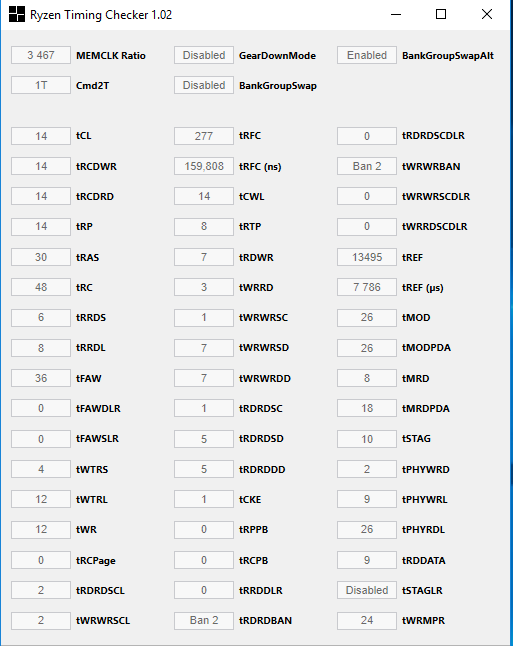 1,4 volts,dram powerdown off, ------------- [url=https://valid.x86.fr/jpg250]  [/url] [/url]3800X, powercolor reddevil vega64, gskill tridentz3866, taichix370, evga750watt gold |
Posted By: datonyb
Date Posted: 07 Sep 2018 at 7:08pm
|
" rel="nofollow - i must say 1.65 volts on yours ? seems a bit high ,there was a lot of discussion saying that the extra heat from over 1.5 volts was self defeating and making the ram more unstable ------------- [url=https://valid.x86.fr/jpg250]  [/url] [/url]3800X, powercolor reddevil vega64, gskill tridentz3866, taichix370, evga750watt gold |
Posted By: gizmic
Date Posted: 08 Sep 2018 at 10:20am
|
yeah i have many problems doing 3466@cl14 yes from coldboot, resets to 2166, slow loading apps and app crashes plus the fact that we can't load bios profiles is the main reason i stopped at 3333 that was a typo its on 1.35 but i do push it to 1.65 when i feel like playing around with the ram btw does disabling geardown effect anything because up to now i haven't touch that setting ------------- 
|
Posted By: datonyb
Date Posted: 08 Sep 2018 at 8:34pm
|
" rel="nofollow - geardown ? hell yes when set on your ram will show 1t (its being forced by bios to use 1.5t) it also prevents odd numbered cl timing eg no cl15 and will bump it up to next even number,in the case of my old ram that was cl15 it would boot into windows set at cl16 your ram im sure is single sided single rank so it should be set to geardown = off bank group = off bank group alt =on my cold boot literally only comes for no known reason after 2 weeks stable ........... i cant advise enough to try using the ryzen dram calculator as it delves into the more hidden settings that it seems the am4 platform needs to configure the ram in bios or even search out the stilts advised settings (he now writes ram profiles for asus bios to ship with) ------------- [url=https://valid.x86.fr/jpg250]  [/url] [/url]3800X, powercolor reddevil vega64, gskill tridentz3866, taichix370, evga750watt gold |
Posted By: gizmic
Date Posted: 11 Sep 2018 at 10:31am
|
played around with cl 14 / 15 / 16 at 3400 it boots but closes app on heavy load stream+gaming these are RDC settings at different speeds tested with 1.35, 1.40(rdc) and 1.50v seems the system likes cl 14 than the higher ones for some reason cl 15 & 16 doesn't boot perfect but retains the settings ------------- 
|
Posted By: ket
Date Posted: 11 Sep 2018 at 6:33pm
|
Download Ryzen DRAM Calculator and thaipoon burner (alternatively you can just click on "Read XMP" in RDC) You'll be up and running at 3466MHz+ in no time. |
Posted By: gizmic
Date Posted: 11 Sep 2018 at 6:52pm
|
RDC safe settings doesn't fly @ 3466 v1/v2
i'm already thinking of using 3333 strap 3:50 and pushing to 104 to get 3466 ------------- 
|
Posted By: ket
Date Posted: 11 Sep 2018 at 8:35pm
|
You need to select the right settings for your memory. Eg are the chips used Samsung B/D/E/S-Die, or Hynix/Micron etc. You can't just select V1/2 then hit "R XMP" and "Calculate Safe" and expect the settings to work you have to select the right parameters in the calculator to get usable results. |
Posted By: kerberos_20
Date Posted: 12 Sep 2018 at 5:00am
|
Most CPUs have a memory "hole" where its unable to train memory from 3350-3450 MHz up to 3500-3600. This means you might be unable to run 3400 MHz DRAM frequency but 3600 is OK. ------------- http://valid.x86.fr/diq4l4" rel="nofollow">  http://www.userbenchmark.com/UserRun/47132492" rel="nofollow - userbenchmark |
Posted By: gizmic
Date Posted: 12 Sep 2018 at 10:52am
for the last time it doesn't work and yes i know how to use RDC
i was about to try that i miss my old phenom that can't do 220fsb but boots fine with 250 did few runs last night with datonyb's suggestion with gear and power disabled on 3400-3466 no major changes except for cl15 being bootable but not stable. ------------- 
|
Posted By: ket
Date Posted: 13 Sep 2018 at 4:47am
|
Without detailed specific details of what you have tried it is
difficult to say what you need to change, but considering I use a kit of
G.Skill RipjawsV rated for 3200MHz @ CL15 when testing and can run them
up to 3600MHz CL16 @ 1.4v and POST 3733MHz on a X470 Fatal1ty K4 it is safe to
say there is no way that 4000MHz Trident Z kit is going to top out at
merely 3333MHz unless A: The kit itself is faulty, in which case run HCI
memtest for at least 4hrs to test them, B: The CPU has a crappy memory
controller, or C: You have installed the memory kit in the wrong set of
DIMM banks. Also possible is that you have damaged the memory kit throwing 1.65v at it (beyond 1.45-1.5v without active cooling is a really bad idea), and / or you are not using enough SoC voltage, try 1.05 - 1.1v. Lastly, chill out you haven't provided much information on what you have tried to go on I merely gave some clarification in my last reply. |
Posted By: kerberos_20
Date Posted: 13 Sep 2018 at 5:46am
|
1.4~1.6v can be still used with with pasive heatsinks (with good airflow) 1.6~1.8v with active cooling 1.8~1.9v with LN2 cooling 1.9v is MAX safe voltage ------------- http://valid.x86.fr/diq4l4" rel="nofollow">  http://www.userbenchmark.com/UserRun/47132492" rel="nofollow - userbenchmark |
Posted By: gizmic
Date Posted: 13 Sep 2018 at 12:18pm
|
@ket should be option B, auto soc doing 1.1. The kits arent damaged i usually error test them after tinkering around when i go to bed they are active cooled when i bravely do 1.45v+ could you give me your RDC profile @ 3466 & 3600 in the end of the day it could be that RDC gives me impossible settings last night's result was 103bclk 3433 cl16 full stable 1.4v but i'm not happy with these results and rolled back to 3200 fast settings post 1.50 bios really sucks not being able to load bios profiles really hurts T_T manually setting sub timings every time is a chore. ------------- 
|
 ket wrote:
ket wrote: