
 |
X470 Taichi - Bad EMI shielding?! |
Post Reply 
|
Page 12> |
| Author | |
CornFlakes 
Newbie 

Joined: 18 Jul 2019 Location: Germany Status: Offline Points: 8 |
 Post Options Post Options
 Thanks(0) Thanks(0)
 Quote Quote  Reply Reply
 Topic: X470 Taichi - Bad EMI shielding?! Topic: X470 Taichi - Bad EMI shielding?!Posted: 19 Jul 2019 at 12:42am |
|
Hello,
I'm now a proud owner of the X470 Taichi. The only thing that annoys me is that I'm hearing EMI in my headphones. Doesn't matter if plugged-in in the front or rear. Is there anything I can do? What I can tell is that the GPU is causing this if it gets load. Would a PCIe risercable to vertical mount the GPU help? Or would a external Soundcard like the ASUS Xonar U7 MKII a better deal? Would like to hear some ideas from you guys. |
|
 |
|
garych 
Newbie 
Joined: 09 Dec 2017 Status: Offline Points: 62 |
 Post Options Post Options
 Thanks(0) Thanks(0)
 Quote Quote  Reply Reply
 Posted: 19 Jul 2019 at 2:44am Posted: 19 Jul 2019 at 2:44am |
|
What audio drivers are you using?
X370 Taichi should have identical audio solution, I never hear any noise from the rear output, and only some slight hiss through front output in my very sensitive IEMs. I'm using default MS drivers on Windows 10 1903. |
|
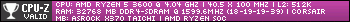
|
|
 |
|
CornFlakes 
Newbie 

Joined: 18 Jul 2019 Location: Germany Status: Offline Points: 8 |
 Post Options Post Options
 Thanks(0) Thanks(0)
 Quote Quote  Reply Reply
 Posted: 19 Jul 2019 at 3:16am Posted: 19 Jul 2019 at 3:16am |
|
I'm using the one that are provided by ASRock on the Support page of the X470 Taichi.
I also contacted asrock via facebook and they told me that this shouldn't happen and I should contact the support which i already did. |
|
 |
|
garych 
Newbie 
Joined: 09 Dec 2017 Status: Offline Points: 62 |
 Post Options Post Options
 Thanks(0) Thanks(0)
 Quote Quote  Reply Reply
 Posted: 19 Jul 2019 at 3:25am Posted: 19 Jul 2019 at 3:25am |
|
I'm suggesting you to remove that driver and see if the issue is still there.
After installing Windows 10 1903 I found that default MS drivers work perfectly fine and I don't need to lurk for new Realtek drivers somewhere, unless you need both front and rear audio outputs to work at the same time through Realtek control panel. I tried X470 Taichi drivers from ASRock page on my X370 board because they were more recent, and I had issues with sound. |
|
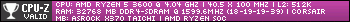
|
|
 |
|
garych 
Newbie 
Joined: 09 Dec 2017 Status: Offline Points: 62 |
 Post Options Post Options
 Thanks(0) Thanks(0)
 Quote Quote  Reply Reply
 Posted: 19 Jul 2019 at 3:28am Posted: 19 Jul 2019 at 3:28am |
|
By "at the same time" I mean as 2 identical outputs.
MS drivers still provide working outputs but only as separate devices. |
|
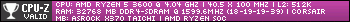
|
|
 |
|
CornFlakes 
Newbie 

Joined: 18 Jul 2019 Location: Germany Status: Offline Points: 8 |
 Post Options Post Options
 Thanks(0) Thanks(0)
 Quote Quote  Reply Reply
 Posted: 19 Jul 2019 at 3:54am Posted: 19 Jul 2019 at 3:54am |
|
So I uninstalled the driver but there is still a Buzzing when the GPU is at full load. So the audio is then not properly shielded I guess
|
|
 |
|
CornFlakes 
Newbie 

Joined: 18 Jul 2019 Location: Germany Status: Offline Points: 8 |
 Post Options Post Options
 Thanks(0) Thanks(0)
 Quote Quote  Reply Reply
 Posted: 19 Jul 2019 at 4:16am Posted: 19 Jul 2019 at 4:16am |
|
I installed my XONAR DGX and the Humm/Buzzing is gone. So what to do next?
I already contacted the ASRock Customer Support via Facebook they forwarded me to an email address. They told me that the audio on the board is galvanic separated and it only could be a ground fault. I hope I translated it correctly cuz I'm from germany and I contacted them in my native language |
|
 |
|
garych 
Newbie 
Joined: 09 Dec 2017 Status: Offline Points: 62 |
 Post Options Post Options
 Thanks(0) Thanks(0)
 Quote Quote  Reply Reply
 Posted: 19 Jul 2019 at 5:19am Posted: 19 Jul 2019 at 5:19am |
|
Are you sure your PC is properly grounded?
The sound on Taichi is great and better than most ALC1220 based solutions when working properly, no need for external sound card for normal use. X470 Taichi's dynamic range is a bit lower than on X370 Taichi, but it's a very little difference. |
|
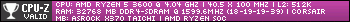
|
|
 |
|
garych 
Newbie 
Joined: 09 Dec 2017 Status: Offline Points: 62 |
 Post Options Post Options
 Thanks(0) Thanks(0)
 Quote Quote  Reply Reply
 Posted: 19 Jul 2019 at 5:25am Posted: 19 Jul 2019 at 5:25am |
|
I might be wrong about good quality on X470 Taichi, I looked in one review, then another, and they weren't pleased with quality in the latter https://www.techpowerup.com/review/asrock-x470-taichi-ultimate/8.html
|
|
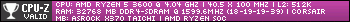
|
|
 |
|
CornFlakes 
Newbie 

Joined: 18 Jul 2019 Location: Germany Status: Offline Points: 8 |
 Post Options Post Options
 Thanks(0) Thanks(0)
 Quote Quote  Reply Reply
 Posted: 19 Jul 2019 at 5:30am Posted: 19 Jul 2019 at 5:30am |
|
My previous board also had a ALC1220 chip on it. It was ok for me I'm no audiophile.
My PC is grounded good. Every Mainboard which was in there doesn't had the issue. The Taichi is definitely the fist one. |
|
 |
|
Post Reply 
|
Page 12> |
|
Tweet
|
| Forum Jump | Forum Permissions  You cannot post new topics in this forum You cannot reply to topics in this forum You cannot delete your posts in this forum You cannot edit your posts in this forum You cannot create polls in this forum You cannot vote in polls in this forum |