
 |
PC wont power on after BIOS update |
Post Reply 
|
| Author | |
j40987 
Newbie 
Joined: 23 Jun 2015 Location: Philippines Status: Offline Points: 4 |
 Post Options Post Options
 Thanks(0) Thanks(0)
 Quote Quote  Reply Reply
 Topic: PC wont power on after BIOS update Topic: PC wont power on after BIOS updatePosted: 26 Jun 2015 at 4:31pm |
|
Hello everyone, hope you could help me with my issue. First off the specifics.
ASROCK Z68m-tix/ht - serial 1AM0X2045450 Intel i3 2100 sandy bridge CPU 4GB Kingston DDR3 1333 RAM KVR13N9S8/4 Working BIOS - P 1.20 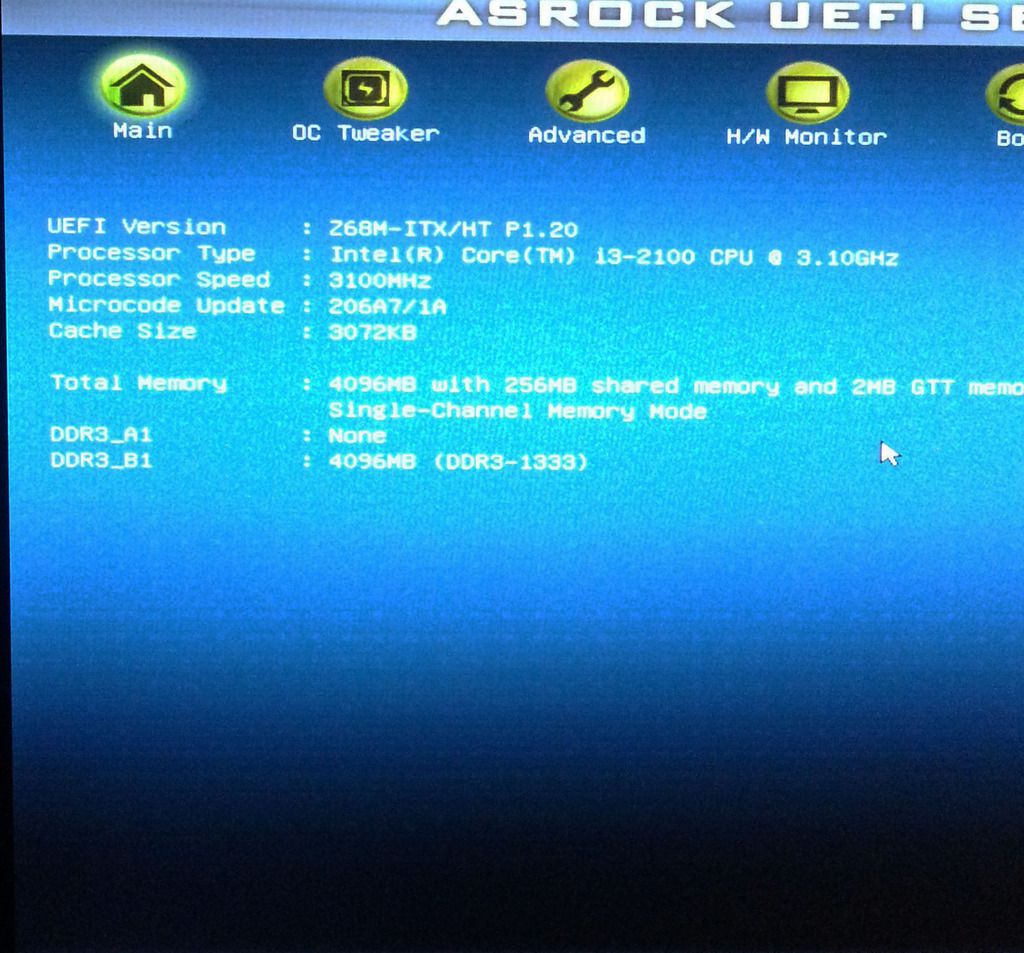 I was able to install windows xp 32bit just fine and everything was working. PC posts and all was okay. However when I installed NVIDIA drivers for GT 720 and placed the GPU in the GPU PCIe socket there would be no display. I removed the card and tried booting and the display works. I checked the bios and made sure to set priority to the discrete graphics card but it still did not display. At this point the PC was still working. It just would not display despite fans running when the GPU was installed. I looked at possible bios update and downloaded latest BIOS from ASROCK website, 2.40. I booted into UEFI and did a bios update through there. Everything seemingly went fine. The progress bar filled and a notification came out indicating update was successful. Then everything went blank. I thought this was normal and waited. I had the PC on bread board and noted that the CPU fan was turning on and off and there was no signal to the display. After a long while it was still doing this so I had to power it down.  Until now there is no display. I tried to clear CMOS with jumper and taking out the battery as well and leaving it to discharge. I tried making an DOS bootable USB with the ROM file of BIOS version 2.20 from the download page (not sure if I did it right, used RUFUS then put the ROM in the root of USB), but still none of these seems to help and the pc will not post and the CPU fan just turns on and off. I've sent ASROCK support mail, but there's still no reply. Any idea what I can do to get this running again?
|
|
 |
|
Xaltar 
Moderator Group 

Joined: 16 May 2015 Location: Europe Status: Offline Points: 31588 |
 Post Options Post Options
 Thanks(0) Thanks(0)
 Quote Quote  Reply Reply
 Posted: 26 Jun 2015 at 4:39pm Posted: 26 Jun 2015 at 4:39pm |
|
Welcome to the forums
 So the only change between the working and non working state is the bios update? You have already cleared CMOS by both jumper and battery removal so recommending that again is pointless. The only other thing I can think of trying till Asrock tech support gets back to you is disconnecting and reinstalling everything and try the RAM in the other slot. If that fails I am afraid there is not much I can do to help you.
|
|
 |
|
j40987 
Newbie 
Joined: 23 Jun 2015 Location: Philippines Status: Offline Points: 4 |
 Post Options Post Options
 Thanks(0) Thanks(0)
 Quote Quote  Reply Reply
 Posted: 26 Jun 2015 at 5:02pm Posted: 26 Jun 2015 at 5:02pm |
|
Thanks for the recommendations Xaltar. I've tried moving the ram onto a different slot. Still no luck. :(
Guess I'll see what Asrock support has to say.
|
|
 |
|
Post Reply 
|
|
|
Tweet
|
| Forum Jump | Forum Permissions  You cannot post new topics in this forum You cannot reply to topics in this forum You cannot delete your posts in this forum You cannot edit your posts in this forum You cannot create polls in this forum You cannot vote in polls in this forum |