
 |
ASRock X99X Killer Fatal1ty3.1 takes several boots |
Post Reply 
|
Page 12> |
| Author | |
Checkmycomputer 
Newbie 
Joined: 29 Sep 2015 Status: Offline Points: 8 |
 Post Options Post Options
 Thanks(0) Thanks(0)
 Quote Quote  Reply Reply
 Topic: ASRock X99X Killer Fatal1ty3.1 takes several boots Topic: ASRock X99X Killer Fatal1ty3.1 takes several bootsPosted: 29 Sep 2015 at 3:24pm |
|
Hi,
I have a problem with my ASRock X99X Killer Fatal1ty/3.1. It sometimes takes three to four boots to start, sometimes it will get stuck before loading the OS (When the white line is blinking right before OS splash-screen comes up) sometimes get stuck during the OS loading splash-screen (the loading dots won't appear and it just freezes with the windows logo on screen) and sometimes on POST Screen with Dr. Debug Error 66. I am booting from a m.2 Samsung SSD. I overclocked the CPU with the lowest preset in UEFI Bios. Tried everything I could think of: No overclock, change boot up settings and activated boot manager, set Fastboot, disabled Fastboot, set SSD as only boot device but nothing helped. IMPORTANT: When booted (after usually three tries) it works perfectly and runs without any trouble whatsoever. Could this be a mainboard error? All relevant Specs: Windows 10 EVGA Nvidia GTX 980ti Hybrid Intel Core i7-5930K, 6x 3.50GHz Samsung SSD SM951 512GB, M.2 32Gb/s 4x8GB Crucial RAM
|
|
 |
|
Xaltar 
Moderator Group 

Joined: 16 May 2015 Location: Europe Status: Offline Points: 32538 |
 Post Options Post Options
 Thanks(0) Thanks(0)
 Quote Quote  Reply Reply
 Posted: 29 Sep 2015 at 4:55pm Posted: 29 Sep 2015 at 4:55pm |
|
Are you using the latest BIOS version?
The code 66 refers to an internal chipset initialization error. The manual recommends clearing CMOS in this situation, you can try using this method to clear CMOS and see if it helps. If that does not help then it is likely a UEFI problem as the system works as expected once booted, if you are on the latest BIOS already you can try flashing to an older one and see if it makes any difference. There is also always the possibility it could be a power problem as power delivery can cause all manner of random errors. If possible you can try with another power supply. If you can't you can try power on the system and let it fail to boot then leave it in that state for 20 mins or so and reboot, if it boots normally after 20 mins of being on then it may well be the PSU is taking a while to warm up and deliver adequate power to the system. I hope at least one of these points helps. Good luck
|
|
 |
|
Checkmycomputer 
Newbie 
Joined: 29 Sep 2015 Status: Offline Points: 8 |
 Post Options Post Options
 Thanks(0) Thanks(0)
 Quote Quote  Reply Reply
 Posted: 29 Sep 2015 at 5:10pm Posted: 29 Sep 2015 at 5:10pm |
|
There isn't any older or newer BIOS version than 1.0 for my board.
I will try clearing CMOS like you said. The problem occurs after running the computer all day long and rebooting after a six hour session. Sleep mode works fine though. I also used an IDE POWER connector for the onboard PCIe PWR on my mainboard. Any experiences with this? I have never seen or used it before so I simply plugged a cable in. Thanks a lot for the info! |
|
 |
|
Xaltar 
Moderator Group 

Joined: 16 May 2015 Location: Europe Status: Offline Points: 32538 |
 Post Options Post Options
 Thanks(0) Thanks(0)
 Quote Quote  Reply Reply
 Posted: 29 Sep 2015 at 5:42pm Posted: 29 Sep 2015 at 5:42pm |
|
It is possible that the PCIE power could be responsible for your problems yes. I find it concerning that your PSU does not have a native one, if this is the case then it is likely that your PSU does not properly support Haswell CPU's power requirements. The adapter method would likely be fine on a less high end system but for a 2011 enthusiast grade system you may be falling a little short of the mark in sustained power output, especially at boot when components are initialized and causing spiked power consumption.
Given that you are using an adapter to provide power to the motherboard I would consider trying a different PSU, maybe see if you can borrow one to test with in case the problem comes from elsewhere in the system rather than spend money on something that may not solve the issue. Personally I would replace the PSU anyway as I prefer all my connections to be native. |
|
 |
|
Checkmycomputer 
Newbie 
Joined: 29 Sep 2015 Status: Offline Points: 8 |
 Post Options Post Options
 Thanks(0) Thanks(0)
 Quote Quote  Reply Reply
 Posted: 29 Sep 2015 at 5:57pm Posted: 29 Sep 2015 at 5:57pm |
|
No, I think I didn't explain it correctly:
This mainboard is the first I have ever seen to have an PCIe PWR connector on the mainboard itself. The GPU-Card itself has connectors and I have connected it properly. In this picture on the left side you see "PCIe Power connector" just follow the line and you'll see what I mean. 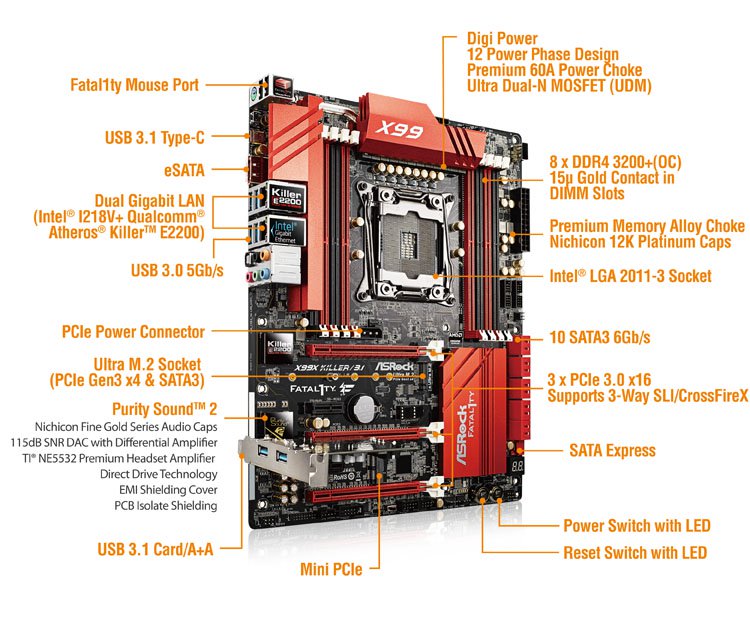 The manual didn't mention too much about it, it just said it would run "better" that's why I connected it in the first place. My PSU should be more than capable of powering my system (it may be broken, I'll need to check this out as soon as I can!) Just for you information my PSU: Corsair CS Series Modular CS850M I hope this helps you understand the situation! Thanks again for your quick answer!
 |
|
 |
|
Xaltar 
Moderator Group 

Joined: 16 May 2015 Location: Europe Status: Offline Points: 32538 |
 Post Options Post Options
 Thanks(0) Thanks(0)
 Quote Quote  Reply Reply
 Posted: 29 Sep 2015 at 6:21pm Posted: 29 Sep 2015 at 6:21pm |
|
Thanks for the clarification, you meant the molex connector on the board not an adapter
 Unless you are using SLI/Crossfire I wouldn't connect that. It provides some additional power to the PCIE slots for when you have multiple GPUs installed and isn't necessary with a single card. I have the same molex connector on several of my systems and never use it. You can try the system without it and see if it helps, it could be related to your issue. Basically you want to keep your setup as simple as possible.
|
|
 |
|
Checkmycomputer 
Newbie 
Joined: 29 Sep 2015 Status: Offline Points: 8 |
 Post Options Post Options
 Thanks(0) Thanks(0)
 Quote Quote  Reply Reply
 Posted: 29 Sep 2015 at 7:27pm Posted: 29 Sep 2015 at 7:27pm |
|
Would it be necessary when adding a second card to the board?
|
|
 |
|
Xaltar 
Moderator Group 

Joined: 16 May 2015 Location: Europe Status: Offline Points: 32538 |
 Post Options Post Options
 Thanks(0) Thanks(0)
 Quote Quote  Reply Reply
 Posted: 29 Sep 2015 at 8:37pm Posted: 29 Sep 2015 at 8:37pm |
|
It is an optional feature that provides additional power to the PCIE slots so yes you could connect it with a second GPU installed but it is not required. I would only use it if I had say 2 titan Zs or Fury Xs in my system as the PCIE slots should be more than able to handle the power requirements of most current GPUs, especially the Nvidia's Maxwell line which are fairly low power for their performance. The power hungry R9 290x may have benefited from the molex connector on the board in crossfire configurations for example. Even then I would only connect it if my GPU was unstable due to power starvation.
It is a very neat feature that I heartily approve of as it allows for more robust power to be delivered via the PCIE slots when you need it. Your manual states:
ASRock boards tend to have some fairly obscure but useful features not commonly seen on other boards.
|
|
 |
|
Checkmycomputer 
Newbie 
Joined: 29 Sep 2015 Status: Offline Points: 8 |
 Post Options Post Options
 Thanks(0) Thanks(0)
 Quote Quote  Reply Reply
 Posted: 29 Sep 2015 at 9:37pm Posted: 29 Sep 2015 at 9:37pm |
|
Perfect! Thank you!
Do you know anything about a BIOS update coming soon for the ASRock Fatal1ty x99x Killer/3.1?
|
|
 |
|
Xaltar 
Moderator Group 

Joined: 16 May 2015 Location: Europe Status: Offline Points: 32538 |
 Post Options Post Options
 Thanks(0) Thanks(0)
 Quote Quote  Reply Reply
 Posted: 29 Sep 2015 at 9:43pm Posted: 29 Sep 2015 at 9:43pm |
|
I am afraid not, while I am a Moderator here I do not work for ASRock. If you want info on the ETA of an update you can contact tech support here. You can also inform them about your problem and see if they can create a BIOS to help you if the steps I suggested don't help. Just make sure to link to this thread in your ticket so they can see what you have already tried. ASRock tech support have been very accommodating with this in the past and tend to be very helpful with UEFI issues when contacted directly. ASRock_TSD is the tech representative here on the forums but they are not on all that often as the forums are only a small part of their responsibilities.
Good luck
 |
|
 |
|
Post Reply 
|
Page 12> |
|
Tweet
|
| Forum Jump | Forum Permissions  You cannot post new topics in this forum You cannot reply to topics in this forum You cannot delete your posts in this forum You cannot edit your posts in this forum You cannot create polls in this forum You cannot vote in polls in this forum |