
 |
Z390 Phantom Gaming 9 Boots/Posts twice |
Post Reply 
|
| Author | |
honkytonk 
Newbie 

Joined: 20 Dec 2015 Location: Billings MT Status: Offline Points: 8 |
 Post Options Post Options
 Thanks(0) Thanks(0)
 Quote Quote  Reply Reply
 Topic: Z390 Phantom Gaming 9 Boots/Posts twice Topic: Z390 Phantom Gaming 9 Boots/Posts twicePosted: 29 Nov 2018 at 3:12pm |
|
Verified. Ram set to Auto/default 2133MHz, 1 post passes, "BEEP" and i'm in Windows. XMP setting results in post fail>reboot, giv'er the onion, post passes with beep. (Pats self on back)
G.Skill part number: F4-4000C17D-16GTZR timings, 17-17-17-37 N2 Funny that I had it running 4GHz 16-16-16-36 N1 on my AsRock Z370 Fatality Gaming k-6, 3.65v I expect AsRock will be coming out with a Ram compatibility upgrade for this board's BIOS. AsRock is the best. I know this because... My first AsRock MB, 2008, ASRock X48TurboTwins-WiFi LGA 775 (still works fine) next, 2012, ASRock Fatal1ty 990FX Professional AM3+ (was working last time i used it) next, 2012, ASRock Z77 Extreme4 LGA 1155 (still kick'in, my main PC, No joke) next, 2012, ASRock 970 EXTREME3 AM3+ (works fine) next, 2012, ASRock 960GM/U3S3 FX (was a build I sold, no complaints) next, 2012, ASRock FM2A85X Extreme6 FM2 (best of the AMD boards, foolproof ;)) next, 2013, ASRock Z87 Extreme4 LGA 1150 (good & solid) next, 2014, ASRock Z97M OC Formula LGA 1150 (runs fine, seemed hard to get stable OC though) next, 2014, ASRock Z97E-ITX/ac LGA 1150 (No issues whatsoever, just upgraded the WiFi chip, Its my HTPC) next, 2018, ASRock Fatal1ty Z370 Gaming K6 LGA 1151 (Good MB, Good Ov'clocker needs a case now. and a CPU) next, 2018, AsRock B250M-HDV (A build I sold, no complaints yet) and this one. (see first post) |
|
|
ASRKZ77Extm4P2.9,i73770K,32GB2400Corsair,GTX780TiKingpin,XiFiTitanium,4xOCZVertex2-64GB-Raid0,2xKingstonHyperX-240GB-Raid0,UEFI-Dualboot-Win10/Win7Ult64
|
|
 |
|
honkytonk 
Newbie 

Joined: 20 Dec 2015 Location: Billings MT Status: Offline Points: 8 |
 Post Options Post Options
 Thanks(0) Thanks(0)
 Quote Quote  Reply Reply
 Posted: 29 Nov 2018 at 1:33pm Posted: 29 Nov 2018 at 1:33pm |
|
Windows 10 power options settings quirky and "Fast Boot" no longer an option and hasn't been for quite some time but still remains the top google answer to cure all ills. ya know? " Be sure to untick the Fast Boot option and all will be premo!"
Anyway. The 2 boot only happens on cold start and it's probably a RAM power issue. Am trying with default RAM settings, turbo boot off, boot beep on, add on ROM display off. Will post results. In the mean time, gaze upon this beaut. BTW, the Captain 240EX liquid cooler is not much improvement over air, going custom WC soon.   Set this in power options then it returns to "0". 
|
|
|
ASRKZ77Extm4P2.9,i73770K,32GB2400Corsair,GTX780TiKingpin,XiFiTitanium,4xOCZVertex2-64GB-Raid0,2xKingstonHyperX-240GB-Raid0,UEFI-Dualboot-Win10/Win7Ult64
|
|
 |
|
honkytonk 
Newbie 

Joined: 20 Dec 2015 Location: Billings MT Status: Offline Points: 8 |
 Post Options Post Options
 Thanks(0) Thanks(0)
 Quote Quote  Reply Reply
 Posted: 27 Nov 2018 at 4:41am Posted: 27 Nov 2018 at 4:41am |
|
Setting Images Z390 Phantom 9;
            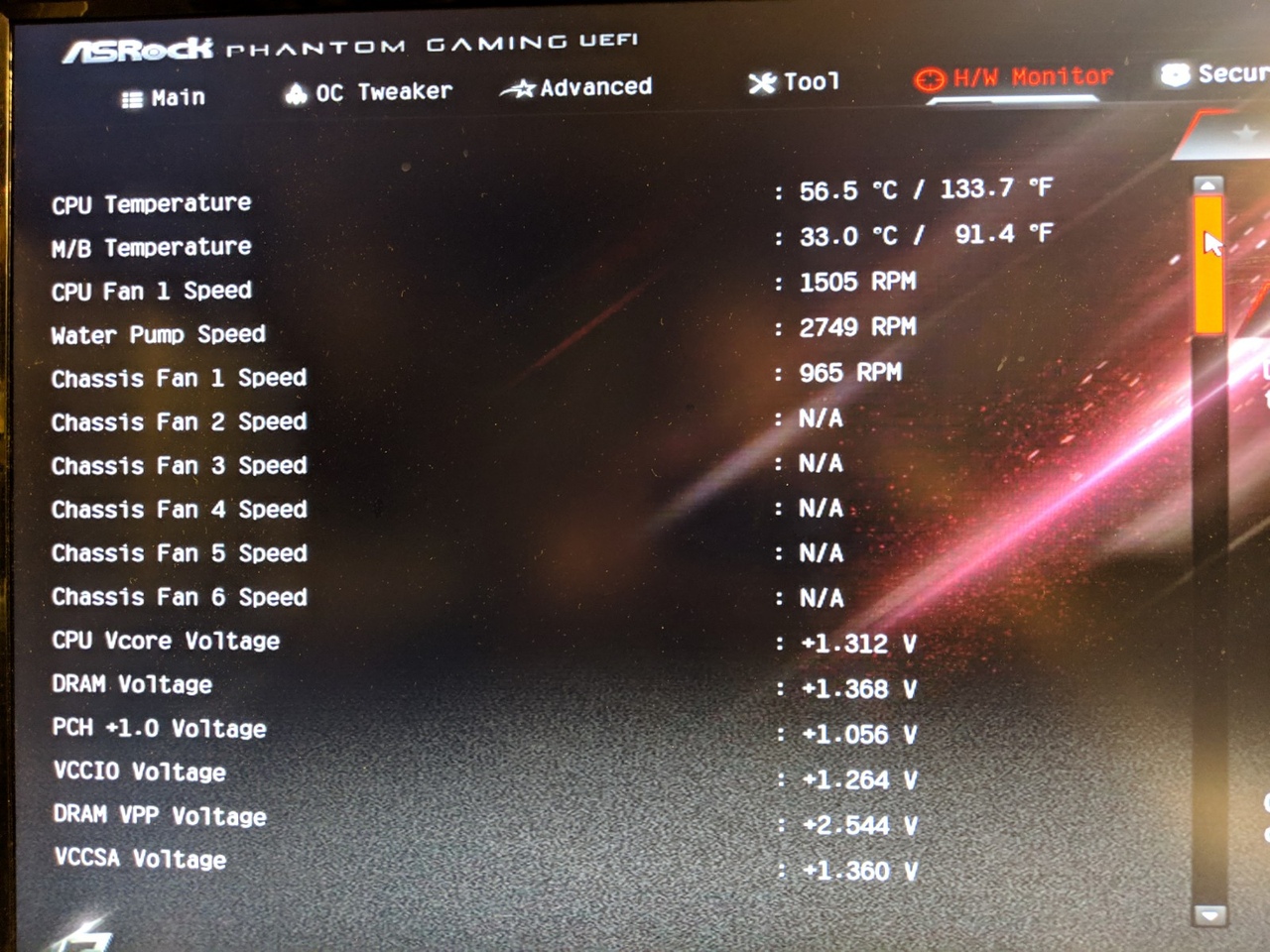  
|
|
|
ASRKZ77Extm4P2.9,i73770K,32GB2400Corsair,GTX780TiKingpin,XiFiTitanium,4xOCZVertex2-64GB-Raid0,2xKingstonHyperX-240GB-Raid0,UEFI-Dualboot-Win10/Win7Ult64
|
|
 |
|
honkytonk 
Newbie 

Joined: 20 Dec 2015 Location: Billings MT Status: Offline Points: 8 |
 Post Options Post Options
 Thanks(0) Thanks(0)
 Quote Quote  Reply Reply
 Posted: 27 Nov 2018 at 4:22am Posted: 27 Nov 2018 at 4:22am |
|
Hello,
New motherboard powers on, posts, shows logo and boot select menu then powers down and boots back to logo and boot menu then windows 10 boot manager takes it home to four, 500GB SSDs in RAID0. Question is, why boot twice? Issue with newer, lower CL RAM not on QVL? Issue with OC? Issue with SLI? Windows 10? Secure boot and CSM disabled, All UEFI. Nothing but Graphics in PCIe slots. Ram is in the right slots. All USB, Wifi and LAN ports enabled. Thunderbolt disabled. Fast boot disabled. hibernation in Windows disabled. Nothing in M.2 slots. No weird peripherals, Windows is stable. Posts twice every time. Ignore sig, different setup. This: Z390 Phantom9 Bios P1.3, 8700k(4.6Ghz generic OC, cache 4.4Ghz) Newer G.Skill F4-4000C17-8GTZR x 2 XMP 4000 (No tweaks beyond XMP because it won't run stable on this board. I could tweak the hell out of this RAM on the AsRock Fatality Z370 pro gaming K-6, same CPU). Zotac GTX 1070 ti x 2, AsRock HB SLI bridge. Evga 750 G2 PS. 4 500GB Mushkin Source SSDs RAID0, Windows 10 pro Ver. 1803 Build 17134.407 |
|
|
ASRKZ77Extm4P2.9,i73770K,32GB2400Corsair,GTX780TiKingpin,XiFiTitanium,4xOCZVertex2-64GB-Raid0,2xKingstonHyperX-240GB-Raid0,UEFI-Dualboot-Win10/Win7Ult64
|
|
 |
|
Post Reply 
|
|
|
Tweet
|
| Forum Jump | Forum Permissions  You cannot post new topics in this forum You cannot reply to topics in this forum You cannot delete your posts in this forum You cannot edit your posts in this forum You cannot create polls in this forum You cannot vote in polls in this forum |