
 |
X470 taichi ultimate code 92 |
Post Reply 
|
Page 12> |
| Author | ||
xhue 
Groupie 
Joined: 17 Aug 2018 Status: Offline Points: 634 |
 Post Options Post Options
 Thanks(0) Thanks(0)
 Quote Quote  Reply Reply
 Topic: X470 taichi ultimate code 92 Topic: X470 taichi ultimate code 92Posted: 04 Jan 2019 at 2:36am |
|
|
Hmm, it appears ASRock still doesn't put BIOS recovery on their top boards, GG.
Usually it goes something like this - you format an USB to FAT32, download a BIOS file, rename it to 'creative.rom'/'amibios.rom' or something and press a button on the mobo or the keyboard. Mobo should then automatically re-flash the BIOS from the USB stick. I have no idea the exact procedure for X470 Taichi, however. There are also some hardcore physical ROM flashers under Arduino or Linux, which can reprogram the chip. Or you just dump the mobo and get an ASUS, as did I. RMA is also an option. |
||
 |
||
PaPo 
Newbie 
Joined: 03 Jan 2019 Location: Spain Status: Offline Points: 7 |
 Post Options Post Options
 Thanks(0) Thanks(0)
 Quote Quote  Reply Reply
 Posted: 03 Jan 2019 at 11:21pm Posted: 03 Jan 2019 at 11:21pm |
|
How can I re-flash the BIOS? I have a USB with FAT32 and an old BIOS, but I can not start. I followed these instructions https://www.asrock.com/support/BIOSIG.asp?cat=BIOS8 Could you expand your answer, give me some more information? |
||
 |
||
xhue 
Groupie 
Joined: 17 Aug 2018 Status: Offline Points: 634 |
 Post Options Post Options
 Thanks(1) Thanks(1)
 Quote Quote  Reply Reply
 Posted: 03 Jan 2019 at 10:44pm Posted: 03 Jan 2019 at 10:44pm |
|
|
We're not talking about bad CMOS setrings here. My bet is that BIOS ROM, i.e. the NV memory of the BIOS was flashed improperly by the auto-flasher (not uncommon).
I believe you do need to re-flash the BIOS again. |
||
 |
||
PaPo 
Newbie 
Joined: 03 Jan 2019 Location: Spain Status: Offline Points: 7 |
 Post Options Post Options
 Thanks(0) Thanks(0)
 Quote Quote  Reply Reply
 Posted: 03 Jan 2019 at 7:07pm Posted: 03 Jan 2019 at 7:07pm |
|
Yes, try to start without any GPU same error. the display only shows the number 92, it does not pass through any other number.
I tried to make a clear CMOS with the button on the board. He even spent several minutes without the battery. it does not matter, whenever you try again it gives the same error on the display, 92. Thanks for the answers, I hope to find a solution. |
||
 |
||
xhue 
Groupie 
Joined: 17 Aug 2018 Status: Offline Points: 634 |
 Post Options Post Options
 Thanks(1) Thanks(1)
 Quote Quote  Reply Reply
 Posted: 03 Jan 2019 at 5:57pm Posted: 03 Jan 2019 at 5:57pm |
|
|
I think you got a bad auto-flash for the BIOS. Try BIOS recovery if your mobo supports it, or check the web for recovery procedures for asrock mobos.
|
||
 |
||
garych 
Newbie 
Joined: 09 Dec 2017 Status: Offline Points: 62 |
 Post Options Post Options
 Thanks(1) Thanks(1)
 Quote Quote  Reply Reply
 Posted: 03 Jan 2019 at 5:26pm Posted: 03 Jan 2019 at 5:26pm |
|
|
have you tried to boot without any GPU installed? what codes does it show?
|
||
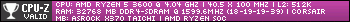
|
||
 |
||
PaPo 
Newbie 
Joined: 03 Jan 2019 Location: Spain Status: Offline Points: 7 |
 Post Options Post Options
 Thanks(0) Thanks(0)
 Quote Quote  Reply Reply
 Posted: 03 Jan 2019 at 4:38pm Posted: 03 Jan 2019 at 4:38pm |
|
one at a time, in one slot and then in another. |
||
 |
||
PaPo 
Newbie 
Joined: 03 Jan 2019 Location: Spain Status: Offline Points: 7 |
 Post Options Post Options
 Thanks(0) Thanks(0)
 Quote Quote  Reply Reply
 Posted: 03 Jan 2019 at 4:36pm Posted: 03 Jan 2019 at 4:36pm |
|
|
yes, I put 2 GPU in 2 slots, same result
|
||
 |
||
garych 
Newbie 
Joined: 09 Dec 2017 Status: Offline Points: 62 |
 Post Options Post Options
 Thanks(0) Thanks(0)
 Quote Quote  Reply Reply
 Posted: 03 Jan 2019 at 3:32pm Posted: 03 Jan 2019 at 3:32pm |
|
|
Have you tried another pcie slot for the gpu?
|
||
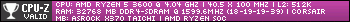
|
||
 |
||
garych 
Newbie 
Joined: 09 Dec 2017 Status: Offline Points: 62 |
 Post Options Post Options
 Thanks(0) Thanks(0)
 Quote Quote  Reply Reply
 Posted: 03 Jan 2019 at 3:29pm Posted: 03 Jan 2019 at 3:29pm |
|
|
860 evo is not pcie, it's m.2 sata, so no need to remove that
|
||
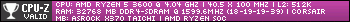
|
||
 |
||
Post Reply 
|
Page 12> |
|
Tweet
|
| Forum Jump | Forum Permissions  You cannot post new topics in this forum You cannot reply to topics in this forum You cannot delete your posts in this forum You cannot edit your posts in this forum You cannot create polls in this forum You cannot vote in polls in this forum |