
 |
X570 Taichi - Not booting properly / Bios resets |
Post Reply 
|
Page 12> |
| Author | |
QPR_FC 
Newbie 
Joined: 04 Jun 2024 Status: Offline Points: 15 |
 Post Options Post Options
 Thanks(0) Thanks(0)
 Quote Quote  Reply Reply
 Topic: X570 Taichi - Not booting properly / Bios resets Topic: X570 Taichi - Not booting properly / Bios resetsPosted: 04 Jun 2024 at 5:55pm |
|
I have been having the same issue forever. It is so annoying and time consuming....it takes what seems like a minute to reset BIOS and restart.
Of course I have the latest BIOS (currently v5.61) BUT I do use XMP Profile to run my 3600Mhz RAM at 3666Mhz. No overclocking applied except AUTO PBO. Any suggestions? Especially around RAM voltages as that's the only setting non-standard in my BIOS. |
|
|
ASRock X570 Steel Legend that keeps resetting BIOS to defaults everytime I switch it on !!
|
|
 |
|
Djorkaeff 
Newbie 
Joined: 26 Dec 2019 Status: Offline Points: 55 |
 Post Options Post Options
 Thanks(0) Thanks(0)
 Quote Quote  Reply Reply
 Posted: 26 Dec 2020 at 1:48am Posted: 26 Dec 2020 at 1:48am |
|
If I can read what Ryzen Master says my VSOC is 1.1v and VDDG is 1.0979 so it's a bit too high?

|
|
 |
|
foxx1337 
Newbie 
Joined: 19 Jul 2019 Location: Munich Status: Offline Points: 89 |
 Post Options Post Options
 Thanks(0) Thanks(0)
 Quote Quote  Reply Reply
 Posted: 25 Dec 2020 at 9:26pm Posted: 25 Dec 2020 at 9:26pm |
|
Somewhere below VSOC it's fine. For example VSOC at 1.1v with LLC3, VDDG CCD at 0.95 (doesn't seem to change much changing this value) and VDDG IOD at 1.05v is fine for 1900 MHz FCLK. If that's not stable, then the CPU can't do 1900.
|
|
|
Ryzen 3900X, Taichi X570
|
|
 |
|
Djorkaeff 
Newbie 
Joined: 26 Dec 2019 Status: Offline Points: 55 |
 Post Options Post Options
 Thanks(0) Thanks(0)
 Quote Quote  Reply Reply
 Posted: 24 Dec 2020 at 4:00pm Posted: 24 Dec 2020 at 4:00pm |
|
Random reboots and memory training issues seem to be solved since bios v3.80.
@foxx1337 How can I check if VDDG IOD is right? |
|
 |
|
foxx1337 
Newbie 
Joined: 19 Jul 2019 Location: Munich Status: Offline Points: 89 |
 Post Options Post Options
 Thanks(1) Thanks(1)
 Quote Quote  Reply Reply
 Posted: 23 Dec 2020 at 10:32pm Posted: 23 Dec 2020 at 10:32pm |
|
That's an unstable Infinity Fabric clock or voltage (VDDG IOD) and it has nothing to do with the BIOS version.
|
|
|
Ryzen 3900X, Taichi X570
|
|
 |
|
Djorkaeff 
Newbie 
Joined: 26 Dec 2019 Status: Offline Points: 55 |
 Post Options Post Options
 Thanks(0) Thanks(0)
 Quote Quote  Reply Reply
 Posted: 28 Nov 2020 at 6:19am Posted: 28 Nov 2020 at 6:19am |
|
I have this problem since very first bios (v2.80). I tried all bioses up to 3.60 and now bios reset due to xmp profiles is very rare but persists. Latest bioses come with an additional issue: suddenly reboot when Windows is idle. Windows system event log reports error WEHA-Logger Event ID 19.
|
|
 |
|
Qvoliszz 
Newbie 
Joined: 26 Nov 2020 Status: Offline Points: 81 |
 Post Options Post Options
 Thanks(0) Thanks(0)
 Quote Quote  Reply Reply
 Posted: 26 Nov 2020 at 1:07am Posted: 26 Nov 2020 at 1:07am |
|
Hello! Same issue here.
I have an X570 Taichi with a 3800X, with 64 GB of Trident Z Neo (GTZNC) memory. The problem is with the memory since the 3.xx UEFI upgrade. I get the error code 14 or 15 (memory related), 3 cycles, then all UEFI settings are reverted to default. I believe the most stable verion was the 2.7. After upgrading I am receiving multiple BIOS related issues during operation, like access violations, watchdog protocol error, it is getting better with the newer versions. I am only using XMP profile on the memory, and used the Fan tuning to set the minimal fan speeds. |
|
 |
|
worcom1 
Newbie 
Joined: 19 Sep 2020 Location: Australia Status: Offline Points: 1 |
 Post Options Post Options
 Thanks(0) Thanks(0)
 Quote Quote  Reply Reply
 Posted: 19 Sep 2020 at 4:42pm Posted: 19 Sep 2020 at 4:42pm |
|
I also had this problem with Asrock X570 Steel Legend WiFi Motherboard, with
Ryzen 7 3800x and G. Skill Trident RGB F4-3600C16D-16GTZR CL16-16-16-36. What I found was, that after shutting down at night, then restarting next day the Computer resets the Bios to defaults, I changed from Bios 2.6 to 3.0 but still the same. I have found a way to prevent this but then cannot use USB 3.0 port to charge devices when Computer is off. The method I use to prevent Bios reset is, when I shutdown, I immediately turn off the "Power Supply Switch ?at back of the Computer, next morning I turn on the ?Power Supply Switch??followed by the Computer Switch and everything is good, this has worked for 10 days now. Apart from this problem, the Computer runs great, is running at 3600Mhz. |
|
 |
|
Synapse 
Newbie 
Joined: 12 Dec 2019 Status: Offline Points: 62 |
 Post Options Post Options
 Thanks(0) Thanks(0)
 Quote Quote  Reply Reply
 Posted: 01 Feb 2020 at 11:07am Posted: 01 Feb 2020 at 11:07am |
|
It's sounds like it attempts memory training at 3600, which is I believe 3 reboot cycles by default, and when the memory training fails, it resets it to JEDEC spec (2400 or 2667) and boots with that.
Running memory overclocked depends not only on the sticks (the XMP rating), but also on the memory controller in the CPU, and few voltage settings besides the RAM voltage that gets applied with XMP (VDDP, for example). So just selecting XMP in UEFI might not be enough to get a stable overclock. It also depends on how many sticks and memory ranks you have. Having 2 single rank sticks allows better overclocks because it's easier for the memory controller to manage, adding more ranks and sticks tends to drive stable clocks down and timings up. |
|
 |
|
Miller2000 
Newbie 
Joined: 04 Dec 2019 Location: Gothenburg, SWE Status: Offline Points: 12 |
 Post Options Post Options
 Thanks(0) Thanks(0)
 Quote Quote  Reply Reply
 Posted: 30 Jan 2020 at 3:15am Posted: 30 Jan 2020 at 3:15am |
|
Very good. Thanks for your response.
I am out of ideas and probably wont be testing anything until I hear from Asrock. I emailed them today. I was thinking to take out one of the RAM's and fault tracing, but I guess this really is on the motherboard side. |
|
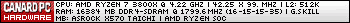
|
|
 |
|
Post Reply 
|
Page 12> |
|
Tweet
|
| Forum Jump | Forum Permissions  You cannot post new topics in this forum You cannot reply to topics in this forum You cannot delete your posts in this forum You cannot edit your posts in this forum You cannot create polls in this forum You cannot vote in polls in this forum |