
 |
Clearing CMOS |
Post Reply 
|
| Author | |
BeatrixKarton 
Newbie 
Joined: 06 Nov 2025 Status: Offline Points: 15 |
 Post Options Post Options
 Thanks(0) Thanks(0)
 Quote Quote  Reply Reply
 Topic: Clearing CMOS Topic: Clearing CMOSPosted: 06 Nov 2025 at 3:51pm |
|
Use a conductive metal object (such as the tip of a small screwdriver, a straightened paperclip, or the sharp end of a metal pencil) to touch and hold both CLRCMOS1 pins for about 5 to 10 seconds. This will discharge any remaining charge and reset the CMOS.
Edited by Xaltar - 06 Nov 2025 at 7:18pm |
|
 |
|
melmedarda 
Newbie 
Joined: 20 Jan 2025 Status: Offline Points: 15 |
 Post Options Post Options
 Thanks(0) Thanks(0)
 Quote Quote  Reply Reply
 Posted: 20 Jan 2025 at 10:17am Posted: 20 Jan 2025 at 10:17am |
|
I recommend using a small conductive object like a screwdriver or paperclip to touch and short the CMOS pins for 10-15 seconds. Alternatively, you can reset the CMOS by removing the motherboard battery, waiting 5-10 minutes, and reinserting it.
|
|
 |
|
Faut19 
Newbie 
Joined: 04 Nov 2024 Status: Offline Points: 60 |
 Post Options Post Options
 Thanks(0) Thanks(0)
 Quote Quote  Reply Reply
 Posted: 04 Nov 2024 at 11:37am Posted: 04 Nov 2024 at 11:37am |
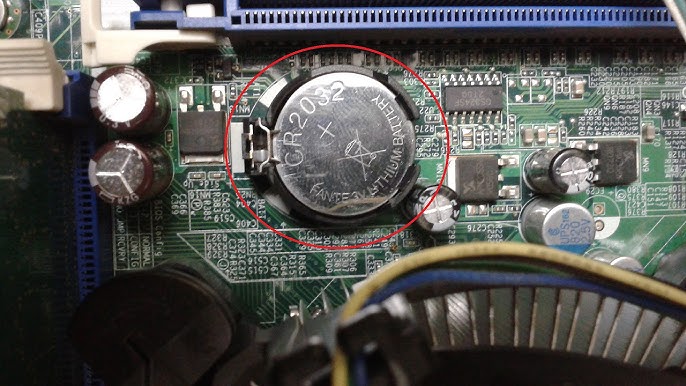 Look for a CMOS battery like this one. Uploading images on this forum is quite difficult. |
|
 |
|
Faut19 
Newbie 
Joined: 04 Nov 2024 Status: Offline Points: 60 |
 Post Options Post Options
 Thanks(0) Thanks(0)
 Quote Quote  Reply Reply
 Posted: 04 Nov 2024 at 11:36am Posted: 04 Nov 2024 at 11:36am |
 |
|
Faut19 
Newbie 
Joined: 04 Nov 2024 Status: Offline Points: 60 |
 Post Options Post Options
 Thanks(0) Thanks(0)
 Quote Quote  Reply Reply
 Posted: 04 Nov 2024 at 11:34am Posted: 04 Nov 2024 at 11:34am |
 Look for a CMOS battery like this one. |
|
 |
|
Faut19 
Newbie 
Joined: 04 Nov 2024 Status: Offline Points: 60 |
 Post Options Post Options
 Thanks(0) Thanks(0)
 Quote Quote  Reply Reply
 Posted: 04 Nov 2024 at 11:28am Posted: 04 Nov 2024 at 11:28am |
You?™re absolutely right! I think you have a lot of experience in fixing computers. I don?™t know how to upload a picture of the CMOS battery, but if I knew how, I?™d share it to make it easier for everyone to find. |
|
 |
|
hamburgler901 
Newbie 
Joined: 24 Jun 2024 Status: Offline Points: 95 |
 Post Options Post Options
 Thanks(0) Thanks(0)
 Quote Quote  Reply Reply
 Posted: 24 Jun 2024 at 10:25am Posted: 24 Jun 2024 at 10:25am |
|
you can just unplug or switch off the power supply and remove the cmos battery (looks like a watch battery)
|
|
 |
|
Sam20041819 
Newbie 
Joined: 10 May 2024 Location: Netherlands Status: Offline Points: 20 |
 Post Options Post Options
 Thanks(0) Thanks(0)
 Quote Quote  Reply Reply
 Posted: 10 May 2024 at 5:22am Posted: 10 May 2024 at 5:22am |
|
I have lost my bios password on my Asrock B450 Pro4, I went to look at the manual on how to reset my Bios password, and it told me to short my CMOS pins on my motherboard with a jumper cap, but I don't have a jumper cap to short it with. Do any of you guys have any idea on how to do this without the jumper cap or where to order a new one?
|
|
 |
|
Post Reply 
|
|
|
Tweet
|
| Forum Jump | Forum Permissions  You cannot post new topics in this forum You cannot reply to topics in this forum You cannot delete your posts in this forum You cannot edit your posts in this forum You cannot create polls in this forum You cannot vote in polls in this forum |