
 |
X99 Extreme4 with Kingston SKC1000 |
Post Reply 
|
| Author | |
Preca 
Newbie 
Joined: 19 Sep 2017 Location: Spain Status: Offline Points: 4 |
 Post Options Post Options
 Thanks(0) Thanks(0)
 Quote Quote  Reply Reply
 Topic: X99 Extreme4 with Kingston SKC1000 Topic: X99 Extreme4 with Kingston SKC1000Posted: 20 Sep 2017 at 11:13pm |
|
Hi,
System Browser shows as empty 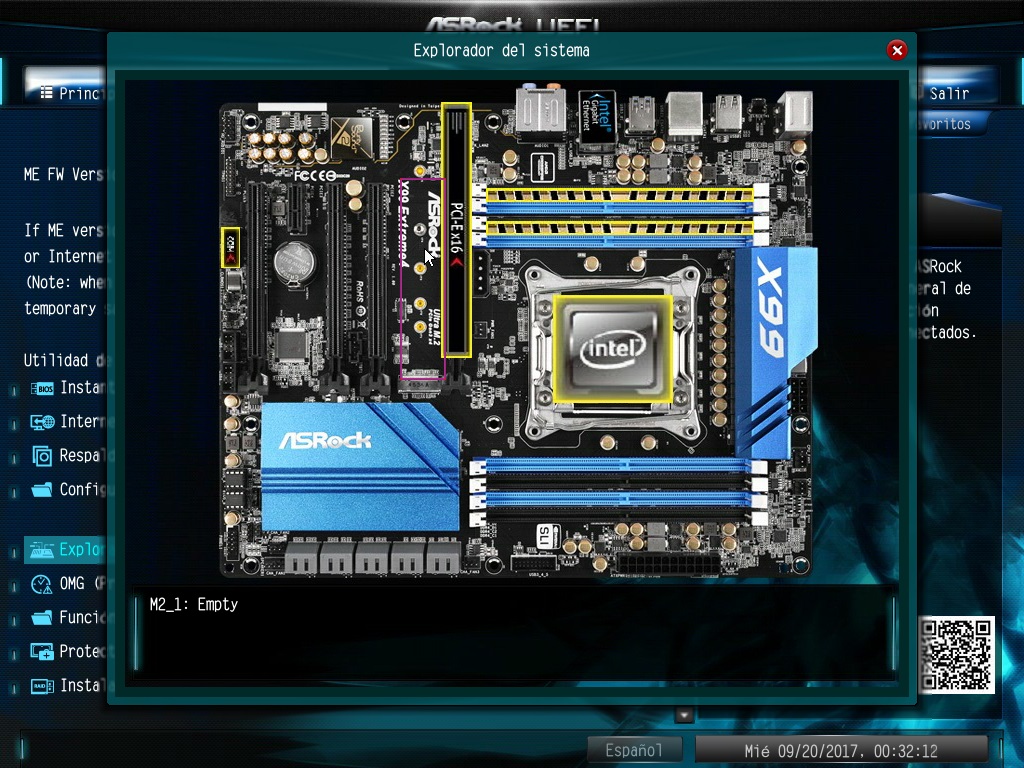 Nothing about NVMe on Advanced Still shows not detected 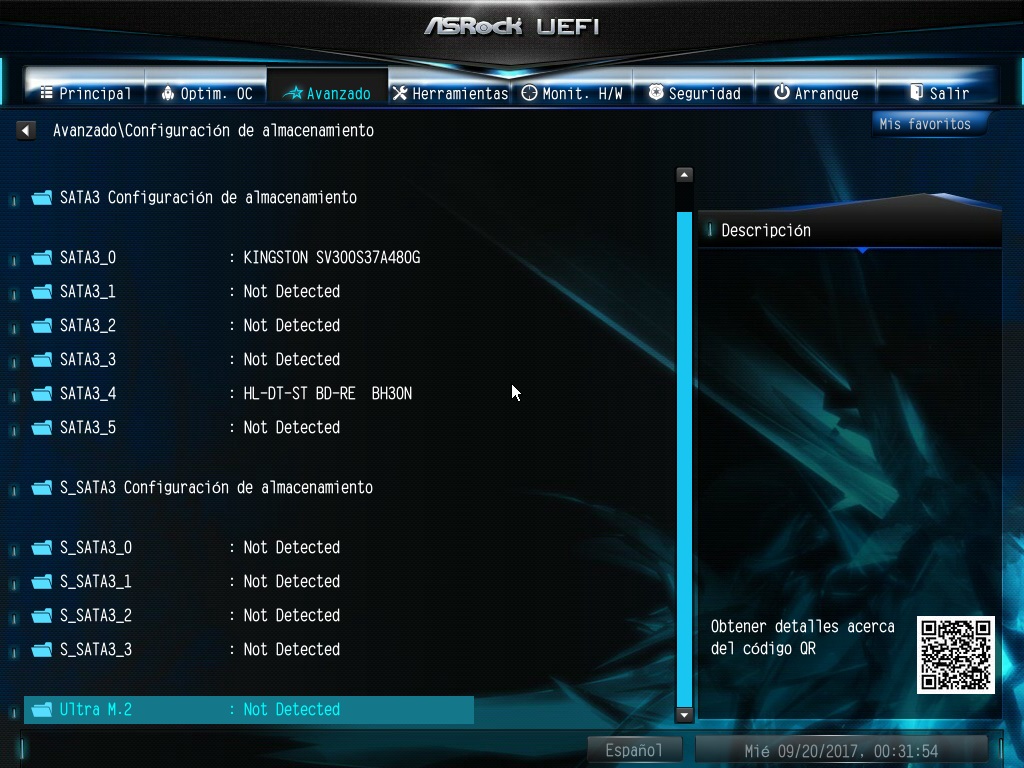 And nothing about this on Chipset configuration 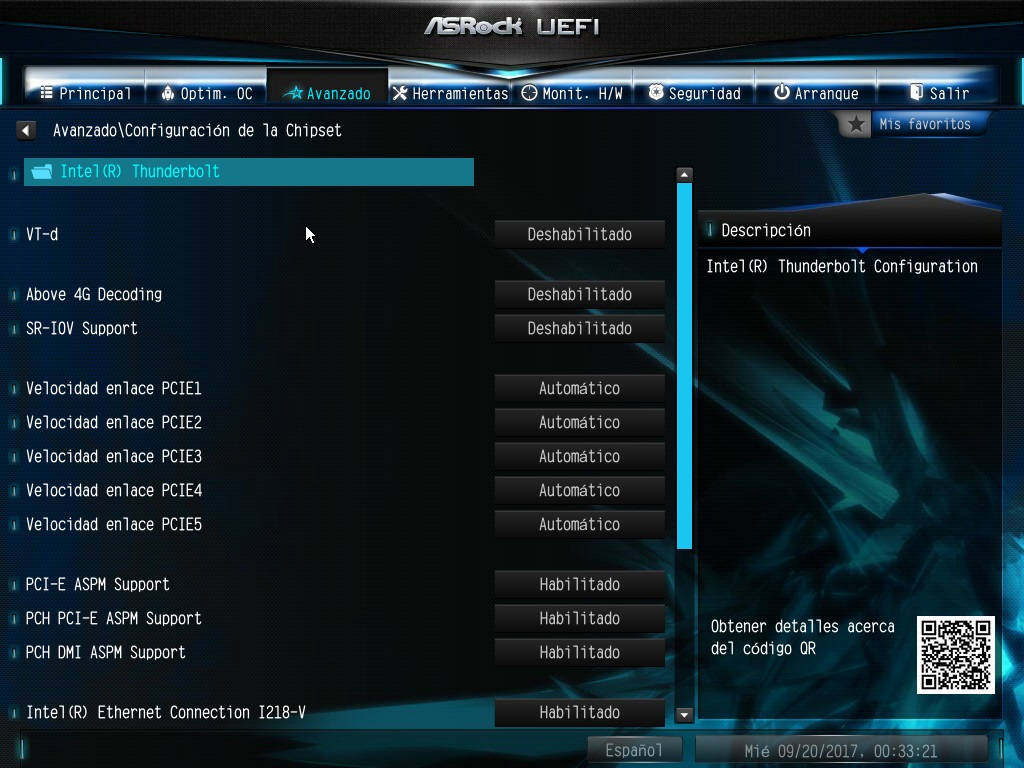 Possible not support or damaged...  |
|
 |
|
parsec 
Moderator Group 
Joined: 04 May 2015 Location: USA Status: Offline Points: 4996 |
 Post Options Post Options
 Thanks(1) Thanks(1)
 Quote Quote  Reply Reply
 Posted: 19 Sep 2017 at 9:17am Posted: 19 Sep 2017 at 9:17am |
|
Is the SSD in the M.2 slot, or are you using the PCIe slot adapter card? If you are using the PCIe slot adapter card, which PCIe slot are you using? Either way, first look for the SSD in the UEFI/BIOS, Tools screen, System Browser feature. Either the M.2 slot or the PCIe slot you are using should show the slot as occupied, and if you hover the mouse pointer over it, it will show something like, "Mass Storage Device". Also, look in the Advanced screen in the UEFI, and check if you have an NVMe Configuration screen. You might have this screen added given the date of the 3.60 UEFI for your board. If you have that screen, all it will do is list the NVMe drive(s), no settings are available. You can also check the Boot Order and Boot Manager screens. NVMe support was added after X99 boards were designed, since they did not exist when the X99 system was released by Intel. So adding NVMe support to the UEFI, etc, was not as easy as it is for a system designed for it from the start. On older boards than X99 that have added NVMe support, the only place they are shown is in the System Browser screen, or they may be shown in the Boot Order or Boot Manager screens. |
|
 |
|
Preca 
Newbie 
Joined: 19 Sep 2017 Location: Spain Status: Offline Points: 4 |
 Post Options Post Options
 Thanks(0) Thanks(0)
 Quote Quote  Reply Reply
 Posted: 19 Sep 2017 at 12:17am Posted: 19 Sep 2017 at 12:17am |
 |
|
Post Reply 
|
|
|
Tweet
|
| Forum Jump | Forum Permissions  You cannot post new topics in this forum You cannot reply to topics in this forum You cannot delete your posts in this forum You cannot edit your posts in this forum You cannot create polls in this forum You cannot vote in polls in this forum |