
 |
X399M more than 64GB of RAM ? |
Post Reply 
|
Page 12> |
| Author | |
MrWavel 
Newbie 
Joined: 27 Sep 2016 Status: Offline Points: 32 |
 Post Options Post Options
 Thanks(0) Thanks(0)
 Quote Quote  Reply Reply
 Topic: X399M more than 64GB of RAM ? Topic: X399M more than 64GB of RAM ?Posted: 23 Aug 2020 at 8:32am |
|
Hello people, I recently got a promotion and bought a new x399m for $ 50. Nice sign. I also bought a processor for her, a humble 1900x. If all goes well at the end of this crazy pandemic I will buy a 2990wx. Everything beautiful and graceful, however, I saw that the motherboard is limited to 64gb of memory. Is that so? I believe that the documentation of the time was not updated? For now 32GB modules are much more available and are much more "accessible". Ps: Doesn't this BIOS update have anything to do with it? |
|
 |
|
MrWavel 
Newbie 
Joined: 27 Sep 2016 Status: Offline Points: 32 |
 Post Options Post Options
 Thanks(0) Thanks(0)
 Quote Quote  Reply Reply
 Posted: 23 Aug 2020 at 8:35am Posted: 23 Aug 2020 at 8:35am |
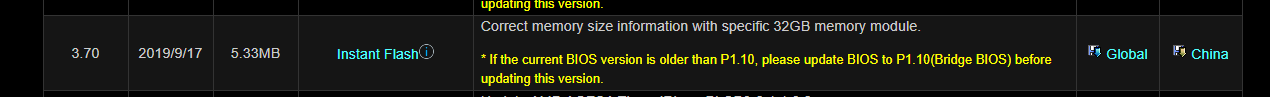 That's the img. |
|
 |
|
MrWavel 
Newbie 
Joined: 27 Sep 2016 Status: Offline Points: 32 |
 Post Options Post Options
 Thanks(0) Thanks(0)
 Quote Quote  Reply Reply
 Posted: 23 Aug 2020 at 8:59am Posted: 23 Aug 2020 at 8:59am |
|
Whoa, lost my thoughts here. The main question is...
... now, in 2020, the x399m supports 128fb ddr4 ? Thanks. |
|
 |
|
czfz 
Newbie 
Joined: 07 Jan 2023 Location: Russia Status: Offline Points: 110 |
 Post Options Post Options
 Thanks(0) Thanks(0)
 Quote Quote  Reply Reply
 Posted: 07 Jan 2023 at 5:16pm Posted: 07 Jan 2023 at 5:16pm |
|
Hello everyone!
Sorry for bringing the topic back from the dead... but I got the very same question: I have X399M Taichi MoBo (with a Threadripper 1920X), and recently I've thrown in 2x32 Gb modules of Kingston Fury Renegade DDR4 2666 MHz (KF426C15RBK2/64) - everything works perfectly fine, and there are two empty slots left. So I wonder whether I can add two more modules (the same ones) - or it won't work. I'd really appreciate some clarification on this... |
|
 |
|
eccential 
Senior Member 
Joined: 10 Oct 2022 Location: Nevada Status: Offline Points: 6635 |
 Post Options Post Options
 Thanks(1) Thanks(1)
 Quote Quote  Reply Reply
 Posted: 08 Jan 2023 at 8:51pm Posted: 08 Jan 2023 at 8:51pm |
|
Well, I own Fatal1ty X470 ITX/ac, and Asrock specs page for the model says, "Max. capacity of system memory: 32GB." But I'm running my 2700X just fine with 64GB (2x32GB). I think the largest available DIMMs when Asrock released the board was 16GB, and the board only has 2 DIMM slots (ITX) so they listed 32GB max, but since then, we got 32GB DIMMs, and really, it's not board's issue anyway. As long as CPU's memory controller and firmware support bigger DIMMs, it's a non-issue.
So my guess is, it will work fine. But I don't own the same thing you own, so.... |
|
 |
|
SerchTech 
Senior Member 
Joined: 16 Oct 2022 Location: Spain Status: Offline Points: 1380 |
 Post Options Post Options
 Thanks(1) Thanks(1)
 Quote Quote  Reply Reply
 Posted: 09 Jan 2023 at 4:21am Posted: 09 Jan 2023 at 4:21am |
|
Hi
There is no reason to think that one more KF426C15RBK2/64 won't work with your X399M Taichi because: 1 - X399M Taichi DIMMs supports 32GB size DDR4 modules and total capacity up to 128GB 2 - You will install same brand and part number 3 - Kingston is one of the most reliable DRAM makers for 1st and 2nd Ryzen Gen Currently I'm using 2 x HX432C16FB3K2/32 (64GB) and I couldn't be more satisfied, also used 4 x HX424C15FB/16 successful. I would recommend you buy KF426C15RBK2/64 new with possibility of return in the rare case of incompatibility. Best regards |
|
|
X399 Taichi (4.03)
Threadripper 2950X DDR4 2 x HX432C16FB3K2/32 |
|
 |
|
SerchTech 
Senior Member 
Joined: 16 Oct 2022 Location: Spain Status: Offline Points: 1380 |
 Post Options Post Options
 Thanks(0) Thanks(0)
 Quote Quote  Reply Reply
 Posted: 09 Jan 2023 at 6:18am Posted: 09 Jan 2023 at 6:18am |
|
EDIT: Looking for X399M Taichi in the official web page support I have seen that max DDR4 total capacity support is 64GB, I assumed it was the same specification as my X399 Taichi no M, my bad.
My previous post is based in a wrong assumption and now so I would recommend you to open an ASRock support ticket for a safe response https://event.asrock.com/tsd.asp Good luck |
|
|
X399 Taichi (4.03)
Threadripper 2950X DDR4 2 x HX432C16FB3K2/32 |
|
 |
|
czfz 
Newbie 
Joined: 07 Jan 2023 Location: Russia Status: Offline Points: 110 |
 Post Options Post Options
 Thanks(1) Thanks(1)
 Quote Quote  Reply Reply
 Posted: 14 Jan 2023 at 10:28pm Posted: 14 Jan 2023 at 10:28pm |
|
eccential, SerchTech, thank you for your suggestions!
SerchTech, I think your first assumption is correct, and the difference in specifications is due to the fact that X399 has 8 RAM slots while X399M has just 4 of them. However, I'll take your advice and try ASRock support to be 100% sure. |
|
 |
|
SerchTech 
Senior Member 
Joined: 16 Oct 2022 Location: Spain Status: Offline Points: 1380 |
 Post Options Post Options
 Thanks(0) Thanks(0)
 Quote Quote  Reply Reply
 Posted: 19 Jan 2023 at 4:47am Posted: 19 Jan 2023 at 4:47am |
|
Seems ASRock recently updated the official web page support of X399M Taichi, "now" up to 128GB DRAM support ....
|
|
|
X399 Taichi (4.03)
Threadripper 2950X DDR4 2 x HX432C16FB3K2/32 |
|
 |
|
czfz 
Newbie 
Joined: 07 Jan 2023 Location: Russia Status: Offline Points: 110 |
 Post Options Post Options
 Thanks(0) Thanks(0)
 Quote Quote  Reply Reply
 Posted: 19 Jan 2023 at 2:17pm Posted: 19 Jan 2023 at 2:17pm |
|
Yes, and it happened exactly after my request - in their answer they notified me that they had updated characteristics on the website.
There was something weird in their response, however...
I guess I'll just give it a shot anyway. I'm not really into the idea of buying a 4pcs set and selling the existing modules. Hope that adding another 2pcs set's going to work just fine... |
|
 |
|
Post Reply 
|
Page 12> |
|
Tweet
|
| Forum Jump | Forum Permissions  You cannot post new topics in this forum You cannot reply to topics in this forum You cannot delete your posts in this forum You cannot edit your posts in this forum You cannot create polls in this forum You cannot vote in polls in this forum |