
 |
X370 Pro and BCLK. |
Post Reply 
|
Page 12> |
| Author | |
redemp 
Newbie 
Joined: 26 Mar 2017 Status: Offline Points: 5 |
 Post Options Post Options
 Thanks(0) Thanks(0)
 Quote Quote  Reply Reply
 Topic: X370 Pro and BCLK. Topic: X370 Pro and BCLK.Posted: 27 Mar 2017 at 2:36am |
|
Hi,
Here is my system : Ryzen 1700X Fatal1ty x370 Professional Gaming G.Skill F4-3200C14-8x2 VGR (RIPJAWS V, Samsung B-die) GTX 1080 EVGA 750W Gold SSD Crucial 275 go (SATA3_1) Windows 10 Since my Ripjaws V "only" work @2933mhz CL15, i've tried to play with the BCLK to increase my RAM frequency to 3200mhz, but when i set the BCLK to 108 or more, my SSD can't boot. After the bios screen, Windows is loading but can't reach the desktop. I've changed the PCIE GEN to GEN 2 but it didn't help. I also tried to increase the BCLK value with the F-Stream Tuning in Windows and the display driver has stopped with several black screens. Thanks for your help ! |
|
 |
|
floyd 
Newbie 
Joined: 27 Mar 2017 Location: France Status: Offline Points: 2 |
 Post Options Post Options
 Thanks(0) Thanks(0)
 Quote Quote  Reply Reply
 Posted: 27 Mar 2017 at 5:58am Posted: 27 Mar 2017 at 5:58am |
|
hello, I need an answer for this too.
I'm thinking to buy an AM4 motherboard for my next rig, and seems that Asus Crosshair VI Hero work better with increase bclk. but, like I'd like to buy an asrock this time, I'd like to know why increase bclk doesn't work well on asrock. bios problem ? does hyper bclk engine 2 "desynchronise" bclk and pcie (sata, etc.......) thanks well for your answer to redemp. floyd Edited by floyd - 27 Mar 2017 at 5:59am |
|
 |
|
parsec 
Moderator Group 
Joined: 04 May 2015 Location: USA Status: Offline Points: 4996 |
 Post Options Post Options
 Thanks(0) Thanks(0)
 Quote Quote  Reply Reply
 Posted: 27 Mar 2017 at 9:13am Posted: 27 Mar 2017 at 9:13am |
First, the latest information we have from AMD is, the Ryzen memory controller (part of the CPU) does NOT support memory speeds of 3000 and 3200. The Ryzen memory controller does not support "memory dividers" for memory speeds of 3000 and 3200. Regarding the Ryzen system's BCLK, on almost every newer PC platform with a few exceptions (Intel's 100 and 200 series chipset boards), the BCLK frequency is used as the clock for PCIe and memory. BCLK over clocking of the CPU or memory affects the speed of the other device, and must be compensated for if that causes instability in the other device. For example, setting a shared CPU and memory BCLK to 125MHz will increase the CPU speed, but also increases the memory speed. While the CPU may be stable at the higher speed and BCLK rate, the memory may not be stable at its higher speed, and a lower memory speed based upon the 125MHz BCLK must be selected. The PCIe 2.0 lanes used for the SATA ports in a Ryzen processor also share the same BCLK. In general, increasing the BCLK only ~5% above its usual value (100MHz) will begin to cause instability in the SATA interface, and or the drives connected to the SATA interface. The new M.2 PCIe SSDs are also sensitive to any changes in the clock speed of their (usual) PCIe 3.0 interface. Whether or not a device such as a video card or SSD can work with a change in the PCIe frequency depends upon the device itself, and is unpredictable. The environment (UEFI/BIOS or running OS) in which the BCLK is changed does not make any difference. If your video card's driver seemed to fail, that is just a side affect of the PCIe frequency change by increasing the BCLK, causing the PCIe interface's higher speed to cause instability in the GPU chip, or other part of the video card. The shared BCLK is simply the basic design and architecture of a Ryzen system, and is not something caused by a design of a mother board. Edited by parsec - 27 Mar 2017 at 9:13am |
|
 |
|
jonjojo007 
Newbie 
Joined: 15 Mar 2017 Status: Offline Points: 11 |
 Post Options Post Options
 Thanks(1) Thanks(1)
 Quote Quote  Reply Reply
 Posted: 27 Mar 2017 at 4:35pm Posted: 27 Mar 2017 at 4:35pm |
|
I'm having the same problem with the ASRock X370 Taichi.
I bought a Taichi because it can ajust BCLK to O/C my DDR4 that is blocked at 2666MHZ because on ryzen 16Go sticks of DDR4 can't go higher :/ But impossible to touch the BCLK, at 105 my SSD NVME, a Samsung 960 Pro 512 hate that, I thought we could desync something :( On the CROSSHAIR VI HERO, i saw people who managed, with SSD, to put the BCLK very high with no problem :( 125 here http://www.overclex.net/wp-content/uploads/2017/03/ryzen_benchs_5.jpg 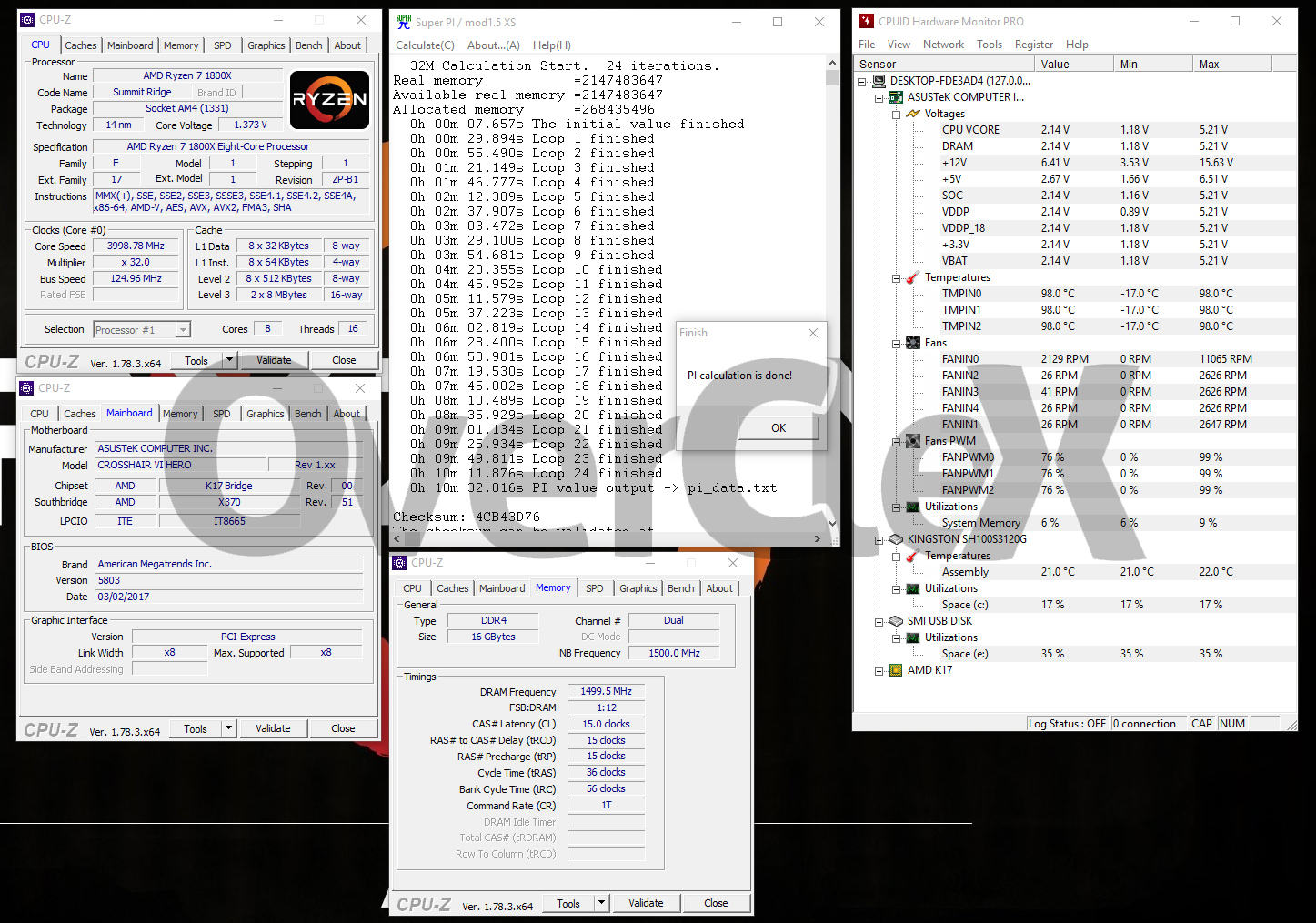 143 here http://img4.hostingpics.net/pics/478945ryzen16.jpg  I'm wondering why on the ASUS people manage and not on ASRock. I asked the second user (143 BCLK) and he tells me that on the ASUS you can desync !
Edited by jonjojo007 - 27 Mar 2017 at 4:41pm |
|
 |
|
floyd 
Newbie 
Joined: 27 Mar 2017 Location: France Status: Offline Points: 2 |
 Post Options Post Options
 Thanks(0) Thanks(0)
 Quote Quote  Reply Reply
 Posted: 27 Mar 2017 at 6:09pm Posted: 27 Mar 2017 at 6:09pm |
so, the "hyper bclk engine 2" doesn't desync the bclk and the pcie frequency ? gen3 =>gen2 with more of 105 bclk is not "auto" ?  thanks |
|
 |
|
Lisanderus 
Newbie 
Joined: 30 Apr 2017 Status: Offline Points: 10 |
 Post Options Post Options
 Thanks(0) Thanks(0)
 Quote Quote  Reply Reply
 Posted: 30 Apr 2017 at 1:21pm Posted: 30 Apr 2017 at 1:21pm |
 |
|
datonyb 
Senior Member 
Joined: 11 Apr 2017 Location: London U.K. Status: Offline Points: 3154 |
 Post Options Post Options
 Thanks(1) Thanks(1)
 Quote Quote  Reply Reply
 Posted: 30 Apr 2017 at 7:26pm Posted: 30 Apr 2017 at 7:26pm |
|
or possibly
the asrock has the actualy hardware to do this on the taichi and a brand spanlking new platform release from amd is still finding its feet with bios and stability now if we wish to compare to just one other brand of board and that would be just one model from them then the comparision is the crosshair is ROG the bios versions for just the crosshair all seem to be non beta versions AFTER testing by quite a lot of die hard rog fan-guys play for hours just trying to overclock stuff the bios codes get tweaked by one of the worlds most famous and successful overclocker called elmo/elmer (sorry cant remember his name exactly) so yes the only thing asrock seems guilty of is not employing a worldclass overclocker to sit there tweaking bios all day with the sole intent of smashing the bclk to bits to achieve press release ram and or cpu overclocks do not misunderstand i respect this guy elmo for what he can do the point is asrock dont pay someone to sit there focusing on just maximum overclocks there bios team are looking for stability first and foremost as should any bios creator and secondly trying to improve all round the much smaller % of tweaks and tuning user functions remember the hardware is there please give it time to mature and improve |
|
|
[url=https://valid.x86.fr/jpg250]
 [/url] [/url]3800X, powercolor reddevil vega64, gskill tridentz3866, taichix370, evga750watt gold |
|
 |
|
parsec 
Moderator Group 
Joined: 04 May 2015 Location: USA Status: Offline Points: 4996 |
 Post Options Post Options
 Thanks(0) Thanks(0)
 Quote Quote  Reply Reply
 Posted: 01 May 2017 at 10:05am Posted: 01 May 2017 at 10:05am |
|
As far as I know, whether or not the BCLK of a system's architecture is connected or not connected to all of the various system buss's (processor cores and PCIe, memory, chipset PCIe) is determined by the system's basic architecture. Meaning that cannot be changed by the mother board manufacture. There might be methods of doing that with extra circuitry that somehow isolates the PCIe buss in the CPU from the internal BCLK signal.
For example, the Intel Z170 and Z270 chipset platforms have the internal BCLK signal not connected to the various PCIe buss in the CPU and chipset. That is not the case for earlier Intel platforms like X99, Z97, etc. The Z170 and Z270 platforms allow CPU and DRAM memory over clocking with the BCLK, without affecting the PCIe clock. As far as I know, the standard Ryzen architecture uses one BCLK signal that is shared with all the system's buss, including PCIe. If it is possible, as has been said is being done on an Asus Ryzen board, to separate the PCIe buss from the standard BCLK architecture, I have not researched that enough to know if that is true or not. The external BCLK generator (Hyper BCLK Engine II) as used on the X370 Taichi is a separate chip for generating the BCLK signal, and is used instead of the internal BCLK signal generator built into the processor, or processor/SOC in the case of Ryzen. This chip creates a wider frequency range BCLK signal than the internal BCLK generator built into the system's architecture. The BCLK signal from this chip is used instead of the standard Ryzen BCLK signal generator. All that is happening with the Hyper BCLK Engine II is instead of the internal BCLK generator, the external Hyper BCLK Engine II chip's signal is used instead. That does not change which system's buss use that signal, only the generation of that signal. The X370 Taichi board does not seem to be able to isolate the PCIe buss from the BCLK signal created by the Hyper BCLK Engine II. So any increase in the BCLK frequency beyond the standard 100MHz will affect device using the PCIe lanes from the processor and chipset. If an Asus board can do that, it has special circuitry that allows that to happen. I did not see anywhere in the information for the Crosshair VI Hero that was used in the example above, where their external BCLK generator is isolated from the PCIe buss. What drives were being used in the example above? M.2 NVMe SSDs use PCIe lanes from the Ryzen processor. All NVMe SSDs currently contain their own NVMe controller built into the SSD. The SATA controllers we have been using for years are built into the mother board's chipset,. In the case of a Ryzen processor being an SOC type, the processor itself contains the SATA controller. The NVMe controller in M.2 NVMe SSDs is very sensitive to the BCLK frequency, it prefers a stable 100MHz signal, +/- a very small variation. Anything more than +2 - +4 MHz will cause instability in the NVMe controller, and cause the M.2 SSD to not work correctly. That's why we have problems booting them when the BCLK is too far from the standard 100MHz frequency. Since the SATA controller in a Ryzen system also uses the BCLK, its stability will also be affected by changes to the BCLK frequency. That of course will cause issues with SATA drives. |
|
 |
|
Kevin A 
Newbie 
Joined: 02 May 2017 Location: East Coast USA Status: Offline Points: 94 |
 Post Options Post Options
 Thanks(0) Thanks(0)
 Quote Quote  Reply Reply
 Posted: 02 May 2017 at 12:14am Posted: 02 May 2017 at 12:14am |
|
Great points, I've seen the Gigabyte BCLK adjust high as well. Also there is a web page that shows an abundance of Ryzen Motherboards/Ryzen DDR4 compatibility that also shows.... yep, the 'BCLK' used for the specific Motherboard and DDR4:
http://rymem.vraith.com/basic/top10 http://rymem.vraith.com/basic/view_by_mobo When looking at the motherboards and DDR4 options you can also see the CPU-Z validation. That validation shows the 'BCLK' used, some of them VERY high. The Asus and Gigabyte motherboards on that website are doing extremely well with BCLK adjustments. I cant get past 105 on my Fatality X370 Professional Gaming.... - still like the m/b though! Edited by Kevin A - 02 May 2017 at 12:16am |
|
 |
|
wardog 
Moderator Group 
Joined: 15 Jul 2015 Status: Offline Points: 6447 |
 Post Options Post Options
 Thanks(0) Thanks(0)
 Quote Quote  Reply Reply
 Posted: 02 May 2017 at 3:01am Posted: 02 May 2017 at 3:01am |
|
Here's what I've found works for setting a REFCLK of so far up to 145 on my Killer SLI/ac
1. Put the graphics card into the PCIE4(x8) slot. A must. 2. When upping DRAM Ratio watch VERY closely that you don't go overboard with the OC. (parsec, it's exactly like when we talked on the phone concerning gonzo CPU MHz results on my OCF) |
|
 |
|
Post Reply 
|
Page 12> |
|
Tweet
|
| Forum Jump | Forum Permissions  You cannot post new topics in this forum You cannot reply to topics in this forum You cannot delete your posts in this forum You cannot edit your posts in this forum You cannot create polls in this forum You cannot vote in polls in this forum |