
 |
p2.0 bios broken taichi x370 |
Post Reply 
|
Page 123> |
| Author | ||
Optik 
Newbie 
Joined: 23 Apr 2017 Status: Offline Points: 35 |
 Post Options Post Options
 Thanks(0) Thanks(0)
 Quote Quote  Reply Reply
 Topic: p2.0 bios broken taichi x370 Topic: p2.0 bios broken taichi x370Posted: 23 Apr 2017 at 5:55pm |
|
|
hi i want tell u some very important information about the p2.0 bios dont install it.
p2.0 bios not stable smt disable dont work cpu voltage controll dont work boost my cpu at 2,7V, at p1.60 bios 1.168V https://valid.x86.fr/k0ccc0 ?p2.0 bios https://valid.x86.fr/1xvsvu p1.60 qvl ram dont start with ddr4 3200, soc voltage 1.25V dont help to fix it . i will try now how p.16 is working with OC/UV i hope it works fine. bios p1.60 work very fine ddr4 2933 with cl 14 timings work. Edited by Optik - 24 Apr 2017 at 1:29am |
||
 |
||
datonyb 
Senior Member 
Joined: 11 Apr 2017 Location: London U.K. Status: Offline Points: 3154 |
 Post Options Post Options
 Thanks(0) Thanks(0)
 Quote Quote  Reply Reply
 Posted: 23 Apr 2017 at 8:39pm Posted: 23 Apr 2017 at 8:39pm |
|
|
[url=https://valid.x86.fr/jpg250]
 [/url] [/url]3800X, powercolor reddevil vega64, gskill tridentz3866, taichix370, evga750watt gold |
||
 |
||
TooQik 
Newbie 
Joined: 06 Apr 2017 Location: Australia Status: Offline Points: 104 |
 Post Options Post Options
 Thanks(0) Thanks(0)
 Quote Quote  Reply Reply
 Posted: 23 Apr 2017 at 9:06pm Posted: 23 Apr 2017 at 9:06pm |
|
|
I'm noticed that CPU-Z often shows my CPU Vcore jumping over 2 volts also but HWInfo64 has never shown the Vcore as more than 1.4 volts, so I'm inclined to believe that CPU-Z isn't reading the voltage correctly.
Here's a screenshot of CPU-Z:  Edited by TooQik - 23 Apr 2017 at 9:18pm |
||
 |
||
datonyb 
Senior Member 
Joined: 11 Apr 2017 Location: London U.K. Status: Offline Points: 3154 |
 Post Options Post Options
 Thanks(0) Thanks(0)
 Quote Quote  Reply Reply
 Posted: 23 Apr 2017 at 9:18pm Posted: 23 Apr 2017 at 9:18pm |
|
which is the opposite of what im getting  cpuz stays very fixed at 1.296-1.312 in bios i have fixed volts at 1.30 with LLC level 2 hwinfo shows min 1.296 but current at 2.5-2.6 |
||
|
[url=https://valid.x86.fr/jpg250]
 [/url] [/url]3800X, powercolor reddevil vega64, gskill tridentz3866, taichix370, evga750watt gold |
||
 |
||
TooQik 
Newbie 
Joined: 06 Apr 2017 Location: Australia Status: Offline Points: 104 |
 Post Options Post Options
 Thanks(0) Thanks(0)
 Quote Quote  Reply Reply
 Posted: 23 Apr 2017 at 9:27pm Posted: 23 Apr 2017 at 9:27pm |
|
Are you loading HWInfo on startup or CPU-Z? I ask because I have HWInfo setup as my main monitoring tool and it starts with Windows. I expect that any other monitoring tool that is opened second will be the one that shows errant data values. |
||
 |
||
datonyb 
Senior Member 
Joined: 11 Apr 2017 Location: London U.K. Status: Offline Points: 3154 |
 Post Options Post Options
 Thanks(0) Thanks(0)
 Quote Quote  Reply Reply
 Posted: 23 Apr 2017 at 9:38pm Posted: 23 Apr 2017 at 9:38pm |
|
|
neither run on start up
ive just jumped back into bios and loaded setup defaults (eg pure and simple exactly as asrock would have any user run this board) now everything should tickover at minimal volts but it still peaks over 2 volts when i click cpuz bench just uploading the screen shot now i will edit it on shortly here the screen shot at 100% safe bios setup................... 'safe'  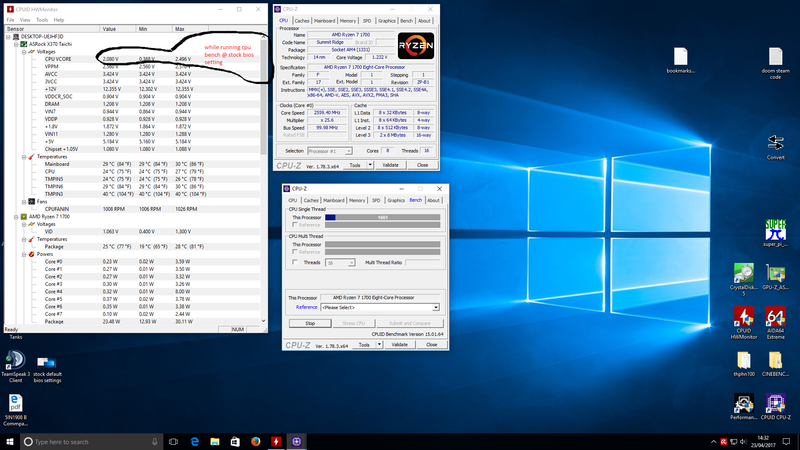 Edited by datonyb - 23 Apr 2017 at 9:45pm |
||
|
[url=https://valid.x86.fr/jpg250]
 [/url] [/url]3800X, powercolor reddevil vega64, gskill tridentz3866, taichix370, evga750watt gold |
||
 |
||
datonyb 
Senior Member 
Joined: 11 Apr 2017 Location: London U.K. Status: Offline Points: 3154 |
 Post Options Post Options
 Thanks(0) Thanks(0)
 Quote Quote  Reply Reply
 Posted: 23 Apr 2017 at 9:49pm Posted: 23 Apr 2017 at 9:49pm |
|
|
so the question is
is bios version 2 for the taichi actually shoving 2.5+ volts into our ryzen cpu which is recommended to be 1.45 v max ? on a side note due to another post about the graphics cards running at x8 i had a look at the version 2 bios concerning that setting on the tachi and nowits been changed to auto/gen1/gen2 and gpuz reports mine running at 1.1 instead of 3 (ok update here it shows 1.1 unless i load the card with graphics task then switches to 3) im feeling at the moment that asrock can keep this bios version2 to themselves until a stage at which they smooth out any bugs (be it false reports or actual dangerous settings) Edited by datonyb - 23 Apr 2017 at 9:54pm |
||
|
[url=https://valid.x86.fr/jpg250]
 [/url] [/url]3800X, powercolor reddevil vega64, gskill tridentz3866, taichix370, evga750watt gold |
||
 |
||
datonyb 
Senior Member 
Joined: 11 Apr 2017 Location: London U.K. Status: Offline Points: 3154 |
 Post Options Post Options
 Thanks(0) Thanks(0)
 Quote Quote  Reply Reply
 Posted: 23 Apr 2017 at 9:58pm Posted: 23 Apr 2017 at 9:58pm |
|
|
my cpuz now reports between 0.5 volts and 1.1 volts depending on idle and running a quick cpuz bench while hardwareinfo has a max of 2.4 volts
this issue does need priority responce i feel EDIT ok ignore anything above this thread for recordings of cpuz i was using version 1.78 and noticed you have later version 1.79 with ryzen support now im much less happy cpuz reports volts between 1.6 and 2.6  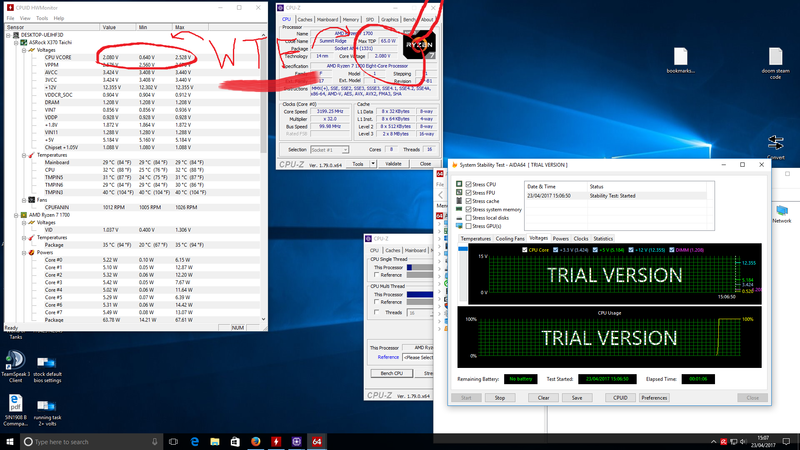 Edited by datonyb - 23 Apr 2017 at 10:12pm |
||
|
[url=https://valid.x86.fr/jpg250]
 [/url] [/url]3800X, powercolor reddevil vega64, gskill tridentz3866, taichix370, evga750watt gold |
||
 |
||
datonyb 
Senior Member 
Joined: 11 Apr 2017 Location: London U.K. Status: Offline Points: 3154 |
 Post Options Post Options
 Thanks(0) Thanks(0)
 Quote Quote  Reply Reply
 Posted: 23 Apr 2017 at 10:23pm Posted: 23 Apr 2017 at 10:23pm |
|
|
i have just posted this link to this discussion to bryan at techcity.tv who seems to know these baords very well and is indeed the guy we keep linking to with an overclock guide for the taichi
hopefully he can help with some insight and a view |
||
|
[url=https://valid.x86.fr/jpg250]
 [/url] [/url]3800X, powercolor reddevil vega64, gskill tridentz3866, taichix370, evga750watt gold |
||
 |
||
parsec 
Moderator Group 
Joined: 04 May 2015 Location: USA Status: Offline Points: 4996 |
 Post Options Post Options
 Thanks(0) Thanks(0)
 Quote Quote  Reply Reply
 Posted: 23 Apr 2017 at 11:50pm Posted: 23 Apr 2017 at 11:50pm |
|
|
Thanks for reporting this guys. I hope the insanely high CPU-Z VCore reading are wrong. I can't believe that they are right. Actually, I don't.
Just to let you know, with my X370 Killer SLI/ac board, using a 1700X, I see CPU-Z showing a VCore of over 2V at times, and values like 1.7V, 1.8V too. Running HWiNFO at the same time, I don't see a VCore over 1.280V, and the VID readings are 1.219V. For those that use HWiNFO64, in the Sensor Status display, please find the VRM readings. My board shows two sets of VRM information, both whose title shows IRF IR35204 and the name of the board. One is for the CPU's VRM, the other for the SOC's VRM. It shows temperatures, VR VROUT and VRIN, etc. I imagine you'll get this with the X370 Taichi, and possibly more. You can tell which of the two sets of VRM readings is for the CPU and SOC by checking the VR VOUT reading. The SOC VR VROUT will be ~0.900V or a bit less. The CPU VRM VROUT will be the VCore, which stays constant. Here is an example of CPU-Z 1.79 and HWiNFO64 v5.51-3141 running at the same time. Please check the VRM VROUT readings compared to what I captured at the same time from CPU-Z:  I've modified the title/heading of the VRM data readings in HWiNFO, so it won't exactly match the default titles. I have the VCore set to 1.28125V in the UEFI, a preset value. The CPU VRM IRF IR35204 VR VOUT reading of 1.279V closely matches my VCore setting of 1.28V in the UEFI. Above this I have the VCore reading in bold, whose maximum is 1.280V. I have CnQ and C6 enabled in the UEFI, which I assume accounts for the low Minimum and Current VCore values you see. The CPU-Z VCore value was not static at 2.560V, but I caught it at that value with Windows Snipping Tool. I wanted to show you that I get that with my board too. If you take the VR VOUT value of 1.279V and multiply by 2, you get 2.558V. Multiplying the Maximum VCore value I have of 1.280 by two, is exactly 2.560. CPU-Z 1.79 which is pretty new, is the first one to support Ryzen. CPU-Z 1.78 would not even start on my Ryzen PC, it would lockup at 65%, and could not be killed with Task Manager. HWiNFO64 has had the ASRock Ryzen boards supported for weeks, with only minor updates to support specific boards from various manufactures. Personally, I trust HWiNFO64, since so much of its Sensor display matches what I know should be correct. Sensor readings are not always direct readings, they are digital data and must be configured/calculated to get the correct reading to display. A reading being wrong by a factor of 2 or 1/2 is a common mistake when preparing a data reading for display. For example, it took CPU-Z several attempts/releases to get the Intel Haswell processor VCore reading (with that processor's on-die voltage regulators) right. IMO that is what we are seeing here again, a mistake in CPU-Z. Do you really think your Ryzen CPU could survive having 2.5V+ applied to it for even a short period of time over and over again? I don't. You can of course verify my readings and few calculations for yourself. I'm just reporting what I see in HWiNFO64 vs CPU-Z. Believe me, I am relieved that, IMO, the CPU-Z VCore reading is wrong. So go ahead and tell me why I'm wrong...  |
||
 |
||
Post Reply 
|
Page 123> |
|
Tweet
|
| Forum Jump | Forum Permissions  You cannot post new topics in this forum You cannot reply to topics in this forum You cannot delete your posts in this forum You cannot edit your posts in this forum You cannot create polls in this forum You cannot vote in polls in this forum |