
 |
AGESA 1.0.0.6a |
Post Reply 
|
Page <1 1314151617 23> |
| Author | |
metapsyborg22 
Newbie 
Joined: 18 Jul 2017 Status: Offline Points: 5 |
 Post Options Post Options
 Thanks(0) Thanks(0)
 Quote Quote  Reply Reply
 Posted: 19 Jul 2017 at 12:23pm Posted: 19 Jul 2017 at 12:23pm |
|
No no no. Sry. Meant Make and Model. [/QUOTE] Too, did you let Windows steady out and leet the processes settle down? ie: CPU cycles being consumed [/QUOTE] Ryzen 5 1600 AB350 Fatality K4 F4-3000C15D-16GVKB 2666mhz Raedon HD6850 240GB SSD Yes I let windows 'settle down'. The reinstall decision came after exchuasting all basic and somewhat advanced options to try to fix it. Im not sure what it was but I have it running okay now that windows is up again
|
|
 |
|
wardog 
Moderator Group 
Joined: 15 Jul 2015 Status: Offline Points: 6447 |
 Post Options Post Options
 Thanks(0) Thanks(0)
 Quote Quote  Reply Reply
 Posted: 19 Jul 2017 at 12:36pm Posted: 19 Jul 2017 at 12:36pm |
Good. I was just offering ideas and suggestions. No ham, no foul. |
|
 |
|
parsec 
Moderator Group 
Joined: 04 May 2015 Location: USA Status: Offline Points: 4996 |
 Post Options Post Options
 Thanks(0) Thanks(0)
 Quote Quote  Reply Reply
 Posted: 19 Jul 2017 at 12:45pm Posted: 19 Jul 2017 at 12:45pm |
|
In order to use the Ultra Fast boot setting of the Fast Boot option, you must have installed Windows in UEFI booting mode. That is, with the CSM option in the UEFI disabled, or with the CSM sub-option Launch Storage OpROM Policy set to UEFI Only. You would also need to select the entry in the Boot order for the Windows installation media whose entry has this prefix, "UEFI:". This only applies to Windows 8.1 and 10, not 7. Another way to speed up Ryzen's startup time, is to set the AM4 Advance Boot Training option to Disabled. |
|
 |
|
Jm62383 
Newbie 
Joined: 03 Apr 2017 Location: White Cloud, MI Status: Offline Points: 87 |
 Post Options Post Options
 Thanks(0) Thanks(0)
 Quote Quote  Reply Reply
 Posted: 19 Jul 2017 at 2:03pm Posted: 19 Jul 2017 at 2:03pm |
 What Ive got working so far. Notice the CAS setting itself to 16 :-( One improvement I notice was the TRC...Stable at 50 now instead of 63ish. Edited by Jm62383 - 19 Jul 2017 at 2:08pm |
|
 |
|
Zephyiris 
Newbie 
Joined: 12 Jul 2017 Status: Offline Points: 2 |
 Post Options Post Options
 Thanks(0) Thanks(0)
 Quote Quote  Reply Reply
 Posted: 19 Jul 2017 at 2:29pm Posted: 19 Jul 2017 at 2:29pm |
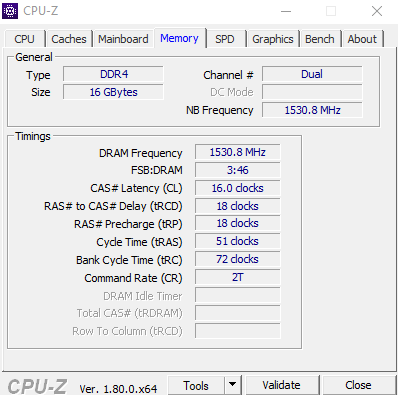 |
|
 |
|
10minute 
Newbie 
Joined: 19 Jul 2017 Status: Offline Points: 2 |
 Post Options Post Options
 Thanks(0) Thanks(0)
 Quote Quote  Reply Reply
 Posted: 19 Jul 2017 at 9:20pm Posted: 19 Jul 2017 at 9:20pm |
|
Why doesn't Corsair CMK16GX4M2B3200C16 run at 3200? It's listed on the official AMD page as certified. Other motherboards have no problem running it.
Using an Asrock x370 Gaming pro. Anything above 2666 is unstable, using xmp.
https://www.amd.com/system/files/2017-06/am4-motherboard-memory-support-list-en_0.pdf |
|
 |
|
Zach1928 
Newbie 
Joined: 30 May 2017 Status: Offline Points: 107 |
 Post Options Post Options
 Thanks(0) Thanks(0)
 Quote Quote  Reply Reply
 Posted: 19 Jul 2017 at 11:40pm Posted: 19 Jul 2017 at 11:40pm |
What's the DRAM voltage at? 1.35v is necessary for pretty much anything above 2666. And timings? Board may be picking with timings so perhaps raise those Edited by Zach1928 - 20 Jul 2017 at 2:43am |
|

|
|
 |
|
GamenM 
Newbie 
Joined: 20 Jul 2017 Status: Offline Points: 1 |
 Post Options Post Options
 Thanks(0) Thanks(0)
 Quote Quote  Reply Reply
 Posted: 20 Jul 2017 at 12:16am Posted: 20 Jul 2017 at 12:16am |
What speed and timgs I have the same ram asrock ab350m pro 4 thanks
|
|
 |
|
selphie 
Newbie 
Joined: 20 Jul 2017 Status: Offline Points: 4 |
 Post Options Post Options
 Thanks(0) Thanks(0)
 Quote Quote  Reply Reply
 Posted: 20 Jul 2017 at 1:33pm Posted: 20 Jul 2017 at 1:33pm |
|
On the ASRock AB350 Fatal1ty K4, Ryzen 1600 default speed with Corsair Vengeance LPX 3000 CL15. My max overclock for the RAM is 3200, anything higher and it reboots 3 times and goes back to default.
At 3200 CL 15 it seems rock solid stable, Memtest86 24 hours + 3 hours Prime95 runs show zero error. However, the problem is, when I cold boot the rig, sometimes it reboots once or twice, then continues into Windows, and sometimes it reboots 3 times and then goes to default 2133 RAM speed :'( . I read about this issue here and wonder if this is affecting ASRock boards as well: https://www.reddit.com/r/Amd/comments/64wxqi/asus_prime_x370_lack_of_dram_training_voltageboot/ Does anyone have insight if this is true that the AB350 K4 board is booting at 1.2V before loading the manual setting of 1.35V? If it is, it may be what's causing memory training to fail during booting stage, quite a big oversight! |
|
 |
|
ithrax 
Newbie 
Joined: 09 Jul 2017 Status: Offline Points: 3 |
 Post Options Post Options
 Thanks(0) Thanks(0)
 Quote Quote  Reply Reply
 Posted: 20 Jul 2017 at 2:21pm Posted: 20 Jul 2017 at 2:21pm |
|
Since updating, my OC is no longer effective...
The multiplier seems locked @ 33 instead of 37. I'm using an ab350 k4 and an r5 1600. Any tips? I set the clocks manually in the bios as they were prior to the update. I only updated to see if my RAM would work at 1.35 volts, which it didn't. Now I seem stuck at 3.3Ghz for my CPU.
|
|
 |
|
Post Reply 
|
Page <1 1314151617 23> |
|
Tweet
|
| Forum Jump | Forum Permissions  You cannot post new topics in this forum You cannot reply to topics in this forum You cannot delete your posts in this forum You cannot edit your posts in this forum You cannot create polls in this forum You cannot vote in polls in this forum |