
 |
Curious crashes in games |
Post Reply 
|
Page 12> |
| Author | |
ExXxitus 
Newbie 
Joined: 11 Dec 2019 Status: Offline Points: 13 |
 Post Options Post Options
 Thanks(0) Thanks(0)
 Quote Quote  Reply Reply
 Topic: Curious crashes in games Topic: Curious crashes in gamesPosted: 01 Feb 2020 at 9:44am |
|
Hello everybody,
sorry if there are some grammatical errors. I copied my topic from another forum in Google, which has directly translated it into English with Google because my concern is very long. My system: * Ryzen 3 2200g (current driver) * ASRock AB 350M HDV R4 (Bios 3.70) * G.Skill Aegis 2x8GB 3000 (2933) GTX1660Super (current driver) (recently RX580) Thermaltake TR2 S 500w (new PSU see below) 1xSSD (Win 10 Home 1909 current) 2xHDD After assembling new PC components I made a new Win 10 installation (1909)and I did not update the BIOS and I did not change anything in the BIOS options (but the RAM from 2133 (auto) via XMP to 3000 and after that I manually changed to 2933 but the problems had occured before I changed it, too). Since the exchange of * Board, * CPU and * RAM (previously 970A G43, FX6300, 2x4GB 1033 RAM) in December, the following problem is constantly occuring: By playing various games, the games simply crash without a blue screen, but with a short black screen (depending on the game). The curious thing about that is that the crashes only happen if I have done other activities (surfing, watching movies...) before I'm playing a game or when I'm surfing or listening to music during the game. If I'm playing e.g. WoW and meanwhile I'm listing to music in the background, these crashes occur during long sessions. If I briefly minimize the game in between to skip a song, it is even more possible that it leads to a black screen and the game crashes. The problem does not occur if I restart the PC, then I can start and play a game without problems (usually via a launcher such as Steam) if I have nothing open in the background (except of course then the launcher). Even longer game sessions of 8 hours are no problem at all and therefore independent of performance, it doesn't matter if I play WoW with less power or hardware-hungry games like Assassins Creed Odyssey. What joins the cabinet of curiosities is the fact that if I start the second game, it always crashes right at the start. Example: I restart the PC, play WoW for 2 hours, start AC Odyssey immediately afterwards and then it crashes again until the solution in the form of a system restart. If I'm installing or using applications such as Firefox, Spotify, Office... without playing anything, the problem does not occur, but almost always at the end of a game installation (short black screen, error message in the event log). The other way around, these crashes occur, too. If a game has caused this crash and I watch for example a movie via netflix without restarting the PC, these black screens occur with longer hangers every now and then (approx. 20 seconds). After these crashes had occurred, the frames of the applications, which were open at the time, were often slightly transparent and did not give any visual feedback when I had clicked on them. Critical crashes are displayed in the event log as well as in the reliability history with reference to a hardware problem in terms of the graphic card. -The display driver "amdkmdap" has stopped responding and has been restored. -LiveKernelEvent - Product: 768_1 At first I had suspected a problem with the AMD driver and tested various drivers, but I did it without success. I had flashed motherboard Bios update from 3.30 (factory version) to 3.70 (latest), I installed all AiO runtimes, VC ++ etc. again, but nothing helped me out. 2x 6 (+2) pin to 1x8 PCI-E adapter connected to the card to exclude an undersupply of the GPU was unsuccessful, too, whereby a PSU problem was excluded anyway, since the RX580 with my old components (FX 6300 uses more than the 2200g) ran without problems. I set the RAM back to 2133 (auto), and tested it for several hours, etc. made with HWinfo, MEMtest, GPU-Z (Furmark), but no problems were caused or were found. I uninstalled the chipset driver and used the standard energy plan instead of the Ryzen energy plan to exclude the CPU. Since I then assumed a graphic card problem, I sold the RX580 a week ago and I gambled my games with the integrated Vega graphics chip of the 2200g while waiting for the newly ordered graphic card (GTX1660 Super). With the IGPU the problem occurred, too! (To answer the question right away: In the bios options, if I'm using an external graphics card, this card was selected and hybrid graphics is deactivated!) In the week I used the IGPU the problem caused a system crash and blue screens including the error message Thread Stuck In Device Driver. I was then convinced that it was an AMD driver problem. I was really looking forward to receive the GTX1660 at the beginning of the last week. Since I wanted to be absolutely sure and rule out that it is not a driver or Windows problem, I installed Win 10 1909 again on the SSD (I previously formatted my two HDDs and disconnected them during installation), I installed all the latest drivers but I left out the protection ad -ware like Avira for the first time (I'm now using Windows Defender). Yesterday I played the first game (Forza Horizon 4) with the GTX. After the installation the game started, everything went so far in the game menu and the synchronization of the profile data after reinstallation took a little longer, but so far it went without a crash. After optimizing for my hardware and then I was ready to play, the game crashed. (It was exactly the same in December after the game started with the RX580). Then I restarted the system and it ran for hours. In addition to the ApplicationError with event ID 1000, the typical driver error, as already listed for the RX580 (amdkmdap), appeared: Event Viewer: Error: nvlddmkm The description for event ID "13" from source "nvlddmkm" was not found. Either the component that triggers this event is not installed on the local computer, or the installation is corrupt. You can install or repair the component on the local computer. The following information was saved with the event: \ Device \ Video3 Graphics exception: ILLEGAL_OPCODE Warning: display The display driver "nvlddmkm" has stopped responding and has been restored. Reliability running: Problem event name: LiveKernelEvent Code: 141 Parameter 1: ffff9f0362a57050 Parameter 2: fffff8052726b9b4 Parameter 3: 0 Parameter 4: 2f18 Operating system version: 10_0_18363 Service Pack: 0_0 Product: 768_1 Operating system version: 10.0.18363.2.0.0.768.101 Locale ID: 1031 Yesterday I replaced my power supply and installed a new Xilence performance X 650W, but unfortunately that didn't help either. After all my efforts I unfortunately do not know what to do anymore and hope that maybe someone will still know a solution here. A big thank you in advance! |
|
 |
|
TC40 
Newbie 
Joined: 26 Sep 2019 Status: Offline Points: 14 |
 Post Options Post Options
 Thanks(0) Thanks(0)
 Quote Quote  Reply Reply
 Posted: 03 Feb 2020 at 6:11pm Posted: 03 Feb 2020 at 6:11pm |
|
I think it is probably the memory. I can't find Aegis 3000mhz memory that is compatible with your motherboard. Just use the G.Skill configurator when you want compatible memory.
[URL= ]https://www.gskill.com/configurator[/URL] |
|
 |
|
ThreeDee 
Senior Member 

Joined: 24 Jul 2019 Location: Billings,MT Status: Offline Points: 2396 |
 Post Options Post Options
 Thanks(1) Thanks(1)
 Quote Quote  Reply Reply
 Posted: 04 Feb 2020 at 12:08am Posted: 04 Feb 2020 at 12:08am |
|
ASRock website states that it doesn't recommend BIOS 3.30 or 3.70 for the 2000 series or older CPU's. .. maybe, if your mobo will let you .. try BIOS 2.10. Maybe it will communicate better with the onboard memory controller in your Ryzen 2200g as your issues do sound like they could be memory related.
I've ran a couple 2200g's on my wife and daughters setup. On my wife, I'd get oddball issues when I ran 4 sticks no matter what the timings were. Upgraded to a 3400g and no more issues with running 4 sticks. Not your issue as you can only run 2 sticks. On my 3 Ryzen setups, I don't run QVL memory on any of them and though I had issues with 2000 series running memory at rated speeds.. upgrading same setups with 3000 series CPU's (and updating BIOS for said chips), all my memory can run at rated speeds now without issue. On my daughters ASRock Fatal1ty B350 Gaming ITX/ac .. I switched from a 3GB GTX 1060 to an RX 570 4GB.. and on one game, Strange Brigade.. when playing in DX12 mode I get that error "Event ID 13 " ..even though I completely uninstalled the nvidia card using DDU .. I switch the game to use the Vulkan API and it plays just fine.. other DX12 games play just fine .. reinstalled S.B. and same error in DX12 mode. So that error has me stumped on yours and my daughters setup. She was running a 2200g and now runs a 3600x. So try the older BIOS and see what happens .. or sell/return the 2200g and get a 3000 series CPU |
|
|
|Ryzen 5 5900|ASRock X570 Taichi-BIOS 4.60|2x16GB HyperX Predator RGB 3200@3600 1:1 IF|ASRock RX 6700XT|2 x PCIe 4.0 M.2 Drives for OS & Games|850 WTT Seasonic 80+ Titanium PSU|Noctua NH-D15|
|
|
 |
|
ExXxitus 
Newbie 
Joined: 11 Dec 2019 Status: Offline Points: 13 |
 Post Options Post Options
 Thanks(0) Thanks(0)
 Quote Quote  Reply Reply
 Posted: 04 Feb 2020 at 5:06am Posted: 04 Feb 2020 at 5:06am |
I buyed the Board new and the Bios version (3.30) was preinstalled. I don't know if it's good to use an older Bios version?! |
|
 |
|
Xaltar 
Moderator Group 

Joined: 16 May 2015 Location: Europe Status: Offline Points: 32553 |
 Post Options Post Options
 Thanks(2) Thanks(2)
 Quote Quote  Reply Reply
 Posted: 04 Feb 2020 at 5:44am Posted: 04 Feb 2020 at 5:44am |
|
I will be getting in touch with my contacts at ASRock and asking them to remove
the warning about 2000 and older series CPUs as it is no longer relevant to currant BIOS versions. This was the case with BIOS versions released shortly after and during the Ryzen 3000 launch. It also was largely due to the fact that there were no performance or compatibility benefits to be had on previous gen CPUs. In other words, there was no point risking an update when there was no benefit to be had. Things have changed now however as fixes and compatibility has been added across all CPU generations in more recent AGESA releases for games etc. As for the crashes, make sure you install the latest Chipset drivers from AMD. Go to the AMD website and search "B350 Chipset Driver" then make sure you select "Chipset" from the driver download menu and then select your chipset. |
|

|
|
 |
|
Trasanna 
Newbie 
Joined: 24 Jan 2020 Status: Offline Points: 18 |
 Post Options Post Options
 Thanks(1) Thanks(1)
 Quote Quote  Reply Reply
 Posted: 04 Feb 2020 at 6:16am Posted: 04 Feb 2020 at 6:16am |
|
Hello !! First of all: Did you perform a clean installation of the video drivers? If you've gone from amd to nvidia you should. It also downloads the amd chipsets driver as Xaltar says. After that, in the past I had problems with the famous "Error: nvlddmkm", although it refers to drivers of nvidia, in my case it was a faulty ram feast that caused that type of error. So I would do this: 1. Clean video driver installation. 2. Run Passmark "Burnin Test" to test 2d / 3d graphic and ram memory (set the ram test to 85% if you run win10 pro with 16gb of Ram) 3. If Burnin test finds errors on the ram then run a memtest. I would try this path, at least if everything is okay, Ram is excluded. The psu you said you changed it, so it's not that either. Let us know, I'm curious. |
|
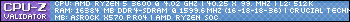
|
|
 |
|
ExXxitus 
Newbie 
Joined: 11 Dec 2019 Status: Offline Points: 13 |
 Post Options Post Options
 Thanks(0) Thanks(0)
 Quote Quote  Reply Reply
 Posted: 05 Feb 2020 at 6:47am Posted: 05 Feb 2020 at 6:47am |
|
Thank you for your answers.
 I have always installed the latest chipset drivers. After I installed the new graphics card (GTX 1660S), I did a clean windows 10 (1909) installation, therefore no conflicts between AMD and Nvidia drivers may occur. I run Burning Test and MemTest again. No errors. 
|
|
 |
|
Trasanna 
Newbie 
Joined: 24 Jan 2020 Status: Offline Points: 18 |
 Post Options Post Options
 Thanks(0) Thanks(0)
 Quote Quote  Reply Reply
 Posted: 09 Feb 2020 at 10:15pm Posted: 09 Feb 2020 at 10:15pm |
Hello. I'm sorry you still haven't solved it. I specifically saw the board. Forgive me if I stare at the ram. Have you tried using one slot at a time? Try to see how it behaves with only 8 gb, trying all possible combinations (Ram1 in a1, Ram2 in a1, Ram1 in a2, ram2 in a2). A greeting!! |
|
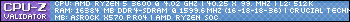
|
|
 |
|
ExXxitus 
Newbie 
Joined: 11 Dec 2019 Status: Offline Points: 13 |
 Post Options Post Options
 Thanks(0) Thanks(0)
 Quote Quote  Reply Reply
 Posted: 17 Feb 2020 at 10:30pm Posted: 17 Feb 2020 at 10:30pm |
|
Solved!
 It was the APU from the Ryzen 2200g! I replaced the 2200g with a Ryzen 5 3600 and now is everything working. In the BIOS, under PCI-E mode the option 1x16 / 2x8 / auto was set to auto before. Now is 1x16 automatically set and the graphics card fans turn to 100% when booting. Thank you for your help! 
|
|
 |
|
tarilen 
Newbie 
Joined: 02 Mar 2020 Status: Offline Points: 1 |
 Post Options Post Options
 Thanks(0) Thanks(0)
 Quote Quote  Reply Reply
 Posted: 02 Mar 2020 at 11:48pm Posted: 02 Mar 2020 at 11:48pm |
|
I'm having a similar problem though I've noticed it occurs almost always after returning from sleep mode. For this reason I no longer put it in sleep and instead shut it down. When it does go to sleep I restart my pc to avoid problems. From what I can recall avoiding sleep mode has almost completely eliminated the issues I was having.
My specs Ryzen 3700X Sapphire Pulse 5700XT GSkill Ripjaws V F4-3600C16D-16GVKC x2 (8GBx4 @ 3600, default XMP Profile) AsRock X570 Steel Legend WiFi (Do not recall BIOS) The RAM isn't in the configurator, but if it is the issue I'd be extremely disappointed. I'm using the most current chipset drivers from AMD and one of the more recent releases of the display drivers. I make it a happen to always DDU before installing drivers. Any thoughts or suggestions? |
|
 |
|
Post Reply 
|
Page 12> |
|
Tweet
|
| Forum Jump | Forum Permissions  You cannot post new topics in this forum You cannot reply to topics in this forum You cannot delete your posts in this forum You cannot edit your posts in this forum You cannot create polls in this forum You cannot vote in polls in this forum |