
 |
flash bios step by step |
Post Reply 
|
| Author | |
Roelzxr 
Newbie 
Joined: 11 Oct 2020 Status: Offline Points: 4 |
 Post Options Post Options
 Thanks(0) Thanks(0)
 Quote Quote  Reply Reply
 Topic: flash bios step by step Topic: flash bios step by stepPosted: 11 Oct 2020 at 11:56pm |
|
hello everyone ,
I did a check with CPUID . I noticed something was wrong " Rev. 0x96 ??Intel SA-00233 Vulnerable ??" . [url=https://valid.x86.fr/kv2hrj] 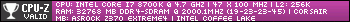 [/url] [/url]I think i need to update the microcode within the bios ? I never flashed my bios before and i am still on version p1.30 on my ASROCK Z370 extreme4 . I want to choose 3.20 from the website but i do not know what microcode it contains ? This bios update has NO warning about not going back after updating . https://www.asrock.com/mb/Intel/Z370%20Extreme4/index.nl.asp#BIOS After downloading this bios update i want to choose https://www.asrock.com/support/BIOSIG.asp?cat=BIOS9 --------------- Method 2: 1:Please extract the zip file after downloading the BIOS rom file from ASRock website. 2:Save the BIOS files on a FAT32 formatted USB disk. 3:Press [F2] during POST to get into BIOS setup menu. 4:Select the Instant Flash utility under [Tool] menu to execute it. 5:ASRock Instant Flash will automatically detect all devices and only list those BIOS versions which are suitable for your motherboard. 6:Select the suitable BIOS version and click "Yes" to flash the BIOS. 7:The system will start to flash the BIOS. 8:Once the BIOS is flashed, it'll show "Programing success, Press Enter to reboot system". Please click "OK" to reboot the system. 9:After the system restarts, press [F2] to enter the BIOS setup utility during boot up. In Exit menu, please select "Load Default Settings" and press [Enter] to continue. Select "Exit Saving Changes" and press [Enter] to exit the BIOS setup utility. Now, the system is booting up with new BIOS. -------------------- Before all these steps , do i need to go back to default settings ? mine is a bit tweaked i have overclocked settings for cpu and ram . Do i need to unplug , 1 : sata Hard drives/SSD's ? 2 : Video card ? 3 : RAID card ? 4 : RAM Memory ? 5 : mouse or keybord ? i do need 1 the bios ---------------- Thank you . Roelzxr . |
|
|
[url=https://valid.x86.fr/kv2hrj] https://valid.x86.fr/cache/banner/kv2hrj-6.png[/url]
|
|
 |
|
Roelzxr 
Newbie 
Joined: 11 Oct 2020 Status: Offline Points: 4 |
 Post Options Post Options
 Thanks(0) Thanks(0)
 Quote Quote  Reply Reply
 Posted: 12 Oct 2020 at 6:08am Posted: 12 Oct 2020 at 6:08am |
|
I also formatted a usb stick to format 32 now .
installed 2 rom's 1 :instand flash 1.30 rom file 2 :instand flash 3.20 rom file none are working ? bios detects no updates . in bios i can see the usb drive but no updates inside . internet auto-flash seems to be working , but it will give me the latest 4.20 bios update so i cannot re-instal previous versions . updating bios trough windows 10 ... did not test yet and most people i know say it is very bad to do this within windows . |
|
|
[url=https://valid.x86.fr/kv2hrj] https://valid.x86.fr/cache/banner/kv2hrj-6.png[/url]
|
|
 |
|
Post Reply 
|
|
|
Tweet
|
| Forum Jump | Forum Permissions  You cannot post new topics in this forum You cannot reply to topics in this forum You cannot delete your posts in this forum You cannot edit your posts in this forum You cannot create polls in this forum You cannot vote in polls in this forum |