
 |
Extreme 9ac Power Issue with Sleep |
Post Reply 
|
| Author | |
Asrock_Kid 
Newbie 
Joined: 21 Sep 2018 Location: USA Status: Offline Points: 18 |
 Post Options Post Options
 Thanks(0) Thanks(0)
 Quote Quote  Reply Reply
 Topic: Extreme 9ac Power Issue with Sleep Topic: Extreme 9ac Power Issue with SleepPosted: 22 Dec 2018 at 8:19am |
|
Ok, all that said and it's not right.
I use a single wireless USB for both keyboard and mouse. It is this device that keeps causing the system to wake right after system sleeps. If I sleep the system and remove USB radio immediately then everything works just fine, it stays sleeping. With the USB radio connected it's hit or miss with waking right after sleep. So, as of now I have no idea if the hibernate changes made a diff of not, but I do know it was on to start with, I had then turned it off, and then turned it back on. It was driving me nuts. |
|
 |
|
Asrock_Kid 
Newbie 
Joined: 21 Sep 2018 Location: USA Status: Offline Points: 18 |
 Post Options Post Options
 Thanks(0) Thanks(0)
 Quote Quote  Reply Reply
 Posted: 22 Dec 2018 at 12:08am Posted: 22 Dec 2018 at 12:08am |
|
I think I found the issue.
While playing around with a "sleep" shortcut (using rundll) I had turned off hibernate. Interestingly enough if hibernate is turned off the sleep mode will do a sleep-wake w/o user input. So, I reset my hibernate using powercfg POWERCFG /HIBERNATE ON POWERCFG /HIBERNATE /SIZE 0 POWERCFG /HIBERNATE /TYPE REDUCED Now when I select sleep the system does a sleep --> off. I am not sure if this state is an actual sleep or hibernate because I hear a load relay click and the case fans (that have led's) turn off. When I wake the system it returns to login screen very very fast, but, my system uses all very fast SSD drives, so it's hard to say if its waking from a sleep or waking from hiberfil.sys. From MS docs resuming from a hiberfil would look like a normal boot but then returns to last state, but I do not see a normal boot, so perhaps it is waking from stateful powered RAM. |
|
 |
|
Asrock_Kid 
Newbie 
Joined: 21 Sep 2018 Location: USA Status: Offline Points: 18 |
 Post Options Post Options
 Thanks(0) Thanks(0)
 Quote Quote  Reply Reply
 Posted: 21 Dec 2018 at 11:30pm Posted: 21 Dec 2018 at 11:30pm |
|
Well, I checked BIOS settings, and the only thing that was not on/auto (in terms of power settings) was "C State Package", so I turned that on.
Win10 will still just cycle when going to sleep. powercfg /sleepstudy shows the win api requesting sleep (me using sleep selection from power menu in OS), and the exit reason is "usb", presumably my wireless keyboard/mouse (i have no other usb), but, I do not touch keyboard or mouse, the system appears to go down into sleep but then immediately power cycles and comes out of sleep right back to win10 login. Or, what might be happening is, the power cycle I see happens after the USB wake event, hence sleep --> usb event to wake --> power cycle --> win10 login page. I am however not giving input anywhere to cause a wake event. I suspect this is a win10 issue, but I cannot find where. |
|
 |
|
Asrock_Kid 
Newbie 
Joined: 21 Sep 2018 Location: USA Status: Offline Points: 18 |
 Post Options Post Options
 Thanks(0) Thanks(0)
 Quote Quote  Reply Reply
 Posted: 20 Dec 2018 at 8:58pm Posted: 20 Dec 2018 at 8:58pm |
|
My 9ac was installed just a few months ago, with a fresh install of Win10-prof-64bit. I had initially done some bios tweaking. Last week when cold booting the BIOS defaulted all BIOS settings. Come to find the battery had died, so I replaced it, and now keeping BIOS settings seems stable.
At that time using the "sleep" selection from win10 gui (see pic), win10 would go down into sleep mode (not hibernate) and the PC would still stay running. With a hit on keyboard it would wake very fast from sleep. Now when I use "sleep" win10 appears to sleep, but immediately after that the board power cycles and the system wakes from sleep. I checked the devices allowed to wake the system and only the keyboard is allowed, but even so a non-wanted wake device should not cause the board to power cycle when win10 goes to sleep, the PC should remain "on" when in sleep mode. So I maybe perhaps don't have the correct power settings in the BIOS (beta v2.50) to properly support win10 sleep mode. Can you point out proper BIOS power settings to support sleep mode. 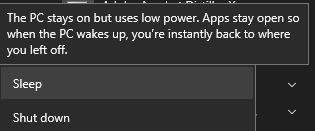
|
|
 |
|
Post Reply 
|
|
|
Tweet
|
| Forum Jump | Forum Permissions  You cannot post new topics in this forum You cannot reply to topics in this forum You cannot delete your posts in this forum You cannot edit your posts in this forum You cannot create polls in this forum You cannot vote in polls in this forum |