
 |
AB350 Pro4 - BIOS Update? |
Post Reply 
|
| Author | |
Fefolino 
Newbie 
Joined: 03 Jan 2019 Status: Offline Points: 13 |
 Post Options Post Options
 Thanks(0) Thanks(0)
 Quote Quote  Reply Reply
 Topic: AB350 Pro4 - BIOS Update? Topic: AB350 Pro4 - BIOS Update?Posted: 03 Jan 2019 at 8:30pm |
|
Hi all!
I still have the version P3.30 of the BIOS and I have a Ryzen 1600 Should I update BIOS? Or I should just keep this? All is working good except a thing about fans (that I'll explain at the end) And then, if I should update, how to do it? I have to flash P3.40? And then? Extra question: Can you select DC or PWM mode for fans? Because in the P3.30 this isn't possible or I'm blind and I can't find it. Is this possible to do in any other BIOS? Thanks! :) |
|
 |
|
garych 
Newbie 
Joined: 09 Dec 2017 Status: Offline Points: 62 |
 Post Options Post Options
 Thanks(0) Thanks(0)
 Quote Quote  Reply Reply
 Posted: 03 Jan 2019 at 9:41pm Posted: 03 Jan 2019 at 9:41pm |
|
As I said earlier, you can't select fan modes manually on this motherboard.
It will set DC mode if it detects a 3-pin fan on cha_fan2 and 3 
|
|
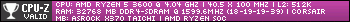
|
|
 |
|
garych 
Newbie 
Joined: 09 Dec 2017 Status: Offline Points: 62 |
 Post Options Post Options
 Thanks(0) Thanks(0)
 Quote Quote  Reply Reply
 Posted: 03 Jan 2019 at 10:04pm Posted: 03 Jan 2019 at 10:04pm |
|
If you want to know how it looks, then here's my motherboard.
Chassis fan 2 has auto detection and I can't select its mode. Chassis fan 3 has manual mode selection. 
|
|
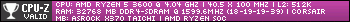
|
|
 |
|
Fefolino 
Newbie 
Joined: 03 Jan 2019 Status: Offline Points: 13 |
 Post Options Post Options
 Thanks(0) Thanks(0)
 Quote Quote  Reply Reply
 Posted: 04 Jan 2019 at 2:30am Posted: 04 Jan 2019 at 2:30am |
Hi, thanks for your answer This topic was mainly for BIOS update - I heard a lot of people having problems with those updates. BTW thanks for your screen, I haven't that function. But I have a problem tho, I tried plugging into cha fan 2 (and 1) a 3 pin fans and it goes always to a set speed (it was the Phanteks P400s stock fan and it was going to 1100 rpm) Then I tried with an adapter (3 to 4 pin and 4 to 3 pin) but I can't regulate my fans with it, they just go to 100% (I tried with cha fan 2 and 1) So, I don't know what to think, maybe my motherboard has some problems with DC? It doesn't recognize 3 pin fans But I remember that some time ago I was able to shut off fans, because I was doing experiments on which % they were turning on (and it was like 25%) So I really don't know what to think... I triead a clear cmos too |
|
 |
|
Post Reply 
|
|
|
Tweet
|
| Forum Jump | Forum Permissions  You cannot post new topics in this forum You cannot reply to topics in this forum You cannot delete your posts in this forum You cannot edit your posts in this forum You cannot create polls in this forum You cannot vote in polls in this forum |