
 |
soc1.1v@3200mhzuefi5.5+calculator1.51x370taichi |
Post Reply 
|
| Author | |
cx5 
Senior Member 
Joined: 15 Sep 2017 Location: Hong Kong Status: Offline Points: 2383 |
 Post Options Post Options
 Thanks(0) Thanks(0)
 Quote Quote  Reply Reply
 Topic: soc1.1v@3200mhzuefi5.5+calculator1.51x370taichi Topic: soc1.1v@3200mhzuefi5.5+calculator1.51x370taichiPosted: 31 May 2019 at 11:31am |
|
Hope this share helps someone. Else sorry wasted your time. Move along.
CMK32GX4M2B3000C15 dual rank difficult case. x370 taichi uefi 5.5 calculator 1.5.1 too hard to resist not testing everything from scratch, as like using textbooks rules first, in order to find lowest voltage using looses timings and preliminary findings....... Foundation facts reference. -dual rank official support 2400mhz, --getting 2933mhz is already OC the IMC a lot, ---not even mention IMC OC limit is 3200mhz, read somewhere - to be referenced when found again. ---- tips = T topology advantage for quad dims, bad for two dims, so I'm suckered. https://www.techpowerup.com/reviews/AMD/Ryzen_Memory_Tweaking_Overclocking_Guide/4.html ----- tips = taichi x370 limited 3533 single rank means limited dual rank somewhere 3200mhz ??? https://www.techpowerup.com/reviews/AMD/Ryzen_Memory_Tweaking_Overclocking_Guide/7.html ------ tips = The working range of the memory controller's procODT, according to AMD, is in the range of 40 - 60 ohms. This stick 68.6 ohms is already outside the green zone. Which is me, another parameter suckered, no wonder why ASRock does not approve this stick in ram list. share with @Corsairs brethrens Surprise!!! no need soc 1.2v high anymore for OC 3200Mhz Corsair, can be 1.1v like everyone else HOORAY !!! uefi 5.5 seems to have eliminate dependencies on SOC voltage??? It no longer affects boot up and stability. To be further ascertained. Thanks ASRock bios support. Exactly 2 years from purchase it can now OC sensibly, no need high volts, not sarcasm, more like premium expensive mobo did not get abandoned. Now I feel relief and more justified paying the premium, helps explain to wife why it cost US$100 more (joke). Calculator selection is Zen1, hynix AFR, V2, etc. V2 gives looses timing, a good place to start. V1 too tight at secondaries, debug too tight at primaries, by experience both not likely to work, especially when objective is to find lowest voltage at 3200mhz, hence not tested. uefi5.1 or older 1) 3133mhz (can't remember volts, impressions was very high and not low sensible daily numbers) 2) 3200mhz 1.51v SOC 1.2v -calculator 1.4 gave tighter timings hence higher volts??? --may be it was purely timing incompatibility and theoretically nothing to do with volts??? uefi5.5 achieve these: - 1) 3133mhz 1.4v SOC 1.05v - sensible daily FINALLY 2) 3200mhz 1.49v SOC 1.1v -calculator 1.5.1 timing looser than calculator 1.4. --seeing SOC 1.1v tells me calculator 1.5.1 provides a full set timing compatible to my sticks..... a feeling. ---waited overnight 24 hours, cold boot, instant OK. To be further ascertained. |
|
|
x370taichi@3.50gen4
AX750 Optane900P SN770 3800x PosdonZro4 BarrowPWM-17w>420x140x28 XFX SWFT319 6900XT MSI RX560 LP to get Fluid Motion BlueskyFRC 75hz |
|
 |
|
gizmic 
Groupie 

Joined: 13 Jun 2018 Location: Hong Kong Status: Offline Points: 677 |
 Post Options Post Options
 Thanks(0) Thanks(0)
 Quote Quote  Reply Reply
 Posted: 31 May 2019 at 1:35pm Posted: 31 May 2019 at 1:35pm |
|
wah tailo so high voltage
i dont touch the SOC auto default to 1.1 ram at 1.4v i'm not stable above 3466 even with crazy voltage but i havent tried playing with soc |
|

|
|
 |
|
cx5 
Senior Member 
Joined: 15 Sep 2017 Location: Hong Kong Status: Offline Points: 2383 |
 Post Options Post Options
 Thanks(0) Thanks(0)
 Quote Quote  Reply Reply
 Posted: 31 May 2019 at 2:35pm Posted: 31 May 2019 at 2:35pm |
|
long time no see @gizmic
aiya, cham lor, got found out by you, means no warranty for me if CPU fails, hahahahaha. xixi, as Chinese saying goes "身�? body itchy" play play lor ..... soc 1.3v I've tried sometimes, where dram 1.45v +/-0.1v, not consistent, hit and miss, few days ok whole day gaming no crash, some days bad can't even boot. observing soc auto gives 2133mhz 0.7v 2666mhz 0.9v (I think see before but can't remember for sure) 2933mhz 1.1v (manual to 1v 99.9% stable, crash once a month, not big problem, 1.025v 100% ok) like a trend, so makes me think @3200mhz need 1.14v or more, see table below. now I think back and look back, 3200mhz worked also sometimes 1.4v with soc 1.1v only, but didn't understand what was the true parameter needed. Now I think timing table not correct, even thought high timing but many incompatibility. this few days I stick to calculator full timing recommendation, dram keep 1.55v also, just reduce soc from 1.2v, finally 1.05v can't boot, back up 1.1v ok. So I make future recipe must be bottleneck truly at dram need 1.5v+/-0.1v AND soc volt got nothing to do with success. So everyone was right soc 1.1v enough. but may be uefi 5.5 helps also??? 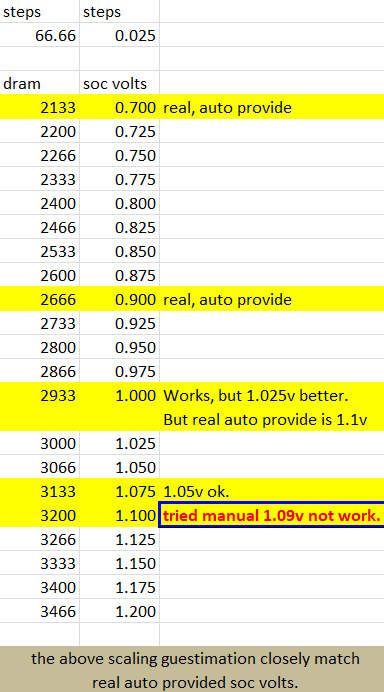 reference for post 1 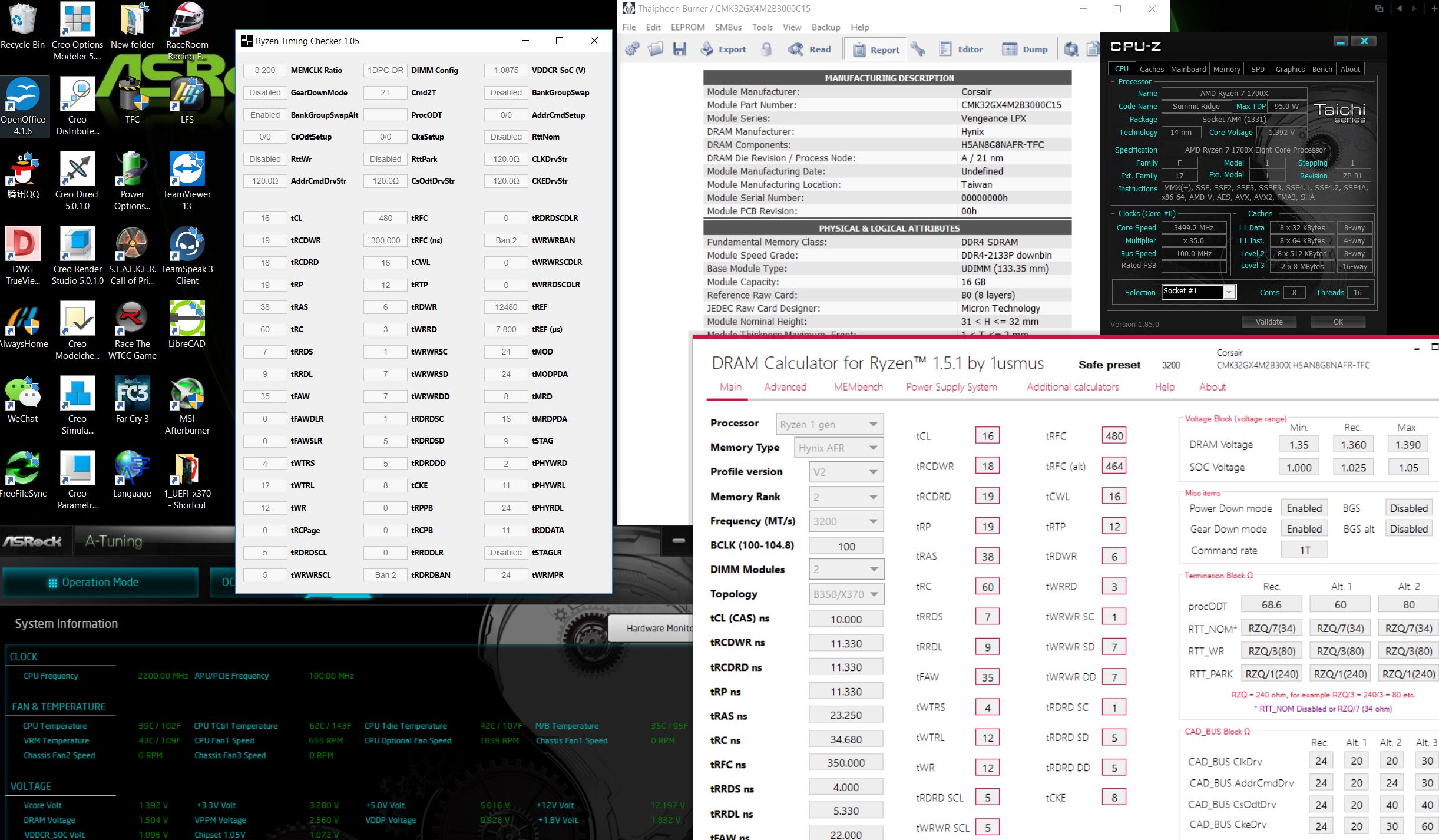
|
|
|
x370taichi@3.50gen4
AX750 Optane900P SN770 3800x PosdonZro4 BarrowPWM-17w>420x140x28 XFX SWFT319 6900XT MSI RX560 LP to get Fluid Motion BlueskyFRC 75hz |
|
 |
|
cx5 
Senior Member 
Joined: 15 Sep 2017 Location: Hong Kong Status: Offline Points: 2383 |
 Post Options Post Options
 Thanks(0) Thanks(0)
 Quote Quote  Reply Reply
 Posted: 31 May 2019 at 3:06pm Posted: 31 May 2019 at 3:06pm |
Answer = https://www.techpowerup.com/reviews/AMD/Ryzen_Memory_Tweaking_Overclocking_Guide/5.html on picture "Timing test on 3200mhz Dual Rank" vs 3466mhz single rank. statement = I extensively tested the effect of timings on gaming performance, using memory with different ranks (SR 3466 and DR 3200). The processor was overclocked to 4.2 GHz. The main reason to overclock the processor for these tests is to turn memory into a bottleneck for the entire system. In both cases, I compared the XMP preset with results achieved by manually tuning each timing. The timing I changed has been made bold. The priority of timings for alternate tuning is chosen at my own discretion, from the most significant to the less important ones. OK, it doesn't specifically say IMC OC limit is 3200Mhz, so I can only take it as general reference. |
|
|
x370taichi@3.50gen4
AX750 Optane900P SN770 3800x PosdonZro4 BarrowPWM-17w>420x140x28 XFX SWFT319 6900XT MSI RX560 LP to get Fluid Motion BlueskyFRC 75hz |
|
 |
|
Onox 
Newbie 
Joined: 27 Nov 2017 Status: Offline Points: 43 |
 Post Options Post Options
 Thanks(0) Thanks(0)
 Quote Quote  Reply Reply
 Posted: 31 May 2019 at 5:50pm Posted: 31 May 2019 at 5:50pm |
|
Did ASRock change the default SOC voltage in BIOS 5.50? I'm now on 5.10, and since I have the X370 Taichi, I have always seen that the default SOC voltage was 0.9 V for the default/auto settings, i.e. a RAM frequency of 2133 MHz. And I'm currently testing whether having a SOC voltage of at least 1.0 V (I set it to 1.01875) prevents the freezes on idle that I have been experiencing without the "Power Supply Idle Control" option set to "Typical Current Idle". I was indeed recently told that a SOC voltage of 0.9 V is too low even for the default/all Auto settings, and that it was the cause of the freezes. If this is true and if your DRAM freq/SOC voltage chart above is also correct, it would really mean that BIOS 5.50 makes the system more stable with a lower SOC voltage. That's interesting
|
|
 |
|
gizmic 
Groupie 

Joined: 13 Jun 2018 Location: Hong Kong Status: Offline Points: 677 |
 Post Options Post Options
 Thanks(0) Thanks(0)
 Quote Quote  Reply Reply
 Posted: 31 May 2019 at 6:30pm Posted: 31 May 2019 at 6:30pm |
|
i Can't say for x370 but on my board its been like that since 1.20
|
|

|
|
 |
|
cx5 
Senior Member 
Joined: 15 Sep 2017 Location: Hong Kong Status: Offline Points: 2383 |
 Post Options Post Options
 Thanks(0) Thanks(0)
 Quote Quote  Reply Reply
 Posted: 31 May 2019 at 11:53pm Posted: 31 May 2019 at 11:53pm |
|
Hi @Onox,
for you I rerun as much AUTO with clear CMOS, load default UEFI, and we get ram soc_v by a-tuning 2133 0.792 2400 0.813 2666 0.84 2733 1.1 2800 not checked 2866 not checked 2933 1.1 End. Another different findings not related to above. without load XMP, pure ALL AUTO, 2133, 2400, 2666 will boot good. but 2733 will no longer boot, then 2733 load XMP others auto - failed 2733 load XMP tCL16 - fails 2733 load XMP tCL16 2T - fails 2733 load XMP tCL16 2T procODT 68.6ohms - OK, soc auto shows 1.1v in a-tuning. |
|
|
x370taichi@3.50gen4
AX750 Optane900P SN770 3800x PosdonZro4 BarrowPWM-17w>420x140x28 XFX SWFT319 6900XT MSI RX560 LP to get Fluid Motion BlueskyFRC 75hz |
|
 |
|
Post Reply 
|
|
|
Tweet
|
| Forum Jump | Forum Permissions  You cannot post new topics in this forum You cannot reply to topics in this forum You cannot delete your posts in this forum You cannot edit your posts in this forum You cannot create polls in this forum You cannot vote in polls in this forum |