
 |
How to manually change pcie speed? |
Post Reply 
|
| Author | |
FortyFour 
Newbie 
Joined: 07 Sep 2016 Status: Offline Points: 21 |
 Post Options Post Options
 Thanks(0) Thanks(0)
 Quote Quote  Reply Reply
 Topic: How to manually change pcie speed? Topic: How to manually change pcie speed?Posted: 15 Jul 2019 at 10:53am |
|
I use an AB350 Fatal1ty Gaming K4. With all the zen 2 whea errors lately, I want to set mine to 3.0. But I can't find where to change it. All I've found is a setting to change it from 1x16 or 2x8, and below that are options to change gen1, gen2 or auto, which I doubt is what I'm looking for. I'm using the bios 5.8, so it might be possible asrock deleted the feature for this iteration like they did with internet flash, etc.
|
|
 |
|
MarvelousXT 
Newbie 
Joined: 14 Oct 2017 Status: Offline Points: 9 |
 Post Options Post Options
 Thanks(0) Thanks(0)
 Quote Quote  Reply Reply
 Posted: 15 Jul 2019 at 6:24pm Posted: 15 Jul 2019 at 6:24pm |
|
If it doesn't have the option for 3.0 then the only way is to use the gen 2 instead. The bios is so bad that it got no option for gen 3.
|
|
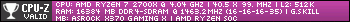
|
|
 |
|
cx5 
Senior Member 
Joined: 15 Sep 2017 Location: Hong Kong Status: Offline Points: 2398 |
 Post Options Post Options
 Thanks(0) Thanks(0)
 Quote Quote  Reply Reply
 Posted: 17 Jul 2019 at 4:15pm Posted: 17 Jul 2019 at 4:15pm |
Do you mean this? 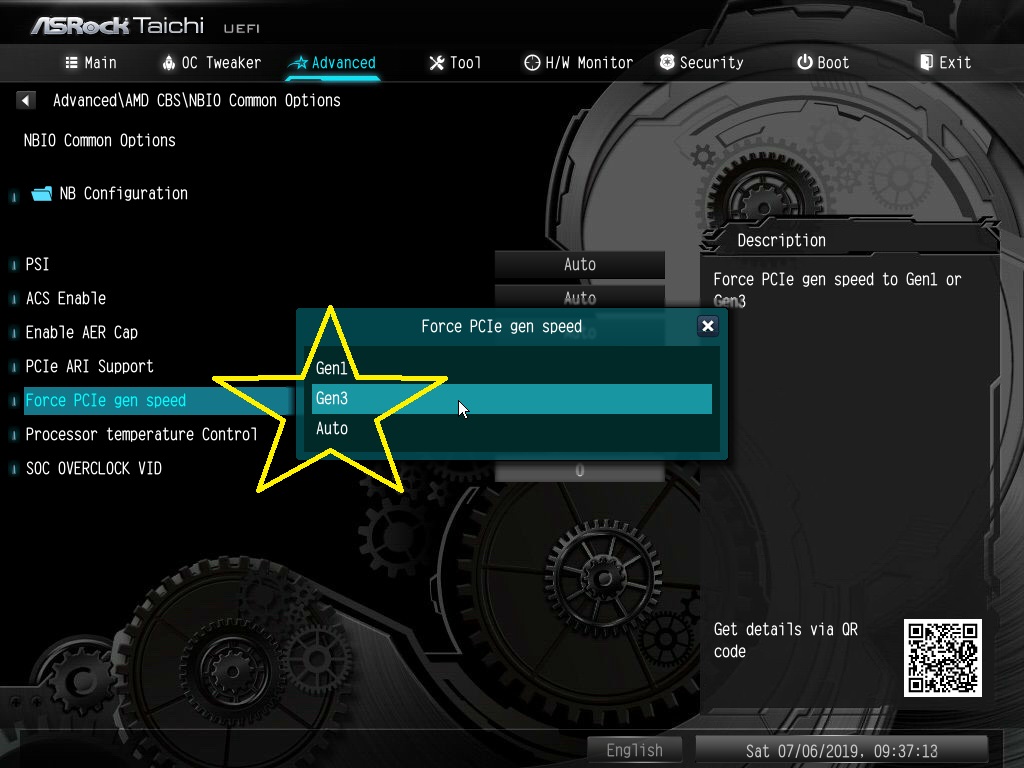
|
|
|
x370taichi@3.50gen4
AX750 Optane900P SN770 3800x PosdonZro4 BarrowPWM-17w>420x140x28 XFX SWFT319 6900XT MSI RX560 LP to get Fluid Motion BlueskyFRC 75hz |
|
 |
|
cx5 
Senior Member 
Joined: 15 Sep 2017 Location: Hong Kong Status: Offline Points: 2398 |
 Post Options Post Options
 Thanks(0) Thanks(0)
 Quote Quote  Reply Reply
 Posted: 17 Jul 2019 at 4:18pm Posted: 17 Jul 2019 at 4:18pm |
|
While the gen 1, gen 2 and finally auto without the option for gen 3 is on this page.
Actually if we leave this at AUTO, does it mean my above picture showing gen-3 will be implemented? where as this gen 1 and gen 2 is only for troubled slot not able to run gen-3 and needs to be down grade to gen 1 or 2? may be I should go home change this to AUTO and try. 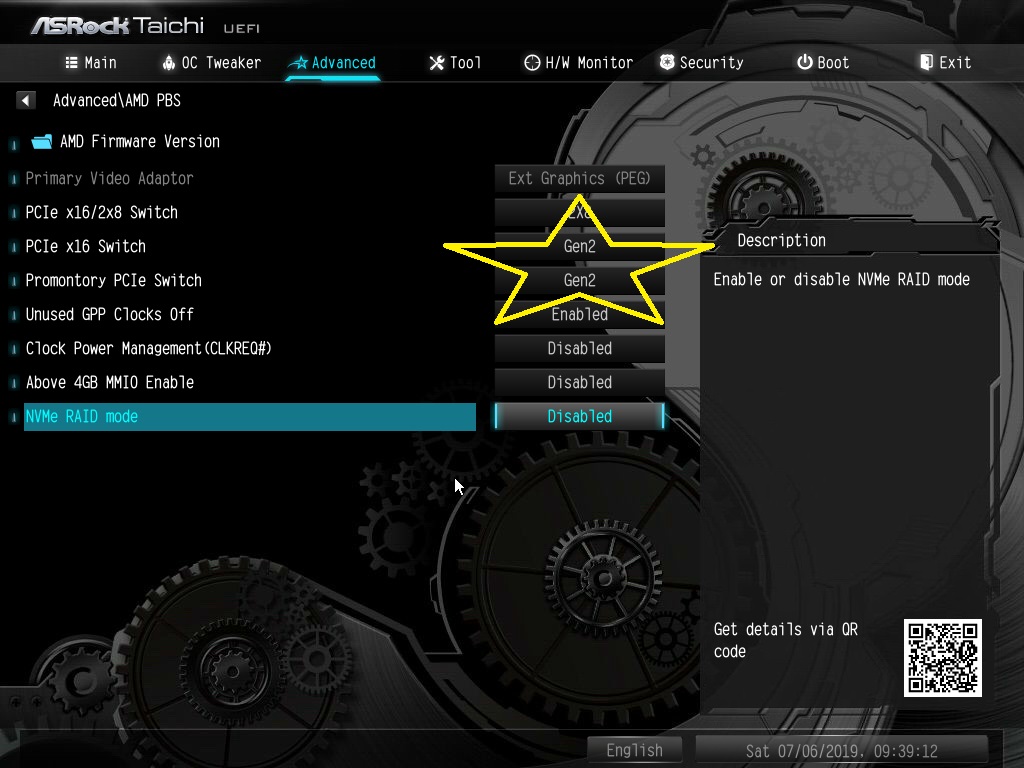
|
|
|
x370taichi@3.50gen4
AX750 Optane900P SN770 3800x PosdonZro4 BarrowPWM-17w>420x140x28 XFX SWFT319 6900XT MSI RX560 LP to get Fluid Motion BlueskyFRC 75hz |
|
 |
|
kleyzer 
Newbie 
Joined: 21 May 2021 Location: Brazil Status: Offline Points: 35 |
 Post Options Post Options
 Thanks(0) Thanks(0)
 Quote Quote  Reply Reply
 Posted: 21 May 2021 at 9:48am Posted: 21 May 2021 at 9:48am |
|
hello guys i have an asrock b450 and i don't find where i can change it to gen2, can you help me please
|
|
 |
|
Post Reply 
|
|
|
Tweet
|
| Forum Jump | Forum Permissions  You cannot post new topics in this forum You cannot reply to topics in this forum You cannot delete your posts in this forum You cannot edit your posts in this forum You cannot create polls in this forum You cannot vote in polls in this forum |