
 |
Video card bandwidth in PCIE3 slot of X570 Taichi? |
Post Reply 
|
Page <123> |
| Author | |
gizmic 
Groupie 

Joined: 13 Jun 2018 Location: Hong Kong Status: Offline Points: 677 |
 Post Options Post Options
 Thanks(0) Thanks(0)
 Quote Quote  Reply Reply
 Posted: 15 Aug 2019 at 5:40pm Posted: 15 Aug 2019 at 5:40pm |
|
why are you worried on the slot speed you shouldnt have anything that could use it unless its some multi raid card
 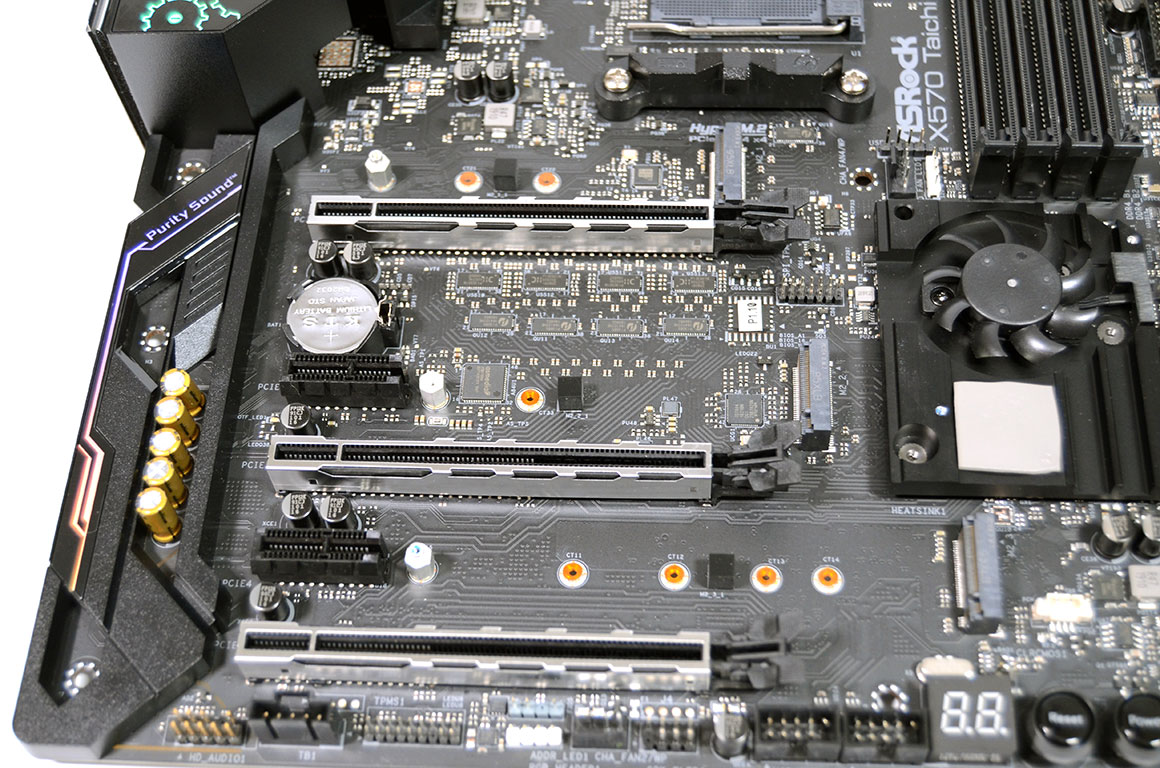
|
|

|
|
 |
|
shmerl 
Groupie 
Joined: 23 Oct 2017 Status: Offline Points: 612 |
 Post Options Post Options
 Thanks(0) Thanks(0)
 Quote Quote  Reply Reply
 Posted: 15 Aug 2019 at 10:09pm Posted: 15 Aug 2019 at 10:09pm |
Heh, I already installed the board. So what exactly do you see on the above picture? The PCIE1 slot wiring is half covered by the shield. Is it the same as PCIE3 or more? |
|
 |
|
shmerl 
Groupie 
Joined: 23 Oct 2017 Status: Offline Points: 612 |
 Post Options Post Options
 Thanks(0) Thanks(0)
 Quote Quote  Reply Reply
 Posted: 15 Aug 2019 at 10:11pm Posted: 15 Aug 2019 at 10:11pm |
|
I guess if the width of the wiring on PCIE5 slot is x4, then PCIE3 is x8 only?
|
|
 |
|
shmerl 
Groupie 
Joined: 23 Oct 2017 Status: Offline Points: 612 |
 Post Options Post Options
 Thanks(0) Thanks(0)
 Quote Quote  Reply Reply
 Posted: 15 Aug 2019 at 10:14pm Posted: 15 Aug 2019 at 10:14pm |
|
Actually, looking closer at that picture, you can see that it's indeed half the width for PCIE3 and quarter of it for PCIE5:
 So I suppose this confirms, that PCIE3 is x8 only. |
|
 |
|
Xaltar 
Moderator Group 

Joined: 16 May 2015 Location: Europe Status: Offline Points: 26903 |
 Post Options Post Options
 Thanks(0) Thanks(0)
 Quote Quote  Reply Reply
 Posted: 15 Aug 2019 at 10:24pm Posted: 15 Aug 2019 at 10:24pm |
|
Yes, it looks like PCIe3 is wired as an X8, x16 is wired across the whole length of the slot.
There shouldn't be any issues using PCIe3 for your GPU, even PCIe 3.0 x4 offers plenty of bandwidth for most modern GPUs. PCIe 4.0 x8 has roughly the same bandwidth as PCIe 3.0 x16 (the bandwidth roughly doubles with each new generation). Similarly, even the bottom x4 slot should be fine as it will perform roughly on par with PCIe 3.0 x8. I hope this helps ;) |
|

|
|
 |
|
Ray62 
Groupie 
Joined: 01 Jul 2018 Location: Germany, Berlin Status: Offline Points: 706 |
 Post Options Post Options
 Thanks(0) Thanks(0)
 Quote Quote  Reply Reply
 Posted: 16 Aug 2019 at 4:43am Posted: 16 Aug 2019 at 4:43am |
 A picture says more than thousand words. A picture says more than thousand words.
|
|
|
Asrock Fatal1ty X370 Professional Gaming Offline
Under test: MSI X570_MEG_ACE | AMD Ryzen 9 3900X | Scythe Mugen5 | 2x16GB F4-3200C14D-32GTZ@3466 | ASUS GeForce GTX 1080 Ti FE |
|
 |
|
ksquared 
Newbie 
Joined: 11 Aug 2019 Location: Florida Status: Offline Points: 13 |
 Post Options Post Options
 Thanks(0) Thanks(0)
 Quote Quote  Reply Reply
 Posted: 16 Aug 2019 at 5:07am Posted: 16 Aug 2019 at 5:07am |
|
OK, with the help from everybody here, I am beginning to understand.
Now, what I'm confused about is the specifications state it supports AMD Quad CrossFireX, 3-Way CrossFireX, and CrossFireX. I can understand the CrossFireX with two graphics cards, then both are going at x8 in PICE1 and PCI3. So how do you do the Quad CrossFireX and the 3-Way CrossFireX? And what will the cards be going at? They all can't go at x8, so maybe with the 3-Way the cards drop to x4? But is the Quad CrossFireX then at x1 for all four cards? Doesn't that somewhat defeat the concept of CrossFireX, especially if everything drops back to x1? Note: I'm not actually wanting to do any more than one graphics card, but it would be appreciated if I could get to understand it. |
|
 |
|
gizmic 
Groupie 

Joined: 13 Jun 2018 Location: Hong Kong Status: Offline Points: 677 |
 Post Options Post Options
 Thanks(0) Thanks(0)
 Quote Quote  Reply Reply
 Posted: 16 Aug 2019 at 10:27am Posted: 16 Aug 2019 at 10:27am |
|
Quads are done with 2 dual gpus = pcie1 @ x8 pcie3 @ x8
3-way = triple at pcie1 @ x8 pcie3 @ x8 pcie5 @ x4 dont know where you get x1 it wont drop that low with all slots populated |
|

|
|
 |
|
ksquared 
Newbie 
Joined: 11 Aug 2019 Location: Florida Status: Offline Points: 13 |
 Post Options Post Options
 Thanks(0) Thanks(0)
 Quote Quote  Reply Reply
 Posted: 16 Aug 2019 at 11:27pm Posted: 16 Aug 2019 at 11:27pm |
OK, now I understand much better. My definition of "all slots" included PCIE2 or PCIE4, since I was thinking there would have to be four graphics cards for "quad." |
|
 |
|
foxx1337 
Newbie 
Joined: 19 Jul 2019 Location: Munich Status: Offline Points: 89 |
 Post Options Post Options
 Thanks(0) Thanks(0)
 Quote Quote  Reply Reply
 Posted: 17 Aug 2019 at 4:38am Posted: 17 Aug 2019 at 4:38am |
|
My Vega56 is plugged into PCI3. This is what hwinfo64 says:
 and also 8 GT/s in the Sensor Monitoring window. Looks like PCIe 3 x16 to me. |
|
|
Ryzen 3900X, Taichi X570
|
|
 |
|
Post Reply 
|
Page <123> |
|
Tweet
|
| Forum Jump | Forum Permissions  You cannot post new topics in this forum You cannot reply to topics in this forum You cannot delete your posts in this forum You cannot edit your posts in this forum You cannot create polls in this forum You cannot vote in polls in this forum |