
 |
X399 |
Post Reply 
|
| Author | |
Xaltar 
Moderator Group 

Joined: 16 May 2015 Location: Europe Status: Offline Points: 30688 |
 Post Options Post Options
 Thanks(0) Thanks(0)
 Quote Quote  Reply Reply
 Topic: X399 Topic: X399Posted: 14 Jun 2023 at 12:42pm |
|
Awesome, glad to hear it. Good luck with the rest of the build

|
|

|
|
 |
|
Moto-guy93 
Newbie 
Joined: 03 May 2023 Location: Oxfordshire Status: Offline Points: 65 |
 Post Options Post Options
 Thanks(0) Thanks(0)
 Quote Quote  Reply Reply
 Posted: 14 Jun 2023 at 2:14am Posted: 14 Jun 2023 at 2:14am |
|
Great help thanks all , it will was my power supply connector and it didn?™t like the ram in non a2 slot , I?™ve now got to bios screen showing cpu as it should , finally can get this thing going
I will update as I go along |
|
 |
|
Xaltar 
Moderator Group 

Joined: 16 May 2015 Location: Europe Status: Offline Points: 30688 |
 Post Options Post Options
 Thanks(0) Thanks(0)
 Quote Quote  Reply Reply
 Posted: 04 May 2023 at 2:23pm Posted: 04 May 2023 at 2:23pm |
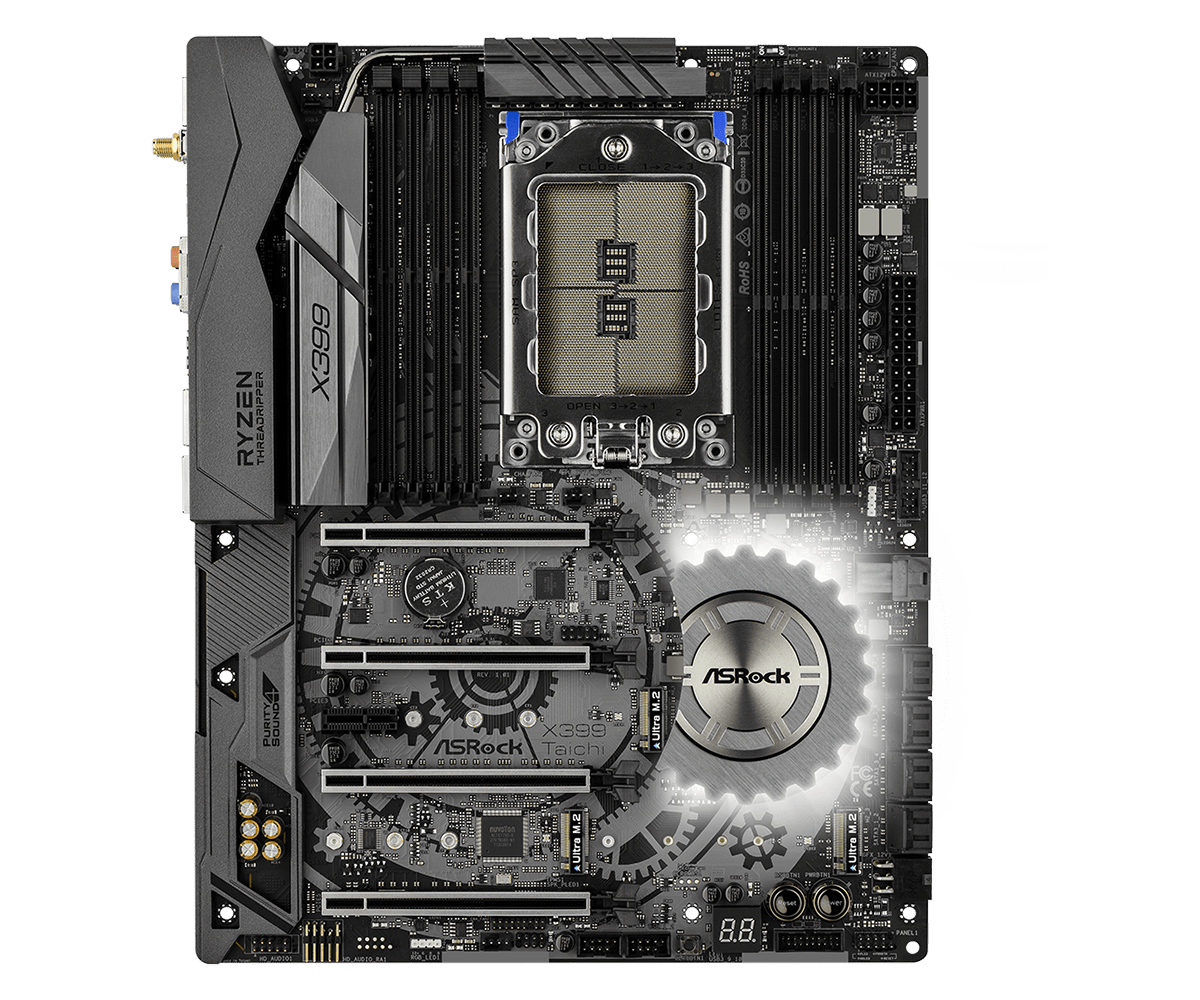 Down here, the "88" display Edited by Xaltar - 04 May 2023 at 2:24pm |
|

|
|
 |
|
Xaltar 
Moderator Group 

Joined: 16 May 2015 Location: Europe Status: Offline Points: 30688 |
 Post Options Post Options
 Thanks(0) Thanks(0)
 Quote Quote  Reply Reply
 Posted: 04 May 2023 at 2:21pm Posted: 04 May 2023 at 2:21pm |
|
The RGB tells you nothing, what you want to look at is the debug display next to
the power and reset buttons on the board. It should display POST codes, Power on Self Tests. Each test has a code designation and any code that freezes will remain on the display to tell you where the POST process failed. If you are getting nothing on the debug display then you likely haven't connected the 8pin CPU power to the board or you have the wrong one connected. Take a look at your user manual, you can find it on ASRock's website if you don't have a hard copy, and make sure you have everything connected correctly. If you are getting codes and one of them is remaining on the display, post that code here so we can figure out what it's indicating as the problem. |
|

|
|
 |
|
Moto-guy93 
Newbie 
Joined: 03 May 2023 Location: Oxfordshire Status: Offline Points: 65 |
 Post Options Post Options
 Thanks(0) Thanks(0)
 Quote Quote  Reply Reply
 Posted: 04 May 2023 at 2:25am Posted: 04 May 2023 at 2:25am |
|
Is there any indication as to what?™s happening from the lights on the motherboard ?
I have solid green and when I hit the power button -Blue fading in and out No change after that |
|
 |
|
Moto-guy93 
Newbie 
Joined: 03 May 2023 Location: Oxfordshire Status: Offline Points: 65 |
 Post Options Post Options
 Thanks(0) Thanks(0)
 Quote Quote  Reply Reply
 Posted: 03 May 2023 at 5:00pm Posted: 03 May 2023 at 5:00pm |
|
Hi its a X399 Taichi
yes i brought a fully working 700w power supply on ebay - that didnt work thats why im on the old one i had sitting around i will change the ram to slot A2 ive flashed the bois offline using the button - back to 2.1 and then to the newest version ill leave it on for a bit then check cheers |
|
 |
|
Xaltar 
Moderator Group 

Joined: 16 May 2015 Location: Europe Status: Offline Points: 30688 |
 Post Options Post Options
 Thanks(0) Thanks(0)
 Quote Quote  Reply Reply
 Posted: 03 May 2023 at 4:20pm Posted: 03 May 2023 at 4:20pm |
|
Board model?
With threadripper you really need to pay attention to the CPU installation. The CPU is so large that it's very easy to have it sit unevenly in the socket and not initialize. Follow a good tutorial on installing it off Youtube to be sure it's properly seated. Make sure your RAM is installed in Slot A2 (second slot from the CPU on the 24pin power side) The Gt620 should work with x399 boards That PSU is underpowered for Threadripper, you want at the very least a decent 400w (80+ certified) PSU. If it's not providing enough power the CPU will not initialize. Once everything is installed correctly, clear CMOS then power on the system and leave it powered on for 10 mins or so. The first post on x399 systems can take quite some time before it gives a display. My 2950x system took about 3 mins to POST the first time I powered it on. After the initial POST however it comes on normally. This is due to memory training and is normal for the platform. |
|

|
|
 |
|
Moto-guy93 
Newbie 
Joined: 03 May 2023 Location: Oxfordshire Status: Offline Points: 65 |
 Post Options Post Options
 Thanks(0) Thanks(0)
 Quote Quote  Reply Reply
 Posted: 03 May 2023 at 5:43am Posted: 03 May 2023 at 5:43am |
|
Hi all I recently brought a x399 motherboard , I?™m struggling to test to see if it?™s fully working, before I spend out in a decent graphics card ??
I currently can?™t get a display , I?™ve got a range of old graphics card I?™ve been trying I can?™t get over no onboard gpu , So 350w power supply 1x 4gb ddr4 1x Kingston ssd 240gb Threadripper 1920x Pc specialist 120mm cooler Nvidia gt620 - test gpu I get no output from vga or display port ? Green light when I power in its turns to blue Blue light next to gpu card All fans are running looks fine Any ideas ? |
|
 |
|
Post Reply 
|
|
|
Tweet
|
| Forum Jump | Forum Permissions  You cannot post new topics in this forum You cannot reply to topics in this forum You cannot delete your posts in this forum You cannot edit your posts in this forum You cannot create polls in this forum You cannot vote in polls in this forum |