
 |
Running 2 nvidia Series cards |
Post Reply 
|
| Author | |
teksovalye 
Newbie 
Joined: 09 Sep 2023 Location: Turkey Status: Offline Points: 50 |
 Post Options Post Options
 Thanks(0) Thanks(0)
 Quote Quote  Reply Reply
 Topic: Running 2 nvidia Series cards Topic: Running 2 nvidia Series cardsPosted: 11 Sep 2023 at 12:24am |
Thank you for your support. Although Youtube helps people to learn something, I couldn't find any information about it. I inserted the card from M2 NVMe slot 1 into NVMe slot 2 as you said, and the whole problem was solved. Now my system sees both cards. thanks for everything. 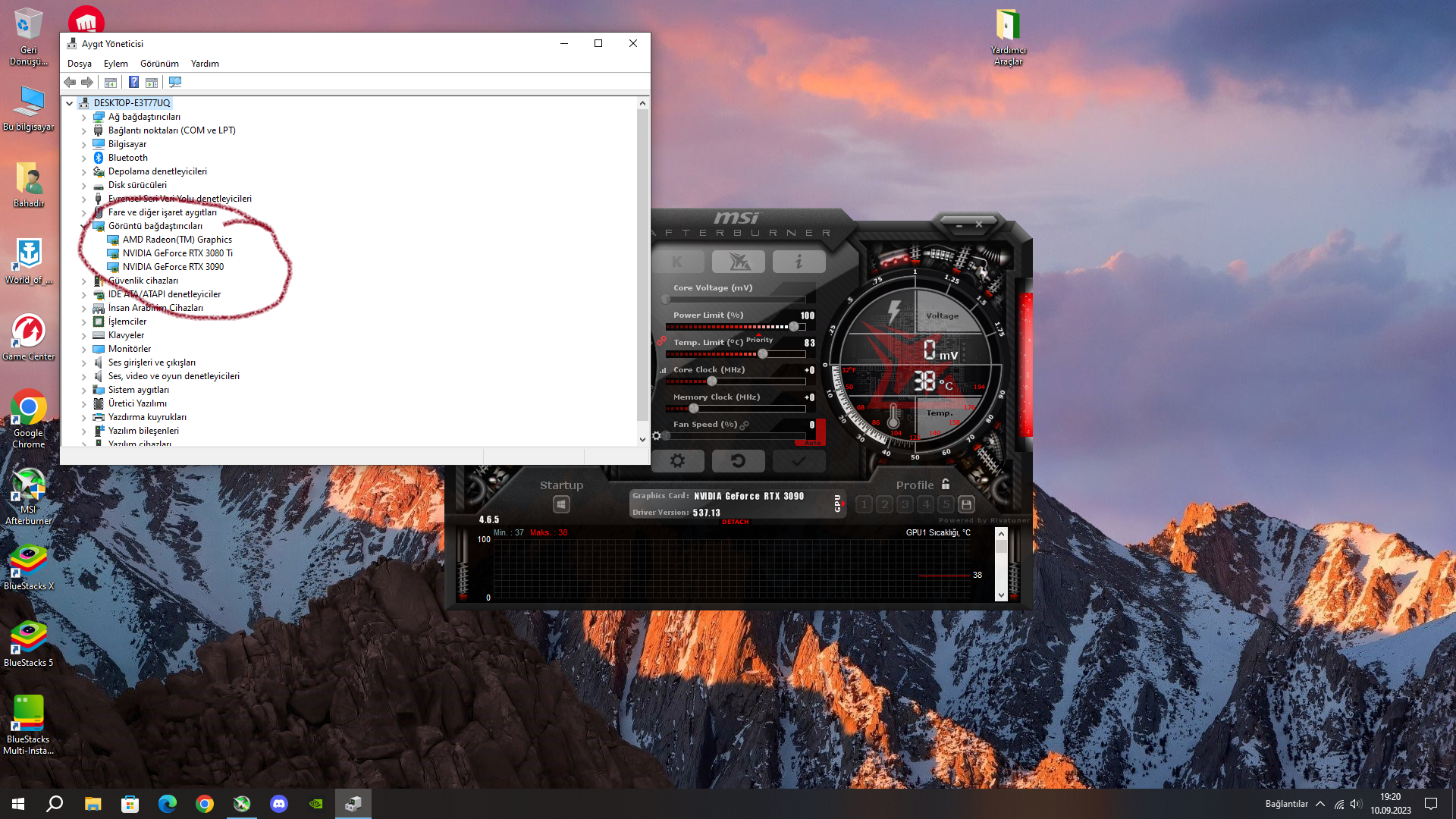
|
|
 |
|
eccential 
Senior Member 
Joined: 10 Oct 2022 Location: Nevada Status: Offline Points: 4480 |
 Post Options Post Options
 Thanks(0) Thanks(0)
 Quote Quote  Reply Reply
 Posted: 10 Sep 2023 at 8:04pm Posted: 10 Sep 2023 at 8:04pm |
|
#1 Yes. Both GPU should work if you move the NVMe SSD from M2_1 slot -> M2_2 slot. It's fairly simple. PCIe slot #4 will be disabled if you put NVMe SSD into M2_1 slot. So don't put anything into M2_1 slot.
You can use M2_2 slot just fine. Not sure what you mean by #2. You can use SATA (2.5-inch or m.2) drives without affecting PCIe slots. Note M2_1 slot doesn't appear to support SATA drive anyway. And the manual says M2_2 and SATA #3 and #4 share lanes, so you'll have to be careful about that. |
|
 |
|
teksovalye 
Newbie 
Joined: 09 Sep 2023 Location: Turkey Status: Offline Points: 50 |
 Post Options Post Options
 Thanks(0) Thanks(0)
 Quote Quote  Reply Reply
 Posted: 10 Sep 2023 at 4:54pm Posted: 10 Sep 2023 at 4:54pm |
Yes, there is 1 NVMe Card in slot M2_1. As my English is a bit bad, sometimes I have difficulties in understanding, for which I apologise in advance. I only use 1 NVMe card, I don't need more for now. I would like to ask a few things to fully understand. 1- If I insert the NVMe card in the M2_1 slot into the M2_2 slot, will my problem be solved. 2- I can use a classic SSD disc instead of an NVMe card. More than data writing and reading speed, what I need is to be able to run 2 video cards. If you can give information, thank you very much in advance. |
|
 |
|
eccential 
Senior Member 
Joined: 10 Oct 2022 Location: Nevada Status: Offline Points: 4480 |
 Post Options Post Options
 Thanks(0) Thanks(0)
 Quote Quote  Reply Reply
 Posted: 09 Sep 2023 at 5:33pm Posted: 09 Sep 2023 at 5:33pm |
|
I assume you have an NVMe m.2 card occupying the M2_1 slot?
Spec says, "If M2_1 is occupied, PCIE4 will be disabled." AM4 Ryzen CPUs have at most 24 PCIe lanes. 4 lanes are connected to the chipset (B450). 16 lanes are connected to PCIe Slot #2. 4 lanes are connected to PCIe Slot #4 & M2_1 Slot. Only one of them will work. You'll have to use M2_2 Slot, which is going through the chipset and narrower (2 lanes). If you need two NVMe SSDs, you'll have to get an adapter and put it on one of the other PCIe slots (PCIe Slot #1 for example). That one will be even slower, as it's going through the chipset and is PCIe Gen2 and just 1 lane. I guess another option is to get a splitter and enable PCIe lane bifurcation, and turn the PCIe Slot #2 into two 8-lane slots. That'd be all kinds of mess to make it fit, though. And I don't even know if the BIOS of that board supports bifurcation. Edited by eccential - 09 Sep 2023 at 5:36pm |
|
 |
|
teksovalye 
Newbie 
Joined: 09 Sep 2023 Location: Turkey Status: Offline Points: 50 |
 Post Options Post Options
 Thanks(0) Thanks(0)
 Quote Quote  Reply Reply
 Posted: 09 Sep 2023 at 2:18am Posted: 09 Sep 2023 at 2:18am |
|
hello, first of all my english is very poor, i will use translation in some places. I am using Asrock B450 Pro4 R2 Motherboard. The main reason for choosing this motherboard was that it had 2 PCI 16x slots.
I have 2 RTX 3090s in my hand. But windows does not see the graphics card in the 2nd slot. I want to use 2 graphics cards, I want them to appear on the card in 2 PCI 16x slots. For this, the information on youtube and the internet was insufficient. CPU 5600G Ram 32  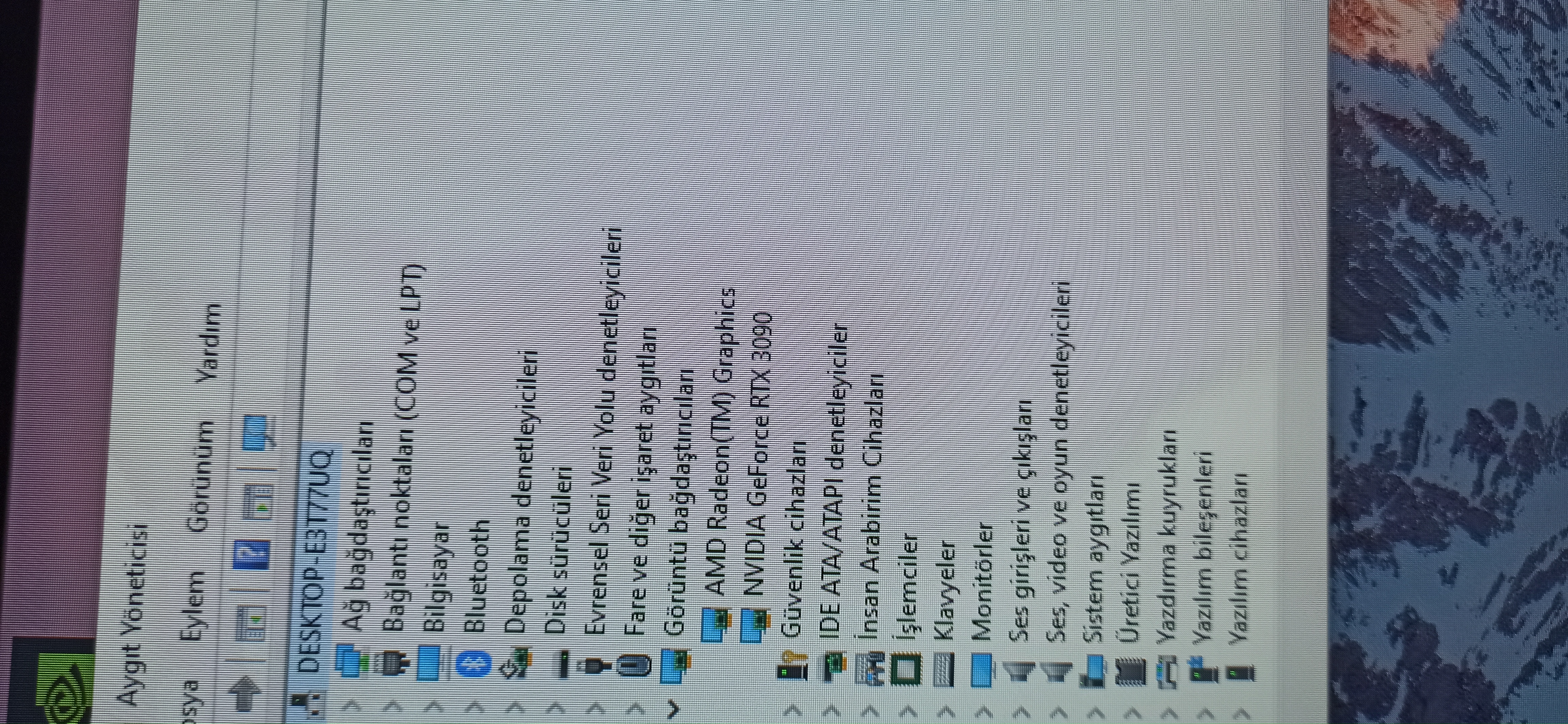 |
|
 |
|
Post Reply 
|
|
|
Tweet
|
| Forum Jump | Forum Permissions  You cannot post new topics in this forum You cannot reply to topics in this forum You cannot delete your posts in this forum You cannot edit your posts in this forum You cannot create polls in this forum You cannot vote in polls in this forum |