
 |
Bios distorted image Beebox N3000 |
Post Reply 
|
| Author | |
litris 
Newbie 
Joined: 20 May 2016 Status: Offline Points: 4 |
 Post Options Post Options
 Thanks(0) Thanks(0)
 Quote Quote  Reply Reply
 Topic: Bios distorted image Beebox N3000 Topic: Bios distorted image Beebox N3000Posted: 20 May 2016 at 5:36am |
|
The image of the N3000 is correct with normal use as OpenELEC.
But when he entered the Bios I do not see the image completely have to move the mouse to see the hidden part. And it is distorted only occurs in the bios. Is it a mistake or normal TV? Attached a picture of the TV and detail of the deformation. Capturing the full TV shows that part of the bios needed to view full you must move the mouse. 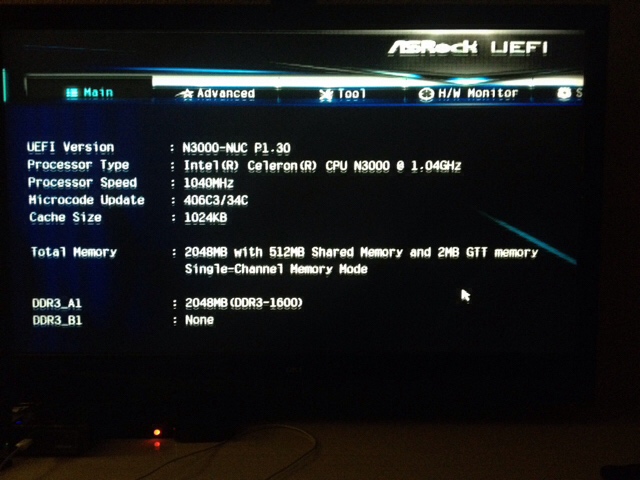 Detail photo of deformation  Thanks. Edited by litris - 20 May 2016 at 5:55am |
|
 |
|
parsec 
Moderator Group 
Joined: 04 May 2015 Location: USA Status: Offline Points: 4996 |
 Post Options Post Options
 Thanks(0) Thanks(0)
 Quote Quote  Reply Reply
 Posted: 20 May 2016 at 1:41pm Posted: 20 May 2016 at 1:41pm |
|
Some TVs do not work perfectly when used with PCs.
The resolutions supported by PC monitors and TVs are not all the same. The resolution used in the UEFI/BIOS is not supported by the TV. I used a 32" 720P TV with a PC, and it did the same thing in the BIOS that you see. If your TV is 720P, which has multiple resolutions (1280 x 720, 1176 x 664), then it is normal for that TV. I cannot see if your PC's UEFI/BIOS has the Full HD UEFI feature. If it does, you could try using the lower resolution setting instead of Auto, which might correct the problem. |
|
 |
|
litris 
Newbie 
Joined: 20 May 2016 Status: Offline Points: 4 |
 Post Options Post Options
 Thanks(0) Thanks(0)
 Quote Quote  Reply Reply
 Posted: 20 May 2016 at 3:52pm Posted: 20 May 2016 at 3:52pm |
|
My TV is Full HD 1080p.
I'm going to see if there is the option in the bios you mention. Thank you. |
|
 |
|
Bluesmanuk 
Newbie 
Joined: 28 Nov 2015 Location: UK Status: Offline Points: 41 |
 Post Options Post Options
 Thanks(0) Thanks(0)
 Quote Quote  Reply Reply
 Posted: 21 May 2016 at 7:31am Posted: 21 May 2016 at 7:31am |
|
Check the aspect ratio settings on your TV.
Different makes will have different names for the settings but mine has a variety (16:9, 4:3). I choose Just scan which allows the TV to adjust itself to the environment that it is presented with. |
|
|
Beebox N3150
|
|
 |
|
Post Reply 
|
|
|
Tweet
|
| Forum Jump | Forum Permissions  You cannot post new topics in this forum You cannot reply to topics in this forum You cannot delete your posts in this forum You cannot edit your posts in this forum You cannot create polls in this forum You cannot vote in polls in this forum |