
 |
Resizable Bar Activation on Z390 Pro4 |
Post Reply 
|
| Author | |
FirefoxSystem 
Newbie 
Joined: 26 Mar 2020 Location: Italy Status: Offline Points: 63 |
 Post Options Post Options
 Thanks(0) Thanks(0)
 Quote Quote  Reply Reply
 Topic: Resizable Bar Activation on Z390 Pro4 Topic: Resizable Bar Activation on Z390 Pro4Posted: 26 Jan 2024 at 8:48pm |
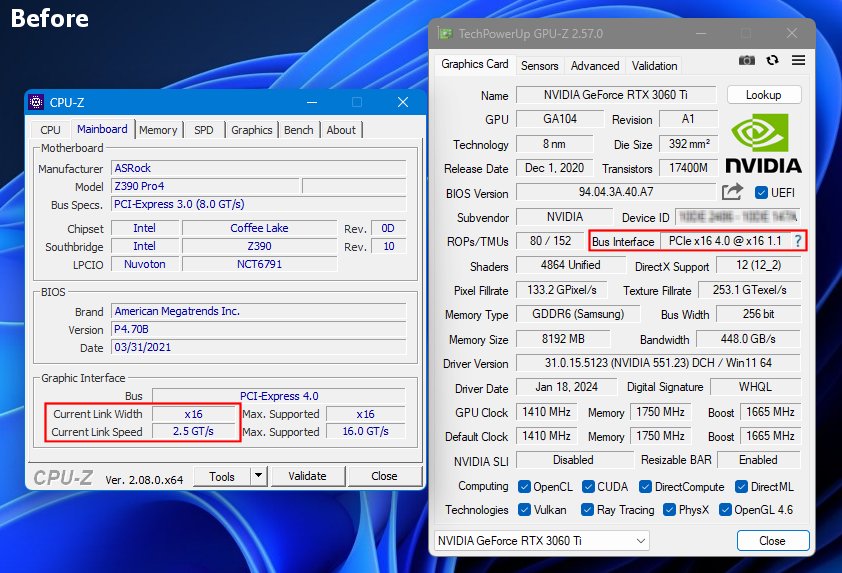 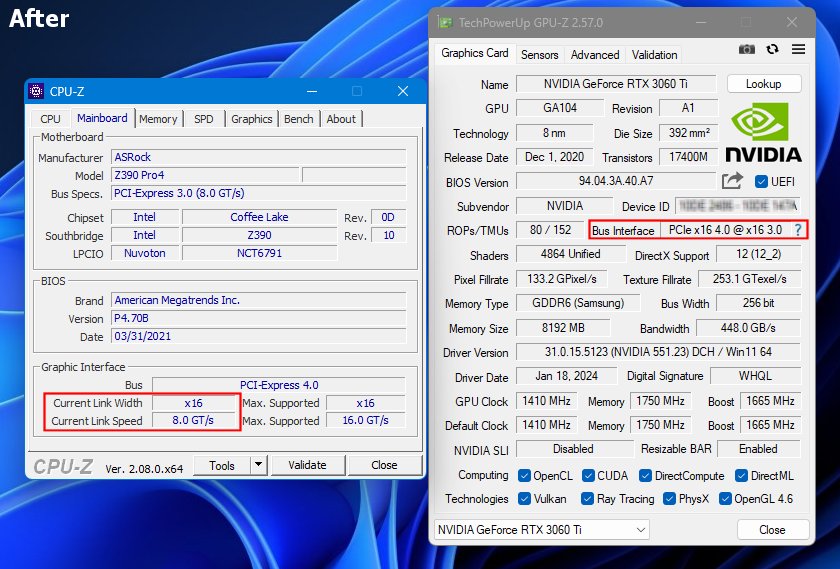 If you see that the speed of the Bus does not seem to have changed even after the activation of the C.A.M. this is due to the energy saving of the PCIe Bus, to check that everything is working just click on the question mark next to the Bus Interface field and start the animation. Hi 
|
|
 |
|
FirefoxSystem 
Newbie 
Joined: 26 Mar 2020 Location: Italy Status: Offline Points: 63 |
 Post Options Post Options
 Thanks(0) Thanks(0)
 Quote Quote  Reply Reply
 Posted: 26 Jan 2024 at 8:13pm Posted: 26 Jan 2024 at 8:13pm |
|
Hi everyone.
Since it took me a long time to come up with the solution, I'm sharing it with the community. After installing an NVidia RTX 3060 TI graphics card, I was unable to activate the C.A.M. option, which allows you to exploit at least the speed of the PCIe 3.0 bus, in any way. 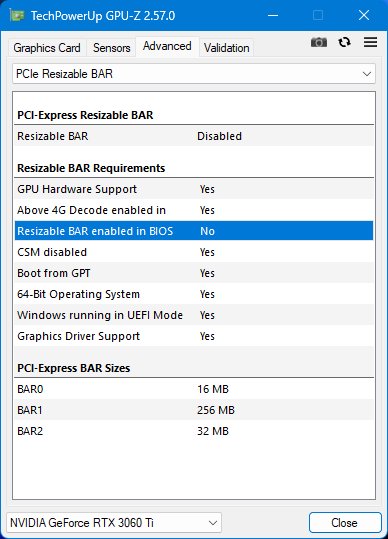 Solution 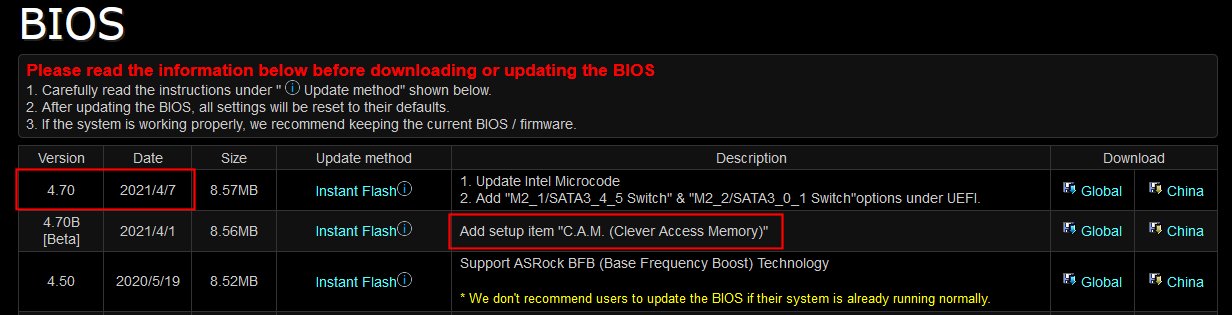 As visible in the image above it seems that the latest version of the Bios is v4.70 of 2021/4/7 and that 4.70B [BETA] of 2021/4/1 is a pre release released 6 days earlier. In fact, checking the dates of the Bios files contained in the downloaded .zip files it is clear that the dates of the two versions of the Bios are the following: ??Z390P4_4.70 2021/1/20 ??Z390P4_4.70B 2021/3/31 = latest version (70 days later) So the latest version of the bios, the one that adds the C.A.M. option. (Clever Acces Memory) or ?úRisizable Bar??on the Z390 Pro4 is 4.70B. If you rely on the date in the Bios list it seems exactly the opposite. In fact, I had skipped version 4.70B and installed 4.70 thinking it was the latest version. Immediately after updating to version 4.07B I was able to activate the reBar as expected. 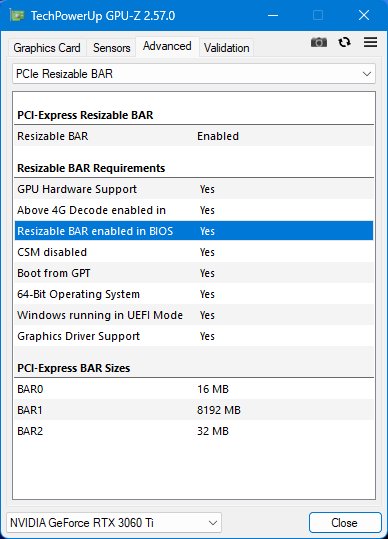 |
|
 |
|
Post Reply 
|
|
|
Tweet
|
| Forum Jump | Forum Permissions  You cannot post new topics in this forum You cannot reply to topics in this forum You cannot delete your posts in this forum You cannot edit your posts in this forum You cannot create polls in this forum You cannot vote in polls in this forum |