
 |
Intel MAC addresses are invalid in both CMOS/FLASH |
Post Reply 
|
Page 12> |
| Author | |
GerryBoy 
Newbie 
Joined: 11 Sep 2016 Status: Offline Points: 9 |
 Post Options Post Options
 Thanks(0) Thanks(0)
 Quote Quote  Reply Reply
 Topic: Intel MAC addresses are invalid in both CMOS/FLASH Topic: Intel MAC addresses are invalid in both CMOS/FLASHPosted: 11 Sep 2016 at 9:17pm |
|
I have a z97e-itx/ac which I updated the bios to 2.10 from the Website.
Now when I boot I get the error message "Intel MAC addresses are invalid in both CMOS and FLASH" I have tried flashing using the mac address tool When I reboot I still get the same error. I cannot read the full screen as it all seems to be to the left but it does not give the expected results from the instructions below. Any ideas? 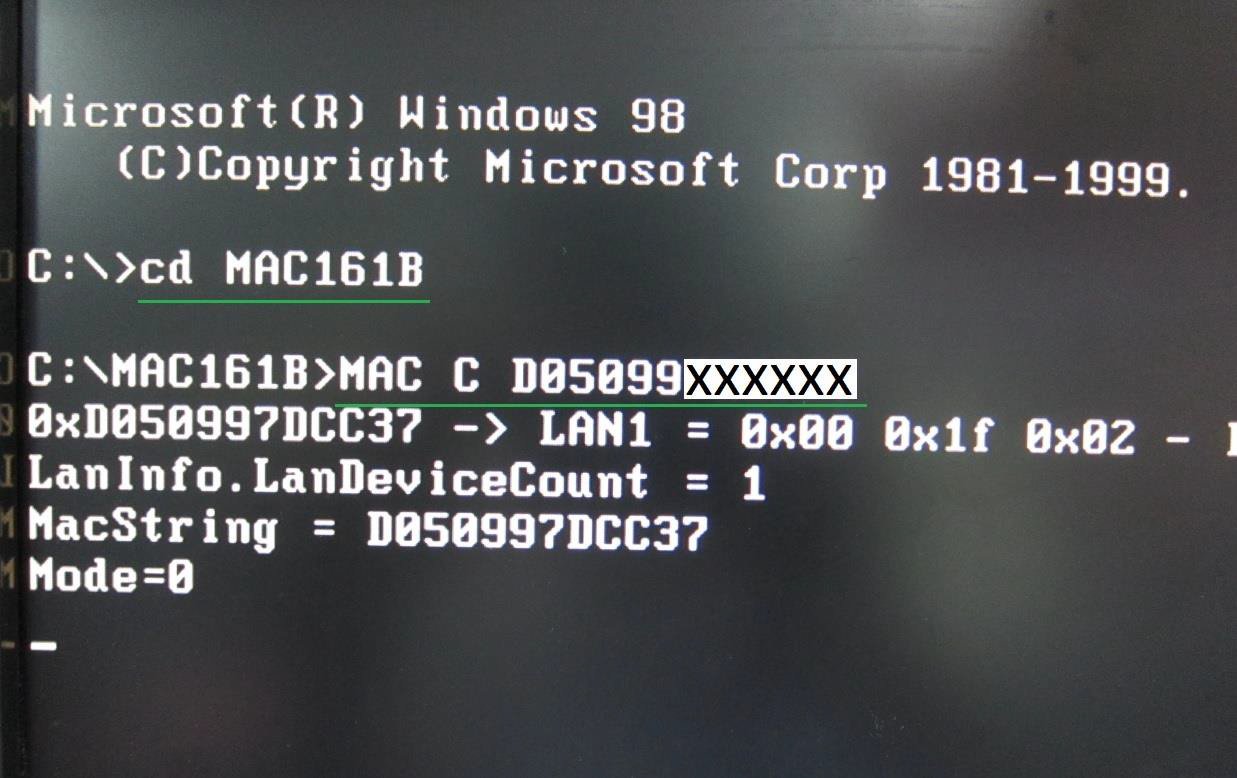 Thanks |
|
 |
|
wardog 
Moderator Group 
Joined: 15 Jul 2015 Status: Offline Points: 6447 |
 Post Options Post Options
 Thanks(0) Thanks(0)
 Quote Quote  Reply Reply
 Posted: 11 Sep 2016 at 9:56pm Posted: 11 Sep 2016 at 9:56pm |
|
I have to ask. Windows 98?
It must run from a bootable USB stick per the instructions. Not from C, assuming C is a HDD? |
|
 |
|
wardog 
Moderator Group 
Joined: 15 Jul 2015 Status: Offline Points: 6447 |
 Post Options Post Options
 Thanks(0) Thanks(0)
 Quote Quote  Reply Reply
 Posted: 11 Sep 2016 at 9:57pm Posted: 11 Sep 2016 at 9:57pm |
|
PS
While you X'd out one MAC ID in the pic, you missed the other two shown  Edited by wardog - 11 Sep 2016 at 9:58pm |
|
 |
|
GerryBoy 
Newbie 
Joined: 11 Sep 2016 Status: Offline Points: 9 |
 Post Options Post Options
 Thanks(0) Thanks(0)
 Quote Quote  Reply Reply
 Posted: 11 Sep 2016 at 10:55pm Posted: 11 Sep 2016 at 10:55pm |
|
Hi,
Windows 10, Sorry, Screenshot is from instructions on site. Have made bootable dos usb, booted of stick, ran the command: mac cd06099xxxxxx (xxxxxx being the rest of the mac address from sticker on motherboard. When I run all I get back is "LanInfo.LanDeviceCount=1" Should I be using the older version Lan Tool? Thanks |
|
 |
|
GerryBoy 
Newbie 
Joined: 11 Sep 2016 Status: Offline Points: 9 |
 Post Options Post Options
 Thanks(0) Thanks(0)
 Quote Quote  Reply Reply
 Posted: 11 Sep 2016 at 11:45pm Posted: 11 Sep 2016 at 11:45pm |
|
Looks like the tool does not support my LAn.
Ran the command using: mac ad06099xxxxxx (replacing c with a) Got the following: Intel i218V(0x15A1) #1 Invoke Vendor's Utillity: suppoert 'w', 'c' and 'l' function only! Unsupported |
|
 |
|
GerryBoy 
Newbie 
Joined: 11 Sep 2016 Status: Offline Points: 9 |
 Post Options Post Options
 Thanks(0) Thanks(0)
 Quote Quote  Reply Reply
 Posted: 12 Sep 2016 at 12:54am Posted: 12 Sep 2016 at 12:54am |
|
Managed to set mac address in windows 10 properties.
It works but still no good on bios |
|
 |
|
wardog 
Moderator Group 
Joined: 15 Jul 2015 Status: Offline Points: 6447 |
 Post Options Post Options
 Thanks(0) Thanks(0)
 Quote Quote  Reply Reply
 Posted: 12 Sep 2016 at 4:43am Posted: 12 Sep 2016 at 4:43am |
|
Odd. There is an I218V flashing section in the archive.
Contact Tech Support HERE and ask of them. Maybe they need to address the current i218V section somehow. Keep us posted huh. |
|
 |
|
GerryBoy 
Newbie 
Joined: 11 Sep 2016 Status: Offline Points: 9 |
 Post Options Post Options
 Thanks(0) Thanks(0)
 Quote Quote  Reply Reply
 Posted: 12 Sep 2016 at 5:01am Posted: 12 Sep 2016 at 5:01am |
|
Thanks Wardog....
Will update you if I get a result.... |
|
 |
|
wardog 
Moderator Group 
Joined: 15 Jul 2015 Status: Offline Points: 6447 |
 Post Options Post Options
 Thanks(0) Thanks(0)
 Quote Quote  Reply Reply
 Posted: 12 Sep 2016 at 5:01am Posted: 12 Sep 2016 at 5:01am |
Maybe oversight, maybe not. Yet this post and the one above it didn't use the correct format for calling it from the usb stick CD to the usb stick and issue mac c [Your MAC Id] <Enter key> |
|
 |
|
parsec 
Moderator Group 
Joined: 04 May 2015 Location: USA Status: Offline Points: 4996 |
 Post Options Post Options
 Thanks(0) Thanks(0)
 Quote Quote  Reply Reply
 Posted: 12 Sep 2016 at 11:49am Posted: 12 Sep 2016 at 11:49am |
The 2.10 UEFI for the Z97E-ITX/ac board is dated 6/29/16. So almost two and a half months old. This is the first thread about this problem I've ever seen. It seems odd IMO that we've never seen this issue until now. Sure, I could have missed some threads, but all of them? That is, if it is related to the UEFI 2.10 update. Any UEFI update should not change or rewrite the MAC addresses, so why did they apparently become corrupted? GerryBoy, what method did you use to update the UEFI to 2.10? Please don't try to run the UEFI 2.10 update you did again, until we know what method you used. |
|
 |
|
Post Reply 
|
Page 12> |
|
Tweet
|
| Forum Jump | Forum Permissions  You cannot post new topics in this forum You cannot reply to topics in this forum You cannot delete your posts in this forum You cannot edit your posts in this forum You cannot create polls in this forum You cannot vote in polls in this forum |