
 |
RAID controller not starting after BIOS update |
Post Reply 
|
| Author | ||||
RoelVB 
Newbie 
Joined: 08 Jan 2017 Status: Offline Points: 11 |
 Post Options Post Options
 Thanks(0) Thanks(0)
 Quote Quote  Reply Reply
 Topic: RAID controller not starting after BIOS update Topic: RAID controller not starting after BIOS updatePosted: 12 Jan 2017 at 2:38am |
|||
|
Tried some different BIOS versions.
The problem started with 2.00. I don't have a problem with 1.80. I don't have a problem staying at 1.8. I upgraded because I have another problem (PC randomly powering on), which wasn't solved by upgrading to 2.50. I think I should create a new topic about the other problem.
Edited by RoelVB - 12 Jan 2017 at 2:42am |
||||
 |
||||
RoelVB 
Newbie 
Joined: 08 Jan 2017 Status: Offline Points: 11 |
 Post Options Post Options
 Thanks(0) Thanks(0)
 Quote Quote  Reply Reply
 Posted: 12 Jan 2017 at 1:59am Posted: 12 Jan 2017 at 1:59am |
|||
|
I was wrong, if I wait even longer I can get into the BIOS. It does see the card, but I'm not able to select a RAID array to boot from (makes sense)
I did not try this yet.
Changed to Windows 10 in september, changed the board's firmware last week
It's a 71605E
Didn't find the time yet, but I'm going to try some things now.
|
||||
 |
||||
parsec 
Moderator Group 
Joined: 04 May 2015 Location: USA Status: Offline Points: 4996 |
 Post Options Post Options
 Thanks(0) Thanks(0)
 Quote Quote  Reply Reply
 Posted: 11 Jan 2017 at 10:14am Posted: 11 Jan 2017 at 10:14am |
|||
|
I assume you are still having the problem, and did not try changing to the other BIOS version.
Since the RAID card did not start, POST is not completing since POST sees that as an error. If POST does not complete, you can't get into the board's BIOS. I assume you changed to Windows 10 before you update the board's firmware to 2.50? What is the full model number of the Adaptec RAID card you are using? Did you try any of the things I suggested in my previous post? |
||||
 |
||||
RoelVB 
Newbie 
Joined: 08 Jan 2017 Status: Offline Points: 11 |
 Post Options Post Options
 Thanks(0) Thanks(0)
 Quote Quote  Reply Reply
 Posted: 11 Jan 2017 at 3:45am Posted: 11 Jan 2017 at 3:45am |
|||
Turns out I can't. The controller keeps trying to start: 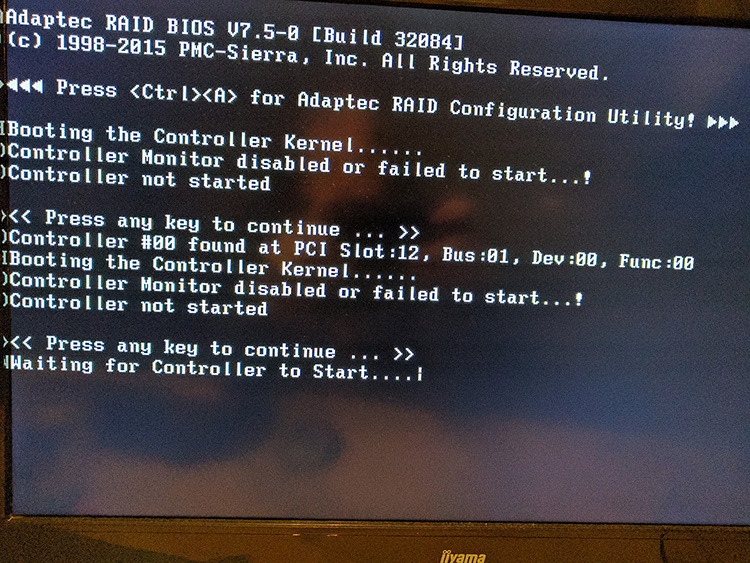 Edited by RoelVB - 11 Jan 2017 at 3:45am |
||||
 |
||||
RoelVB 
Newbie 
Joined: 08 Jan 2017 Status: Offline Points: 11 |
 Post Options Post Options
 Thanks(0) Thanks(0)
 Quote Quote  Reply Reply
 Posted: 10 Jan 2017 at 2:59am Posted: 10 Jan 2017 at 2:59am |
|||
|
Thank you for your response. It's good to know I can safely change BIOS versions.
Clearing the BIOS settings is something I could try. After updating the mainboard's firmware I didn't need to change anything to get it to work. I didn't try to get in the mainboard's BIOS when te card fails to start, but I think I can. The system was originally Windows 8, but I've upgraded it to Windows 10. I have UEFI and any fast boot option disabled. I'm not sure, but think I've done this because otherwise I couldn't get Windows to start from the RAID card (according the Adapter documentation it should work).
|
||||
 |
||||
parsec 
Moderator Group 
Joined: 04 May 2015 Location: USA Status: Offline Points: 4996 |
 Post Options Post Options
 Thanks(0) Thanks(0)
 Quote Quote  Reply Reply
 Posted: 09 Jan 2017 at 9:51am Posted: 09 Jan 2017 at 9:51am |
|||
|
You can safely change to an earlier UEFI/BIOS version. I recommend using the Instant Flash BIOS update method, for any update. You might need to do a full UEFI/BIOS clear to get the RAID card working on the first start again. That means removing the board's battery while using the Clear CMOS jumper in the clear position. You should leave the battery out of the board for at least 10 minutes. When you update the board's firmware, all of the options are set back to their default settings. Were there any options you adjusted previously to allow the card to work? When the RAID card fails to start the first time, are you able to get into the UEFI/BIOS before you do the restart? If you can, if you start the System Browser feature in the Tools screen, is the RAID card shown in its PCIe slot? Are you using a Windows version newer than Windows 7? I ask because Windows 8 and newer have the Windows Fast Startup feature that saves some basic data to make a cold boot faster. That feature only works from a cold boot, any kind of restart of the PC then skips that feature. If you use Windows 8.1 or 10, try disabling the Fast Startup feature for a few cold boots. You can enable it again after that, which will reset the data that is saved. The current data may not be compatible with the new UEFI/BIOS and RAID card combination. I also wonder if the RAID card has an Option ROM that is not initializing correctly after the UEFI/BIOS update, and needs to be reset in the new UEFI version update. |
||||
 |
||||
RoelVB 
Newbie 
Joined: 08 Jan 2017 Status: Offline Points: 11 |
 Post Options Post Options
 Thanks(0) Thanks(0)
 Quote Quote  Reply Reply
 Posted: 08 Jan 2017 at 7:59pm Posted: 08 Jan 2017 at 7:59pm |
|||
|
Hi all,
I'm running a ASRock Z97 Extreme4 mainboard with a Adaptec 7 series RAID controller. Recently I've updated the mainboards firmware from version 1.3 to 2.5. Since then I have a problem with the RAID controller. Expected behavior (what is did ruinning BIOS 1.3): Power on my PC, RAID controller starting up, after the controller has started the ASRock screen flashes for a second and the OS starts to boot. Current behavior (BIOS 2.5): Power on my PC, RAID controller starting up, RAID controller won't start, press Ctrl+Alt+Del, RAID controller begins to start again, but this time it actually does start and everything is fine. What would be the best thing to do? Could I fiddle with some settings or could I safely downgrade the BIOS version to 1.x? Any help would be greatly appreciated.
|
||||
 |
||||
Post Reply 
|
|
|
Tweet
|
| Forum Jump | Forum Permissions  You cannot post new topics in this forum You cannot reply to topics in this forum You cannot delete your posts in this forum You cannot edit your posts in this forum You cannot create polls in this forum You cannot vote in polls in this forum |