
 |
Installation of AMD AHCI driver |
Post Reply 
|
Page <123> |
| Author | |
datonyb 
Senior Member 
Joined: 11 Apr 2017 Location: London U.K. Status: Offline Points: 3154 |
 Post Options Post Options
 Thanks(0) Thanks(0)
 Quote Quote  Reply Reply
 Posted: 31 May 2017 at 4:12am Posted: 31 May 2017 at 4:12am |
|
[url=https://valid.x86.fr/jpg250]
 [/url] [/url]3800X, powercolor reddevil vega64, gskill tridentz3866, taichix370, evga750watt gold |
|
 |
|
rinkol 
Newbie 
Joined: 29 May 2017 Status: Offline Points: 13 |
 Post Options Post Options
 Thanks(0) Thanks(0)
 Quote Quote  Reply Reply
 Posted: 31 May 2017 at 4:45am Posted: 31 May 2017 at 4:45am |
|
I think both AMD controllers are part of the Ryzen CPU. I've also noticed that it is possible to install the Windows 8 AMD AHCI driver on one, but not the other (I suspect the installation is disabled for the controller with the boot drive).
The simplest and safest thing is to awauit further developments on the driver front. |
|
 |
|
Spectre73 
Newbie 
Joined: 30 May 2017 Status: Offline Points: 43 |
 Post Options Post Options
 Thanks(0) Thanks(0)
 Quote Quote  Reply Reply
 Posted: 31 May 2017 at 12:24pm Posted: 31 May 2017 at 12:24pm |
|
Not according to this: 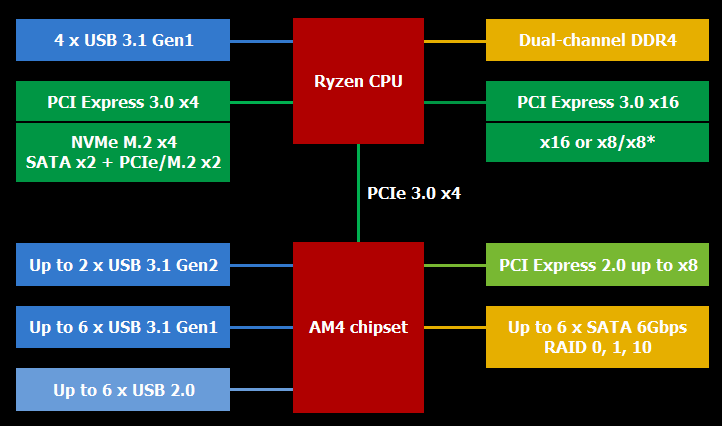 |
|
 |
|
parsec 
Moderator Group 
Joined: 04 May 2015 Location: USA Status: Offline Points: 4996 |
 Post Options Post Options
 Thanks(0) Thanks(0)
 Quote Quote  Reply Reply
 Posted: 31 May 2017 at 12:32pm Posted: 31 May 2017 at 12:32pm |
|
The drivers for any storage disk, the Dev Manager properties on the right, will always be Microsoft, and nothing from an AHCI, RAID, or NVMe driver will be associated with any storage device at the drive level. The Dev Manager properties on the left are for the SATA controller that is part of the SOC in your Ryzen CPU. The AHCI driver is used by the SATA controller, which is part of the SOC die, or separate chipset (AMD Promontory in Ryzen) in other boards. The AHCI driver listed is storahci.sys, a Microsoft driver, the standard AHCI driver provided with Windows. The differences between storage controller drivers are not large, and usually one it a little better at one type of benchmark test, and a little worse in another. I'm using AMD Ryzen RAID, so the driver I have is completely different. If you ran the AMD All in One driver installation package, then it seems it did not install an AMD AHCI driver, unless Windows update later changed it to the Microsoft AHCI driver. I went through the AMD All in One driver package, and while I found AHCI drivers for earlier AMD chipsets (SB7xx, SB8xx, SB9xx, Hudson family, Bolton, Kabini, and others), nothing for Ryzen. They are in the Allin1 > Packages > Drivers > SBDrv > hseries > AHCI folder. The AMD AHCI driver files are generally called "amd_sata". There is another AMD RAID driver, called "AHCI compatible RAID", the drivers files generally named "ahcix64s", but no mention of chipset support, and only for Windows 7. I don't think an AMD AHCI driver exists for Ryzen, it just uses the standard Windows storahci.sys AHCI driver.
Ignoring the ASMedia SATA controller, which is a separate chip, since a Ryzen 7 processor and the SOC in the processor both have SATA controllers, you should see multiple entries in Device Manager for each one, when using AHCI mode. They should be under ATA/ATAPI in Device Manager. I'm not using my Ryzen PC right now, and use RAID mode, but I will check what I have in Device Manager. |
|
 |
|
datonyb 
Senior Member 
Joined: 11 Apr 2017 Location: London U.K. Status: Offline Points: 3154 |
 Post Options Post Options
 Thanks(0) Thanks(0)
 Quote Quote  Reply Reply
 Posted: 01 Jun 2017 at 1:29am Posted: 01 Jun 2017 at 1:29am |
|
^yes my point was/is^
i dont feel i have a problem i was trying to show the guy what i have installed |
|
|
[url=https://valid.x86.fr/jpg250]
 [/url] [/url]3800X, powercolor reddevil vega64, gskill tridentz3866, taichix370, evga750watt gold |
|
 |
|
laxamar 
Newbie 
Joined: 14 Feb 2018 Status: Offline Points: 6 |
 Post Options Post Options
 Thanks(0) Thanks(0)
 Quote Quote  Reply Reply
 Posted: 14 Feb 2018 at 8:23am Posted: 14 Feb 2018 at 8:23am |
|
If this helps anybody - I ran into a crapload of pain when Windows 10 kept *dropping* the default AHCI driver and replaced it with NOTHING. Freezing the machine and BSOD on restart. I finally discovered what was going on and had to manually force the AMD SATA drivers - after a month of hell .
For the full glory of the detective work: http://musings.amar.com/2018/01/19/month-of-bsod-thanks-microsoft-and-amd/ |
|
 |
|
MisterJ 
Senior Member 
Joined: 19 Apr 2017 Status: Offline Points: 1097 |
 Post Options Post Options
 Thanks(0) Thanks(0)
 Quote Quote  Reply Reply
 Posted: 14 Feb 2018 at 9:19am Posted: 14 Feb 2018 at 9:19am |
|
laxamar, I am curious what ASRock board you have and what Windows version you are running. Thanks and enjoy, John.
|
|
|
Fat1 X399 Pro Gaming, TR 1950X, RAID0 3xSamsung SSD 960 EVO, G.SKILL FlareX F4-3200C14Q-32GFX, Win 10 x64 Pro, Enermx Platimax 850, Enermx Liqtech TR4 CPU Cooler, Radeon RX580, BIOS 2.00, 2xHDDs WD
|
|
 |
|
laxamar 
Newbie 
Joined: 14 Feb 2018 Status: Offline Points: 6 |
 Post Options Post Options
 Thanks(0) Thanks(0)
 Quote Quote  Reply Reply
 Posted: 14 Feb 2018 at 10:19am Posted: 14 Feb 2018 at 10:19am |
|
My System:
X370 Taichi Ryzen 7 1800X 16GB g-Skill RAM Windows 10 PRO 64 bit (Version 1709 - OS Build 16299.248) MSI RX 580 V1 - Because all that was available Hard Disk: Samsung SSD 850 EVO 500GB (Boot) Data & Backup : 2 x ST40000DX Seagate 4TB CoolerMaster Master Liquid LS120 with LED straight from Motherboard - Because I can :-) Edited by laxamar - 14 Feb 2018 at 10:21am |
|
 |
|
MisterJ 
Senior Member 
Joined: 19 Apr 2017 Status: Offline Points: 1097 |
 Post Options Post Options
 Thanks(0) Thanks(0)
 Quote Quote  Reply Reply
 Posted: 14 Feb 2018 at 11:55pm Posted: 14 Feb 2018 at 11:55pm |
|
Thanks, laxamar. I should of asked if you got your Chip set drivers here: https://support.amd.com/en-us/download
I would think this package would contain all needed drivers. Somewhere I ran into a statement that said the AHCI drivers should not be used for the Threadripper processors and I use what comes in the AMD package. Thanks and enjoy, John. |
|
|
Fat1 X399 Pro Gaming, TR 1950X, RAID0 3xSamsung SSD 960 EVO, G.SKILL FlareX F4-3200C14Q-32GFX, Win 10 x64 Pro, Enermx Platimax 850, Enermx Liqtech TR4 CPU Cooler, Radeon RX580, BIOS 2.00, 2xHDDs WD
|
|
 |
|
laxamar 
Newbie 
Joined: 14 Feb 2018 Status: Offline Points: 6 |
 Post Options Post Options
 Thanks(0) Thanks(0)
 Quote Quote  Reply Reply
 Posted: 15 Feb 2018 at 2:10am Posted: 15 Feb 2018 at 2:10am |
The drivers are there in the AMD download, but DO NOT install because they are older and are classified for servers. The ahcistore.sys drivers from Microsoft are newer and supposed to be better, so AMD does not develop new ones. The issue I and a few other select "Lucky!" people had was that Windows was de-installing the AHCI drivers. No matter what we did. And that lead to a sh*tload of BSOD and no reboot. Had to reset or restore from backup. Didn't know why this was happening, but started at the same time they were pushing hidden updates for Meltdown. Then Microsoft said that AMD gave them wrong tech docs and they were causing the BSOD and no reboot! SO the issue is acknowledged, but if your machine was dead and you had no backups .. you were royally screwed. So for Threadripper, *do* use the Microsoft Drivers but make sure you have Restore points so if something goes horribly wrong, you can at least recover. I gave up on my machine and just am using the old AMD drivers, as at least it's stable. |
|
 |
|
Post Reply 
|
Page <123> |
|
Tweet
|
| Forum Jump | Forum Permissions  You cannot post new topics in this forum You cannot reply to topics in this forum You cannot delete your posts in this forum You cannot edit your posts in this forum You cannot create polls in this forum You cannot vote in polls in this forum |