
 |
Bad RAM stick on AB350M-HDV Motherboard? |
Post Reply 
|
| Author | |
cjhill44 
Newbie 
Joined: 23 Jul 2017 Location: East Sussex UK Status: Offline Points: 4 |
 Post Options Post Options
 Thanks(0) Thanks(0)
 Quote Quote  Reply Reply
 Topic: Bad RAM stick on AB350M-HDV Motherboard? Topic: Bad RAM stick on AB350M-HDV Motherboard?Posted: 23 Jul 2017 at 7:20am |
|
Hi guys, Just built a new system, spec here below.... Here is my rig. Corsair - Builder 500W 80+ Bronze Certified ATX Power Supply AS Rock AB350M-HDV - AM4 Micro ATX motherboard Cooler master Hyper 212 EVO 120GB Drevo SSD drive Gigabyte GEFORCE GTX 1060 6gb AMD Ryzen 5 1500x Crucial - 8GB (1 x 8GB) DDR4-2133 Memory DVD Re-writer So I have tried to install Windows 10 via a USB & tried via DVD drive. Each time I get the 0x8007025D error (Windows could not install the required files) It appears about 10% into the 'getting files ready for installation' stage. I have tried different USB Sticks I have tried inserting these into different USB ports as well I have updated the BIOS to the latest version Then i tried running Memtest86 What I have noticed is that this has thrown an abundance of errors as shown below... 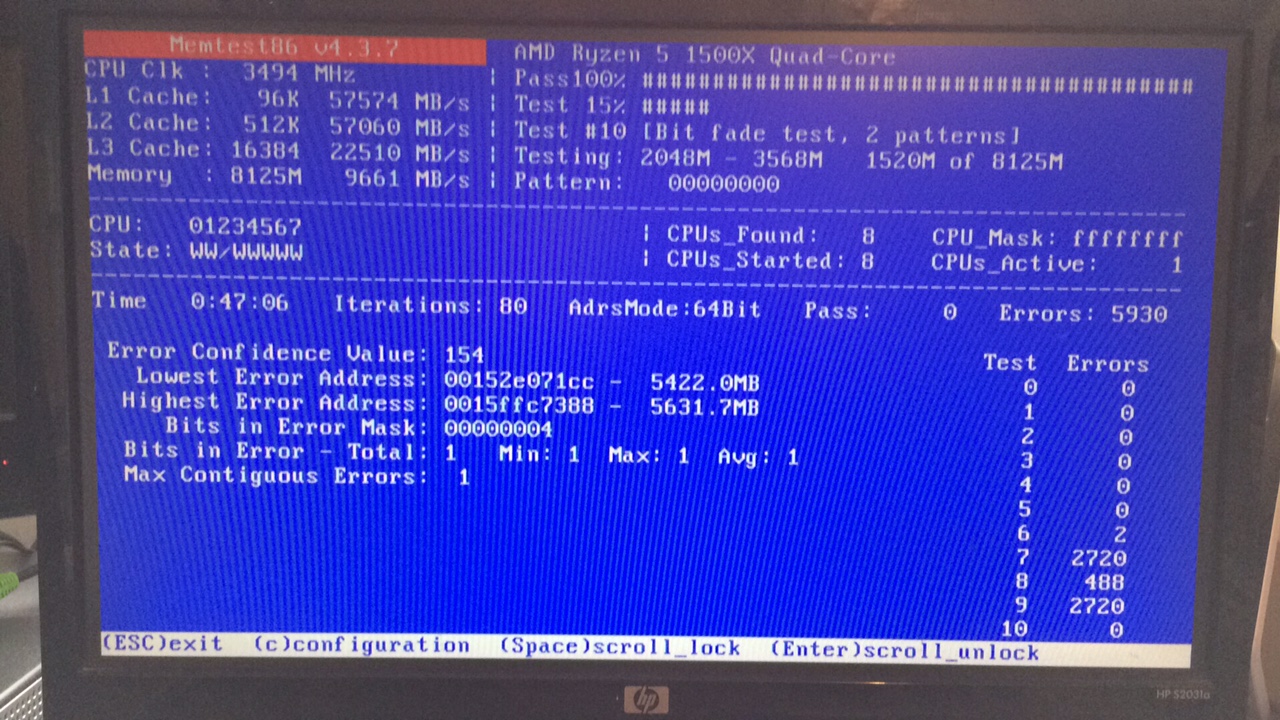 I tried the 1 8GB stick of RAM in both slots, both threw errors in tests 6-9. Would this be a reason as to why Windows install keeps failing (at the same stage)? I was also wondering if this could be a RAM compatibility issue or just a bad stick? AS Rock says it supports the CRUCIAL CT8G4DFD8213
DDR4 2133 8GB Crucial CT8G4DFD8213.C16FAD11 SS 2pcs DDR4 2133 8GB Crucial CT8G4DFD8213.16FA2 SS 2pcs |
|
 |
|
MisterJ 
Senior Member 
Joined: 19 Apr 2017 Status: Offline Points: 1097 |
 Post Options Post Options
 Thanks(0) Thanks(0)
 Quote Quote  Reply Reply
 Posted: 23 Jul 2017 at 9:08am Posted: 23 Jul 2017 at 9:08am |
|
cjhill44,sure looks like to me that you have a bad memory stick. The alternative is two bad slots and each a different channel. It would be nice if you could borrow another stick of memory to test. I suggest you RMA the memory. If you still have the same errors, then RMA the board. In any case you must get rid of the memory errors found by memtest86. Google says the error code means bad install media but you can attack that problem if it comes back after the memory errors are gone - I suspect it will not. I assume you are DLing W10 using the Media Creation tool - true? What architecture, 32 or 64 bit? Are the errors in the two slots at the same addresses in the memory? Enjoy, John.
EDIT: I do not think it is a memory compatibility issue. Edited by MisterJ - 23 Jul 2017 at 9:09am |
|
|
Fat1 X399 Pro Gaming, TR 1950X, RAID0 3xSamsung SSD 960 EVO, G.SKILL FlareX F4-3200C14Q-32GFX, Win 10 x64 Pro, Enermx Platimax 850, Enermx Liqtech TR4 CPU Cooler, Radeon RX580, BIOS 2.00, 2xHDDs WD
|
|
 |
|
parsec 
Moderator Group 
Joined: 04 May 2015 Location: USA Status: Offline Points: 4996 |
 Post Options Post Options
 Thanks(0) Thanks(0)
 Quote Quote  Reply Reply
 Posted: 23 Jul 2017 at 9:40am Posted: 23 Jul 2017 at 9:40am |
|
It is very rare if not unheard of for any DDR4 memory to be completely incompatible with the Ryzen memory controller, which is part of the CPU. We have less experience so far with Ryzen 5 processors, so I cannot 100% say it cannot be incompatibility, but I tend to highly doubt it. I can't think of any DDR4 memory that did not work with Ryzen at its stock JEDEC speed, which is most likely 2133 (we don't know the full model number of your memory.)
If you haven't reseated that DIMM yet, please try that. Does that DIMM have memory chips on both sides of the circuit board, or have 2Rx4 or 2Rx8 on its label? If so, then it is a Dual Ranked DIMM. It looks like the B1 memory slot is the first choice for a SR or DR DIMM according to the manual. The Specifications page has an error in the DIMM slot identification, using only the usual single channel 'A' identification. If you get the same error when using an optical drive or USB flash drive as the installation media, then that tends to rule them out as the problem. Since you know you get errors testing the memory, that is the best (worst) indication of what is causing the problem. I have seen problems with USB flash drives larger than 16GB when used for the Windows installation media. Did you use the USB 2.0 or USB 3.0 ports for the USB flash drive? Either should work. You could try setting the memory speed to say 1866 as a test to see if the errors do not occur at that speed. |
|
 |
|
cjhill44 
Newbie 
Joined: 23 Jul 2017 Location: East Sussex UK Status: Offline Points: 4 |
 Post Options Post Options
 Thanks(0) Thanks(0)
 Quote Quote  Reply Reply
 Posted: 23 Jul 2017 at 8:21pm Posted: 23 Jul 2017 at 8:21pm |
|
New RAM stick arrived today. Installed it and ran memtest again. 0 Errors! Have since managed to install windows as well. Thanks for all your help guys, I hope we've found the issue
|
|
 |
|
MisterJ 
Senior Member 
Joined: 19 Apr 2017 Status: Offline Points: 1097 |
 Post Options Post Options
 Thanks(0) Thanks(0)
 Quote Quote  Reply Reply
 Posted: 24 Jul 2017 at 12:10am Posted: 24 Jul 2017 at 12:10am |
|
cjhill44, great job! Enjoy, John.
|
|
|
Fat1 X399 Pro Gaming, TR 1950X, RAID0 3xSamsung SSD 960 EVO, G.SKILL FlareX F4-3200C14Q-32GFX, Win 10 x64 Pro, Enermx Platimax 850, Enermx Liqtech TR4 CPU Cooler, Radeon RX580, BIOS 2.00, 2xHDDs WD
|
|
 |
|
Post Reply 
|
|
|
Tweet
|
| Forum Jump | Forum Permissions  You cannot post new topics in this forum You cannot reply to topics in this forum You cannot delete your posts in this forum You cannot edit your posts in this forum You cannot create polls in this forum You cannot vote in polls in this forum |