
 |
Cannot recognize Optane 900p M.2 on X399 Taichi |
Post Reply 
|
Page 12> |
| Author | |
jamesjhhan 
Newbie 
Joined: 21 Dec 2017 Status: Offline Points: 11 |
 Post Options Post Options
 Thanks(0) Thanks(0)
 Quote Quote  Reply Reply
 Topic: Cannot recognize Optane 900p M.2 on X399 Taichi Topic: Cannot recognize Optane 900p M.2 on X399 TaichiPosted: 21 Dec 2017 at 4:12pm |
 |
|
MisterJ 
Senior Member 
Joined: 19 Apr 2017 Status: Offline Points: 1097 |
 Post Options Post Options
 Thanks(0) Thanks(0)
 Quote Quote  Reply Reply
 Posted: 22 Dec 2017 at 12:10am Posted: 22 Dec 2017 at 12:10am |
|
jamesjhhan, seems like several have posted that the Optane works but not in RAID. I suggest you search for Optane and see what you learn. If you have more questions, please post a complete list of your specifications in you signature as I have. Enjoy, John.
|
|
|
Fat1 X399 Pro Gaming, TR 1950X, RAID0 3xSamsung SSD 960 EVO, G.SKILL FlareX F4-3200C14Q-32GFX, Win 10 x64 Pro, Enermx Platimax 850, Enermx Liqtech TR4 CPU Cooler, Radeon RX580, BIOS 2.00, 2xHDDs WD
|
|
 |
|
parsec 
Moderator Group 
Joined: 04 May 2015 Location: USA Status: Offline Points: 4996 |
 Post Options Post Options
 Thanks(0) Thanks(0)
 Quote Quote  Reply Reply
 Posted: 26 Dec 2017 at 11:54am Posted: 26 Dec 2017 at 11:54am |
|
What UEFI/BIOS version are you using? An Intel 900P should work with any PC, it is a general use SSD. Only the M.2 Optane SSDs used to accelerate a SATA HDD or SSD require specific support from the UEFI/BIOS to work correctly. Do you have the SATA power cable connected to the U.2 to M.2 adapter cable used by your 900P? If you boot the PC into Windows, and then start Disk Management, you should be prompted to initialize and format the 900P. If you were to install Windows 10 RS2 (required by X399) it should be recognized fine even if not initialized and formatted. |
|
 |
|
jamesjhhan 
Newbie 
Joined: 21 Dec 2017 Status: Offline Points: 11 |
 Post Options Post Options
 Thanks(0) Thanks(0)
 Quote Quote  Reply Reply
 Posted: 26 Dec 2017 at 12:14pm Posted: 26 Dec 2017 at 12:14pm |
|
Sorry, I thought I had posted my follow up response. I did end up getting it to work. Because its an M.2 it's not like an nvme and needs a separate power source. I didn't think to connect the SATA power cable.
 One thing that is a little odd.. while it is fast, the SSD speeds I am getting is nothing close to what others are getting on other Intel platforms. On AS SSD benchmarks and Crystal Diskmark, I get a score thats barely a bit above what Samsung PROs are getting. I get 75 MB/s on 4K and 414 MB/sec on 4k-64 depth on Read. Also, weird, I got a really really good score initially after a fresh install of Windows and installation of base drivers (174 MB/sec 4K, 2297 MB/sec on 4K-64depth on Read). But after a few reboots, I get significantly lower scores, especially on the 4K 64 queue depth. I did not install anything in between reboots. It a bit odd for sure. And, yes, I am running Intel's NVME driver which is supposed to be better than the Windows nvme one. I expected better speeds. If anyone has any ideas, I am all ears.
|
|
 |
|
parsec 
Moderator Group 
Joined: 04 May 2015 Location: USA Status: Offline Points: 4996 |
 Post Options Post Options
 Thanks(0) Thanks(0)
 Quote Quote  Reply Reply
 Posted: 26 Dec 2017 at 1:39pm Posted: 26 Dec 2017 at 1:39pm |
Your model of the 900P may use an M.2 interface adapter, but the 900P needs much more power than any M.2 SSD. There will never be an M.2 version of the 900P, its controller uses much more power and could not physically fit in the M.2 form factor. The Anandtech review of the 900P goes over this well: https://www.anandtech.com/show/11953/the-intel-optane-ssd-900p-review Regarding the apparent lower performance, or low benchmark scores, two things. In general we have noticed with Ryzen AM4 boards and processors that the 4K random and high queue depth performance for SATA and NVMe SSDs in benchmarks is lower than on Intel systems. Since X399/Threadripper is generally based on the same Ryzen architecture, I'm not surprised that it acts in the same way. SSD performance is affected by CPU and PCIe power saving options. If the CPU C States (C6 for Ryzen) is enabled, and Cool n Quiet is enabled, the benchmark scores will be lower. That is true for the equivalent options on Intel systems too. The Windows Power Plan being used also affects SSD performance. AMD recommends the Ryzen "Balanced" or Windows High Performance power plans. The UEFI/BIOS of newer Intel boards have options to enable or disable several PCIe power saving features, which we don't find in the UEFI's of Ryzen and apparently X399 boards too. The PCIe power saving options may be enabled by default for Ryzen/X399, but I don't know if that is the case or not. If they are, it would potentially explain at least some of the lower 4K performance. You coincidentally have brought up something about the 900P that I have been wondering about. The Anandtech review in the link above, and in the followup review of the 480GB 900P, and the Intel DC P4800X review mention some kind of "data refresh" activity that these SSDs perform. That apparently happens when power to these SSDs has been "removed for a period of time", and can take a few hours to complete. A shutdown of the PC should qualify as a removal of power, right? The reviews just barely mention a difference in performance results at times, but never discuss it in detail. I was wondering if the "data refresh" action would cause a reduction in performance, purely a thought or theory I have. Your statements are the first clues that this might be the case, but as I've learned being a moderator, never jump on a theory as being true with only one clue and a lot of unknowns as the only basis for a conclusion. The lower 4K performance for Ryzen has been seen by myself and other people in the forum with SATA or NVMe SSDs. In my case, both with SATA and NVMe SSDs. Also I have seen what I would call erratic benchmark performance results in the 4K tests, sometimes lower than previous tests, other times higher. But I only have used one 500GB 960 EVO in my X370 PC, so no where near enough a sample size of NVMe drives. I tend to think it's more likely the 960 EVO, but again not enough data to reach a true conclusion. Use the Windows High Performance Power Plan, disable C6 and Cool and Quiet in the UEFI, and run a benchmark again. |
|
 |
|
jamesjhhan 
Newbie 
Joined: 21 Dec 2017 Status: Offline Points: 11 |
 Post Options Post Options
 Thanks(0) Thanks(0)
 Quote Quote  Reply Reply
 Posted: 29 Dec 2017 at 3:01am Posted: 29 Dec 2017 at 3:01am |
|
Thanks for the informative response. Same results. I disabled all power saving options in Windows. I could not find any option to disable C6 in the UEFI.
|
|
 |
|
TANWare 
Newbie 
Joined: 24 Sep 2017 Status: Offline Points: 120 |
 Post Options Post Options
 Thanks(0) Thanks(0)
 Quote Quote  Reply Reply
 Posted: 29 Dec 2017 at 9:31am Posted: 29 Dec 2017 at 9:31am |
|
I am pretty happy with my SATA SSD performance;
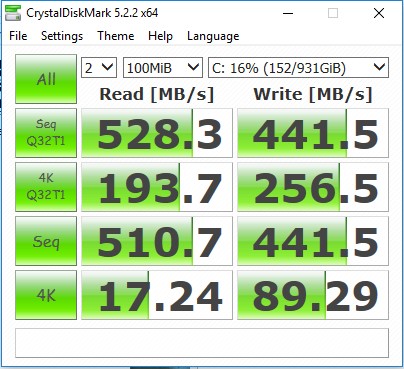 |
|
 |
|
jamesjhhan 
Newbie 
Joined: 21 Dec 2017 Status: Offline Points: 11 |
 Post Options Post Options
 Thanks(0) Thanks(0)
 Quote Quote  Reply Reply
 Posted: 29 Dec 2017 at 1:32pm Posted: 29 Dec 2017 at 1:32pm |
 |
|
TANWare 
Newbie 
Joined: 24 Sep 2017 Status: Offline Points: 120 |
 Post Options Post Options
 Thanks(0) Thanks(0)
 Quote Quote  Reply Reply
 Posted: 29 Dec 2017 at 11:55pm Posted: 29 Dec 2017 at 11:55pm |
|
Mushkin 1TB 2.5
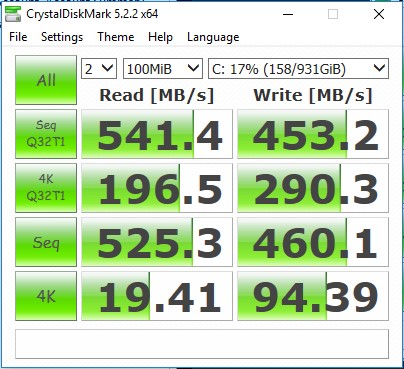 Edited by TANWare - 30 Dec 2017 at 12:08am |
|
 |
|
JayB33 
Newbie 
Joined: 04 Dec 2017 Status: Offline Points: 69 |
 Post Options Post Options
 Thanks(0) Thanks(0)
 Quote Quote  Reply Reply
 Posted: 30 Dec 2017 at 9:15am Posted: 30 Dec 2017 at 9:15am |
|
A few benchmarks are affected by whether Windows is installed or not. If you take a look at disk activity whilst Windows 10 is installed, you can see a bunch of log files constantly being written to. That's got to cause benches to take a hit.
Anyway, take a look at my Samsung 960 Pro benchmarks: With Windows installed:  Without Windows installed:  Edited by JayB33 - 30 Dec 2017 at 9:35am |
|
 |
|
Post Reply 
|
Page 12> |
|
Tweet
|
| Forum Jump | Forum Permissions  You cannot post new topics in this forum You cannot reply to topics in this forum You cannot delete your posts in this forum You cannot edit your posts in this forum You cannot create polls in this forum You cannot vote in polls in this forum |