
 |
Ryzen 1700 at 1,35 GHz after OC |
Post Reply 
|
Page 12> |
| Author | |
KLU 
Newbie 
Joined: 24 May 2017 Status: Offline Points: 27 |
 Post Options Post Options
 Thanks(0) Thanks(0)
 Quote Quote  Reply Reply
 Topic: Ryzen 1700 at 1,35 GHz after OC Topic: Ryzen 1700 at 1,35 GHz after OCPosted: 09 Jan 2018 at 10:54pm |
|
Hey guys!
I tried to OC my R7 to 3750 MHz at 1,35 V, but when I log in to Windows, Task Manager > Performance shows only 1,35 GHz. I tried to reset BIOS to default (both in BIOS and with a jumper), but it did not help. I would expect that it won't boot or something, but not that 1,35 GHz suprise. https://imgur.com/a/IeiGc Funny thing, when I go with 3700 MHz, even with the lower voltage, it is OC'd and Windows shows ~3,7 GHz. Do you have any idea what is going on? I would appreciate any feedback. Thanks, KLU Edited by KLU - 09 Jan 2018 at 10:55pm |
|
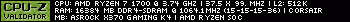
|
|
 |
|
Xaltar 
Moderator Group 

Joined: 16 May 2015 Location: Europe Status: Offline Points: 33588 |
 Post Options Post Options
 Thanks(1) Thanks(1)
 Quote Quote  Reply Reply
 Posted: 09 Jan 2018 at 11:17pm Posted: 09 Jan 2018 at 11:17pm |
|
Are you sure you are not just seeing your idle frequencies there? Your screen shot shows only 7% CPU usage which will typically mean you are in a power saving mode. When your CPU usage is low the system will lower voltage and frequency to save power while providing enough performance for the tasks currently running. As the usage goes up so will the frequency then voltage up to it's full speed when needed.
If however you are locked at that frequency even under high loads then there is something wrong. If that is the case then clear CMOS with the jumper on the board and pull the battery for an hour or so. Remember to disconnect the power cord while the battery is out or it won't work.
|
|

|
|
 |
|
zlobster 
Groupie 
Joined: 02 Sep 2017 Status: Offline Points: 403 |
 Post Options Post Options
 Thanks(0) Thanks(0)
 Quote Quote  Reply Reply
 Posted: 09 Jan 2018 at 11:26pm Posted: 09 Jan 2018 at 11:26pm |
|
I've heard of 1,5GHz and 2,2GHz bugs but 1,35GHz is a new one to me.
|
|
|
1700X ZP-B1 (stock); X370 Taichi (UEFI 3.10); 16GB F4-3200C14-8GFX XMP; 256GB 960 EVO; RX 580 NITRO+ 8GB
|
|
 |
|
zlobster 
Groupie 
Joined: 02 Sep 2017 Status: Offline Points: 403 |
 Post Options Post Options
 Thanks(1) Thanks(1)
 Quote Quote  Reply Reply
 Posted: 09 Jan 2018 at 11:31pm Posted: 09 Jan 2018 at 11:31pm |
|
1700X ZP-B1 (stock); X370 Taichi (UEFI 3.10); 16GB F4-3200C14-8GFX XMP; 256GB 960 EVO; RX 580 NITRO+ 8GB
|
|
 |
|
ssateneth 
Newbie 
Joined: 19 Oct 2017 Status: Offline Points: 129 |
 Post Options Post Options
 Thanks(0) Thanks(0)
 Quote Quote  Reply Reply
 Posted: 10 Jan 2018 at 7:27pm Posted: 10 Jan 2018 at 7:27pm |
|
Looks like you're idling. Put a load on the CPU (Maybe CPU-Z stress test button) and see where it goes from there. If clock speeds increases, then you're fine.
|
|
|
MB: X399 Taichi, UEFI L3.32
VGA: EVGA 1080 Ti FTW3 PSU: Seasonic PRIME 1300 W PLATINUM CPU: AMD Ryzen Threadripper 2950X MEM: 4x16GB, 3600MHz G.Skill Trident Z F4-3600C17Q-64GTZKW |
|
 |
|
KLU 
Newbie 
Joined: 24 May 2017 Status: Offline Points: 27 |
 Post Options Post Options
 Thanks(0) Thanks(0)
 Quote Quote  Reply Reply
 Posted: 10 Jan 2018 at 11:01pm Posted: 10 Jan 2018 at 11:01pm |
|
Hey guys!
Thanks a lot for your posts. However, I reset the BIOS by removing the battery (for about 40 minutes) and changing the jumper. Then I set 3750 MHz with 1.35V and nothing changed. I do not use P-states or anything, I'm just changing the CPU freq, fixed voltage and that's it. Everything else is on Auto (-after clearing CMOS). I tried to change CPU Load-line calibration and VDDCR_SOC to Level 2, but it makes no difference. Note: The speed does not increase (I ran prime95). Here's how it looks like under load: https://imgur.com/a/dpyZs Note 2: When I set it to 3700 MHz at any reasonable voltage, it is OK (it works with 1.35V and 1.30V too...). It looks like this: https://imgur.com/a/wvJvO Everything above 3700 MHz does NOT work (boots with 1.35GHz). 3725MHz or higher does not work (on 1.35V, but I expect it won't work on any higher voltage either). It is strange, because it was working before (I could OC to 3,79GHz, as you even have it confirmed on the CPU-Z validation link below). I even thought for a second that it could be related to recently discovered CPU flaws (Meltdown & Spectre) and maybe Windows released an update or something, but yeah, I know.. it would be strange. Any further thoughts will be much appreciated. PS. zlobster, yeah... I have symmetrical 1Gbps :) I must have been downloading something  KLU Edited by KLU - 10 Jan 2018 at 11:16pm |
|
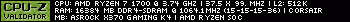
|
|
 |
|
kerberos_20 
Senior Member 
Joined: 06 Dec 2017 Location: czech republic Status: Offline Points: 3687 |
 Post Options Post Options
 Thanks(1) Thanks(1)
 Quote Quote  Reply Reply
 Posted: 10 Jan 2018 at 11:11pm Posted: 10 Jan 2018 at 11:11pm |
|
overclock on p-states, its much stable and it always works the way u put it there
|
|
 |
|
zlobster 
Groupie 
Joined: 02 Sep 2017 Status: Offline Points: 403 |
 Post Options Post Options
 Thanks(0) Thanks(0)
 Quote Quote  Reply Reply
 Posted: 10 Jan 2018 at 11:44pm Posted: 10 Jan 2018 at 11:44pm |
Not before we see your complete system configuration, PC components and peripherals, software & firmware versions, etc. P.S. effin nice Internet speed there!  |
|
|
1700X ZP-B1 (stock); X370 Taichi (UEFI 3.10); 16GB F4-3200C14-8GFX XMP; 256GB 960 EVO; RX 580 NITRO+ 8GB
|
|
 |
|
Xaltar 
Moderator Group 

Joined: 16 May 2015 Location: Europe Status: Offline Points: 33588 |
 Post Options Post Options
 Thanks(0) Thanks(0)
 Quote Quote  Reply Reply
 Posted: 10 Jan 2018 at 11:52pm Posted: 10 Jan 2018 at 11:52pm |
|
Did you update the UEFI recently? There have been bugs with some of the newer AGESA revisions that caused issues with overclocking on certain configs. I am still on v3.0 on my Taichi because it's stable for me and 3.2 was not able to OC my CPU as high as 3.0. I may try the latest update at some point but my system is stable at 3.9ghz at 1.3v so I don't feel the need.
|
|

|
|
 |
|
KLU 
Newbie 
Joined: 24 May 2017 Status: Offline Points: 27 |
 Post Options Post Options
 Thanks(0) Thanks(0)
 Quote Quote  Reply Reply
 Posted: 11 Jan 2018 at 12:08am Posted: 11 Jan 2018 at 12:08am |
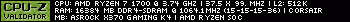
|
|
 |
|
Post Reply 
|
Page 12> |
|
Tweet
|
| Forum Jump | Forum Permissions  You cannot post new topics in this forum You cannot reply to topics in this forum You cannot delete your posts in this forum You cannot edit your posts in this forum You cannot create polls in this forum You cannot vote in polls in this forum |