
 |
no XMP in Asrock Z77 fatal1ty professional-m |
Post Reply 
|
| Author | |
MaDMAn 
Newbie 
Joined: 02 Jul 2018 Location: belgium Status: Offline Points: 8 |
 Post Options Post Options
 Thanks(0) Thanks(0)
 Quote Quote  Reply Reply
 Topic: no XMP in Asrock Z77 fatal1ty professional-m Topic: no XMP in Asrock Z77 fatal1ty professional-mPosted: 02 Jul 2018 at 5:33pm |
|
is there a way to activate the XMP profile in bios??
i have a Asrock Z77 fatal1ty professional-m mobo but there is no XMP profile to select in bios? do you need to enable it or something to have it in bios?? i need it to OC my ram OCZ gold edition PC3 12800 8-8-8@1.65V 2GB (4x2GB) OCZ3G1600LV4GK sorry for my bad english im from BE
Edited by MaDMAn - 02 Jul 2018 at 5:36pm |
|
|
god made grass man made booze who do you trust
|
|
 |
|
Xaltar 
Moderator Group 

Joined: 16 May 2015 Location: Europe Status: Offline Points: 22748 |
 Post Options Post Options
 Thanks(0) Thanks(0)
 Quote Quote  Reply Reply
 Posted: 02 Jul 2018 at 10:30pm Posted: 02 Jul 2018 at 10:30pm |
|
http://asrock.pc.cdn.bitgravity.com/Manual/Fatal1ty%20Z77%20Professional-M.pdf
Page 59 OC Tweaker -> DRAM Timing Configuration It should be there.
|
|

|
|
 |
|
MaDMAn 
Newbie 
Joined: 02 Jul 2018 Location: belgium Status: Offline Points: 8 |
 Post Options Post Options
 Thanks(0) Thanks(0)
 Quote Quote  Reply Reply
 Posted: 03 Jul 2018 at 4:05am Posted: 03 Jul 2018 at 4:05am |
well here is a picture i taken with my phone 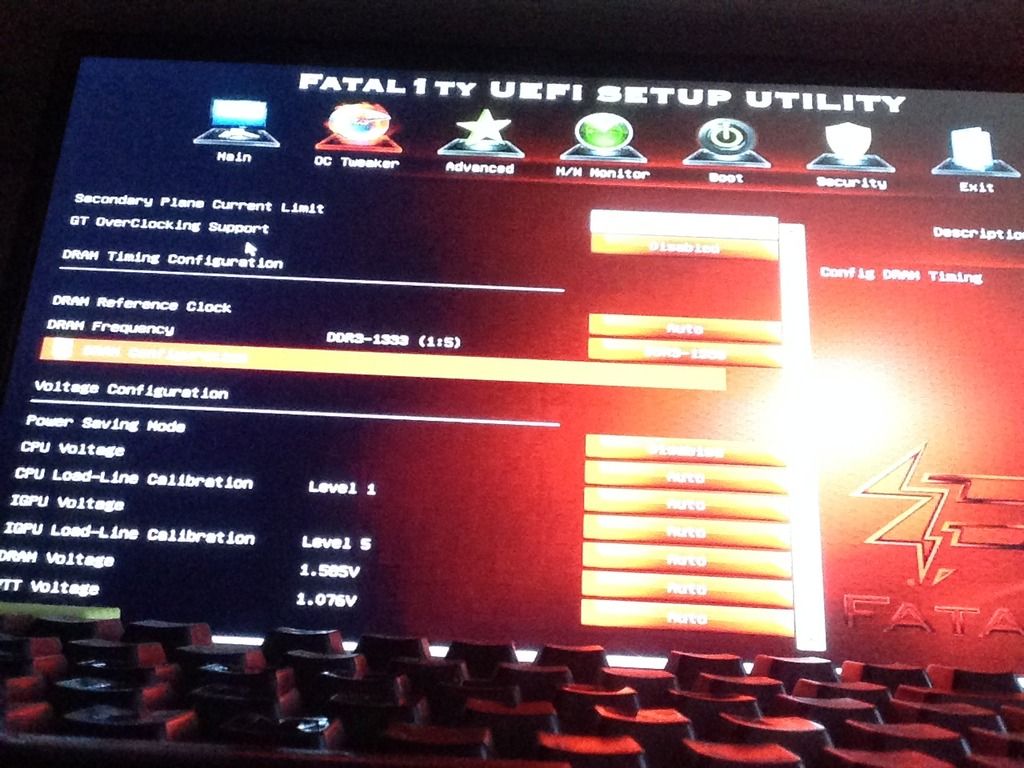 |
|
|
god made grass man made booze who do you trust
|
|
 |
|
Xaltar 
Moderator Group 

Joined: 16 May 2015 Location: Europe Status: Offline Points: 22748 |
 Post Options Post Options
 Thanks(0) Thanks(0)
 Quote Quote  Reply Reply
 Posted: 03 Jul 2018 at 5:40am Posted: 03 Jul 2018 at 5:40am |
|
Yup, it seems to be missing.
Have you updated the BIOS or had any major windows updates recently? Has it ever been there at all? You can try clearing CMOS using this method: http://forum.asrock.com/forum_posts.asp?TID=630&title=how-to-clear-cmos-via-battery-removal I get the feeling it won't work but it's worth a try. If it doesn't give you the XMP option then: Missing XMP and overclocking features on Z77 boards usually has something to do with corrupted firmware in the BIOS, either caused by a bad BIOS update or a windows update that messes with IME (Intel Management Engine). Unfortunately, updating the BIOS doesn't usually correct the issue. The effected firmware isn't updated with typical BIOS updates, usually only ones that update the BIOS microcode (add CPU support for example). The few other users with issues like yours here on the forums either had to purchase a new BIOS ROM (chip) from ASRock (you need to contact Tech Support to organize this) or they used an external ROM programmer to completely blank and reflash the BIOS ROM. I have only ever seen this issue on Z77 boards. I recommend the new BIOS chip option if you are not very experienced with PC tech, it doesn't cost very much and is the easiest solution. If you do choose the external ROM method of repair you will be able to use the programmer any time you encounter issues with your BIOS in the future and probably learn something interesting along the way. Either should solve the issue. Good luck and let us know how it goes.
|
|

|
|
 |
|
MaDMAn 
Newbie 
Joined: 02 Jul 2018 Location: belgium Status: Offline Points: 8 |
 Post Options Post Options
 Thanks(0) Thanks(0)
 Quote Quote  Reply Reply
 Posted: 03 Jul 2018 at 2:55pm Posted: 03 Jul 2018 at 2:55pm |
|
i bought the board like this, with bios 2.0 should be the latests, im running W7 ultimate on it and i only update the neccesary drivers for windows to work properly. i never saw the xmp profile in the bios. i would like to do whatever it takes to get that xmp so changing the bios chip is ok for me, any link on how to fix that?? thanks already for the help |
|
|
god made grass man made booze who do you trust
|
|
 |
|
Xaltar 
Moderator Group 

Joined: 16 May 2015 Location: Europe Status: Offline Points: 22748 |
 Post Options Post Options
 Thanks(0) Thanks(0)
 Quote Quote  Reply Reply
 Posted: 03 Jul 2018 at 5:27pm Posted: 03 Jul 2018 at 5:27pm |
|
Sure thing, happy to help
 https://www.asrock.com/support/index.asp?cat=RMA
|
|

|
|
 |
|
MaDMAn 
Newbie 
Joined: 02 Jul 2018 Location: belgium Status: Offline Points: 8 |
 Post Options Post Options
 Thanks(0) Thanks(0)
 Quote Quote  Reply Reply
 Posted: 03 Jul 2018 at 7:12pm Posted: 03 Jul 2018 at 7:12pm |
|
well i did what you mentioned above but that did not worked so i think i go with swapping the chips.
would it be of any use to update my bios to the BETA version 2.10?? before changing the chips? i also checked the compatibillity list and my ram is not in it so perhaps there is the problem. i stated my problem also on overclocker forum and 1 guy said this
perhaps this is the reason its not showing up here is the pic op CPU-Z
Edited by MaDMAn - 03 Jul 2018 at 7:25pm |
|
|
god made grass man made booze who do you trust
|
|
 |
|
MaDMAn 
Newbie 
Joined: 02 Jul 2018 Location: belgium Status: Offline Points: 8 |
 Post Options Post Options
 Thanks(0) Thanks(0)
 Quote Quote  Reply Reply
 Posted: 03 Jul 2018 at 7:29pm Posted: 03 Jul 2018 at 7:29pm |
|
perhaps this is the reason its not showing up here is the pic op CPU-Z 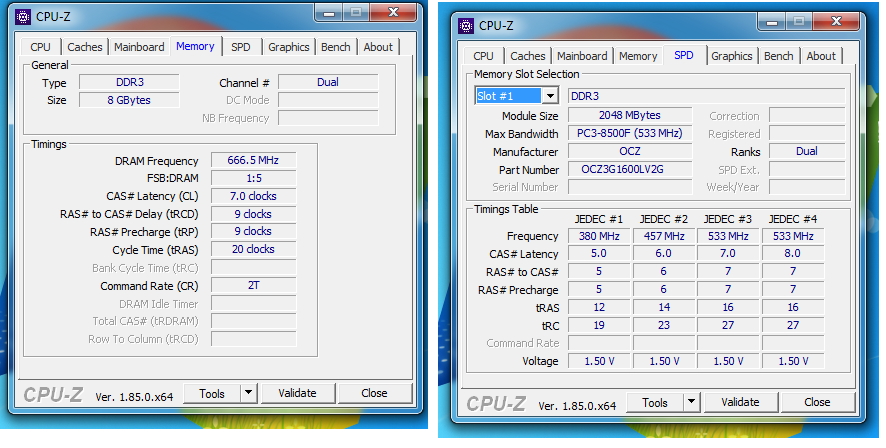 |
|
|
god made grass man made booze who do you trust
|
|
 |
|
Xaltar 
Moderator Group 

Joined: 16 May 2015 Location: Europe Status: Offline Points: 22748 |
 Post Options Post Options
 Thanks(0) Thanks(0)
 Quote Quote  Reply Reply
 Posted: 03 Jul 2018 at 11:36pm Posted: 03 Jul 2018 at 11:36pm |
|
That could well be it. I have never actually seen that before.....
|
|

|
|
 |
|
MaDMAn 
Newbie 
Joined: 02 Jul 2018 Location: belgium Status: Offline Points: 8 |
 Post Options Post Options
 Thanks(0) Thanks(0)
 Quote Quote  Reply Reply
 Posted: 04 Jul 2018 at 2:58am Posted: 04 Jul 2018 at 2:58am |
they are already up for sale haha np
|
|
|
god made grass man made booze who do you trust
|
|
 |
|
Post Reply 
|
|
|
Tweet
|
| Forum Jump | Forum Permissions  You cannot post new topics in this forum You cannot reply to topics in this forum You cannot delete your posts in this forum You cannot edit your posts in this forum You cannot create polls in this forum You cannot vote in polls in this forum |